
iPad Stuck in Recovery Mode? How to Get iPad Out of Recovery Mode?

"My iPad is stuck in recovery mode, and when I attempt to restore it or get it to update through iTunes I get an error. I don't know what to do. Please help I really worked hard for this iPad."
- from Reddit
Is your iPad stuck in recovery mode and won't restore? Don't worry, this is a common issue that many iPad users have encountered. Recovery mode is a special state for iPad, typically used to fix system issues or restore factory settings. However, when your iPad cannot exit recovery mode on its own, it can be frustrating. This article will explain in detail the reasons why your iPad might be stuck in recovery mode and provide solutions on how to get your iPad out of recovery mode, helping you resolve the issue easily.

If you find that your iPad is stuck in recovery mode and won't restore, you might be wondering: how do I get an iPad out of recovery mode? Before solving the issue, it's important to understand the common causes that can lead to an iPad being stuck in recovery mode. Here are some common causes:
Now that we've understood the reasons why an iPad might be stuck in recovery mode, let's take a look at how to get an iPad out of recovery mode. Here are a few effective solutions.
The easiest way to fix iPad stuck in recovery mode is to force restart your iPad. And it is extremely good to use to fix minor bugs or glitches.
Here is how to fix iPad stuck in recovery mode via force restart:
For iPad with Face ID:
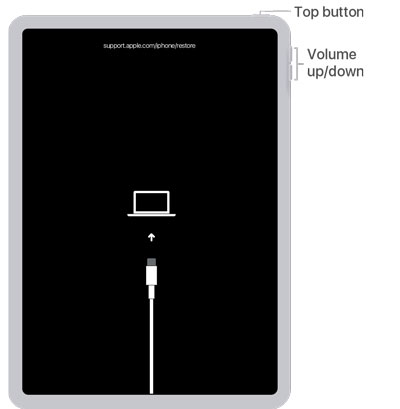
For iPad with a Home button:

If a force restart doesn't work, your iPad still gets stuck in recovery mode, you can also exit recovery mode on iPad by restoring it with iTunes. However, this method will erase all the iPad data during the process. So, make sure that you have made a backup of your iPad before moving on.
How do you get an iPad out of recovery mode using iTunes? Follow the instructions below:
Step 1. Open the latest version of iTunes on your PC or Mac and connect your iPad to the computer with a USB cable.
Step 2. When iTunes detects your iPad in recovery mode, it will ask you to update or restore it.
Step 3. Tap "Restore" and confirm your operation.
Step 4. Wait for the restoration process to be complete. After that, your iPad will restart. Follow the on-screen instructions to set it up as new.
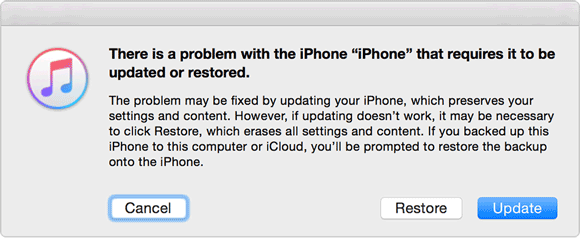
If restoring through iTunes doesn't work, you can try using DFU mode to take iPad out of recovery mode. However, this method is a bit more complicated and will also erase all data on the iPad.
Here is how to take iPad out of recovery mode using DFU mode:
Step 1. Connect your iPad to the computer that has iTunes installed.
Step 2. Put your iPad in DFU mode.
For iPad with Face ID:
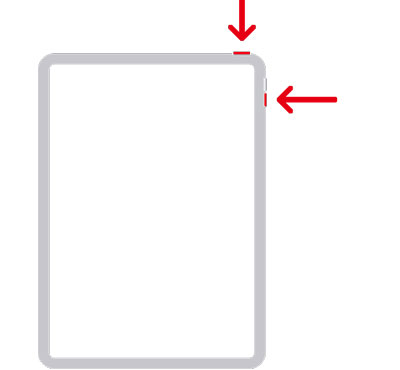
For iPad with a Home button:
Step 3. Click the "Restore" button on the notification and confirm the operation.
Step 4. Wait until it finishes restoring your iPad. Once done, your iPad will have already exited the recovery mode.
Wish to fix the iPad stuck in recovery mode without data loss? With the help of iPad System Repair, you can easily get your iPad out of recovery mode and fix the system errors in one go.
The key features of iPad System Repair:
Here is how to get iPad out of recovery mode without iTunes using iPad System Repair:
01After installing the software on your computer, run it and plug your iPad into the computer via a USB cable. Then, click "iOS System Recovery" on the interface to continue.

02The program will detect the iPad error automatically and display it on the interface. Next, tap the "Start" button to move on to the next step.
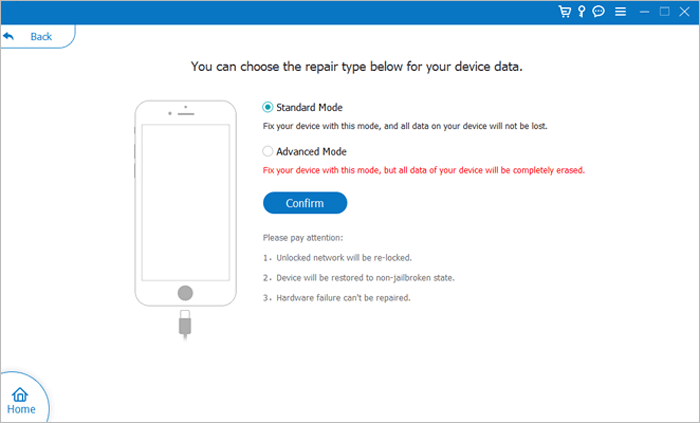
03Confirm the iPad information on the interface. If necessary, correct it with the right information from the drop-down lists. Later, tap the "Repair" button to fix the iPad stuck in recovery mode problem.
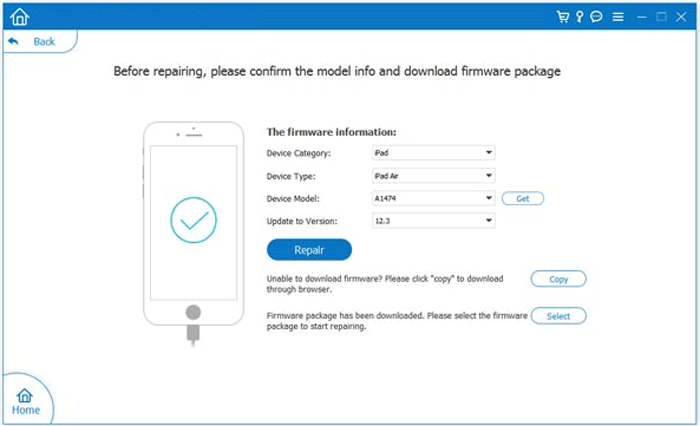
If nothing above resolves the iPad stuck in recovery mode, it's time to take along your iPad to the nearest Apple Store to let the technician diagnose and repair the problem for you. Don't forget to bring the purchase receipt if it's still under warranty. Or, you will have to pay for the repair.
However, if there's no Apple Store near you, please get in touch with the Apple Support Team online, and they will tell you what to do.

It's not difficult to fix an iPad stuck in recovery mode, and you get five effortless solutions to get it done. If you want an efficient and no data loss way, I recommend you try iPad System Repair. It also automatically fixes the iPad system glitches while getting your iPad out of recovery mode. What's more, it works with all iPad models, and you won't worry about compatibility issues.
Related Articles:
How to Fix iPad Stuck on Apple Logo without/with Computer? (iPadOS 18 Supported)
iPad/iPhone Stuck in Guided Access? Top 6 Ways You Can't Miss
Fix iPad Stuck in Headphone Mode | Easy and Professional Methods
Fix iPad Touch Screen Not Working Problem in 12 Pro Ways (All iPad Series Supported)