Nowadays, iPhone is an all-in-one device integrating various features, ranging from the basic features of telephone and message texter to the entertaining features such as taking photos or videos, listening to music, enjoying movies and etc. And naturally more and more files will gradually eat up all your iPhone space. At this time, you may need to backup some files of your iPhone. Here you might want to know:
Backup iPhone with/without iTunes
There are a lot different ways to backup files from your iPhone. But what if you need to browse iPhone backup files in some cases? What will you do? In response to this situation, this passage list the best iPhone backup browser for you to view the iPhone backup files as you needed and wanted.
Speaking of the best iPhone backup viewer, you absolutely can't miss this Coolmuster Data Recovery for iPhone iPad iPod software. With it, you are free to view the iPhone backup files which are created by iTunes. With this software, you can even recover the lost files from the phone backup if needed. And all different files can be perfectly supported including contacts, messages, videos, apps, music, photos, reminders, notes and many more. More importantly, this software is widely compatible with all generations of iOS devices, including iPhone, iPad and iPod.
Unlike other professional iPhone backup browser which have complex user interface, using this software to browse iPhone backup files is super easy:
Step 1. open the installed software on the computer and then link your iPhone to the computer via the USB cord. Then this software will detect your device and display the below interface where iTunes backup file of your iOS devices are managed on the main interface. Now, choose the right one and hit the StartScan option to continue the process.
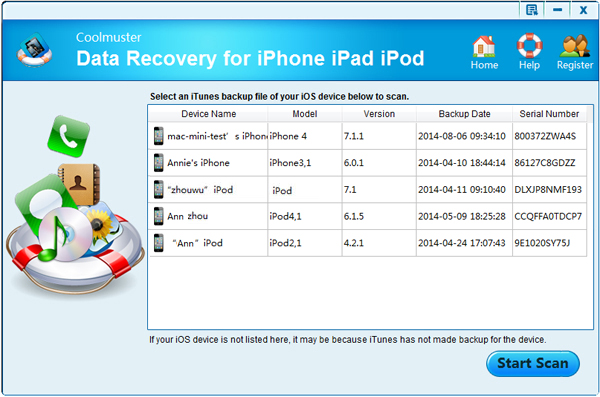
Step 2. Now, you will see the below interface where all file folders are arranged on the left panel. You are free to enter any file tab to browse the iPhone backup files as wanted. If you want to recover them, just tick out the wanted files and then hit the Recover option to get them back.
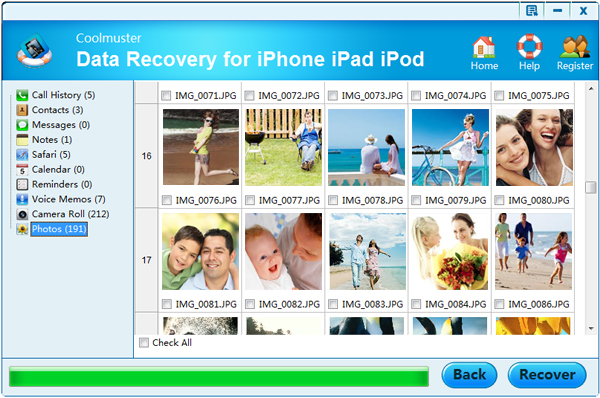
Just within simple clicks, you are totally free to browse or recover the iPhone backup files! So below is the free trial version of this software! Why not get this iPhone backup viewer and browse iPhone backup as needed?
Related Articles:
iPhone Contacts Recovery without iTunes Backup
Locked Out of iPhone after Update? 6 Effective Fixes You Never Know
Troubleshooting for iPhone Stuck on Preparing Update (Reasons Mentioned)
How to Recover Deleted Files from iPhone without Backup? (Hassle-free)
iPhone Software Update Failed: How to Update to iOS 15 Smoothly?





