
How to Fix iPhone Clicking on Its Own in 11 Practical Ways?

"Whenever I unlock my phone, it goes crazy. It starts having a spazz attack and clicks on random stuff by itself. For example, I will go to my messages to try to text someone. It will just start clicking on letters and buttons out of no wheres, causing me to take 20 minutes to send a simple message. I have no control over it, and it isn't very pleasant. This started happening after I went to the store to replace my cracked screen."
- Jami Bush in iFixit Community
iPhone is known for its optimal performance and perfect experience among users. However, some users recently complained about the iPhone clicking on its own. And it is not a rare phenomenon. Gradually, people find that the issue frequently occurs on iPhone 14/13/12/X/XR/XS/11. Then, questions may arise: Why is my phone pressing buttons by itself? And how to fix the phone clicking by itself?
Take it easy. You will find satisfactory answers here.

Part 1. Why Is My iPhone Doing Things on Its Own?
Part 2. How to Fix the iPhone Pressing Buttons on Its Own Issue?
There are various reasons for the iPhone screen doing things on its own, including:
Whatever the reason is, below is how to fix the issue of iPhone X randomly clicking things.
"My iPhone is clicking things on its own. What to do?" Well, the first thing to try is to force restart your iPhone. And it does work for the iPhone Ghost touch caused by system glitches.
For iPhone 8 or newer:

For iPhone 7/7 Plus:
For iPhone 6 or older:
As we mentioned above, a damaged or dirt iPhone display will also give rise to the iPhone typing on its own issue. So, it's wise of you to clean the touch screen now and then to use a piece of microfiber cloth. While deterging the screen, please don't splash liquid onto your iPhone or get any openings moisture, which causes more severe damage.
Also, don't use cleaners containing hydrogen peroxide or abrasives, or Apple's oil-resistant coating will get eroded.
Learn more: Is your iPhone storage full? Then you can make space with these easy methods.
Generally, a screen protector or case protects your iPhone from cracking or scratching. But, sometimes, they may disturb the screen response. When the iPhone screen keeps pressing itself, you should carefully or slowly remove the screen protector or case from one corner to the whole.
Suppose the protector or case is seriously damaged. In that case, you should take your iPhone to a qualified Apple repair store to get it repaired or contact the screen protector manufacturer to refund you if the screen protector has caused the iPhone Ghost touch.
Another iPhone X Ghost touch solution is to reset the device settings. Before resettings, we kindly remind you to back up your iPhone to a computer or an external hard drive first. Then, follow the given steps to resolve the problem.
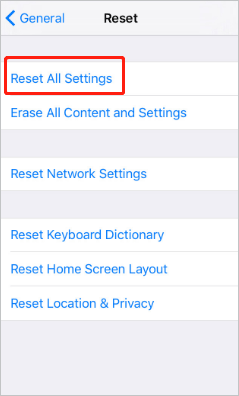
After that, your iPhone will reboot. Once finished, check if the problem is fixed.
Since the outdated iOS version will bring about many system bugs or glitches, including the iPhone clicking on its own, you should always keep the latest software version on your iPhone. For that,
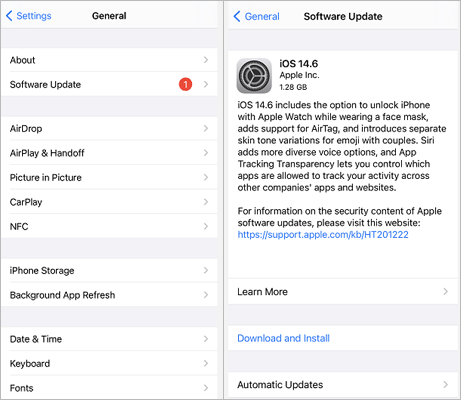
You can also try closing the background running apps on your iPhone to fix the iPhone clicking on its own error. Here's how.
The 3D touch settings can also fix the iPhone 11 clicking on its own. You can refer to the following instructions to adjust the 3D touch sensitivity.
The next option to repair the iPhone screen doing things on its own is to factory reset your device. It is a great way to eliminate the potential software issues, although it will erase all the device data. If you have backed up your iPhone before, proceed with these steps.
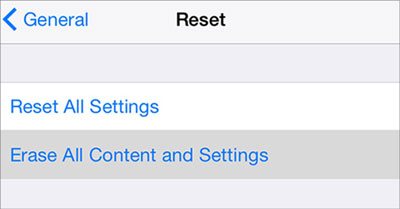
Restoring your iPhone in Recovery or DFU mode will also resolve the iPhone Ghost screen issue. However, after restoration, you will lose all your precious data. If you have backed up your iPhone previously, follow the instructions below to restore your device.
Restore your iPhone in Recovery mode:
1. Get your iPhone into Recovery mode.
For iPhone 8 and later:
For iPhone 7/7 Plus:
For iPhone 6 and older:
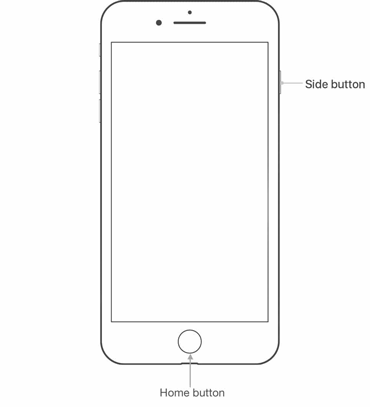
2. When a window pops up in iTunes and asks you to update or restore the iPhone, choose the Restore option.
3. Follow the on-screen prompts to finish restoring your iPhone.
Restore your iPhone in DFU mode:
1. Plug your iPhone into the computer using a lightning cable.
2. Boot your iPhone into DFU mode.
For iPhone 8 and above:
For iPhone 7/7 Plus:
For iPhone 6 and below:
3. iTunes will alert you that it has detected your iPhone in Recovery mode. Then you can click Restore to restore your iPhone in DFU mode.
4. When completed, force restart your device to exit the DFU mode and configure your iPhone as new.
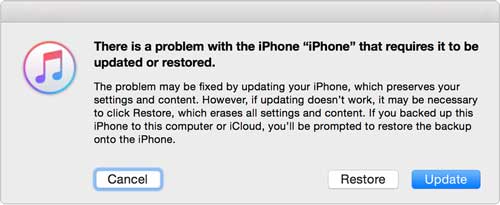
Consider the above ways low success rate and cause data loss? You may need the ultimate way iOS System Repair. It solves the iPhone clicking on its own and many other issues with a higher success rate. Besides, the one-click operation without erasing data is rather popular among iOS users.
The highlights of iOS System Repair:
* Repair various iPhone system issues in one click: iPhone clicking on its own, verifying update, battery drain, stuck on Apple logo/DFU mode, frozen screen, blue/white/red/black screen of death, etc.
* Easy and safe to use without data loss or change.
* Downgrade or upgrade the iPhone software to a supported iOS version.
* Offer two repair modes to meet your needs to the fullest.
* Support the latest iOS 16 and iPhone 14/SE/13 Pro Max/13 Pro/13/13 mini.
How do you fix the iPhone Ghost touch without data loss?
1. Install and launch iOS System Repair on your computer and plug your iPhone into the computer via a USB cable. Later, choose More tools > iOS System Recovery to proceed.

2. The program will start to detect the iPhone problem and show it on the interface. Afterward, click the Start icon to move on.

3. Confirm the device information on the interface. If necessary, choose the correct information from the drop-down lists. Then, click the Repair button to fix the iPhone clicking on its own problem right away.
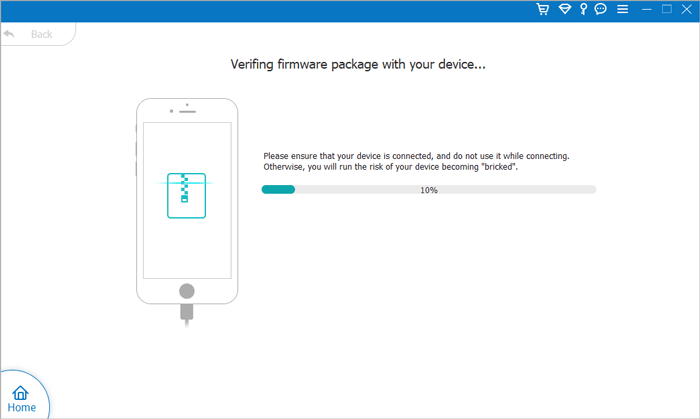
Further reading:
iPhone Stuck in Boot Loop? How to Fix Boot Loop on iPhone in Ten Methods?
How to Fix Touch ID Not Working on iPhone in No Time? (Incredibly Simple)
If your iPhone is still clicking things on its own, it's time for you to take it to the nearest Apple Store to let the engineers check the device. Since you have exhausted trying the tricks for software issues, there must be something wrong with the hardware.
However, you shouldn't dismantle your iPhone and fix the hardware issue yourself if you are uncertain about yourself. Just go to the Apple Support page to book an appointment before paying a visit to Apple Store.
I am sorry for the iPhone clicking on its own. To fast resolve the problem, you are advised to try iOS System Repair first before taking your iPhone to an Apple Store to pay an expensive repair fee. It is worthwhile, has the highest success rate compared with other ways, and causes no data loss even if it fails. Moreover, you will get timely professional online help anytime you need it. Thus, why not give it a try?
Related Articles:
13 Easy Tricks to iPhone/iPad Error 4013 or Error Code 4013
Android Boot Loop Troubleshooting: How to Repair Boot Loop on Android Phone in Top 11 Ways?
Full Guide on How to Fix iTunes Error 4005 or iPhone Error 4005
How to Fix an iPhone Stuck on Loading Screen? (iPhone 14 and iOS 16 Supported)
How to Fix the Safari Not Loading Websites in iOS 16 Issue?
Troubleshooting for iPhone Stuck on Preparing Update (Reasons Mentioned)