
[Newest] How to Fix iPhone Keeps Restarting After iOS Update 18?

"iOS 18 restarting every few minutes. I was using my phone, and it died (I'm horrible about charging my phone) charged it a little bit with a car charger when it suddenly lagged out and restarted. Now, every few minutes, my phone restarts."
- from Reddit
The release of iOS 18 has brought many new features and improvements to users, but some have encountered iPhone keeps restarting after iOS update 18, which can be quite frustrating, as it affects the normal use of the device. So, why does iOS 18 keep restarting iPhone? How can it be effectively resolved? This article will provide you with detailed answers.
If your iPhone keeps restarting every 2 minutes after iOS update 18, the following are the possible reasons:
After understanding the reasons iOS 18 keeps restarting iPhone, we will now introduce several common fixing methods. Based on your specific situation, try these methods one by one to find a suitable solution.
When your iPhone enters a restart loop, the simplest fix is to force restart the device. A force restart can refresh the device's memory and system status, often resolving most temporary system issues.
To force restart the iPhone, follow the steps below:
iPhone 8 and later models:
iPhone 7 / 7 Plus:
iPhone 6s and earlier models:

If the SIM card is loose or damaged, it may prevent the iPhone from connecting to the network properly, leading to the iPhone keeps restarting every 2 minutes. Reseating the SIM card can help resolve this issue. (How to remove SIM card from iPhone?)

If certain apps are incompatible with iOS 18, they may cause the device to restart. Updating all apps ensures they are compatible with the latest system.
Here is how to do it:
Step 1. Open the App Store on your iPhone.
Step 2. Tap the profile icon in the upper right corner to access the account page.
Step 3. Scroll down to find the "Available Updates" list.
Step 4. Tap "Update All" to update all apps to their latest versions.
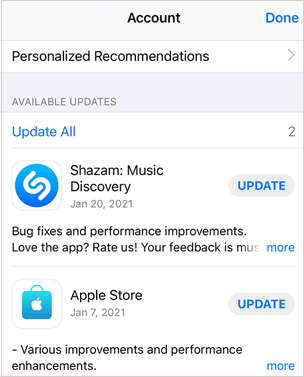
Once the updates are complete, restart the device and check if the issue is resolved.
If certain apps crash or do not function properly after updating to iOS 18, they may be causing the system to restart. Deleting these problematic apps might resolve the issue.
Here are the steps:
Step 1. Long press the icon of the problematic app until a menu appears.
Step 2. Tap "Remove App".
Step 3. Confirm the deletion of the app and its data.
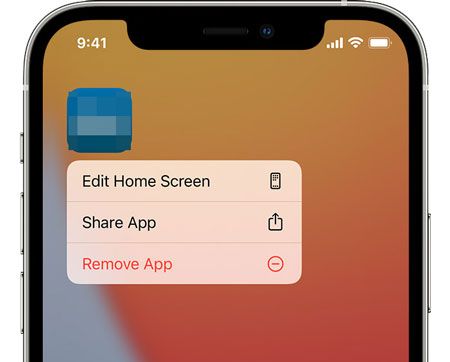
If you want to learn more about how to delete apps from your iPhone, you can read this article.
[Full Guide] How to Delete iPhone Apps Permanently in 6 Ways?Sometimes, Apple quickly releases patch updates after a major system launch to fix initial bugs or issues. Therefore, checking for the latest iOS updates is also a necessary step.
To update your iPhone, follow the steps below:
Step 1. Go to "Settings" > "General" > "Software Update".
Step 2. The system will automatically check for available updates.
Step 3. If an update is available, tap "Download and Install".
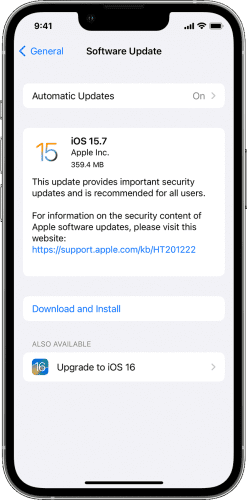
If system setting conflicts are causing the iPhone to keep restarting after the iOS 18 update, resetting all settings can help restore it to its initial state without losing personal data, such as photos, apps, etc.
Here is how to reset all settings on your iPhone:
Step 1. Open "Settings" > "General" > "Reset".
Step 2. Select "Reset All Settings".
Step 3. Enter your device password to confirm the reset.
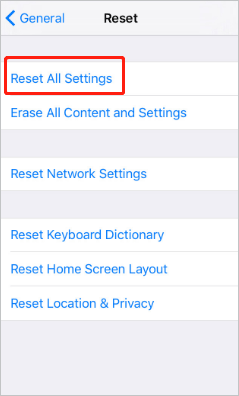
If your iPhone is still unable to escape the restart loop, try restoring the device via iTunes. This will reinstall the iOS system and may resolve potential system issues. However, the restore process will erase all data on the iPhone, so make sure to back up your iPhone first.
Here are the steps:
Step 1. Connect your iPhone to a computer and launch iTunes.
Step 2. Enter recovery mode on your iPhone.
Step 3. When prompted, select "Restore" in iTunes.
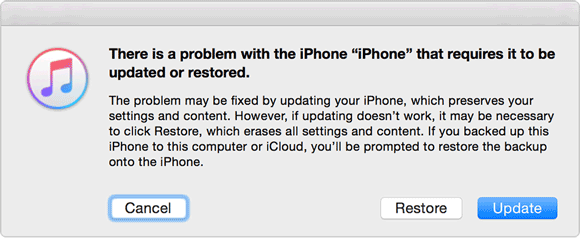
Step 4. Wait for the process to finish, and then set up your iPhone.
For users who want to avoid data loss, iOS System Recovery is an ideal choice. It effectively repairs various iOS system issues, including the iPhone that keeps restarting after the iOS 18 update while preserving all data on the device.
What can iOS System Recovery do for you?
Here is how to use iOS System Recovery to fix the iPhone keeps restarting every 2 minutes:
01Install and launch the software on your computer. Then, connect your iPhone to the computer using a USB cable and select "iOS System Recovery" to proceed.

02The app will automatically detect the issue with your iPhone. Once it displays the problem on the interface, click the "Start" button to continue.

03Select "Standard Mode", then click "Confirm" to start downloading the iOS firmware.
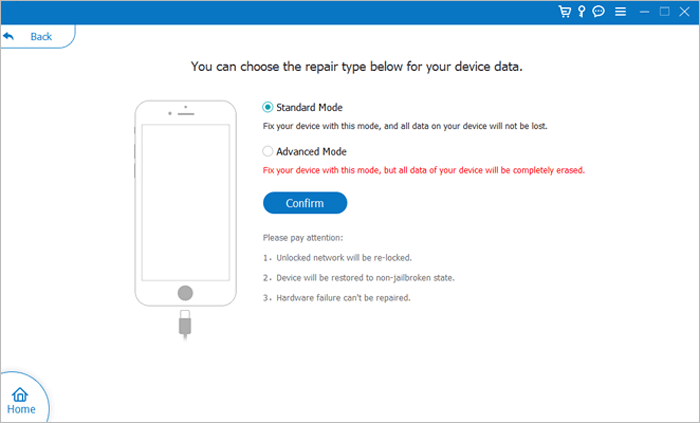
04Confirm the device information shown on the screen. If needed, select the correct details from the drop-down lists. Finally, click the "Repair" button to begin fixing the iPhone keeps restarting after iOS update 18.
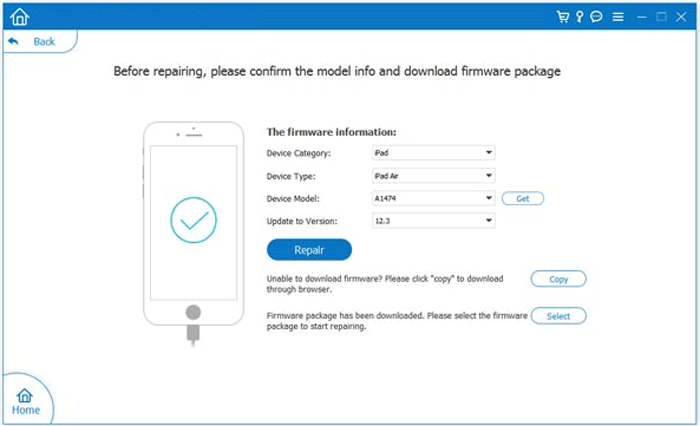
If you have tried all of the above methods and the issue persists, it is recommended to contact Apple Support. Apple's technical support team can provide further assistance or suggest that you take your device to an authorized Apple service center for inspection and repair.
It's common for iPhone keeps restarting after iOS update 18, but most users can successfully resolve this problem using the methods mentioned above. If you want to maximize the protection of your data, it's recommended to use the iOS System Recovery tool. It not only fixes device issues but also ensures the safety and integrity of your data, making it the best choice for resolving iPhone system problems.
Related Articles:
Samsung Phone Keeps Restarting? Swiftly Find Out Reasons and Solve It
13 Practical Ways to Fix iPhone Keeps Turning On and Off Randomly (Updated Tips)
Why My iPhone Keeps Freezing? Reasons and Solutions Inside!
iPhone Stuck in Boot Loop? How to Fix Boot Loop on iPhone in Ten Methods?