
Is Your iPhone Overheating When Charging? Reasons and How to Fix

"My iPhone 15 Plus overheats so much while charging until 80%. My iPhone 6 has not heated up like this. What should I do?"
- from Quora
Have you found that your iPhone gets extremely hot when charging? This not only makes people worry about whether the phone will be damaged but also makes you doubt whether there is something wrong with it. Don't worry. In fact, this is a problem that many iPhone users encounter. Today, let's talk about why your iPhone is overheating when charging and what measures you can take to solve this annoying problem.
Most users often have this question: "Why does my iPhone feel hot when charging?" Here are reasons why the iPhone gets heated while charging problem:
1. The iPhone charger doesn't work properly
When the charger is defective, it can cause overheating of your device. In this case, you will need to replace the charger immediately to prevent your battery from damage.
2. Improper usage
If your device becomes hot when charging, maybe you are charging it too much. Otherwise, you could be pushing it too hard by using too many applications at once, making it overheat when charging.
3. Effects of the external environment
Overheating of your iPhone when charging could be caused by the room being too hot. Also, the problem could occur if the device is exposed to excessive direct sunlight.
4. iPhone software problems
Your problem could be caused by unknown system errors or bugs that can cause abnormal heating when charging. To fix the problem, you need to repair your operating system as soon as possible.
5. Too many applications are running in its background
Your device system may fail to support normal operation when you run too many applications at the same time.
6. Hardware problems
It could be that your phone battery is seriously damaged. If this is so, you might need to remove the battery and replace it with a new one. Also, you can visit the nearest Apple shop to get recommendations from their experienced attendants.
This section will discuss the best solutions to your problem of iPhone overheating when charging. You need to go through all of them and choose the one that will return your device to the proper operation and increase the durability of your battery.
You first need to cool down the device by removing its cover before you try repairing it. To begin, you have to remove the iPhone from the protective case. A phone case traps some heat, causing even more phone overheating. By removing the case, you will allow the heat contained to be released, and your iPhone will start to cool down.

Confirm that your charger cable is in good condition. If your cable is bulging or damaged, replace it immediately because it might be the one causing overheating of your iPhone when charging. It is worth noting that you are supposed to use an original Apple charger because other chargers might overcharge your device, causing overheating.

Sometimes, you may find yourself using Navigation, transferring large files, calling people, watching videos, etc., all at once. This makes the processor of your device heat up. To fix this problem, you need to ensure you don't run too many applications simultaneously.
Ensure your iPhone is free from excessive direct sunlight by placing it in a moderately cool place. You do not want your device to be exposed to severe hot conditions while it is charging since this could make it overheat.
If you notice that your iPad or iPhone has overheated, crashed, or slowed down after installing a certain application, you must identify this app and remove it. Simply touch and hold the app with your finger and press the X key to remove it.

If you do not know which application is causing your problem, open your Settings. Under the Privacy menu, select Analytics and then Analytics Data.
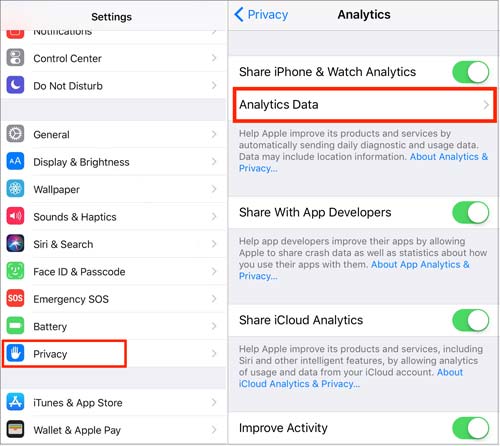
Here, you will find the application that is making your phone crash. Next, return to the home page and remove it.
Read the following article to learn more about how to delete apps from iPhone.
How to Delete Apps on iPhone? [Full Guide]The idea of background application refresh is downloading up-to-date info from the internet, even when you aren't using the application in question. However, if your application downloads large amounts of data while you're using your phone for other things, it can heat up the whole device. You are better off switching this off. Here is how to do it:
Step 1. Open your Settings, then choose General.
Step 2. Tap on Background App Refresh. Now you can switch it off.

Controlling your device's temperature is related to closing some of its features that could consume much of your CPU power. Its various connections (cellular, WiFi, Bluetooth, etc.) could make your device overheat when charging. Turning on the Airplane Mode switches off these features. Here is how to do it:
Step 1. Open your Settings.
Step 2. Select the Airplane Mode option and switch it on.
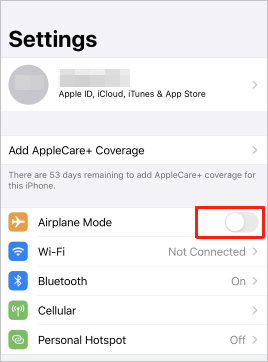
Updating your apps and the iPhone firmware can help solve the issue of your Phone overheating when charging. Here is how to do it:
Step 1. Open your Settings.
Step 2. Select General and then tap on Software Update.
Step 3. You can now check whether there're new updates. If yes, select Download and Install. (iPhone software update failed?)
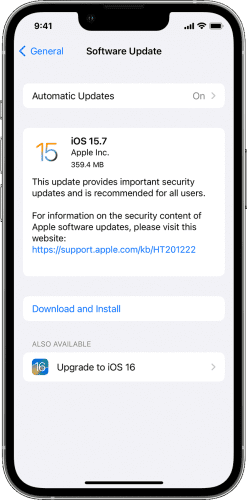
Sometimes you may note that your iPhone overheats when you keep its screen awake for a long. Therefore, you need to limit your device's use time. Enabling Low Power mode will help fix your iPhone heating up when charging issue. Here is how to do that:
Step 1. Open your Settings and select Battery.
Step 2. Switch on the Low Power Battery mode.

If the iPhone's brightness becomes too high, the battery can be affected, leading to overheating of your device when charging. To avoid this problem, you should set your iPhone to auto-brightness settings.
Step 1. Open your Settings, scroll through, and select Accessibility.
Step 2. Tap on Display & Text Size, and you will see the Auto-brightness tab. Just switch it on.

With the latest iOS Updates, Apple Widgets have gone to another level, supporting many applications you use daily, like Health App, Weather App, and more. You need to avoid using Widgets, especially the Lock Screen Widget, to prevent overheating and save your battery. Here is how to fix a Phone overheating when charging:
Step 1. Touch & hold any part of your phone Lock Screen.
Step 2. Tap on the Customize option to activate the Edit mode.
Step 3. Click on the minus(-) sign to remove the Widget from the Lock Screen.
Resetting the iPhone settings isn't ideal, but you can try it if all the other solutions have failed. This may work if some unknown settings make your device overheat while charging. Here is how to fix iPhone 12/13/14/15 overheating when charging:
Step 1. Open your Settings and select General.
Step 2. Scroll through until you find the Reset option. You will now see the Reset All Settings option. Click on it to begin the process.
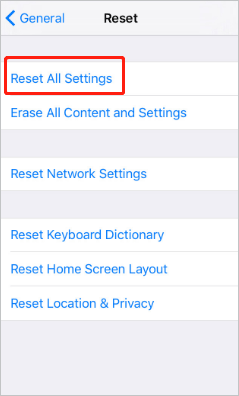
When you find your device's battery is overheating or having other issues related to the operating system, it might be a result of a corrupted file. So, you should quickly repair the device using iOS System Recovery software. It's a powerful tool that fixes any iOS system-related problem without data loss, such as the iPhone blue screen of death, the iPhone grey screen of death, and so on. It is easy to use and solves the iPhone gets hot when charging issue in a few clicks.
Key Features:
Here's how to fix iPhone 13/14/15 overheating when charging to normal:
01After installing the software, launch it and choose More Tools > iOS System Recovery options.

02Click on the Start button and boot the device to DFU mode.

03Tap the Repair option to download iPhone firmware.
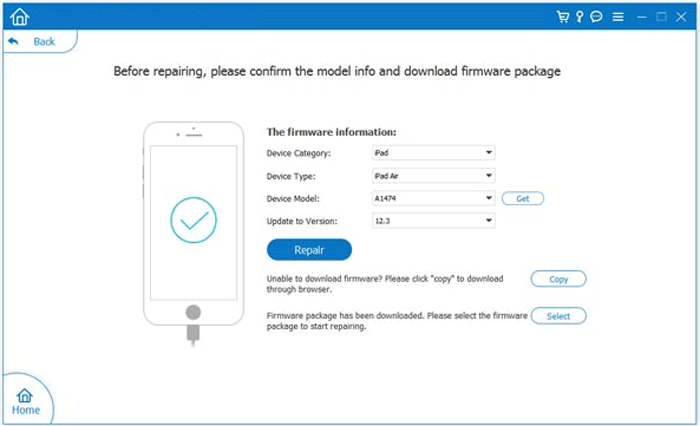
04Once you install the correct firmware, the software will repair your iPhone to normal.
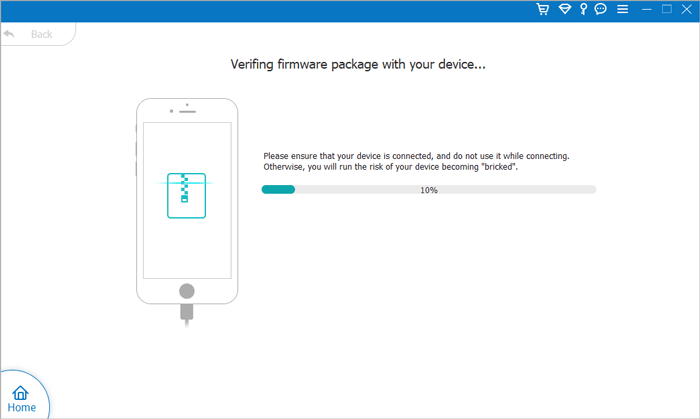
iPhone heating up while charging issue shouldn't be taken lightly. It should be addressed immediately after it starts occurring. This article has discussed the top ways to resolve such an issue. But, the best way to fix the issue and be sure it will be gone is iOS System Recovery; it removes all glitches that cause an iPhone to get hot when charging.
Related Articles:
iOS 16 Overheating: Effective Solutions to Cool Down Your iPhone
Your Samsung Phone Overheating? Learn Why and What to Do
[iOS & Android] Why Is My Phone Hot and Losing Battery & How to Fix?
How to Fix iPhone Black Screen But Still On Issue? [Tips and Tricks]