
[Solved] How to Fix the iPhone Photos Disappeared from Camera Roll?

"As I checked my camera roll, I realized I was missing 500 photos/videos. I originally had 1.2K, and now I have 700. I didn't delete them myself & nobody else did. I didn't update my phone and made no changes whatsoever. I went on iCloud Photos and didn't have them on there either; they weren't in the Recently Deleted folder. I have no clue how this even happened. I haven't backed up my phone on a computer, and I did not have an iCloud backup as I didn't have enough storage. Yes, it was a big mistake. Are my pictures/videos gone? Is there any way I can get them back or reappear?"
- Apple Support Community
It is annoying that iPhone photos disappeared from the camera roll. However, it is quite a common issue that many Apple users may encounter. To help you out, we dig out the iron truth about why the camera roll is missing from the iPhone and how to resolve the photos not showing up on the iPhone camera roll issue.

There are many causes for the camera roll missing from iPhone, such as:
After identifying the possible causes, we will now provide you with detailed solutions for camera roll photos disappeared.
Generally, the Recently Deleted album stores the deleted photos and videos for up to 30 days. If the iPhone photos disappeared from the camera roll, you could check the Recently Deleted folder to see whether you have mistakenly removed them.
Step 1. Open the "Photos" app on your iPhone and go to "Albums" at the bottom.
Step 2. Scroll down to tap the "Recently Deleted" album and choose the desired photos.
Step 3. Tap "Recover" at the lower-right corner to restore the disappeared photos to their original albums.
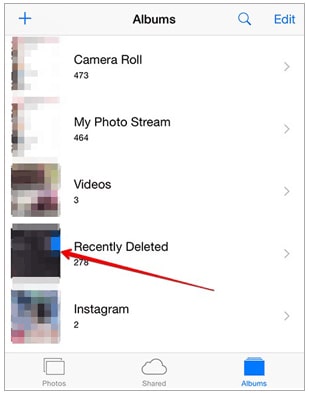
As mentioned above, another reason for the camera roll photos missing from the iPhone is that you may have hidden your photos. You can check the hidden folder to see if the desired photos are there.
Step 1. Run the "Photos" app on your iPhone and tap "Albums" at the bottom.
Step 2. Click "Hidden" and check if there are any wanted photos.
Step 3. Click "Select" to pick the photos you want to unhide.
Step 4. Tap the "Share" icon > "Unhide".
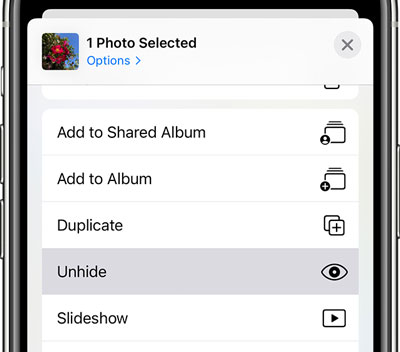
Suppose you don't turn on the iCloud Photo Library feature on your iPhone. In that case, you cannot access all photos with the same Apple ID across all Apple devices. Thus, open "Settings" on your iPhone > tap your name > select "iCloud" > "Photos" > enable "iCloud Photo Library".
Then, the All Photo album will replace the Camera Roll album after enabling the iCloud Photo Library.

You should also check whether you use the same Apple ID to sign into iCloud. When logging in with an incorrect Apple ID, the photos may disappear from the camera roll. If the Apple ID is incorrect, click here to learn how to change Apple ID without losing data.
A simple restart can resolve many minor issues in the iPhone system. If the iPhone photos disappear from the camera roll due to a system error, trying a restart might be effective.
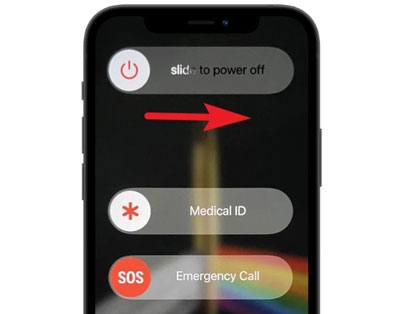
In rare cases, a failed communication with Apple servers may also cause the camera roll to be missing from the iPhone. Enabling the "Set Automatically" feature can ensure the system runs correctly.
Here are the steps:
Step 1. Go to "Settings" > "General" > "Date & Time".
Step 2. Check if the "Set Automatically" option is enabled.

Suppose you have backed up your iPhone with iTunes previously. In that case, you can restore the disappeared photos from the iTunes backup to your iPhone. However, the restoring process will overwrite the existing iPhone data.
Here is how to do it:
Step 1. Run iTunes on your computer and connect your iPhone to the computer using a USB cable.
Step 2. Click the iPhone icon when it appears in the iTunes window > "Summary" on the left side > "Restore Backup".
Step 3. Select the most relevant backup file and tap "Restore".

Coolmuster iPhone Data Recovery also allows you to get back the missing camera roll photos from the iTunes backup to a computer. It is a professional iPhone data recovery software. Compared to the official Apple method of restoring from iTunes, you can preview and check the desired photos to restore, rather than restoring the entire backup, which prevents data loss. Additionally, it doesn't require running iTunes or connecting your iPhone.
Highlights of Coolmuster iPhone Data Recovery:
Here is how to recover iPhone photos that disappeared from the camera roll using iPhone Data Recovery:
01Install and run the software on your computer, then select "Recover from iTunes Backup File" on the left.
02Select a backup file from the list and tap "Start Scan". If you cannot find the desired backup file, click the "Select" button below to pick the iTunes backup file from other customized folders.
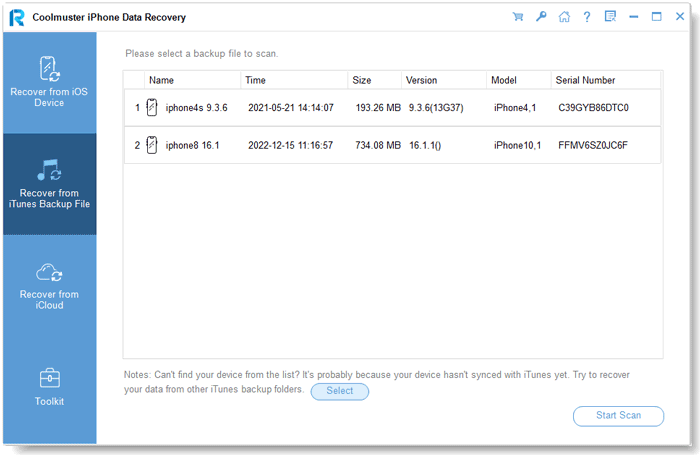
03Tick "Albums" and "Photos" on the interface and hit "Start Scan".
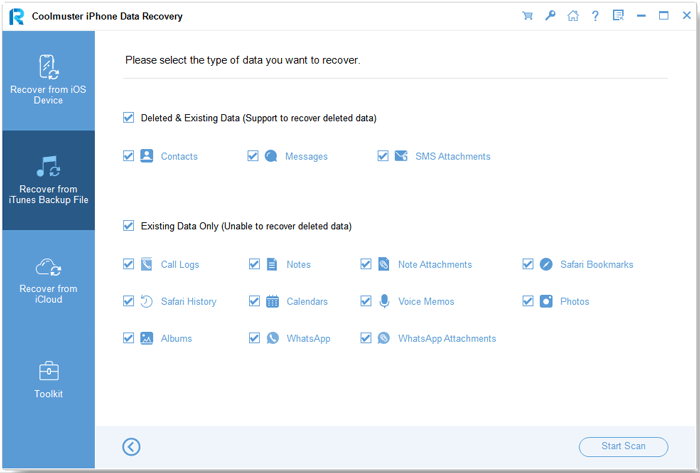
04Tick off the wanted photos and hit "Recover to Computer" below to save them to your computer.
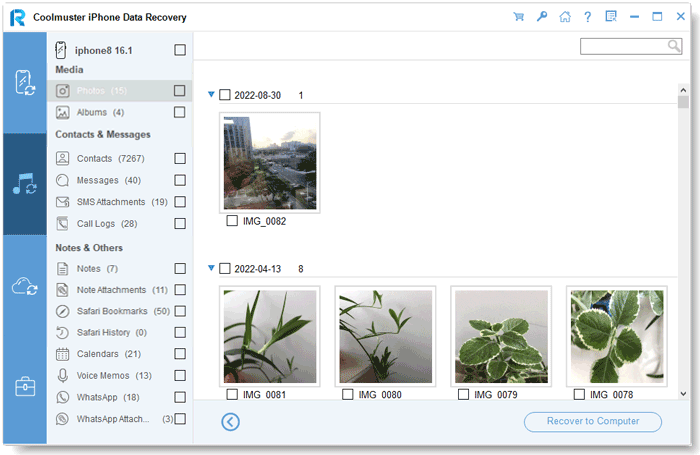
Video Tutorial:
Q1. Why did the Photos app disappear from the iPhone?
Sometimes you may not find the Photos app on the home screen. Why does it happen? Below are the possible reasons.
Q2. Why did the Photos icon disappear on iPhone?
Q3. How to prevent photos from being lost again?
You can follow our instructions one by one to troubleshoot the "iPhone photos disappeared from camera roll" issue. Or you can restore them from an iTunes or iCloud backup if there is one. I will highly recommend Coolmuster iPhone Data Recovery to restore missing camera roll photos from iTunes. It won't cause data loss and allows you to view and check the wanted images to restore.
We hope this tutorial will help you get back the missing photos. If you have anything to tell us, please leave a comment below.
Related Articles:
10 Ways to Fix & Recover Photos Disappeared from iPhone After Update
17 Optional Methods to Find the Videos Disappeared from iPhone Back
How to Fix Photos Missing from iCloud? [8 Essential Solutions]





