
8 iPod Recovery Software to Recover Deleted Files on iPod Touch 8/7 (Comparative Study)

"I'm going out of my mind. I have much music on my iPod that I no longer have on my hard drive or disc. I really can't lose this music without having quite the breakdown. About a hundred programs offer me services to do so. I don't mind paying at this point. Is SharePod worth the $20? Or can someone help me out with another service? I can't make any progress researching this via Reddit and Google. Cheers!"
- Reddit.com
Have you ever lost your favorite music or photos from your iPod touch? If yes, you will need the iPod recovery software to recover the deleted files on the iPod touch right away. Here is a list of eight iPod data recovery software with the highest public praise online.
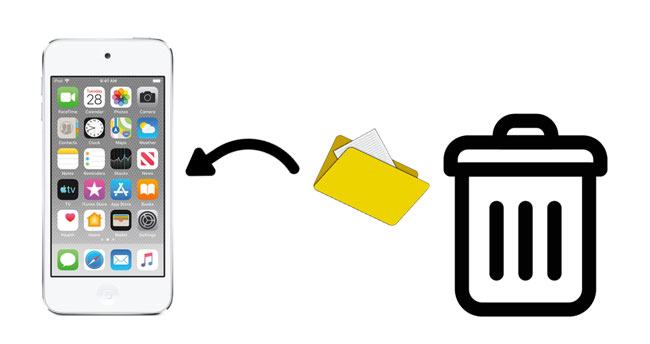
The Common iPod Data Loss Scenarios
#1. Coolmuster iPhone Data Recovery
#2. Leawo iOS Data Recovery
#3. Stellar Data Recovery for iPhone
#4. iRefone
#5. Aiseesoft FoneLab
#6. Syncios Data Recovery
#7. Recoverit
#8. dr.fone – Data Recovery (iOS)
Bonus: FAQs about iPod Touch Data Recovery
Coolmuster iPhone Data Recovery is the famous iPod restore Software to recover deleted files from the iPod touch directly or from the iTunes backup files. Apart from this, it is also quite user-friendly to enable you to preview everything on your iPod and select the specific items to recover.

Key features:
Pros:
Cons:
See more:
There are 8 options of iMessage recovery apps for your reference. Select one to recover your messages if needed.
This is a practical guide to help you download audiobooks to iPod without effort. Let's take a look at it.
Leawo iOS Data Recovery is a simple but powerful iPod photo recovery software that works on Windows PC and Mac. Founded in 2007, it offers an expert solution to process and broadcast media files on the Internet and recover deleted files on the iPod touch. It also tries to make it as user-friendly as possible and offers a step-by-step guide on the home interface. Now you can easily cost $59.95 for the full version.
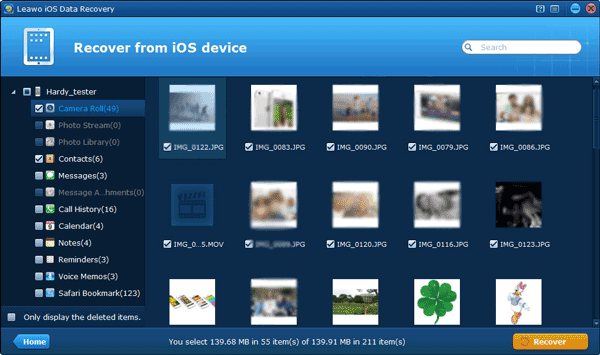
Key features:
Pros:
Cons:
See also:
You can easily access the recycle bin on an iPhone to recover files. Let's check it out.
Is your iPhone stuck on the Emergency SOS screen? If yes, you can follow this guide to exit the screen.
Want to make a successful iPod touch 5 data recovery without iTunes or iCloud backup? Stellar Data Recovery for iPhone will help you get the accidentally deleted videos, photos, and music back from your iPod touch directly. Besides, it supports selectively recovering from the iTunes and iCloud backup and offers free iPod music recovery software.
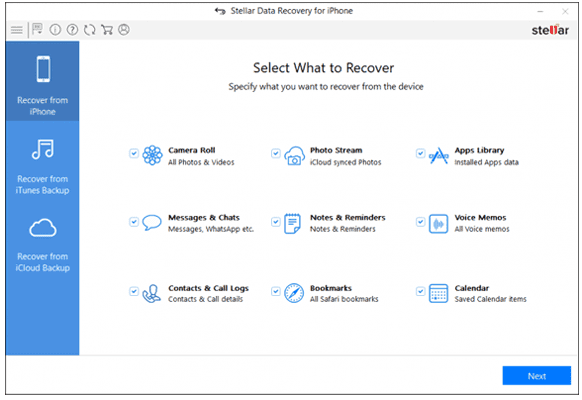
Key features:
Pros:
Cons:
It might help: If you would like to back up your iPhone data without a computer, you can try these approaches.
Want to see more free iPod file recovery software to make a comparison? Although iRefone is not completely free of charge, it does offer a free trial version for you to recover music from an old iPod. However, the premium version is more helpful. You can recover the lost data from your iPod touch or the iTunes/iCloud backups. With support to all Windows/macOS computers, iTunes 12.2, and devices with iOS 9 and later, it is a nice iPod recovery software worth your consideration.

Key features:
Pros:
Cons:
You might like: In case the iPad touch screen is not working, you can follow this guide to fix it on your own.
Having a much higher success rate in finding deleted files from your iOS device, Aiseesoft FoneLab is widely acknowledged as one of the best iPod data recovery software by numerous online authorities. It is full-featured and can recover up to 19 file types from iTunes and iCloud backups, including notes, music, playlists, videos, albums, etc.
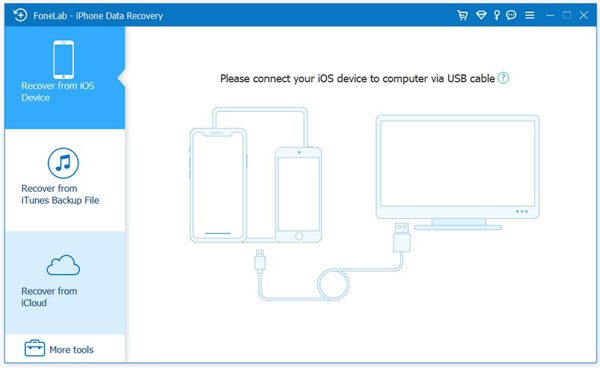
Key features:
Pros:
Cons:
Read more: These 6 fabulous iPhone photo recovery programs can assist you in regaining photos from your iOS device.
Syncios Data Recovery is another iPod touch data recovery app to resolve any data loss issues from your Apple devices. It recovers 16 iOS data types in three recovery modes and offers a trial version with only the scanning and preview feature.
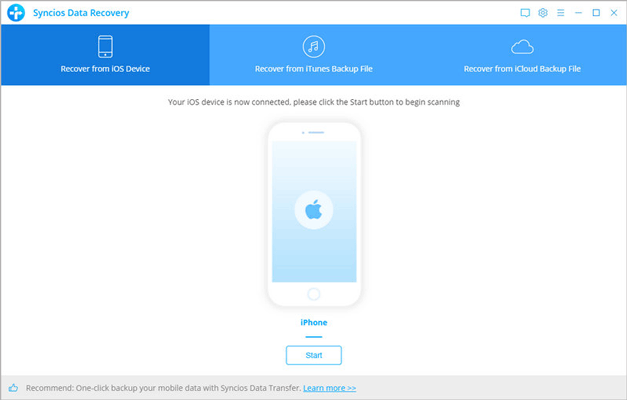
Key features:
Pros:
Cons:
Guess you like: Want to transfer videos from a MacBook to an iPad? Then please don't miss this helpful tutorial.
Recoverit is a must on the list of iPod recovery programs when recovering lost files from your iPod. Using this app, you can get your deleted iPod data back in a few simple clicks under various data loss scenarios.
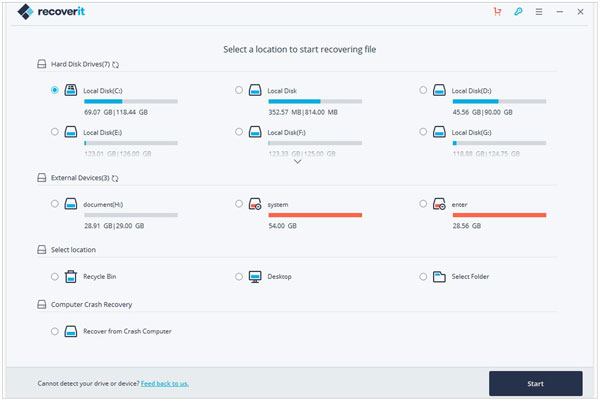
Key features:
Pros:
Cons:
Check it out: Looking for an effective contact backup app for iOS? You can go through this article to get 7 useful options.
Dr.fone - Data Recovery (iOS) is a professional iPod recovery program that recovers anything fast without wasting time, such as videos, playlists, photo albums, notes, etc. After connecting your iPod touch to the PC, it will automatically scan the device data and display them on the interface for previewing before recovery.
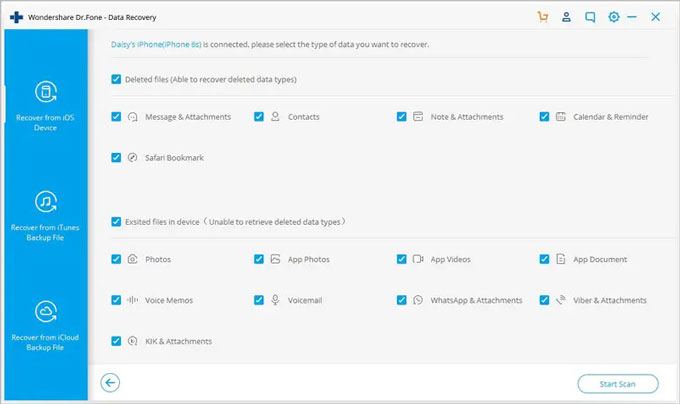
Key features:
Pros:
Cons:
1. What is the best iPod recovery program?
As you can see, every iPod recovery software has its advantages and disadvantages. If you ask me which is the best to use, try Coolmuster iPhone Data Recovery to get your iPod files back from iTunes backup. Similarly, other apps are worth a try since they can fulfill your specific needs, for example, recovering data from the iPod touch without backup.
Thus, when choosing the iPod recovery program, you should consider all the following things - price, success rate, speed, convenience, compatibility, etc.
2. How to back up iPod Touch?
If you don't want to lose data from your iPod anymore, consider making a regular backup of your device. You can refer to this guide to back up the iPod touch in three steps.
After reading the above comparative study, you may have your best iPod recovery software in mind. Therefore, download the app you like most to get your lost data from the iPod touch. If you cannot make a decision yet and have an iTunes backup of your iPod, try Coolmuster iPhone Data Recovery to restore the deleted data from the previous iTunes backup or back up the existing iPod data. It is easy, fast, and enables you to preview files before recovery.
If you have anything to tell us, please leave a comment below.
Related Articles:
13 Best iPhone Recovery Software (Detailed Reviews)
10 Best iPod Transfer Software to Transfer Files from iPod to PC without Difficulties
Top 9 iPhone iPad iPod Transfer Software 2023
How to Transfer Music from iPod to Computer without iTunes? (Easy Method)
How to Transfer Music from Computer to iPod? (Fast Transfer)

 iPhone Recovery
iPhone Recovery
 8 iPod Recovery Software to Recover Deleted Files on iPod Touch 8/7 (Comparative Study)
8 iPod Recovery Software to Recover Deleted Files on iPod Touch 8/7 (Comparative Study)





