
4 Quick Ways to Retrieve Deleted Text Messages from iPhone Without Backup

The panic that sets in when you realize you've accidentally deleted important text messages from your iPhone and you have no backup can be overwhelming. You might be searching for a solution, wondering if there's any way to retrieve deleted text messages on your iPhone without a backup. The good news is that, in some cases, it is possible to recover those lost messages, even when there's no backup available. In this article, we'll explore several methods that can help you retrieve deleted text messages from iPhone without backup.

Have you ever found yourself in the unfortunate situation of deleting important text messages from your iPhone with no available backup to fall back on? Don't worry; there are solutions to help you recover those deleted messages. In this first part of our guide, we'll explore four methods to retrieve deleted text messages from iPhone without backup.
When it comes to data recovery, Coolmuster iPhone Data Recovery is a powerful tool you can consider. It is designed to assist iPhone users in recovering lost or deleted data from their devices, iTunes and iCloud backup. Coolmuster iPhone Data Recovery offers a reliable way to retrieve contacts, photos, videos, call logs and more, not limited messages.
Key Features:
We'll walk you through the steps to recover deleted SMS from iPhone with no backup via Coolmuster iPhone Data Recovery:
01Begin by downloading and installing the Coolmuster iPhone Data Recovery application on your computer.
02Next, launch the software on your desktop and access the "iOS Recovery" module. Then, establish a connection between your iOS device and your computer using a USB cable.
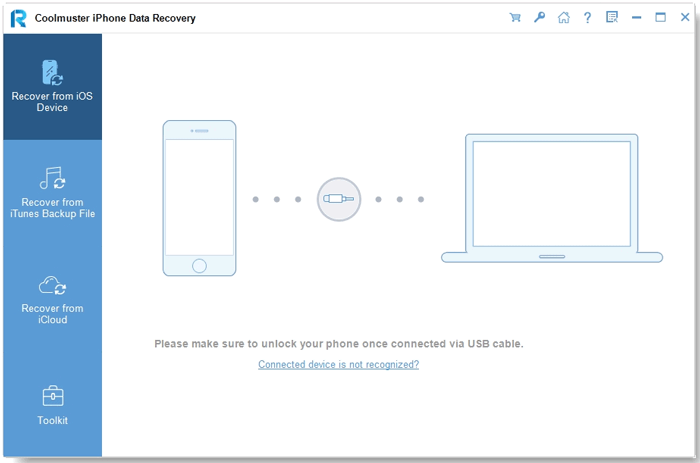
03Once the connection is established, the interface will appear as depicted below. Select your desired data types on the interface, and proceed by clicking the "Start Scan" button.

04After the program completes scanning your selected data types, you can preview the detailed files on the interface. Go to the left panel, choose "Messages", and select specific items from the right side. Once you've chosen the data you want to recover, click on the "Recover to Computer" icon to retrieve the deleted data from your iPhone to your computer.
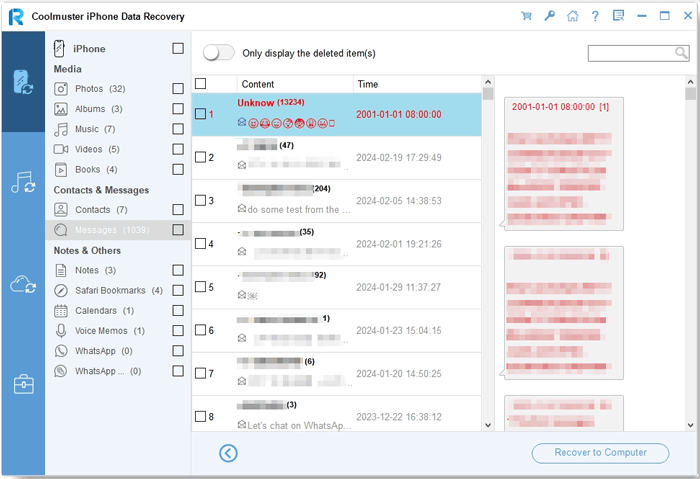
Video Tutorial:
If you only want to recover deleted contacts and messages from your iPhone, Coolmuster iPhone SMS + Contacts Recovery is an excellent solution. Coolmuster iPhone SMS + Contacts Recovery, known for its versatility and user-friendly interface, is a specialized software tailored to address the specific needs of iPhone users. It excels in the recovery of text messages and contacts.
Key Features:
We'll guide you on how to use this tool to recover deleted text messages from iPhone no backup efficiently:
01Begin by downloading and installing the Coolmuster iPhone SMS + Contacts Recovery application on your computer. Once the installation is complete, launch the program.
02Now, establish a connection between your iPhone and the computer using a USB cable. Upon connecting, the program's user interface will appear. Select the types of data you wish to recover and initiate the process by clicking "Start Scan".
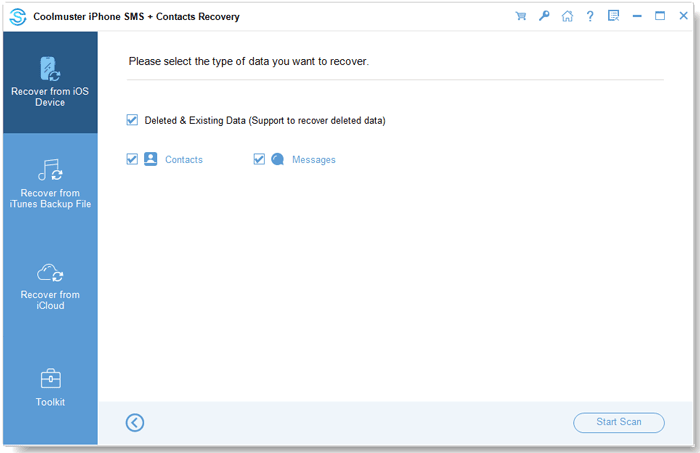
03After the scan is complete, you'll have the opportunity to preview both deleted and currently available files. Navigate to the "Messages" section on the left panel and choose specific items from the right side. Once you've made your selections, simply click the "Recover to Computer" button to swiftly retrieve the chosen data.
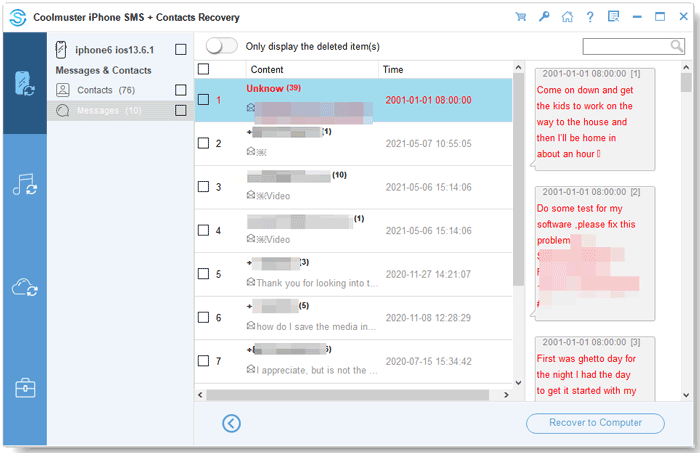
Video Tutorial:
Did you know that your iPhone has a "Recently Deleted" folder within the Messages app itself where deleted messages might still reside? Apple introduced this feature to iOS to help users recover deleted messages. This method is most effective if you haven't cleared the "Recently Deleted" folder recently.
Note that the deleted messages are kept in this folder for 30 days. We'll show you how to retrieve deleted text messages from iPhone without backup using this built-in feature:
Step 1. Launch the Messages app on your iPhone and select "Edit" from the top menu.
Step 2. Tap on "Show Recently Deleted" to reveal deleted text messages from the past 30 days.
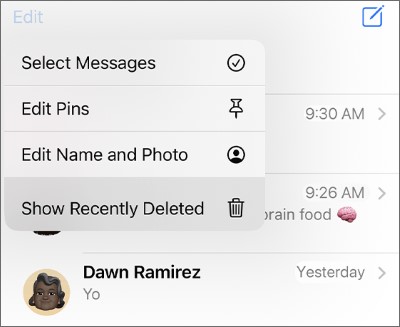
Step 3. Choose the message conversation you wish to restore and then press "Recover".
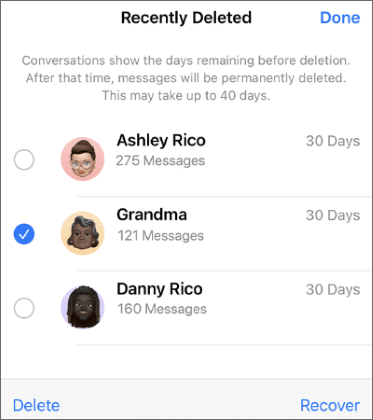
Sometimes, your carrier may have a record of your text messages, including deleted ones. Contact your carrier and inquire about the possibility of retrieving deleted messages from their records. Be prepared to provide information such as the date and time of the messages and the numbers involved.
Keep in mind that this method may not always yield positive results, as service providers have their own policies and may not retain text message data for extended periods.
We delved into methods for recovering deleted text messages from your iPhone when you find yourself without a backup. However, if you have a backup of your phone, then things couldn't be easier. In this section, we will explore how to recover deleted text messages with the help of a backup.
If you've previously set up automatic iCloud backups for your iPhone's messages, the process of restoring those messages is straightforward. Restoring iPhone messages from an iCloud backup file is a simple task.
However, it's important to note that with this method, you won't be able to preview individual data items, and the restoration process is limited to messages only. Additionally, it's worth mentioning that using this approach involves erasing your iPhone during the recovery process. Nevertheless, it offers the advantage of not requiring a computer for the restoration process. Here is how to do it:
Step 1. Access the "Settings" app on your iPhone. Then, navigate to "General" and select "Reset". From there, choose "Reset All Content and Settings".
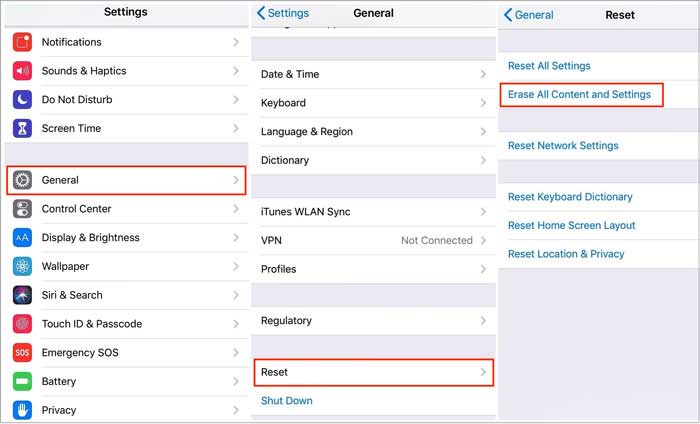
Step 2. Confirm the content erasure by providing your password and patiently wait for the process to complete.
Step 3. Your iPhone will automatically restart. After connecting your iPhone to your Wi-Fi network, follow the on-screen instructions to set up your iPhone. Pause at the "Apps & Data" screen.
Step 4. While on the "Apps & Data" screen, tap the "Restore from iCloud Backup" option. Sign in using your Apple ID and password, and then choose the appropriate backup file for restoration.

Losing important text messages can be a stressful experience, and not everyone uses iCloud for their backup needs. Then, how to see deleted messages on iPhone without iCloud? Don't worry. If you've previously created an iTunes backup that includes the lost text messages, you have the option to restore these deleted SMS messages to your iPhone. However, it's important to be aware that the restoration process will result in the deletion of your current iPhone data, including messages, photos, music, and more.
If you're prepared to accept potential data loss, you can proceed by disabling the Find My iPhone feature and following our step-by-step guide to initiate the recovery process. Here's how to retrieve deleted text messages on iPhone without iCloud:
Step 1. Use a USB cable to connect your iPhone to a computer where you have iTunes installed. Launch iTunes on your computer if it doesn't open automatically upon connecting your iPhone.
Step 2. In iTunes, locate and click on your device when it appears in the upper-left corner.
Step 3. Under the "Summary" tab, find the "Backups" section. Then, select "Restore Backup".
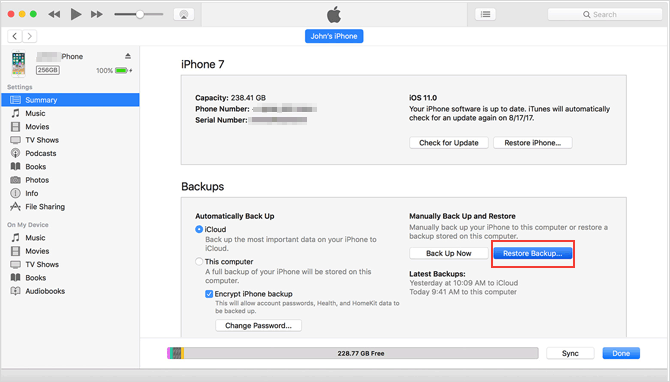
Step 4. A list of available backups will appear. Choose the backup that contains the messages you want to recover. Pay attention to the date of the backup to ensure it's the correct one. Click "Restore" to begin the restoration process.
How can I recover deleted text messages without backup? We've explored various methods for recovering deleted text messages on your iPhone, both with and without backups. Methods like Coolmuster iPhone Data Recovery and Coolmuster iPhone SMS + Contacts Recovery offer reliable ways to retrieve your messages without the need for a pre-existing backup. These tools are not only effective but also user-friendly, making the recovery process a breeze. So, the next time you accidentally delete a crucial text message, you'll know exactly how to recover it.
Related Articles:
5 Quick Ways to Recover Deleted Text Messages on iPhone without Computer
Old Texts, New Discoveries: How to Find Old Text Messages on iPhone
How to Fix iPhone Text Messages Disappeared Issue in 2024? [11 Fixes]
How to Find Hidden Or Deleted Messages on iPhone Smoothly? [Full Guide]





