
iPod Notes Recovery - Retrieve Deleted Notes from iPod touch 8/7/6/5

Note has played an important part in our lives and today, thanks to portable devices such as iPod, users are able to take notes while listening to music even when on the go. Apple's iPod touch allow users to take their notes and sync with cloud computing apps in order to store and manage different information. However, even you are a careful man, these precious notes can be also lost from your iPod. Then, what're the main reasons to cause the iPod notes loss?
What're the main reasons to cause the iPod notes loss?
They make cause their devices to malfunction therefore leading to music loss. This can occur when you want to delete a useless note but mistakenly point to a crucial one. In other circumstances, installation of third apps in order to save notes from other sources can also lead to loss of note information. Disk corruption not only makes it difficult to open the Note app but it can make it unrecoverable therefore leading to total data loss. Other failures that are a result of system malfunction include power loss and controller failure therefore making it impossible for you to view the notes. At last, iPod notes loss can happen even when the operating system suddenly shuts down without warning.
If your iPod device acts up and causes notes loss, you can recover it using the Coolmuster iPod Data Recovery. It is professionally designed to recover deleted, lost and corrupted data, such as such as videos, call history, contacts, messages, notes, safari data, voice memos, music, and photos from iPod touch, as well as iPhone and iPad by extracting the iTunes backup files. The application has the capability of allowing the users to preview files before they are restored to the device. The built in preview function allows the user to select files they are only willing to recover.
Now, we will guide you through the process of recovering deleted notes from iPod touch with the help of Coolmuster iPod Data Recovery. Just read the 3-step guide you will totally know what need to do.
Step 1: Choose the correct iTunes back up file to scan
Launch the Coolmuster iPod Data Recovery and you will enter into the interface to show you all the iTunes backup records on your computer. Select the backup of your iPod and hit "Start Scan" to scan the files in it.
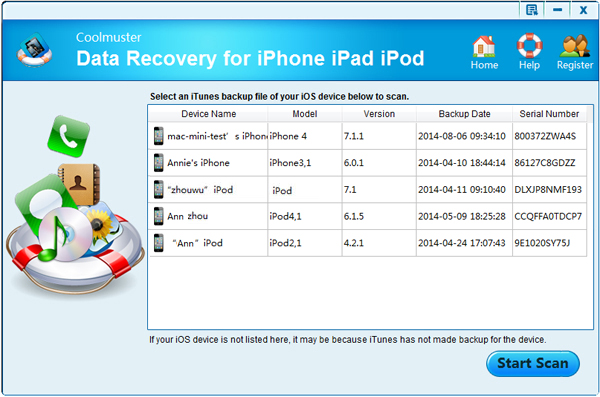
Step 2. Select the notes you want to recover
After the scan, you can see all the data categories in your backup for iPod. Choose "Notes" folder and then all the exact notes are shown on the right. Just preview them and select those you want to recover.
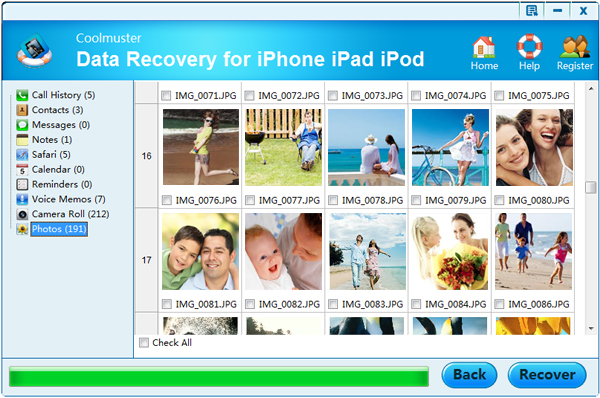
Step 3. Recover deleted notes from iPod
Finally, you can proceed to save those selected notes on your computer with one click on the "Recover" button. All the notes will be saved as TXT files that can be viewed or backed up on your computer without additional operations.
Recovering deleted notes from iPod becomes effortless with Coolmuster iPod Data Recovery. Now, you can continue to use this software to recover more iPhone, iPad, iPod data you want to get back.
Related Articles:
How to Recover Lost Data from iPad
How to Recover Deleted Photos from iPhone
[Solved] How to Recover Deleted Photos from iPad? (2023 Update)
How to Recover Deleted Contacts from iPhone with Ease? (4 Easy Ways)
How to Recover Formatted Data from iPhone 14/13/12/11/X/8/8 Plus/7/6/5
How to Restore Contacts from iTunes Backup to iPhone Easily?





