
[Answered 2023] How to Easily Recover Files from Locked iPad

"Help! I need to recover some contacts information from my iPad device to my iPhone. But when I open my iPad device, it turns out that it was locked. Maybe that's due to some misbehaviors caused by my little nephew. Well, anyone, now is that possible to recover files from a locked iPad? Any advice for me? Thanks in advance!" - From Twitter
It is paramount to make a phone backup of your device to avoid similar cases. But if unluckily you have been one of those victims, don't worry! As long as you get this Coolmuster iOS Data Rescuer software at hand, it is just a piece of cake to recover files from a locked iPad, be it from an iTunes backup or from iPad device itself. And this software can offer you more than that.
Related: Common Causes for iPhone Data Losses
More alluring features of this software:
> This software offers you two modes to recover files from iPad. So you are free to choose to recover from iPad itself or recover from iTunes backup as you wanted and needed.
> All files can be fully supported with this software including contacts, messages, photos, videos, calendar, notes, safari bookmarks and many more.
> Unlike other professional data recovery tool with complex UI, this software provides simple instructions on how to recover files from locked iPad.
> No matter your iPad is locked, broken, water-damaged, you can always rely on this software to recover files from locked iPad within simple clicks.
> As to the safety, you can be fully guaranteed. This software enables you to safely and easily retrieve lost files from iPad without causing any potential dangers like data losses.
To name just a few. Generally speaking, if you are looking for a professional tool to recover files from locked iPad, then this software is surely your best choice! Can't believe it? Just get the free trial version by hitting the below icon to give it a try and see whether is the perfect one you've dreamt of?
More Similar Articles:
* Recover iPad Files without iCloud Backup
* iPhone Contacts Recovery without iTunes
(Note: As mentioned in the above, this software has two modes to perform iPad data recovery. And in the below part, it only takes Recover from iOS Device mode as example, if you prefer another mode, just follow the similar steps.)
Step 1. After opening the installed software on the computer, get your iPad device connected to the computer via the USB cord. Then you will see the main interface as picture in the below.
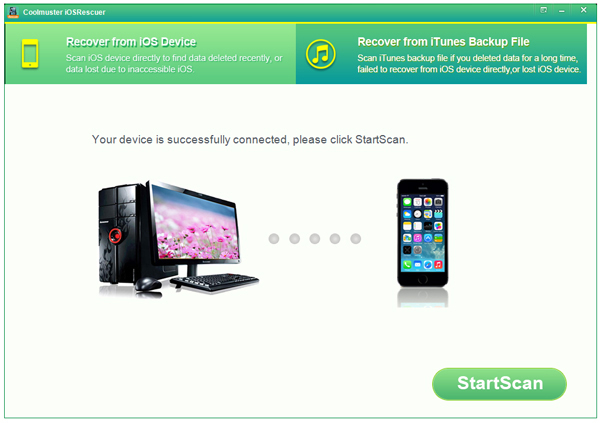
Step 2. After choosing the mode of Recover from iOS Device, hit the StartScan option to preview more detailed file information. While previewing, select the wanted files by ticking them out. And finally hit the Recover option to recover files from locked iPad in one click.
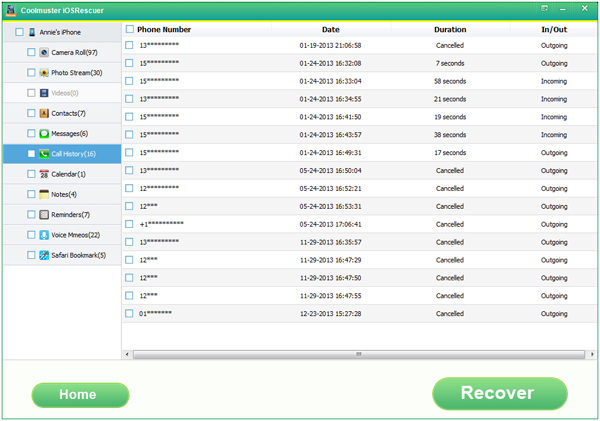
See? Simple clicks are quite enough to recover files from locked iPad as long as you get this powerful Coolmuster iOS Data Rescuer software! Download and install the software to your computer now. It will become your indispensable good assistant.
Related Articles:
Best iPhone Backup Viewer You Would Love
How to Undo an Update on iPhone 14/13/12/11/X/8? (Proven Tips)
iPhone Lost Contacts After Update? Here's How to Get Contacts Back
Locked Out of iPhone after Update? 6 Effective Fixes You Never Know
Troubleshooting for iPhone Stuck on Preparing Update (Reasons Mentioned)
How to Recover Deleted Files from iPhone without Backup? (Hassle-free)





