
[Stepwise Guide] How to Restore iPhone Call History from iTunes

For every iPhone users, contacts and messages surely are regarded as the most important files. But aside from those files, iPhone call histories are also of important significance which contains all your incoming calls, outgoing calls and missed calls. In some cases, when you accidentally lose these important files from your device, you might blame yourself for not having made a phone backup ahead of time.
Rather than crying over the lost files, you'd better consider recovering iPhone call history. Actually, with this all-in-one Coolmuster iOS Rescuer software, you can easily recover iPhone call history no matter you have an iTunes backup or not. This software offers you two modes to recover lost files from iPhone/iPad/iPad itself or from iTunes backup, including contacts, messages, photos, videos, apps and many more. No matter how many files you want to recover from your device, you can always finish the recovery process within simple clicks. This software boasts of a simple user interface, which allows you to effortlessly recover the lost files without any hassle. All generations of iPhone, iPad and iPod devices can be all perfectly supported. Now, you can download the right version of this software and give it a try by yourself!
Related: Tops Reasons Why You Need A Phone Backup
Step 1. Once you download the right version of this software, open it with double clicks. And then link your device to the computer via the computer. Now, this software will automatically detect your device and show you the below interface:
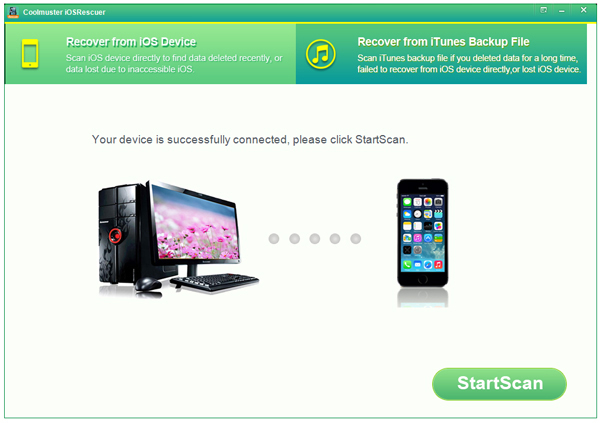
Step 2. As you can see, two modes - Recover from iOS Device and Recover from iTunes Backup are arranged on the main interface. You can choose the right one and hit the StartScan option to continue the process.
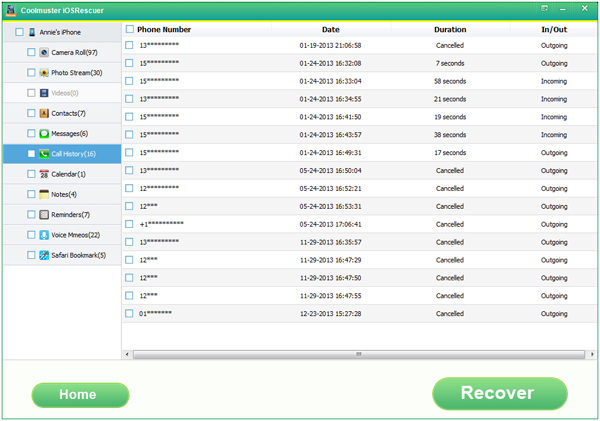
Step 3. After that, enter the Call History tab to preview more detailed file information. While previewing, select the wanted files by ticking them out, and then hit the Recover option to get them back to the computer.
Also Read:
* Easily Recover iPhone Reminders from iTunes
Another Way to Recover iPhone Call History from iTunes
If you simply want to recover iPhone call history from iTunes, you have more than one way to go. Here, you are suggested to have a try of another powerful data recovery software - Coolmuster iPhone/iPad/iPod Data Recovery, which is especially designed for iOS data recovery with iTunes backup. Similar to the software mentioned in the above, this software is fully compatible with all iOS devices and various files including contacts, messages, call history, safari bookmarks, reminders and many more.
To use this software, just follow the below steps:
- Open the installed software on the computer and link your device to the computer via the USB cord.
- Now, you will see different iTunes backups of your iOS devices are arranged on the main interface for your inference.
- Then select the right iTunes backup and hit the StartScan option to continue the process.
- All file folders will be arranged on the main interface. Enter the Call History tab and tick out the wanted files and then hit the Recover option to recover iPhone call history from iTunes in one click.
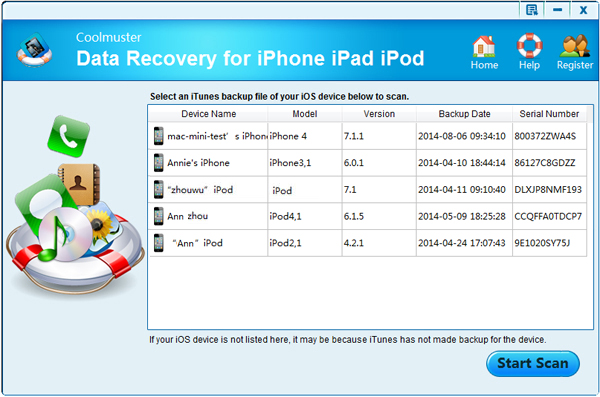
So losing important call logs from your device is no big deal! Now, just choose either way to restore iPhone call history from iTunes as needed and wanted! Of course, you are welcome to share this guide with more friends in need.
Related Articles:
Recover Data from iPad Stuck in Recovery Mode
Recover iPhone Contacts without iTunes Backup
How to Recover Deleted Photos from Android Phone (Top 6 ways)
[Solved] How to Recover Deleted Photos from iPad? (2023 Update)
A Full Guide to Recover Deleted Photos from iPhone without Backup Easily
[With Tutorial] How to Recover Photos from iPhone without iCloud in 2023?





