
[Stepwise Guide] How to Easily Recover Kik Chat History from iPhone

Help! I need to save my iPhone Kik chat messages on my desktop computer, cause it has stored many sweet messages that I shared with my daughter. But I don't know how to back them up. Anyone can tell me a good idea?
I don't know what happened. But I did click on certain wrong button. Now, all the Kik chat histories are just gone. Is there any way for me to get them back? Thanks for your advice in advance!
Kik Messenger is a popular application for messaging designed for mobile devices. With this application, you can connect with friends, groups and the world around you through chat. And actually there are many users in the world who are using Kik app to facilitate their mobile life. However, there are cases as listed in the above, when you may need to back up some interesting chat messages or restore lost Kik chat history when you lose them by accident. Since the Kik app itself does not allow you to back up or restore files, it might be a little troublesome.
But, now with this all-in-one Coolmuster iOS Data Rescuer software, things can not be easier! It allows you to save Kik data on the computer as a backup in case of sudden data losses, and also you can use it to recover lost Kik files including chat history from your iPhone, iPad and iPod devices within simple clicks. Moreover, this software can do much more. Once your device is successfully detected, it will detect all files saved on your device, including the existing ones and lost ones. Then you are free to backup or restore data like contacts, messages, photos, videos, movies, apps, Safari bookmarks and many more as needed and wanted.
Best of all, as long as your device is running iOS operating systems, this software can always be your perfect backup and recovery assistant! Below are the free trial versions of this software! You can actually download the right version of this software and give it a try by yourself! It surely won't let you down!
Also Read: Recover Deleted Kik Messages from iPhone
First of all, open the installed software on the computer and then link your iPhone to the computer via the USB cord. Then you will see different modes are displayed on the main interface for your inference.
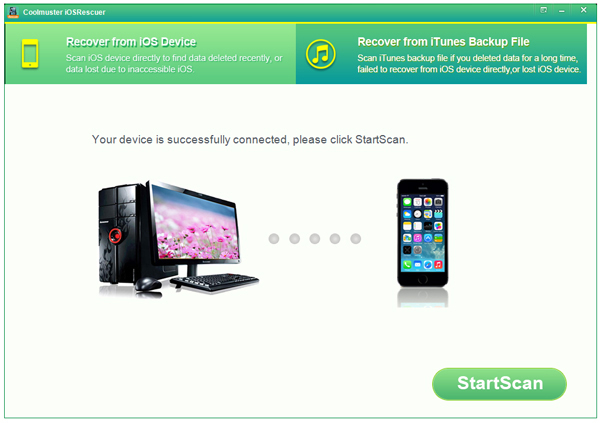
Then if you have an iTunes backup, hit the Recover from iTunes Backup option to continue the process. And then tick out the files that you want to recover from iPhone to begin the process. If you don't have a backup, hit the Recover from iOS Device option and then select the wanted files and then hit the Recover option to begin the process.
Now, just wait for the process to get completed within a little while. After that, all your lost Kik chat history will be restored and saved on the computer as a backup. And if you want to recover other data from your iPhone, just follow the suit!
Related Articles:
How to Recover Data from Water-Damaged iPad/iPod
Guide on How to Easily Restore Missed Calls on iPhone
How to Recover Deleted Photos from Android Phone (Top 6 ways)
[Solved] How to Recover Deleted Photos from iPad? (2023 Update)
A Full Guide to Recover Deleted Photos from iPhone without Backup Easily
[With Tutorial] How to Recover Photos from iPhone without iCloud in 2023?





