
[2023] How to Recover Photos from iPad without Backup? (Top 2 Ways)

- Archest from Apple Communities
Many factors may cause photo loss on an iPad, such as accidental deletion, virus attack, iOS update failure, etc. With the technology development in recent years, losing photos from an iPad without backup is not a nightmare anymore. You can swiftly recover photos from the iPad without backup with the help of the two proven methods below.

Part 1. Can You Recover Permanently Deleted Photos from iPad?
Part 2. How Do I Retrieve Deleted Photos from iPad without Backup from Recently Deleted Folder
Part 3. How to Recover Photos from iPad without Backup via iPad Photo Recovery
Extra Tip: How to Recover Photos from iTunes Backup without Data Loss
This question arises when many people cannot find the lost photos in the Recently Deleted album. Actually, yes. If you have backed up your iPad with iTunes or iCloud before, you can quickly find the permanently deleted photos from the iTunes or iCloud backup file. However, restoring from iTunes or iCloud backup also has drawbacks.
You cannot preview the backup file and only restore the deleted photos. Besides, it requires resetting your iPad first, which signifies you will lose more data on your iPad.
If the worse situation happens while you don't back up your iPad, the thing gets a little complex. But you can still make iPad data recovery without backup successfully as long as the new data doesn't overwrite the deleted iPad photos. To achieve this, you must stop using your iPad and switch off the Wi-Fi/mobile data immediately after data loss occurs.
Then, how to recover deleted photos from an iPad without backup? You can recover photos from the iPad without backup via a professional iPad data recovery app.
See more:
How can you convert HEIC pictures from Google Photos to the JPG format? Luckily, you can get effective solutions from this article.
If you delete your iCloud banckup, will you lose everything? Read this article, and you will find the answer.
The easiest way to recover deleted photos from an iPad without backup is to check the Recently Deleted album on your iPad. Usually, the deleted photos and videos will stay there for up to 30 days. If you never clear up this album or they are not expired, you can retrieve the deleted photos with these steps.
How to retrieve deleted photos on iPad from the Recently Deleted folder?
1. Open iPad's Photos app, click the Albums tab, and tap the Recently Deleted album.
2. Press Select at the upper-right corner, choose the photos you want to restore, and hit the Recover button.
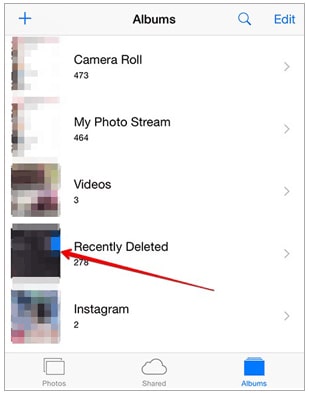
Further reading:
[Solved] How to Recover Deleted Photos from iPad? (2023 Update)
How to Recover Photos After Factory Reset iPhone without Backup
iPhone Notes Disappeared? 6 Methods to Recover Lost Notes on iPhone
As mentioned above, restoring photos from the Recently Deleted folder does not work all the time. Therefore, you will have to choose other effective methods if there are no photos inside the folder. Here I recommend you to try iPad Photo Recovery, which can safely recover lost photos, contacts, notes, and other files from your iPad without backup or the iTunes/iCloud backup.
Key features:
* Directly recover photos from iPad without backup.
* Also restore photos and other files from the iTunes or iCloud backup.
* Find back deleted iPad files under various scenarios: Accidental deletion, no backups, water-damaged iPad, broken iPad, lost/stolen iPad, system crash, iOS update failure, jailbreak failure, locked/disabled iPad, device stuck in Apple logo/DFU/recovery mode, etc.
* Preview the photos and choose the desired ones before recovery.
* Easy and reliable to use, high success rate, and no data loss.
* Work with all models of iPad, such as iPad Pro, iPad mini 5/4/3/2/1, iPad mini with Retina display, iPad with Retina display, iPad Air 4/3/2/1, the New iPad, iPad 4/3/2/1, etc.
How do I get my photos back on my iPad without backup? You can check the instructions below.
1. Install iPad Photo Recovery on your computer.
After installing the app on your PC, please open it and choose the Recover from iOS Device mode from the left panel. Next, choose your iPad to the computer via a USB cable and click the Start Scan button to scan the iPad files.

2. Recover photos from iPad without backup.
After scanning, it will display all iPad data on the screen. Click Camera Roll from the left side, preview and tick the wanted photos, and press the Recover button below to start the recovery process.
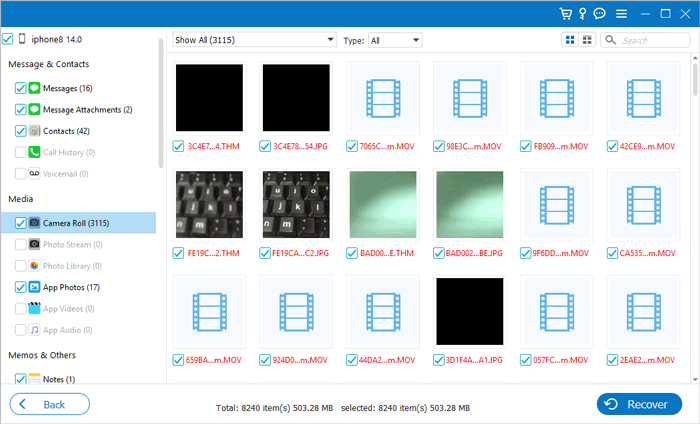
You may like:
How to Recover Data from Dead Broken iPad Easily
[2023] How to Retrieve Deleted Messages on Messenger on iPhone with Ease?
Deftly Copy EPUB Files to Your iPad with 5 Methods
If you have ever synced iPad to iTunes, you can retrieve the iPad photos from iTunes backup. To avoid losing the current data on your device, you can use Coolmuster iPhone Data Recovery to preview and extract the pictures you want.
1. Choose an iTunes backup.
Install and open the program on your computer, then choose the Recover from iTunes Backup File mode from the left side. Then the program will show you a list of iTunes backups. Please select the one you want and hit the Start Scan button below.
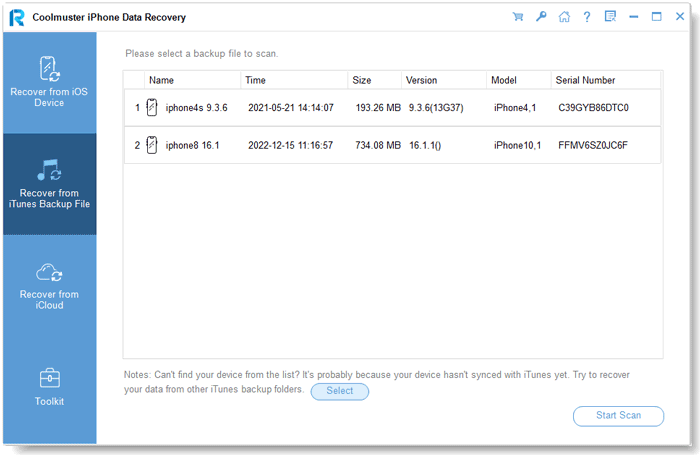
2. Scan iTunes backup files
Click Photos from the screen and click the Start Scan button again.
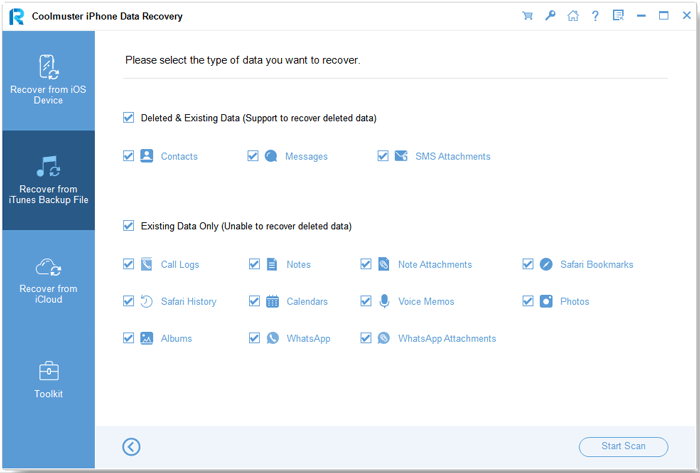
3. Extract iPad photos from iTunes
Select Photos from the left panel, preview and check the desired photos and then press the Recover to Computer button at the lower-right corner. In this way, you can easily get back photos from iTunes backup.
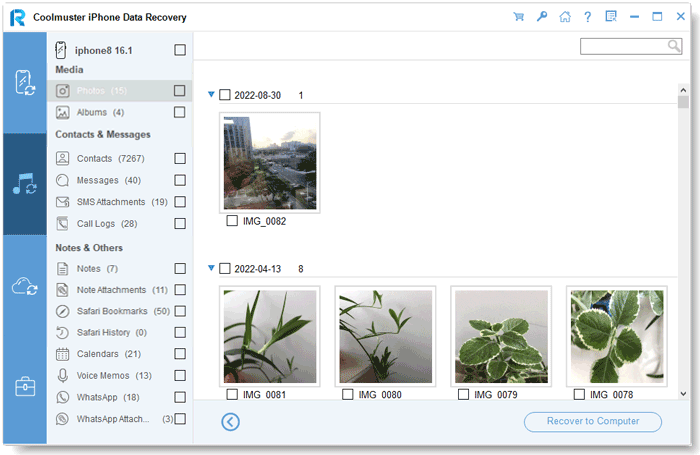
To find a dependable way to recover photos from the iPad without backup, you must try iPad Photo Recovery. Compared with the Recently Deleted folder's way, which only allows you to restore deleted photos within 30 days, this program has a higher success rate and speed. Also, this software is much safer, easier, and faster than other similar apps in the market. So, go trying it. You will surely not disappoint with it.
If you encounter any difficulties during iPad photo recovery, please tell us in the comments.
Related Articles:
A Full Guide to Recover Deleted Photos from iPhone without Backup Easily
How to Transfer Photos from Android to iPad in 4 Simple Ways? (Updated)
How to Transfer Photos from iPad to iPad Pro/Air/mini/4?
How to Recover Permanently Deleted Photos from iPhone? (Solved)
[Fixed] How to Extract Photos from iPhone Backup?
How to Recover Deleted Photos from Android Phone? (Top 6 ways)





