
Best Way to Recover Events on iPhone Calendar for Windows/Mac

More and more people now have been accustomed to using the built-in calendar app of iPhone to take down important events lest they might forget when the time comes. Some even download some professional calendar apps to better manage their daily stuff. But under various circumstances, you may lose important files such as calendar with detailed events noted down from your device. Worry that you may have to say goodbye to them once and for all?
Take it easy! As long as you rely on this Coolmuster Data Recovery for iPad software, you can easily get these lost data back to your device within simple clicks. This software is specially designed for iOS device users to regain the lost files from iPhone, iPad, iPod to minimize the effects resulted from sudden data losses. You can use this software to restore all the lost events saved on iPhone calendar easily and quickly With this software, all the lost files can be recovered no matter how they lost from your device. As to the file types, this software can not only support calendar, but also other files like contacts, messages, call history, notes, reminders, voice memos and etc. More importantly, this software is fully compatible with all generations of iPhone, iPad and iPod. And different versions are available for Windows and Mac users. So, now still get bothered over the lost events saved on the calendar? Just download the right version and get them back!
(Note: You can use it to recover the lost files on condition that you have already made a backup of iPhone files to iTunes. Or otherwise you may try this Coolmuster iOS Data Rescuer, which allows you to directly recover files from iPhone itself without iTunes backup. As to the steps, you can follow this tutorial.)
First of all, open the installed software on the computer and then get your iPhone device connected to the computer. Then you will see the interface as pictured in the below. Choose the right iTunes backup and then click on StartScan option to go on.
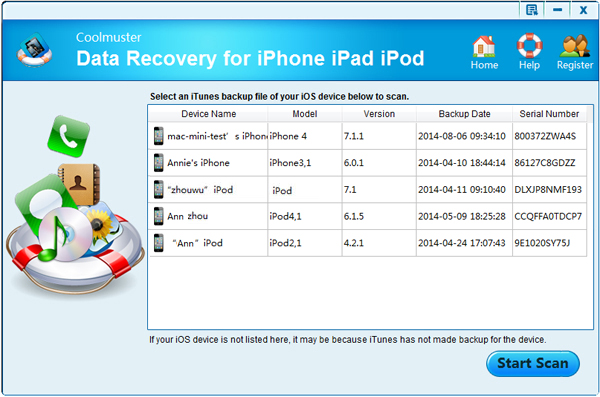
Now all the file folders are arranged on the left panel. You can then enter the Calendar tab to preview the detailed information on the right window. And all the events in relation with the specific date will be displayed, too. And then you can select the files you want to recover and hit the Recover option to get them back.
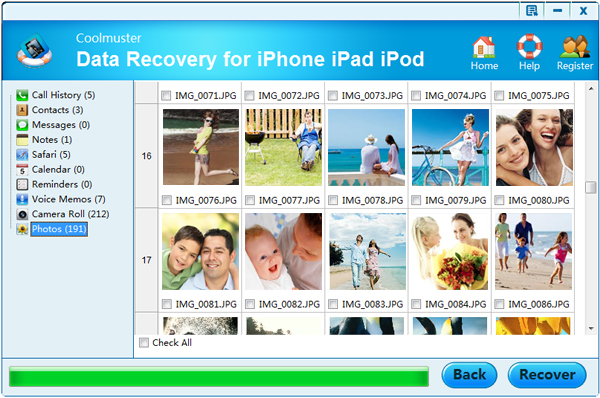
Words in The End:
The tutorial in the above is for Windows users. And for those who use Mac computers, just download the Mac version and then follow the similar steps to recover the events within simple clicks! This software is surely the best data rescuer for iPhone, iPad and iPod users! After saving them on the computer, you can print them out if needed!
Related Articles:
How to Recover Files from Water-damaged iPhone
The Easiest Way to Recover Lost Data from iPad
iPhone Calendar Disappeared: How to Recover Calendar App & Events on iPhone
How to Fix the iPhone Transferring Data Stuck Issue Effortlessly? 14 Quick Tricks Here





