
[Updated] Easy Way to Restore iPad Data with Cracked Screen

"Help! I mistakenly cracked my iPad's screen and now all the saved data were all gone. What happened? Can I get these lost data back to my iPad? How can I do that? Thanks for your advice in advance!" --Asked by Anna
Don't worry! No matter how you lose data from your iPad, you can always get this Coolmuster iOS Data Rescuer software to restore the data on your iPad with cracked screen.
Now, let's know more about this all-in-one recovery tool;
- With this software, you can easily recover all different files saved on your iPad, including contacts, messages, videos, apps, photos and many more.
- With it, you can easily recover data from iPad no matter it is cracked, water-damaged, rooted or jailbroken.
- This recovery tool offers you two recovery modes: recover from iTunes backup and recover from iOS device itself. So you are free to recover files from iPad with/without iTunes backups.
- Unlike other professional recovery tool with a complex user interface, this software enables you to restore iPad within simple clicks, no matter you want to recover part of the files or all files.
- This software is fully compatible with all generations of iPhone, iPad and iPod devices. So this single recovery tool is the perfect one for all your iOS devices to restore the lost data in one click.
Below are the free trial versions of this software! You can download the right version of this software and give it a try by yourself!
More Useful Articles:
* Recover Reminders from Broken iPhone/iPad
* How to Restore iPhone without Losing Data
Step 1. Launch the recommended software after downloading on your computer, and select the "Recover from iTunes Backup File" mode and you will get a list of iTunes backup on the interface, which are the backup files you have ever synced with iTunes on this computer before. Select the right backup of your iPad and click "StartScan" button to extract the backup files.
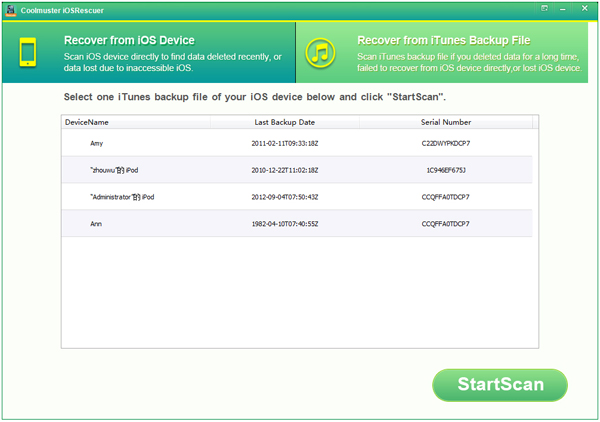
Step 2. After scanning, you will see all contents from iTunes backup shown in categories. Preview and select the files you want to get back and click "Recover" button to save them on your computer.
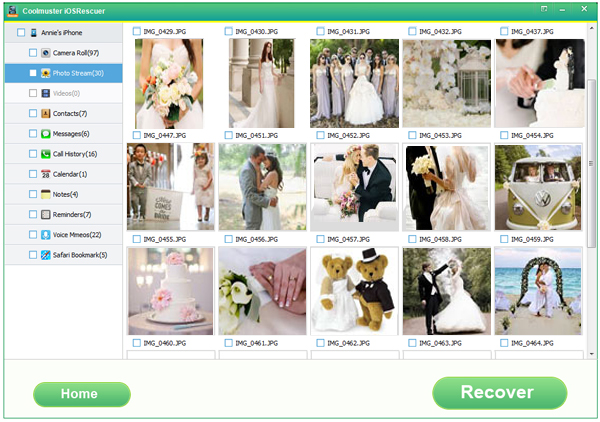
Note: Please do not connect and sync your iPad with iTunes after your iPad gets cracked screen in case the original backup files are overwritten.
Yes, even if your iPad screen is cracked, you don't need to worry too much. After reading this article, I believe you already know how to recover data from cracked iPad with ease. Now it's your turn to try it yourself.
Related Articles:
How to Recover iPhone Photos without iCloud Backup
Easily Recover iPhone Files after Upgrading to iOS 16
Locked Out of iPhone after Update? 6 Effective Fixes You Never Know
Troubleshooting for iPhone Stuck on Preparing Update (Reasons Mentioned)
How to Recover Deleted Files from iPhone without Backup? (Hassle-free)
iPhone Software Update Failed: How to Update to iOS 16 Smoothly?