
How to Retrieve Old Text Messages from an Old Phone with/without Backup [Android & iPhone]

Have you ever found yourself needing to retrieve old text messages from old phone, either because of important information or sentimental value? Many users find themselves in this situation, especially if their old phone is no longer accessible. Thankfully, there are several ways to recover text messages from old phone for both Android and iPhone users in this guide. Whether you're looking to retrieve messages from a broken phone, a new phone, or even from an old phone number, we've got you covered.

There are numerous reasons why someone may want to access old text messages:
These common scenarios highlight the importance of regularly backing up your text messages to avoid permanent data loss. But what if you haven't backed up your phone? Don't worry, there are still solutions available.
One common question is how far back text messages can be retrieved. The answer depends on several factors:
If you've switched to a new phone but want to retain access to messages from your old number, you can contact your carrier to request that your old number be ported to a new SIM card. This allows you to continue receiving messages from your old number on your current phone.
VoIP services like Google Voice can also be used to manage old messages linked to your previous number. This option is particularly useful if you've switched phone carriers but still want access to messages associated with your old number.
If you're trying to recover messages associated with an old phone number, one option is to reach out to your service provider. Many providers retain SMS logs and may be able to help you access old messages. The duration for which text messages are stored by providers varies by company and jurisdiction, but it's worth reaching out to your carrier for assistance.
Pro Tip: Providers such as Verizon, AT&T, and T-Mobile offer different levels of data retention. For example, Verizon stores text message content for up to 10 days, while AT&T may store data logs for 5-7 years without the actual message content. Be sure to ask about your specific provider's retention policies.
If you had a backup system in place, like Google Drive for Android or iCloud for iPhones, recovering old text messages can be relatively simple. Backup services automatically store a copy of your data, including text messages, that can be restored when needed. Here's how to check if you have a backup:
Note: One thing to remember is that restoring from a backup may overwrite your current data. Make sure you've backed up your new messages before restoring old ones.
If you haven't backed up your iPhone using iCloud or iTunes, don't worry. Coolmuster iPhone Data Recovery is an excellent option to recover text messages directly from your iPhone or from iTunes backups. Also, it lets you preview data before selective recovery and is compatible with the latest iPhone 16/15/14//13 Pro Max/13 Pro/13/13 mini and earlier models with iOS 5 to iOS 18.
Here's how to recover text messages from an old phone number on iPhone (video tutorial included):
01Launch the program on your computer after installation and click iOS Recovery to continue.
02Connect your iPhone to the computer via a USB cable and trust the computer. Once connected, you will see the data selection interface. Choose Messages on the interface and hit the Start Scan button.

03After scanning, select Messages from the left panel and view all the texts on the right panel. Later, check the messages you want to recover and tap the Recover to Computer button to save them to your PC.
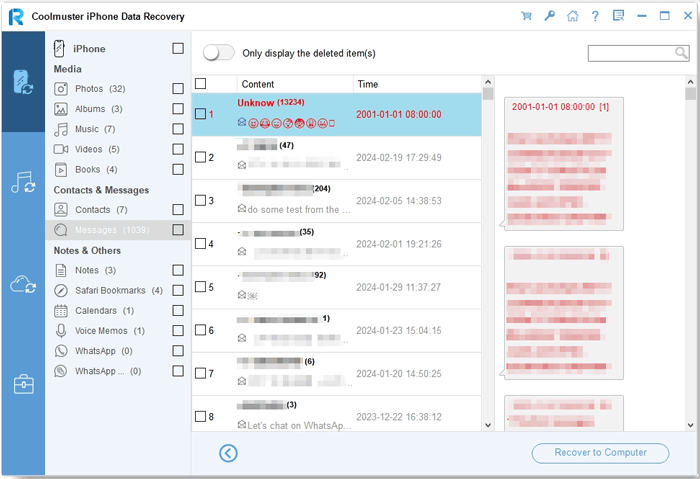
Coolmuster iPhone Data Recovery is widely recommended by users and professionals alike for its ability to recover data without backups. One user shared: "I was skeptical at first, but after using this tool, I was able to recover months' worth of important conversations!"
iCloud is Apple's cloud storage service, and if you've been using it to back up your iPhone, retrieving your text messages is straightforward.
Here's how you can do it:

iTunes is another powerful tool for restoring data on iPhones. If you've backed up your iPhone using iTunes, you can retrieve your text messages from iTunes backup.
Here's how:
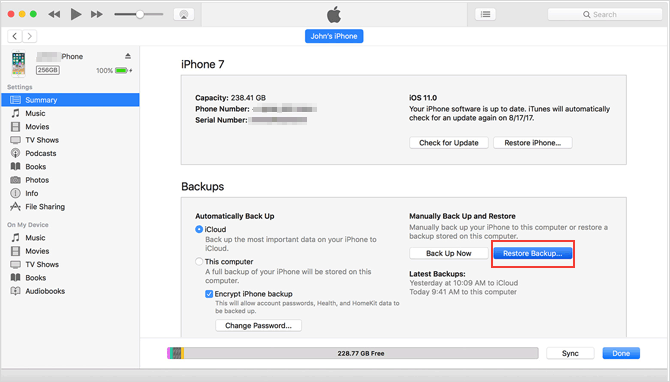
If you still have your old Android phone but are struggling to access it, don't worry. There are ways to retrieve text messages from backup even if the phone is damaged or unresponsive; or you can also get old text messages directly from Android phone without backup.
Coolmuster Lab.Fone for Android is a powerful app to get old phone numbers back on Android devices without backup. It allows you to preview all the deleted and existing text messages before recovery and select the desired SMS to recover from the phone storage to your computer. Moreover, it is user-friendly and works with the latest Android models (Android 4 to Android 14), such as Samsung Galaxy S23 Ultra/S22+/S22, Xiaomi MIX Fold 3/Redmi Note 9 Pro Max, etc.
Here's how to recover text messages from an old phone number on Android (video tutorial included):
01Install and run the software on your computer. Next, connect your Android phone to the computer via a USB cable.
02 Enable USB debugging on your phone as prompted. Then follow the on-screen guide to proceed and scan files. After scanning, it will display the phone data on the computer.
Note: If you cannot find the wanted messages, root your device and try scanning the device again.

03Select Messages on the left sidebar, preview & check the desired messages, and hit the Recover button to recover them to your computer.

Users praise this app for its flexibility and ease of use. One review states: "I managed to restore all my important messages when I changed phones, and it saved me a ton of hassle. Definitely worth installing before switching devices."
Many Android users enable Google Drive backups to save essential data. If you've enabled this feature, your text messages could be part of the backup.
Here's how you can restore messages from Google Drive:
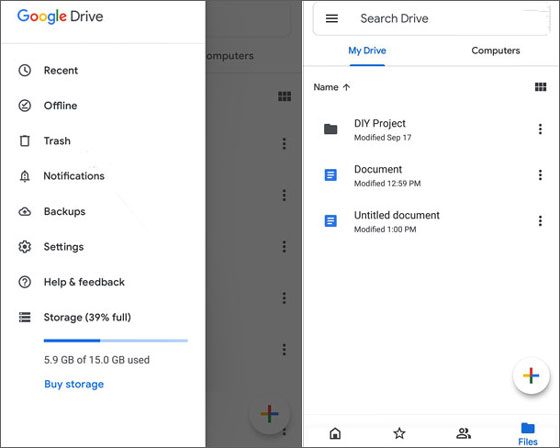
Other Android users may also back up their messages to third-party apps like SMS Backup & Restore. It allows users to back up their text messages and call logs, and restore them as needed.
Here's how it works:
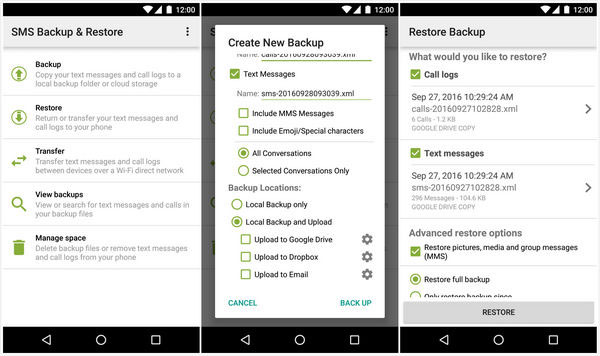
Retrieving old text messages from an old phone may seem daunting, but with the right tools and solutions, it's entirely possible. Whether you're using backup services, contacting your provider, or relying on powerful recovery tools like Coolmuster Lab.Fone for Android and Coolmuster iPhone Data Recovery, there's a method suited to every scenario. Remember to regularly back up your devices to prevent data loss, and if disaster strikes, stay calm, your messages might not be lost after all.
Related Articles:
2 Ways to Recover Deleted Text Messages from SIM Card on Android Phones
Top 5 Android SMS Recovery Apps You'd Better Know (Tutorials Included)
Ultimate Way to Extract Text Messages from iPhone Backup [Latest Tutorial]
3 Proven Ways to Restore Deleted Contacts on Android Phone Memory & SIM Card

 iPhone Recovery
iPhone Recovery
 How to Retrieve Old Text Messages from an Old Phone with/without Backup [Android & iPhone]
How to Retrieve Old Text Messages from an Old Phone with/without Backup [Android & iPhone]





