
How to Unlock iPod touch without iTunes Smoothly? (6 Amazing Ways)

"Can someone help me? My daughter forgot her password to her iPod, and now it says iPod is disabled to connect to iTunes. She doesn't want to lose the videos or pictures that she has saved on it. How could I fix her iPod without losing any of her data? Can someone help?"
- Julissa33 posted in Apple Discussions Communities
Consecutively enter the wrong passcode on your iPod touch seven times and get a notification that reads, "iPhone is disabled. Try again in 5 minutes"? You can unlock the iPod touch without iTunes as conveniently as you want. This guide will show you six effortless ways to get your iPod unlocked. Let's have a look.

Why Is Your iPod touch Disabled?
Part 1. How to Unlock a Disabled iPod without iTunes
Part 2. How to Unlock iPod touch with iTunes
Many reasons may lead to a locked iPod touch. Here, we list the possible factors:
It is very easy to reset the iPod touch without iTunes when disabled, and this part includes four effective ways.
Looking for a high-success-rate way to unlock the iPod touch without iTunes? Make iPod Unlock your first choice. With this program, you can unlock screen passcodes, Face ID, Touch ID, iCloud activation lock, and Apple ID in one click. And it works well with most iPods running iOS 9 to iOS 16, like iPod touch 8/7/6/5/4/3/2/1, etc.
Note: This program will erase all the existing iPod data. Refer to this guide to back up the locked or disabled iOS device if you don't want to lose data.
How to unlock the iPod password without iTunes?
1. Install and run iPod Unlock on your computer. Then connect your iPod to the computer and tap Screen Unlock > Unlock iOS Screen on the interface.

2. Follow the on-screen instructions to boot your iPod into Recovery mode. If you cannot activate the Recovery mode, click the link below to boot it into DFU mode.
3. Once your iPod is in DFU mode, and the software will display the iPod information on the interface. If incorrect, select the correct information from the drop-down lists. Next, hit the Download button to download firmware for your iPod.
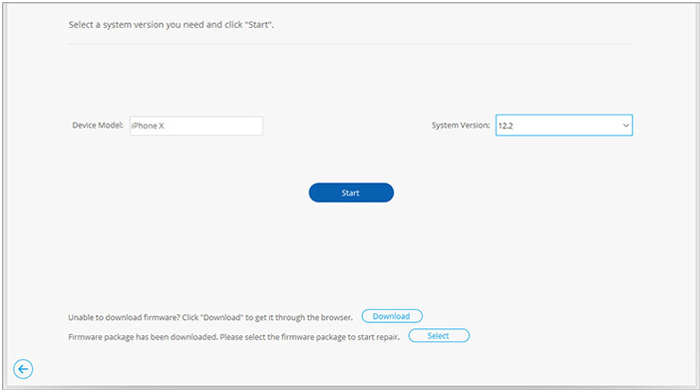
4. When the firmware is downloaded successfully, click the Unlock Now button to unlock the locked iPod without a passcode.
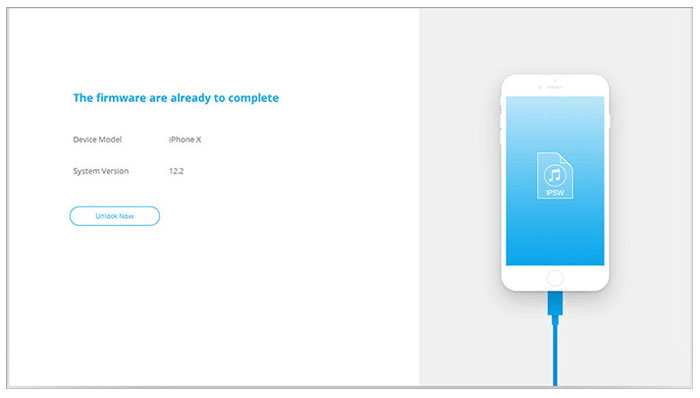
You may like:
How to Unlock iCloud Locked iPhone? (Updated Guide)
[Simple Guide] How to Delete Apple ID without Password on iPhone?
How can I restore my iPod without a computer? If you use an old iPod touch that runs iOS 10 and below, you can activate Siri to help you unlock the iPod. It's convenient and free to use. However, it may not work for all iPod models.
How to enable a disabled iPod without iTunes via Siri?
1. Press and hold the Home button on the iPod to activate Siri and ask Siri, "What time is it now?"
2. It will display a clock icon with your current time zone. Tap the Clock icon > the + icon at the upper-right corner and type anything in the search bar.
3. Press and hold the Search button and release to highlight the text.
4. Tap the highlighted text, pick the Select All option from the menu, and hit Copy followed by the Share option.
5. Press the Message icon on the pop-up window, press and hold the To field, and select the Paste option. After that, click the Return button on your keyboard > Create New Contact option > Add Photo > Choose Photo. Then it will open the Photos app.
6. Wait for a while, and then press the Home button to exit the screen. If successful, your iPod touch will have been unlocked by now.

See more: Looking for a way to bypass iPod touch activation lock? Don't worry. This guide will help you solve it.
Suppose that you don't turn off the Find My iPod feature in iCloud on your iPod before it gets locked. In that case, you can restore iPod without iTunes on any other device via the Find My iPod feature.
How to reset the iPod touch password without iTunes?
1. Open icloud.com/find on another device and sign in with the same Apple ID and password you use on the locked iPod.
2. After login, tap the Find iPhone tab > All Devices and select the locked iPod touch from the list.
3. Tap the Erase iPod option. When it asks you to confirm your operation, tap Confirm. It will reset your iPod touch to factory status and erase all content and settings.
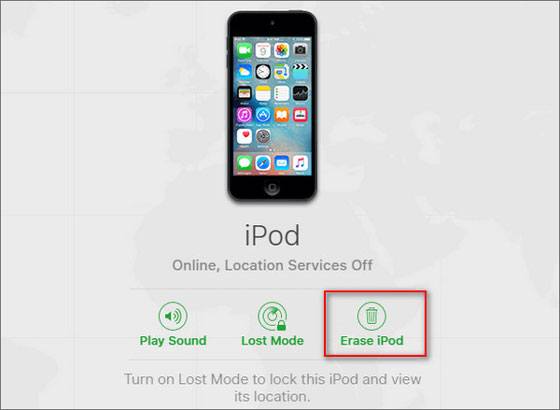
You might need: Want to check if your iPhone is unlocked without a SIM card? Please don't miss this tutorial.
If you use a Windows PC and have trusted the computer on your iPod before, you can unlock the locked iPod touch with the following method.
How do I fix my disabled iPod touch without iTunes on Windows PC?
1. Connect your iPod touch to the Windows PC via a USB cable and exit iTunes if it automatically opens.
2. Once connected, open My Computer and double-click your iPod touch under Devices with Removable Storage. Then access the hidden key folder by opening the path: Tools > Folder Options > View > Show hidden files, folders, and drivers under Hidden files and folders.
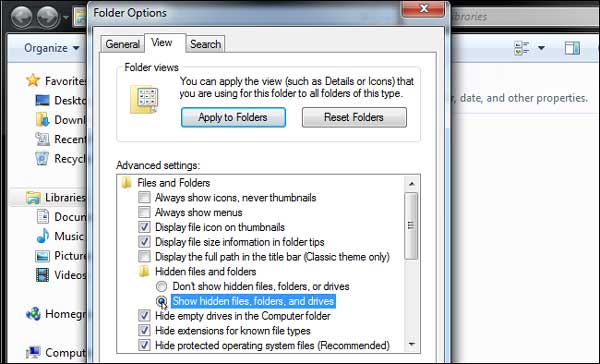
3. Double-click the iPod_Control folder, scroll down to the file named _locked, and rename it as _unlocked. Afterward, the iPod passcode will automatically disappear.
4. Disconnect your iPod touch to the computer and access your iPod freely.
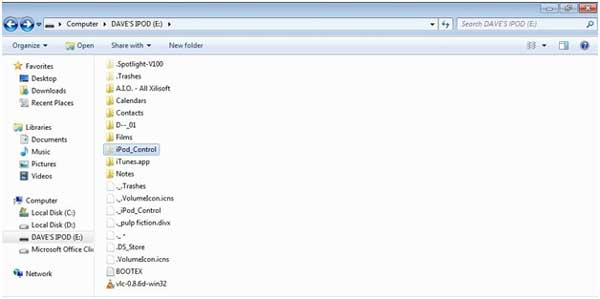
Although iTunes erases everything on your iPod touch, some people may still want to know how it works to unlock the device. This part introduces two options. If you are interested, check them below.
Apple device's Recovery mode allows you to put your iPod into a reset mode by using a combination of keys to resolving many system issues. If you wish to give it a try, follow these steps.
How to restart an iPod touch that is disabled with Recovery mode?
1. Ensure that your iPod touch is disconnected from the computer.
2. Get your iPod touch into Recovery mode.
On the 7th generation of iPod touch:
On the 6th generation of iPod touch or earlier:
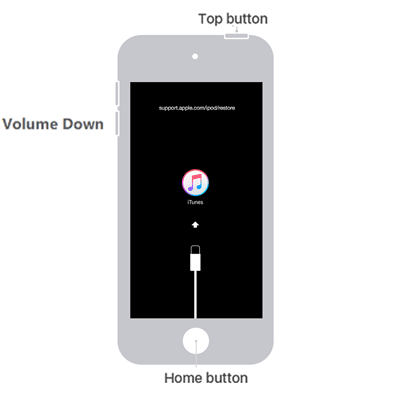
3. Restore your iPod touch on a computer. Tap the iPod touch icon when it appears in the iTunes window. When a pop-up window appears and asks you to Restore or Update your iPod touch, choose Restore and hit OK to start restoring your device.
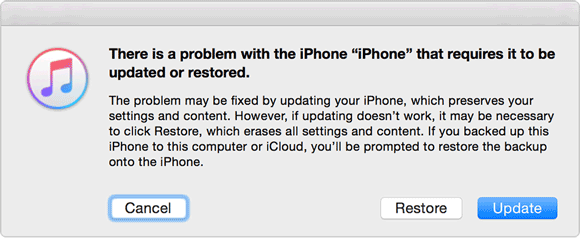
The whole process lasts a few minutes. Once finished, you will access your iPod touch without a passcode.
You might like: How to Transfer Music from iPod to Computer Windows 10/11 without Losing Data? (5 Optional Ways)
If you have backed up your iPod touch with iTunes and trusted the computer before, you can unlock your iPod touch by restoring your iPod with a backup file. Surprisingly, it will also bypass the lock screen after restoration.
How do I force my iPod to unlock?
1. Connect your iPod touch to the computer and tap the Summary tab when iTunes recognizes your device.
2. Click the Restore iPod button, select the most recent backup file in the window, and tap the Restore button.
Your device will restart and start syncing the backup file. Please wait until it finishes the syncing process. Later, disconnect your iPod touch to the computer and use your iPod touch as usual.
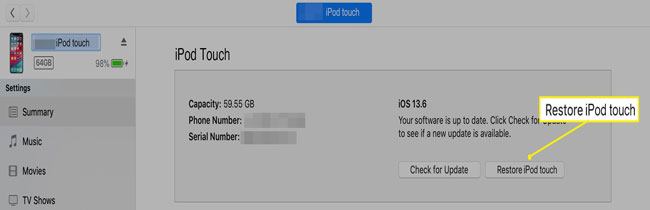
Which way will you choose to unlock the iPod touch without iTunes? Well, I recommend you try iPod Unlock. It's simple and user-friendly to use and has a higher success rate than other methods. Most importantly, you can follow the warm tips to prevent data loss. Why not give it a try?
Related Articles:
How to Unlock iPod touch without Password? (Solved with 4 Ways)
8 Top-ranking iPhone Unlock Software to Unlock Your iPhone without Passcode
How to Remove Forgot iPhone Passcode without Restore? (3 Simple Ways)
How to Transfer Music from iPod to iPod? (Must Read)
How to Delete iCloud Account without Password? (iOS 16 Supported)