
How to View Deleted Text Messages from iPhone 14/13/12/11/Xs/X/8/7/6?

Through not being careful people delete some text messages by mistake from their iPhone and immediately feel regret so that they just tried every mean in order to read these deleted text messages on the iPhone. Or for some situations that you format your iPhone or upgrade the iOS version and cause all the text messages lost from the device. Whatever it is the occasions, you only care about whether it is able to view these deleted text messages from the iPhone once again, especially for those messages that you haven't had time to read. Chins up! Everything about viewing deleted text messages on iPhone, we can depend on the professional iPhone Text Messages Recovery.
Why should you try Coolmuster iPhone Data Recovery?
Coolmuster Data Recovery for iPhone iPad iPod can be used to view and extract not only SMS messages, but also contacts, photographs, memos, music files, and so much more from iPhone 14/13/12/11/X/8 Plus/8/7/6. It is compatible with all contemporary Apple devices, so can be used with the iPad or iPod as well. Unlike a lot of other data recovery tools, Coolmuster iPhone Data Recovery allows the operator to pick out which files should be viewed and recovered, rather than simply extracting everything, which can take some time, and is usually of no real value. The inbuilt preview features gives you the chance to vet and select recoverable files, so that the process is tailored to your needs.
Coolmuster iPhone Data Recovery will perform a quick and deep scan on your iPhone's backup files in iTunes and all your iPhone data is all clearly displayed within the main interface. You can monitor the details of SMS messages, contacts, photos, memos and more, view them carefully before you actually go ahead and extract them for recovery.
Read More:
Recover Contacts and Text Messages from iPhone SIM Card
How to Recover Deleted WhatsApp Chat History on iPhone
Please note the operations on Windows and Mac platforms are the same.
Step 1: Scan your iTunes backup for iPhone
Download, install and start the iPhone Data Recovery program on your computer. Then, you will get an interface of the program with several iTunes backup records you have ever made on the computer displayed. Choose the one for your iPhone and then hit "Start Scan" to begin to scan for files on the iPhone.
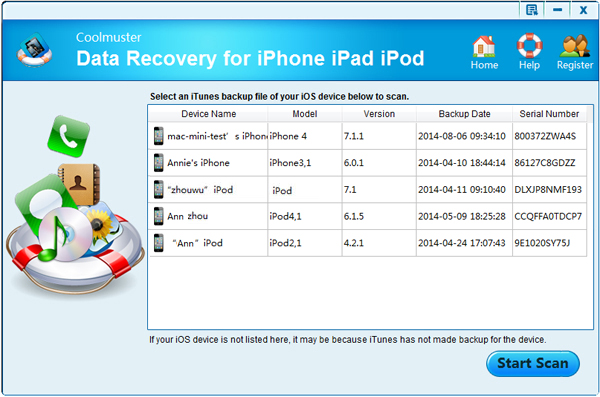
Step 2. View deleted text messages on iPhone
Wait a few seconds while your iPhone backup file will be scanned. After that, you can see the window in the below. All your iPhone files are categorized and displayed here. Just choose "Messages" category and all your iPhone text messages, including the deleted ones are all displayed on the right that allow you to view and read them in details.
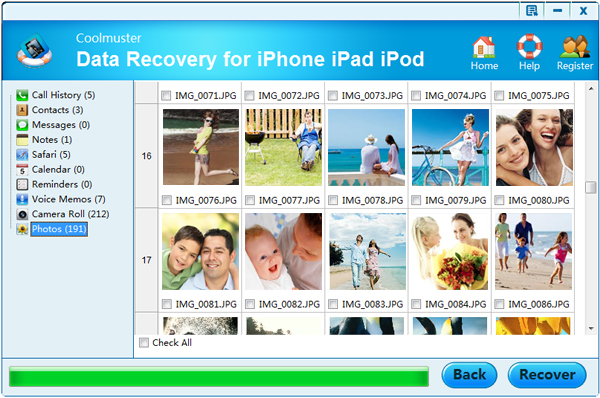
If needed, you can click the "Recover" button to get back those deleted iPhone text messages. With such a quick and easy method at hand, why would you ever need to use another third party app to read deleted SMS on iPhone?
Related Articles:
[Solved] How to Recover Deleted Photos from iPad? (2023 Update)
How to Recover Deleted Contacts from iPhone with Ease? (4 Easy Ways)
How to Recover Formatted Data from iPhone 14/13/12/11/X/8/8 Plus/7/6/5
How to Restore Contacts from iTunes Backup to iPhone Easily?
[Fixed] How Can I Get Pictures Off A Broken iPhone?
How to Recover Deleted Photos from iPhone 14/13/12/11/Xs Mac/Xs/XR/X/8?





