
[Solved] How to View & Access iPhone Contacts/SMS on Computer

Apple users pride themselves on the easy and quick interface of their iPhones. But there are certain areas that need some tweaking, like managing contacts and messages. We all know the struggle of deleting hundreds of unnecessary messages, looking for an important work text or the grocery shopping list your wife sent you. Then there is the problem of the amount of space all these messages take. You might just want to access those messages you have on your phone on the computer screen. It will be easier to view, and you do not have to look at your iPhone time and time again.
Most of us have also faced the trouble of deleting duplicate and unnecessary contacts as well as the risk of losing our important ones. Accessing your messages and contacts on a bigger screen on a better interface can solve all your problems. This is how you can go about it. It is easy and one of the quickest ways by which you could transfer all your iPhone messages and contacts without a worry.
Coolmuster iPad/iPhone/iPod to Computer Transfer allows you to conveniently store all your data on your computer, including Music, Videos, Bookmarks and most importantly, your messages and contacts. It works with every iOS device and is completely safe. Once your device is connected, your data will be divided by type and you can also use the included search bar to look for the file you need.
Here is how you can use the software to view contacts on your PC:
Step 1: Download the software and click on the desktop application icon on your PC.
Step 2: Connect your iOS device, following which your files will be scanned and divided in the left panel of the interface.

Step 3: Click on "Contacts" in the left panel and you will be able to view your detailed contacts. Click on "Export" and to save your Contacts in an Excel file.
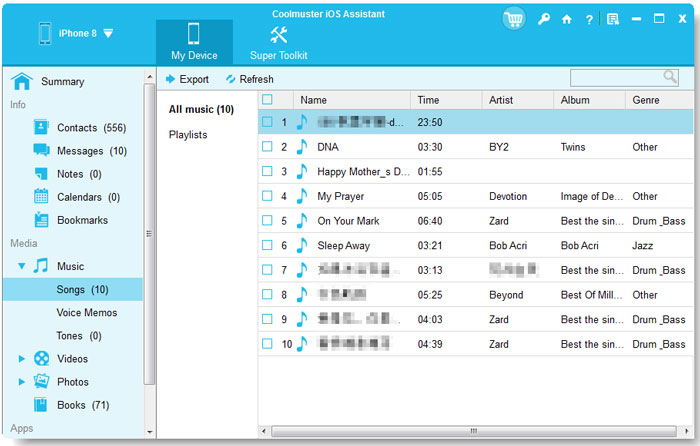
By the way, the above tutorial takes Windows version as an example. For Mac users, you just need to download the right version and then follow the same steps to do it!
One of the scariest things that can happen to a cell phone owner is losing their important messages and contacts. Therefore, you have every valid to backup your iPhone files at regular times. In terms of backing up iPhone files, you can choose iTunes or other professional backup assistant. But even if you lose your files without any phone backup, this Coolmuster iPhone Contacts+SMS Recovery (Windows) allows you to recover these files, without the need for iTunes. It recovers the phone number from your contact, as well as the name, address, company, emails and other details. Most importantly, this software allows you to access and view all contacts and messages no matter they are lost or existed.
Following are the steps to view lost contacts and messages using the program:
Step 1: Open the installed software on the computer and then get your device connected to the computer via USB cord. Select whether you want to scan Contacts or SMS or both and click on the "Start Scan" button at the bottom right.
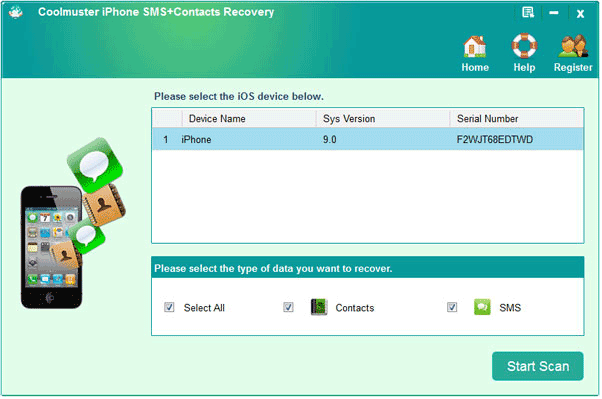
Step 2: Preview the files and mark the checkbox in front of the ones you wish to recover.
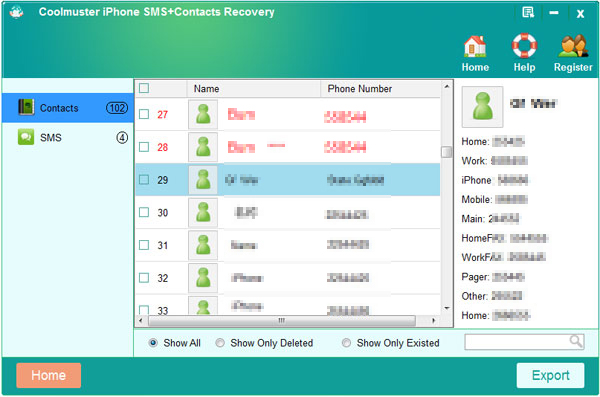
Step 3: Click on the "Export" button to get these files.
Above recommended two methods to recover lost contacts and text messages from iPhone. They are all reliable and safe. You can use them with confidence. If you have any questions, you can tell us in the message area below.
Related Articles:
How to Search SMS Messages from iPhone
List of 10 Best iPhone Backup Extractor Software
[Fixed] How to Extract Photos from iPhone Backup?
How to Undo a Restore on iPhone
iPhone Calendar Disappeared: How to Recover Calendar App & Events on iPhone





