
Where Do Permanently Deleted Photos Go on iPhone? [Answer & Solutions]

"I recently found that some of my photos on my iPhone disappeared, and I am wondering where do permanently deleted photos go on iPhone? Although I had deleted them from my "Recently Deleted" album, I still cannot find them in my Photos app or iCloud. I am worried that they are gone permanently and cannot be recovered. I have tried searching for solutions online, but have not found a clear answer. I would appreciate any insight into where these photos may have gone, and if there is any way to retrieve them."
- from Apple Community
The digital era has revolutionized the way we capture and store memories, with smartphones serving as indispensable repositories for our photos. Then, where do permanently deleted photos go on iPhone? This guide provides insights into the destination of deleted pictures on an iPhone and explores potential methods for recovering them if desired.
Where are recently deleted photos on iPhone? When a user deletes a photo from their iPhone, the image typically moves to the "Recently Deleted" folder. This folder serves as a safety net, allowing users to recover accidentally deleted photos within a specified timeframe, usually 30 days. During this period, the photos are not completely erased from the device, giving users a window of opportunity to restore them.
Where to find recently deleted photos on iPhone? Follow the steps below to find and recover deleted photos from the Recently Deleted folder:
Step 1. Open the "Photos" app on your iPhone.
Step 2. Tap on the "Albums" tab located at the bottom of the screen.
Step 3. Scroll down and look for the album named "Recently Deleted". Tap on it to open.
Step 4. Within the "Recently Deleted" folder, you will find all the photos you recently deleted. Select the photos you want to recover by tapping on them.
Step 5. After selecting the desired photos, look for the "Recover" option, usually located at the bottom right corner of the screen. Tap on "Recover" to restore the selected photos.
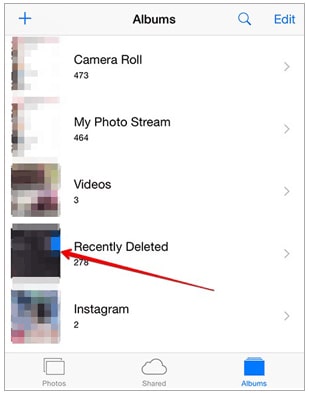
But what happens to deleted photos on iPhone from the "Recently Deleted" folder? Are photos permanently deleted on iPhone? The answer lies in the mechanics of iPhone storage management.
Permanently deleted photos undergo a two-step process. First, they are moved to the "Recently Deleted" folder, and then, when the user chooses to erase them permanently from this folder, the iPhone marks the space occupied by these photos as available for new data. However, the actual photo data is not immediately overwritten or wiped from the device.
In essence, until new data is recorded over the space previously occupied by the deleted photos, there remains a potential opportunity to recover them. This scenario is akin to having an erased chalkboard where the previous markings are still faintly visible until new writings cover them.
You May Like:
How to Recover Permanently Deleted Photos from Google Photos? [3 Ways]
Do Photos Stay on iCloud if Deleted from iPhone? How to Recover Them?
After addressing the question of, "Where do photos go when permanently deleted on iPhone?" Can you recover permanently deleted photos from iPhone? Keep reading to learn how to solve this problem.
Where are deleted photos on iPhone? You can use iPhone Photo Recovery to retrieve deleted photos and restore them. iPhone Photo Recovery is a professional software designed to effortlessly recover lost or deleted data from iOS devices. With its user-friendly interface, the program supports a wide array of data types, including contacts, messages, photos, videos, and more. Offering three recovery modes—directly from the device, iTunes backup, or iCloud backup, iPhone Photo Recovery provides flexibility to suit various data loss scenarios. Users can preview and selectively recover files, ensuring a tailored and efficient recovery process.
Key Features:
Follow the steps below to recover permanently deleted photos from your iPhone:
01Download, install, and launch the application on your Windows or Mac computer. Make sure to select the correct version tailored for your specific operating system.
02Connect your iPhone to the computer using a functional USB cable. Next, select the "Recover from iOS Device" option located in the upper left corner of the application and click the "Start Scan" button. The iPhone Photo Recovery application will initiate the scanning process to retrieve deleted data.

03The application's interface will showcase all available files, including deleted ones. Choose the "Camera Roll" folder and preview the photos by double-tapping them. Once you locate the desired photo, press the "Recover" button to save the image.
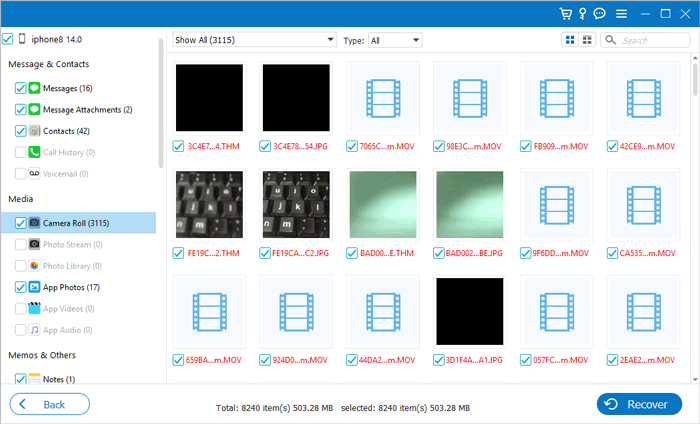
Further Reading:
How to Recover Deleted Photos from iPhone with 6 Techniques
How to Recover Permanently Deleted Files on iPhone Without/with a Backup
If you possess an iTunes backup, there are two methods to recover deleted photos on your iPhone. You can either restore your iPhone through iTunes or selectively retrieve photos from the backup using a tool like Coolmuster iPhone Data Recovery.
Coolmuster iPhone Data Recovery is an iPhone data recovery software, and it can recover photos and other essential data from iTunes backups selectively. With its user-friendly interface, the program enables users to efficiently retrieve lost or deleted photos, along with various data types such as contacts, messages, call logs, and calendar events.
Key Features:
Here is how to recover photos from iTunes backup using Coolmuster iPhone Data Recovery:
01Download and launch Coolmuster iPhone Data Recovery, then select the "Recover from iTunes Backup File" tab from the left panel.
02It scans the default iTunes backup location on your computer. Select a backup file from the interface's list and click "Start Scan". If you can't locate the desired file, use the "Select" icon to find your iTunes backup in alternative folders.
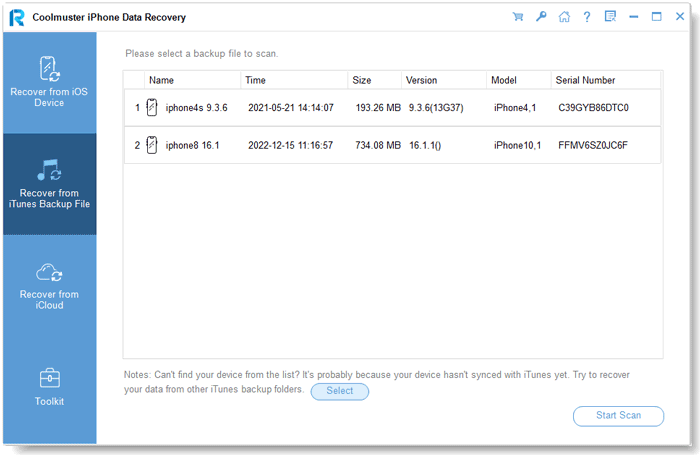
03Select the data types you wish to recover, and click the "Start Scan" icon located at the bottom right. Subsequently, you can preview the iTunes backup files on your computer.
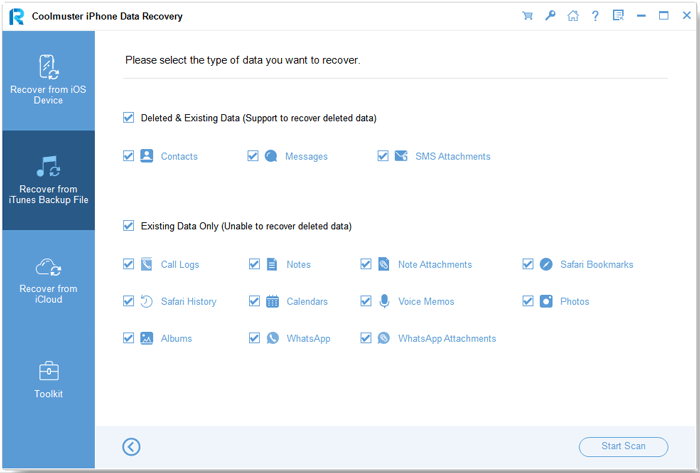
04Navigate to "Photos", choose specific deleted and existing files on the right, and ultimately, click the "Recover to Computer" icon to initiate the file restoration process from iTunes backups.
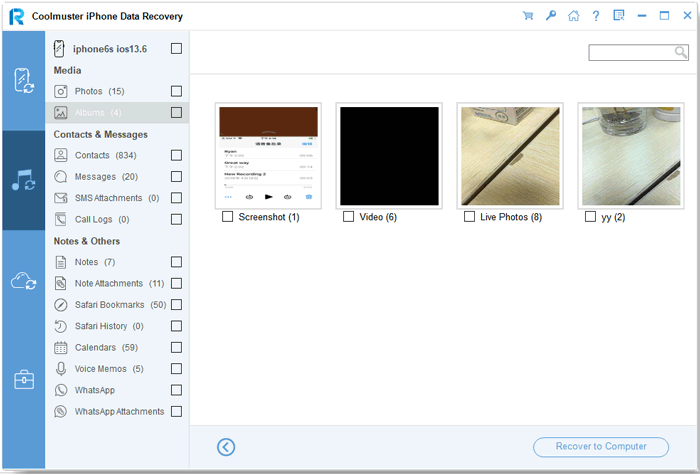
You can also directly use Apple's iTunes app to recover deleted photos, but this will erase all existing data on your iPhone, and iTunes does not allow selective recovery of only photos. If you don't mind this, follow the steps below:
Step 1. Connect your iPhone to the computer and launch iTunes.
Step 2. In iTunes, find and select your iPhone icon situated in the upper-left corner of the iTunes window.
Step 3. Under the "Summary" tab, find the "Backups" section. Click on the "Restore Backup" button.
Step 4. Choose the backup that includes the photo you wish to recover and click "Restore".

Learn More:
How to Recover Photos from iPhone without iCloud [With Tutorial]
How to Permanently Delete Photos from iPhone? (4 Ways)
If you created an iCloud backup before deleting photos, you can recover deleted photos on your iPhone from the iCloud backup. However, it's important to note that this process requires erasing all content and settings on the iOS device first. Follow the steps below:
Step 1. Navigate to "Settings" > "General" > "Reset". Then, tap "Erase All Content and Settings" to reset your iPhone.
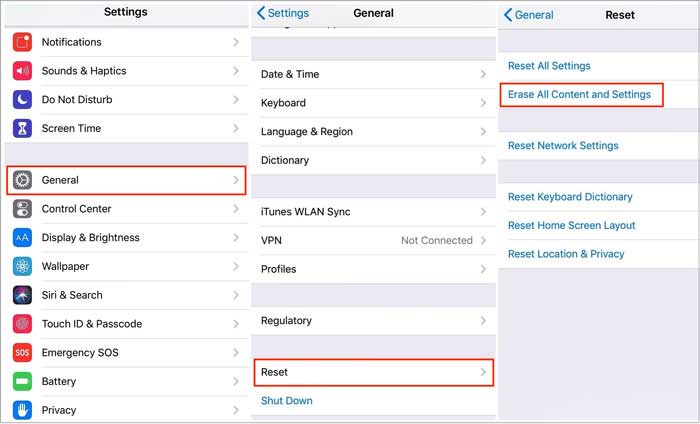
Step 2. Set up your iPhone and opt for "Restore from iCloud Backup" on the "Apps & Data" screen.
Step 3. Sign in with your Apple ID and select "Choose backup".
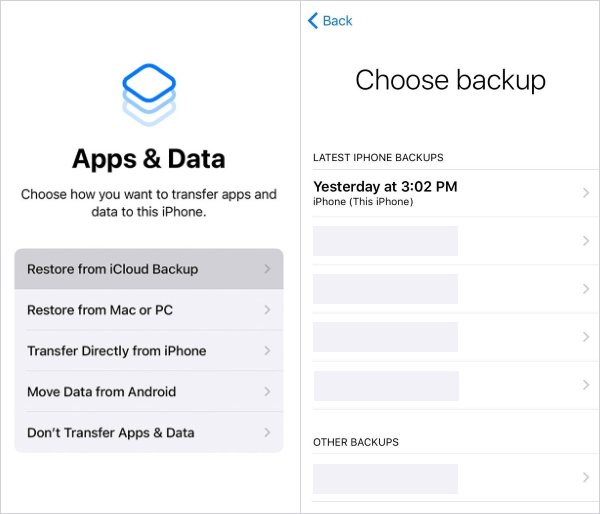
Step 4. Choose the most recent iCloud backup to restore your iPhone.
Where do permanently deleted photos go on iPhone? Are permanently deleted photos gone forever from iPhone? I believe by now you have learned the answer. If you wish to recover deleted photos, this article has provided several methods. iPhone Photo Recovery is the best choice if you don't have a backup; of course, if you have a backup, consider using Coolmuster iPhone Data Recovery to selectively recover your photos instead of restoring the entire backup.
That's all I can tell you, and if you have any questions, feel free to leave a message below, and we'll be happy to assist you.
Related Articles:
Recover Deleted Videos from iPhone: Best Software and Techniques
How to Recover Permanently Deleted Files from iCloud? [5 Proven Methods]
How to Recover Permanently Deleted Notes on iPhone? [Effectively]
[2023] How to Recover Photos from iPad without Backup? (Top 2 Ways)
How to Recover Permanently Deleted Photos from Gallery Without Backup
How to Recover Deleted Photos from Facebook? 4 Proven Ways to Achieve That





