
Why Is iOS 18 Not Showing Up? Find the Reasons and Solutions Here!

Whenever a new iOS version is released, Apple users eagerly anticipate updating to the latest system as soon as possible. However, some users find that the update option does not appear on their devices when trying to update to iOS 18. Why is iOS 18 not showing up? This situation can be confusing, but the reasons are usually not complex. This article will explore several common causes and provide corresponding solutions.

Why don't I have the iOS 18 update? The following are some possible reasons:
Why is iOS 18 not showing up? Now you have known the possible reasons. It's time to solve this problem. Next, we will outline specific solutions. By trying each of the following steps, you can effectively diagnose and resolve the issue, successfully completing the update to iOS 18.
First, ensure that your device supports iOS 18. With each new system release, Apple often discontinues support for some older devices. If your device is too outdated, it might not be on the list of devices supported by iOS 18. You can visit Apple's official website to check if your device is on the list of supported updates.
Updating iOS requires a stable network connection. If your device is not connected to Wi-Fi or the connection is unstable, the update prompt might not appear. Ensure your device is connected to a stable Wi-Fi network with a strong signal.
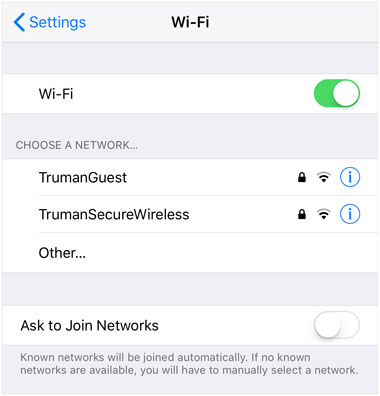
iOS updates typically require a significant amount of storage space. Insufficient storage can prevent iOS 18 from appearing. Ensure that your device has enough storage space to download and install the update so you can complete the update process smoothly.
To check your iPhone storage, follow the steps below:
Step 1. Open the "Settings" app.
Step 2. Tap "General", then select "iPhone Storage".
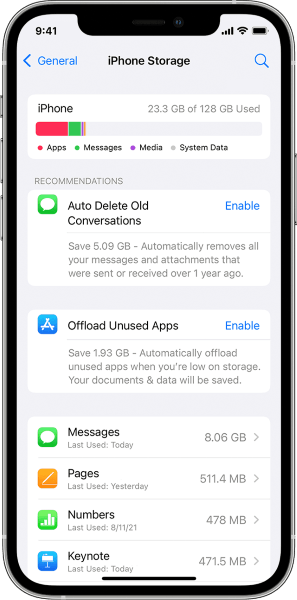
Step 3. Check the available storage space and delete unnecessary apps, photos, videos, etc, to free up storage space.
If you have the iOS 18 beta installed on your device, you should delete the beta profile; otherwise, you won't receive the official software update. Here is how to do it:
Step 1. Open the "Settings" app.
Step 2. Tap "General", then select "VPN & Device Management".
Step 3. In the "Profiles" section, find the iOS beta profile and tap it.
Step 4. Tap "Remove Profile", then restart your device and check for updates.
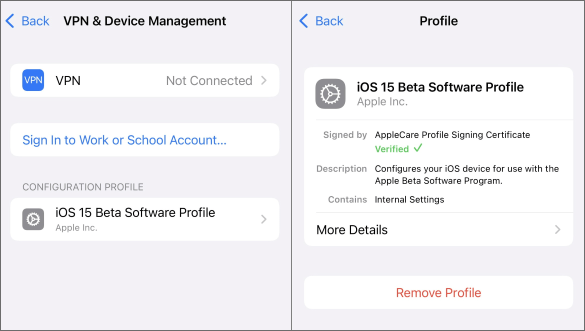
Sometimes, the iOS 18 update might not appear due to temporary glitches on your iPhone. A force restart can help resolve these issues.

The status of Apple's servers can also affect the visibility of updates. If Apple's servers are experiencing issues or high traffic, it may delay the appearance of the update. Checking the server status can help you determine whether you need to wait or take other actions.
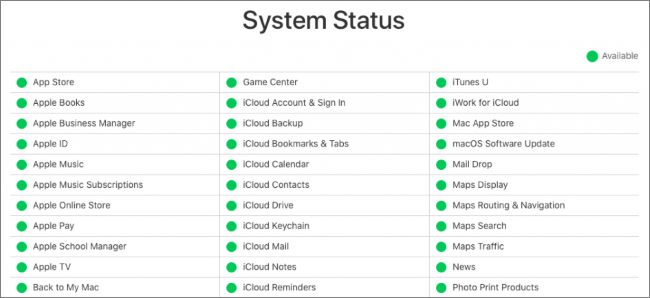
If you can't update iOS directly through your device settings, try using iTunes to perform the update. Here is how to do it:
Step 1. Connect your iPhone to your computer and open iTunes.
Step 2. Click the device icon and select the "Summary" page.
Step 3. Click "Check for Update". If the iOS 18 is available, iTunes will detect it, allowing you to install it on your iPhone.
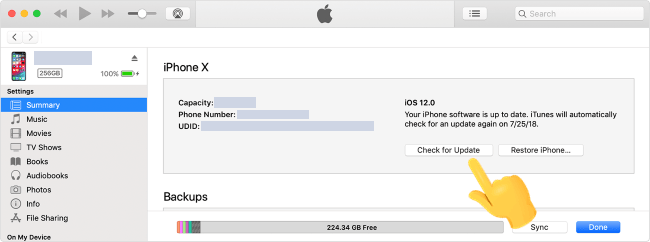
If you've tried all the above methods and still can't resolve the issue of iOS 18 not appearing, the iOS System Recovery tool might be the best option. This tool is designed to fix various iOS system problems, including issues with detecting iOS updates. It's easy to use and ensures data is not lost, making it an efficient solution.
Highlights of iOS System Recovery:
Here is how to use iOS System Recovery to fix iOS 18 not showing up:
01After downloading and installing the program on your PC, launch it and connect your iPhone to the computer. Next, click on "iOS System Recovery".

02Click the "Start" button to begin the repair process. After that, choose "Fix Mode" in the iOS System Recovery interface, then tap "Confirm".
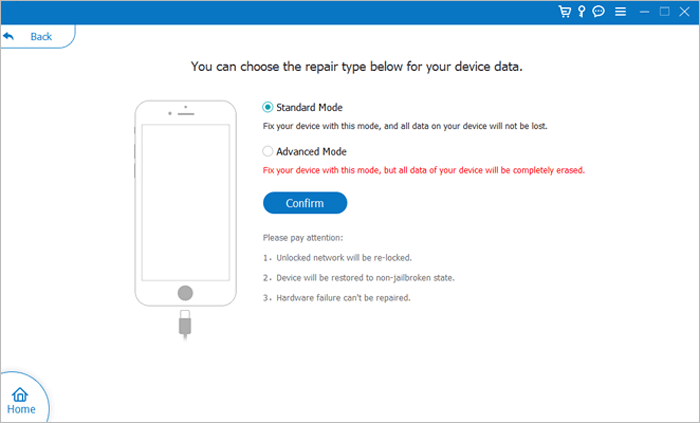
03Confirm your device information and tap "Repair" to download your device's firmware. Once the download is complete, the tool will begin restoring your device to normal.
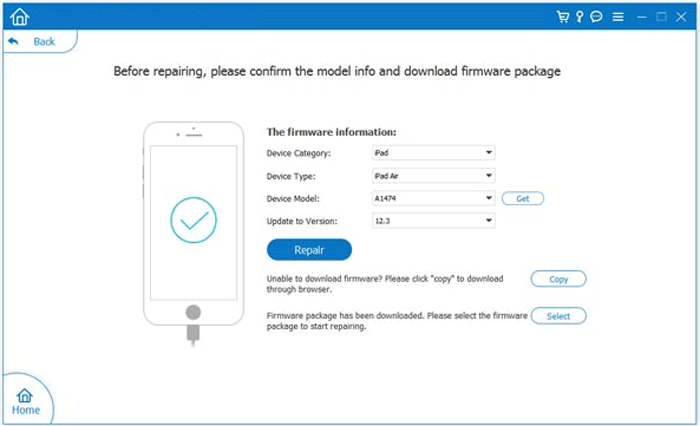
Q1. When will iOS 18 be available?
The iOS 18 Beta is currently available, with the official public release expected in September. Apple usually rolls out the new iOS version between the announcement and launch of the latest iPhone.
Q2. How can I join the iOS Beta program?
To participate in the Apple Beta Software Program, go to beta.apple.com. Click "Sign up" and log in with your Apple ID. You can use any Apple ID, not just the one you're using on your device, to join the program.
Why don't I have the iOS 18 update? I believe you have found the answer after reading this guide. By checking the network and compatibility, freeing up space, removing the beta profile, performing a forced restart, updating via iTunes, and checking the status of Apple's servers, you can usually resolve the issue. If the problem persists, consider using professional iOS system recovery software - iOS System Recovery, to ensure your device returns to normal and successfully receives the new system update.
Related Articles:
How to Fix iOS 17 Not Showing Up on My Phone? [6 Fixes]
Why Is iPhone Not Showing Up in iTunes? [Reasons & Solutions]
iPhone Software Update Failed: How to Update to iOS 15/16 Smoothly
New iPhone 15 Stuck on Software Update? Here's How to Troubleshoot