
[iOS & Android] Why Is My Phone Hot and Losing Battery & How to Fix?

"All of a sudden my phone has started getting hot every few hours, the battery is draining faster than ever, and sometimes even charging barely increases the battery. What do you guys recommend?"
- from Reddit
Have you also encountered such a situation? The mobile phone you just bought became hot after using it for a while, and the battery life dropped quickly before long. This is very annoying, right? Why does this happen? In fact, there are many reasons for this problem. Next, let's take a look at "Why is my phone hot and losing battery" to find out the real reason for your phone's heat and fast battery drain. Besides, we will give you tips on how to keep your phone cool.
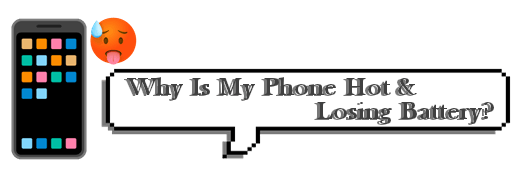
Phone heating up and draining battery is a common problem many people experience. Typically, mobile devices overheat due to an overworked CPU, direct heat exposure, strained battery, or overuse. Also, your phone may be running on outdated software, causing performance issues. In some cases, the phone may be infected with a virus.
Below are some reasons why your phone is getting hot and your battery is draining fast:
Now that you have learned what causes your iPhone/Android to overheat, it will be easy to know the best method that you can use to cool down your device. Here are some tips for troubleshooting phone getting hot and battery draining fast issues:
To stop your phones from overheating, keep them away from areas with high heat temperatures. Leaving your device in a hot car or in direct sunlight overheats your device quickly. Moreover, avoid keeping your gadgets beside devices that produce heat, such as heating machines, gaming consoles, and other electronic gadgets.
It is essential to update your phone as it helps to improve your performance and fix bugs. Besides, you can solve many software-related problems by updating your phone. Therefore, if your phone overheats regularly, you can fix the problem by updating it.
Below is how to update an iPhone:
Step 1. Connect it to a strong Wi-Fi network.
Step 2. Launch the device's Setting application, tap the General button, and hit the Software Update button.
Step 3. Tap the Download and Install button and wait a few minutes for the update to complete.
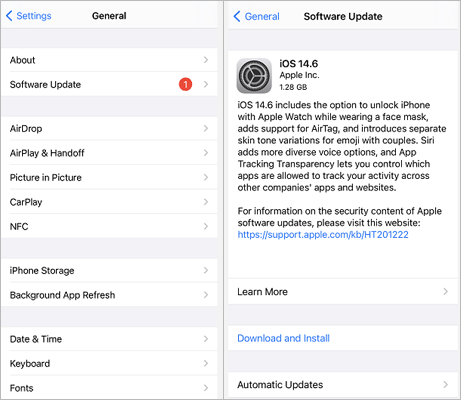
Below is how to update your Android phone:
Step 1. Connect the device to a reliable Wi-Fi network. Launch your phone's Settings application.
Step 2. Tap on the About Phone button.
Step 3. Hit on the System update button. If there is an available update, you can then tap on the Install Now button to install available updates.
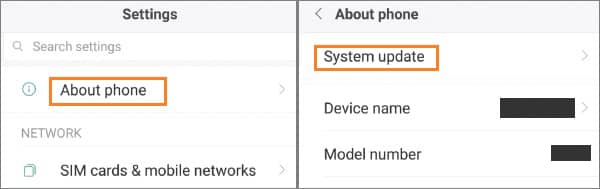
The other thing you should do if your phone is hot and the battery is draining fast is to reduce your device's workload. You can do this by closing all the apps running in the background. Apps running in the background cause overuse of your phone processor, making your device overheat.
Step 1. Launch your device's Settings application and tap the General button.
Step 2. Tap on the Background App Refresh and disable all the background applications.
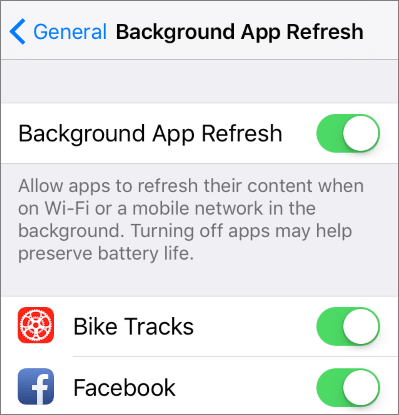
If you are using iPhone 8.0 or any earlier models. Double-click the Home button to see all the applications running in the background, and swipe them to close them.
Follow the below steps to close your device's background applications:
Step 1. Launch your Android device's Settings application and tap the About phone option, move down to the Version > Build number option, and tap on it for 7 times to turn on developers mode.
Step 2. Key your device's PIN when requested, and move back to the Settings menu.
Step 3. Go back to System settings > Developer options, and hit the Running services button.
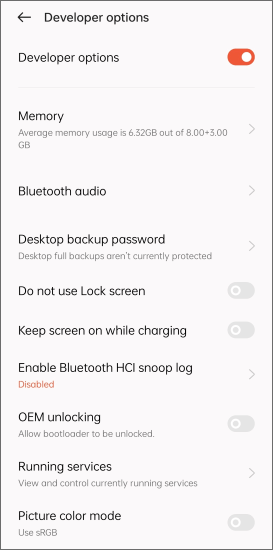
Step 4. You will see all the background applications. Tap on the Stop button and confirm the action by hitting the OK button.
You can also try resetting the device to fix the issue. However, this process will delete all of your device's data and settings. As such, it is prudent to back up your phone before formatting it.
Here is how to factory reset your iPhone:
Step 1. Launch your iPhone's Settings application.
Step 2. Tap the General button and hit the Reset button.
Step 3. Tap on the Erase All Content and Settings button.
Step 4. Tap on the Erase Phone button and wait for the process to complete.
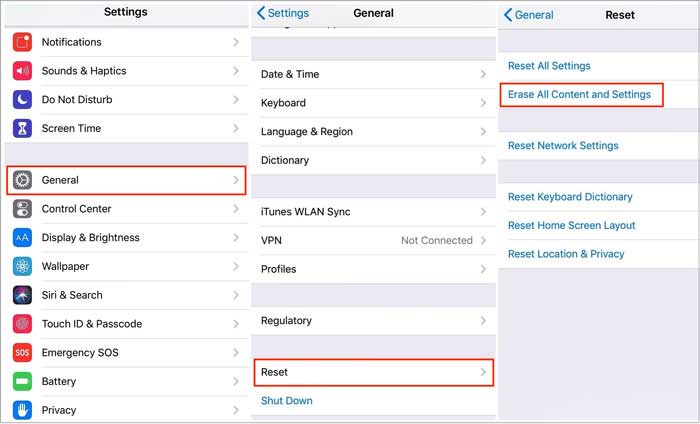
Below is how to format your Android phone:
Step 1. Launch the Settings application.
Step 2. Hit on the System settings button, select Reset phone, and hit the Erase all data button.
Step 3. Unlock the phone, and tap on the Erase Everything button.
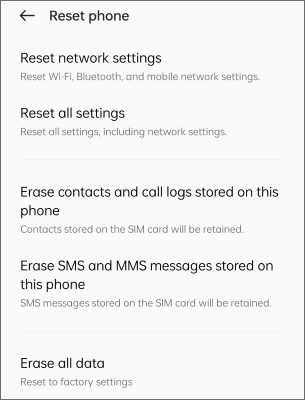
At times, you may try the above-mentioned fixes without succeeding. What will you do? You can use a professional iOS repair tool to fix an iOS device or an Android repair tool to fix an Android device.
Tried all the troubleshooting tips, and none worked for you? Do not fret. iOS System Recovery is a professional iOS repair application that fixes a wide range of iOS issues. With this potent tool, you can solve iPhone overheating problems, iPhone battery draining issues, iPhone stuck on headphones issues, iPhone stuck on Apple logo issues, iPhone white/red/blue/black screen of death, etc. It is a one-stop solution for all iOS device issues.
Key Features:
Below is how to fix the iPhone getting hot and battery draining fast issues using this powerful tool:
01Start by downloading, installing, and launching the application on your computer.
02Link the iPhone to the computer using a lighting cable. Tap on the Trust button under the Trust This Computer message that pops up. Click More Tools on the software interface and select iOS System Recovery.

03Select the Standard Mode option from the application interface. Confirm that the device's information that is displayed on the application screen is correct.
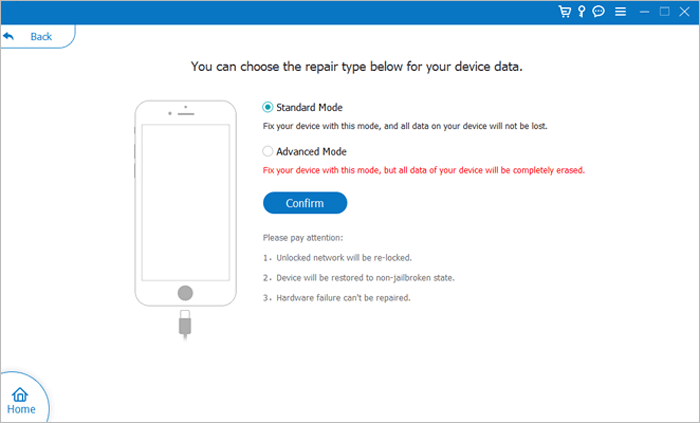
04Hit the Repair button to begin downloading a firmware package for repairing the iPhone. Then, you can wait for the process to complete, and your device will be repaired automatically.
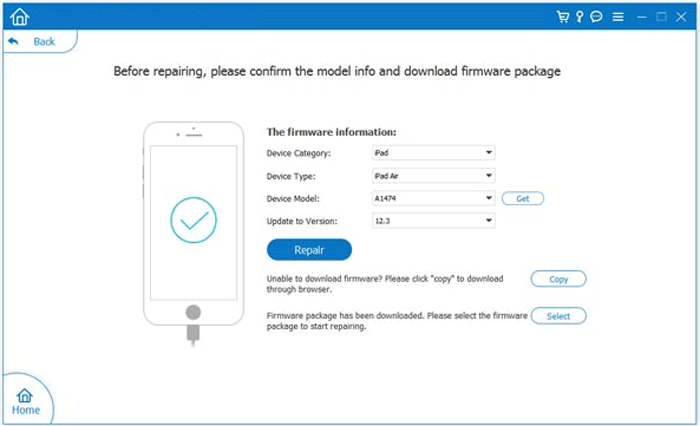
Are you looking for an effective way to fix your Android device's overheating and draining battery problem? If you are a Samsung user, the Android Repair application has got you covered. This unmatched Android system repair application fixes a wide range of Samsung device errors, such as boot loop, black screen, bricked Android, and more. The application has a simple interface that makes it easily usable, even by novice computer users.
Below is how to fix the Android overheating and draining battery using Android Repair:
01Start by downloading, installing, and launching the application on your device. Afterward, link the phone to the computer using a USB cable and enable debugging mode.
02Select the System Repair option from the Toolbox, and select the Android option from the screen that appears next.
03Initialize the process by clicking on the Start button. Select your device's information and confirm that they are correct. Afterward, checkmark the agreement to confirm your action and hit the Next button.
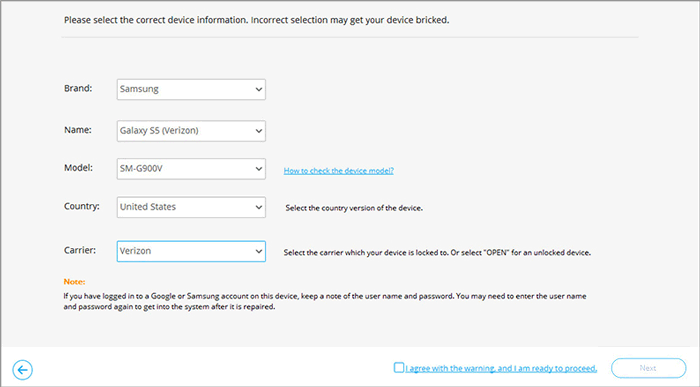
04Put your Android device into its download mode. The application will begin to download the repair firmware package.
05Tap on the Fix Now button and confirm the action by keying in 000000 on the application's interface and hitting the Confirm button. Wait for the process to complete and hit the Done button.
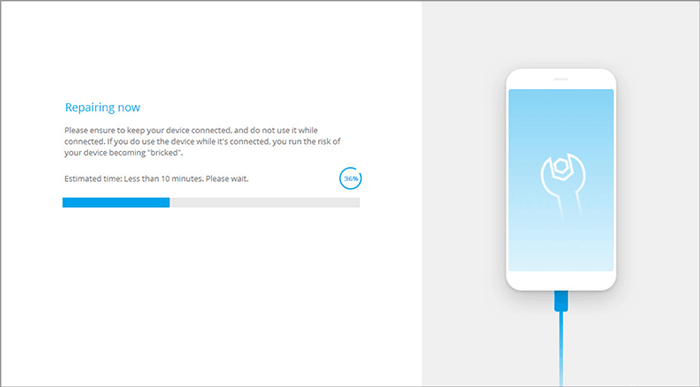
You now understand why your phone is getting hot; its battery is draining fast, and the possible fixes. If the problem persists after trying the fixes discussed in this article, you can use iOS System Recovery to fix iPhone issues or Android Repair(Windows) to fix Android issues. These applications are easy to use and promise high repair success rates.
Related Articles:
Is Your iPhone Overheating When Charging? Reasons and How to Fix
Why Is My Phone Glitching? Troubleshooting Tips and Tricks
What to Do When Android Phone Won't Turn On | 8 Solutions [Tested]
9 Tricks to Fix iPhone White Screen of Death without Effort (Updated)