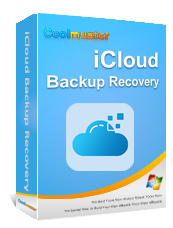Extract iPhone Data from iTunes Backups on Computer
- Extract data from iTunes backup files without connecting iPhone to PC/Mac.
- Recover both deleted and existing data from iTunes backup.
- Support to recover photos, contacts, calendars, SMS, reminders, call history, WhatsApp, etc.
- Thumbnails and lists preview modes available to preview your files in detail.
- 100% read-only, and easy to use with a user-friendly interface.
- The latest iOS 26 is supported.
 Watch the Video Tutorial
Watch the Video Tutorial