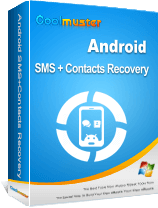Top-rated Android Data Recovery Tool
- High success rate of data recovery in the industry.
- Recover deleted contacts, SMS, call logs, photos, videos, music and documents.
- Recover data from Android phone's internal memory card and external SD card.
- Back up both deleted and existing data from Android device to computer.
- Compatible with 6000+ Android phones and tablets.
- Support the latest Android 15.
 Watch the Video Tutorial
Watch the Video Tutorial