Coolmuster iPhone WhatsApp Recovery Online Help
Welcome to the online help center for Coolmuster iPhone WhatsApp Recovery! Discover the powerful features of this WhatsApp recovery tool below. Follow the guide to install and register the software for efficient WhatsApp data recovery from iPhone and iPad devices.
Key Features
* Efficiently recover WhatsApp messages and attachments from iPhone and iPad.
* Retrieve WhatsApp data from iOS internal storage and iTunes backups directly to your computer.
* View and access WhatsApp chat history conveniently on your PC.
* Restore WhatsApp data in HTML and CSV formats for easy management.
* Deliver high retrieval success rates across a wide range of iOS devices.
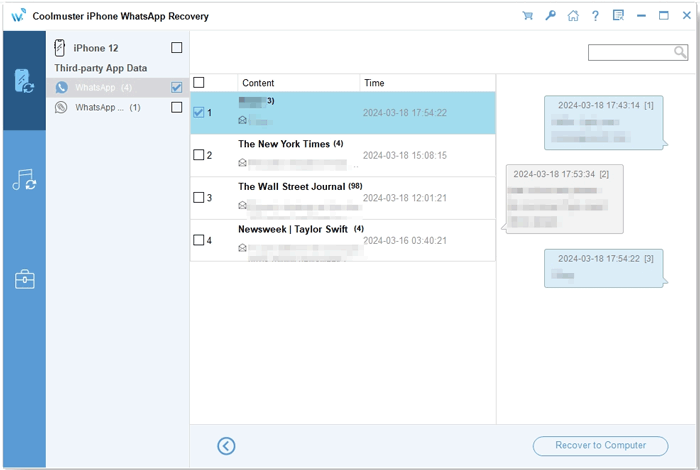
System Requirements
OS: Windows 11/10/8/7 (64 & 32 bits)
Minimum Hardware Requirements: 500 MHz processor, 256 MB Memory, 15 MB hard disk space
Installation & Uninstallation
Installation
Install Coolmuster iPhone WhatsApp Recovery effortlessly on your computer following these steps:
(1) Download the installation package from the provided link.
(2) Run the .exe file to start the installation process. Follow on-screen instructions to complete installation.
(3) Once installed, a quick-start icon will appear on your desktop. Double-click it to launch the program.
Uninstallation
To uninstall the software:
- Open the installation folder, locate uninst.exe, and run it to remove the software completely from your computer.
Registration
After purchasing, register Coolmuster iPhone WhatsApp Recovery with these steps:
(1) Launch the program and click the "Key" icon at the top-right corner.
(2) Select "Register" and enter your email and license code from the purchase email.
(3) Complete the registration process to unlock all features for WhatsApp data recovery.
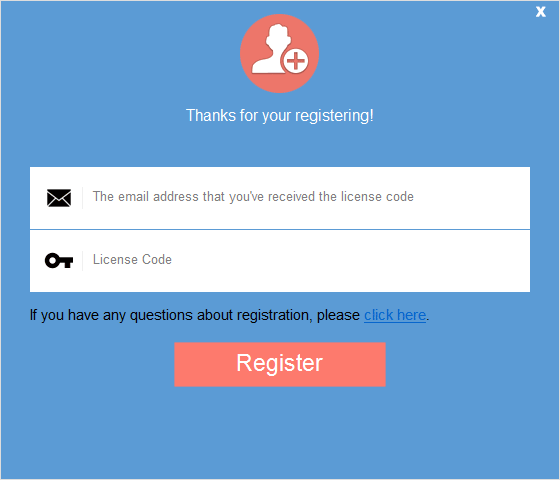
Start recovering your WhatsApp data from iPhone and iPad devices with ease!
