Coolmuster Lab.Fone for Android for Mac Online Help
Welcome to the online help center for the Mac version of Coolmuster Lab.Fone for Android! Here you can get detailed steps, frequently asked questions, as well as the detail information of this products. If you have any questions or suggestions, you can leave your comments here. First of all, let's check the main features of Coolmuster Lab.Fone for Android (Mac Version) together.
Key Features
• Retrieve deleted, formatted and lost data on Android.
• Contacts, SMS messages, photos, videos, music and documents can be easily recovered.
• Allow to preview all scanned out Android files before recovery.
• Extract and backup text messages and contacts info on your computer.
• Friendly UI, support all Android phones and tablets: Samsung, HTC, Motorola, ZTE, etc.
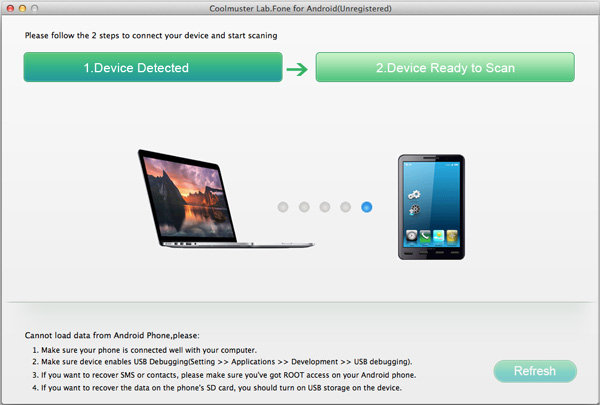
System Requirements
OS: Mac OS X 10.7 or later
Minimum Hardware Requirements: 1G Hz or above PowerPC G4/G5 or Intel processor; 512 MB or more
Installation & Uninstallation
Installation
Follow the steps below to install the Coolmuster Lab.Fone for Android (Mac Version) on your computer. It is very simple.
(1) Click the download file after you download the software, and click "Agree" to start to install it.
(2) Drag the Coolmuster Lab.Fone for Android (Mac Version) icon to the Application folder to get it installed successfully.
Uninstallation
To uninstall the Coolmuster Lab.Fone for Android (Mac Version) from your computer, please follow these steps:
(1) Quit Coolmuster Lab.Fone for Android (Mac Version) on your computer.
(2) Open the Applications folder and drag the icon of Coolmuster Lab.Fone for Android (Mac Version) to the Trash can.
(3) Empty the Trash can.
Registration
As soon as you have ordered this software, your email box will receive a letter which contains the register code and the url for downloading the full version. You may either remove the trial version and download the full version on your computer or register the software on free trial version directly.
To register the software, you need to click "Register" on the interface of the software to enter the register interface. It asks you to fill the licensed email and register code. Please note that the email address should be the one you purchased the software.
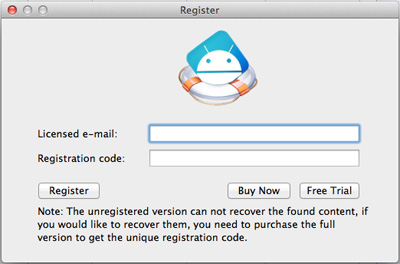
After you have registered the software, just restart the software to experience its full functions by yourself.
