Coolmuster Android WhatsApp Recovery Online Help
Welcome to the online help center for Coolmuster Android WhatsApp Recovery! Now, you can know about the features of this Android WhatsApp recovery tool. And Follow this guide to install and register the software to restore your WhatsApp data on from Android devices with ease.
Key Features
* Recover WhatsApp messages and attachments from your Android devices by extraction.
* Fast scan and list your WhatsApp chat history on the interface.
* Selectively back up your WhatsApp data to your computer.
* Allow you to export WhatsApp chats in HTML and CSV formats, which is easily accessible.
* Don't damage your media files from WhatsApp.
* Support to connect multiple Android devices to a PC at the same time.
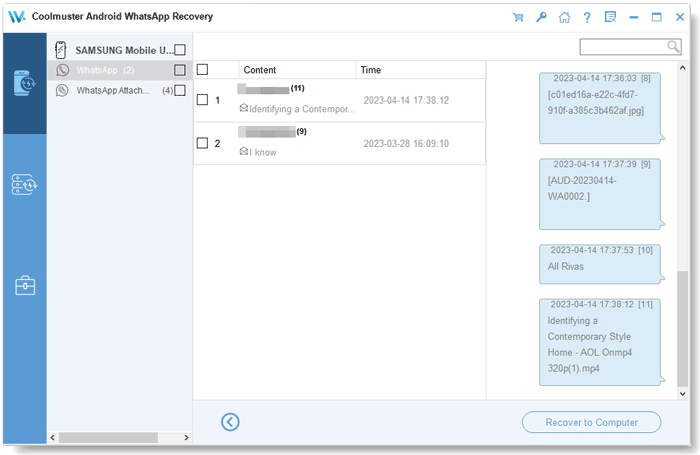
System Requirements
OS: Windows 11/10/Windows 8/Windows 7 (64 & 32 bits)
Minimum Hardware Requirements: 500 MHz processor, 256 MB Memory, 15 MB hard disk space
Installation & Uninstallation
Installation
It's effortless to install this WhatsApp retriever on your computer. Here's how:
(1) Click the download link to get the installation package.
(2) You will get a .exe file on your computer. Click it, and a window will pop up reminding you to install the program. Just follow the on-screen prompts to continue.
(3) After installing it, a quick-start icon will appear on your PC. Double-click it to run the program.
Uninstallation
Open the installation folder on your PC where you have stored the software, find the uninst.exe icon, and tap it to remove the whole software from your computer completely.
Registration
Once you have successfully ordered this software, you will receive an email that contains the sign-in code and the URL for downloading the software. You can follow these steps to register it:
(1) Run the program on your computer and hit the "Key" icon at the top-right corner;
(2) Tap the "Register" button on the pop-up to go to the registration interface;
(3) Enter the email that you used to order the license and the license code to complete the registration. Please note that the email address should be the one you use to purchase the software.
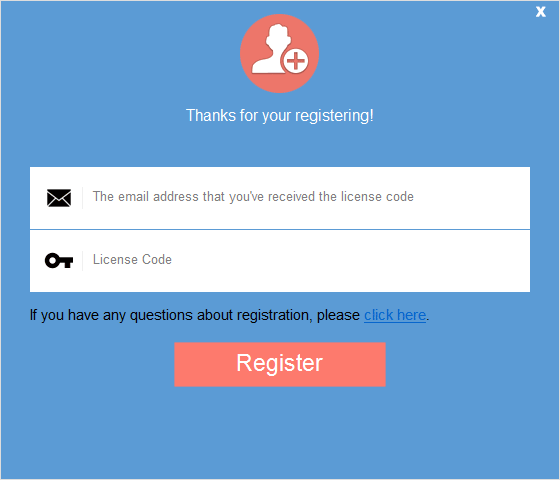
After registration, you can start to the WhatsApp chat recovery software with full functions.
