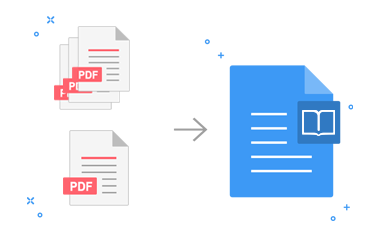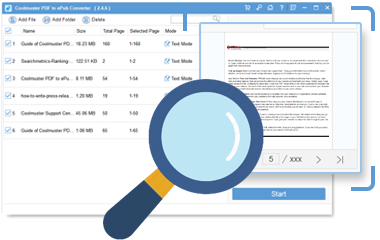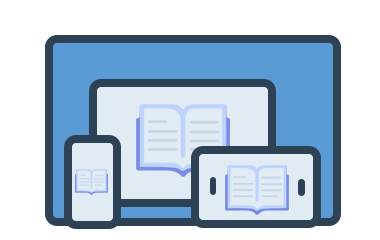Convert PDF to ePub for Better Reading Experience
- Batch convert multiple PDF files to ePub format with one click.
- Perfectly preserve original text, hyperlinks, graphics and layouts.
- Customize PDF page ranges to precisely perform partial conversions.
- Fast and accurate conversion experience.
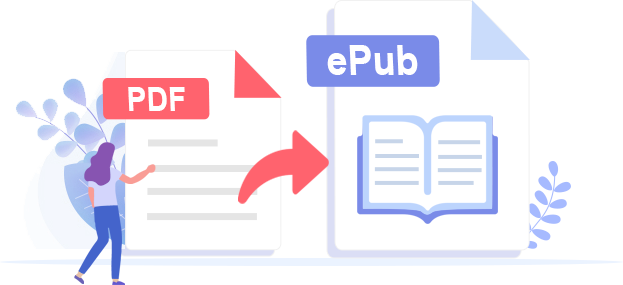 Watch the Video Tutorial
Watch the Video Tutorial