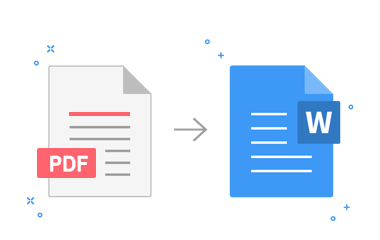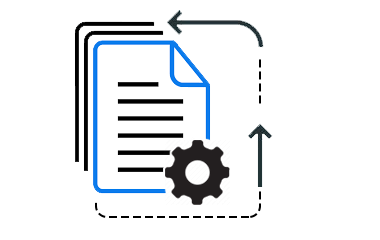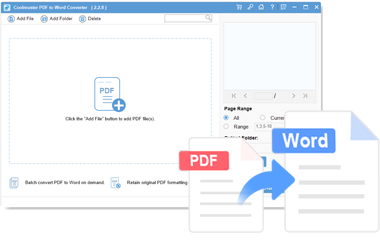Convert PDF Files to Word Documents Easily
- Convert multiple PDFs to Word simultaneously.
- Maintain layout, fonts, and images during conversion.
- Preview and choose specific pages or ranges for conversion.
- Intuitive and easy-to-use for all users.
- Quick and accurate conversion results.
- Protect sensitive information during conversion.
 Watch the Video Tutorial
Watch the Video Tutorial