
How to Combine PDF Files for Free Effortlessly (Online, Windows PC, Mac)

Are you looking for free tools to combine PDF files? Online and offline combine PDF free tools come in varieties, each performing uniquely to combine your files.
On the one hand, free PDF combine tools available online save you money and time. On the other hand, built-in or online combine PDF free tools remove the need for an active internet connection to combine PDF files. This article explains how to combine PDFs for free or with free trial. Let's explore together.
You can combine PDF files for free using free online PDF merger. This section highlights the top combine PDF online free solutions, methods, and tools.
Adobe Acrobat is a popular PDF software available as a desktop application and also as a combine PDF free online tool. Since it's web-based, Adobe can combine PDFs for free on multiple web browsers and operating systems.
Here is how to combine PDF files for free using Adobe Acrobat:
Step 1. Access Adobe's online PDF merger page.
Step 2. Click Select files to upload the PDFs for combining.
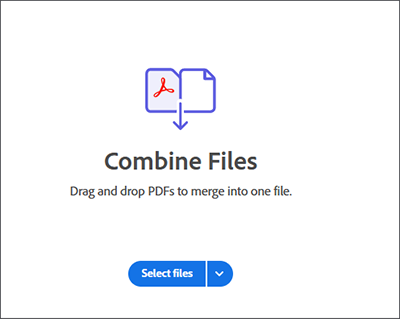
Step 3. Select the PDFs you want to merge. Rename the joined file at the top of the page. Hit the Combine button to combine the PDFs.
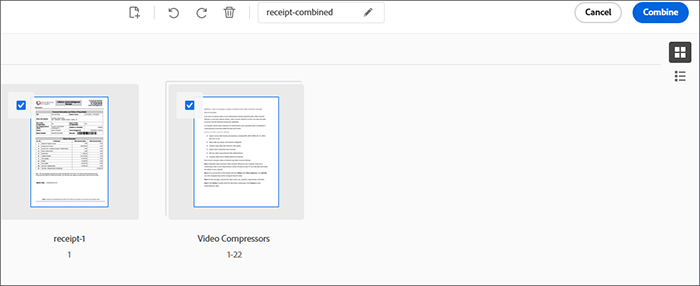
Step 4. Click the three-dot menu at the top right, then hit the Download File button to save the combined PDF to your device.
PDF Pro is a fast-processing combined PDF free tool available via your web browser. The PDF combine online tool can help you organize your documents and streamline your work. It is a safe and secure platform for merging files since it deletes all uploaded files within 24 hours of processing. There is no signing up or downloading necessary when using this combine PDF free tool.
Here is how to combine PDF for free using PDF Pro:
Step 1. Open PDF Pro on your web browser.
Step 2. Click Upload file or drag and drop to upload PDF files, not more than 30 files and not exceeding 20MB.
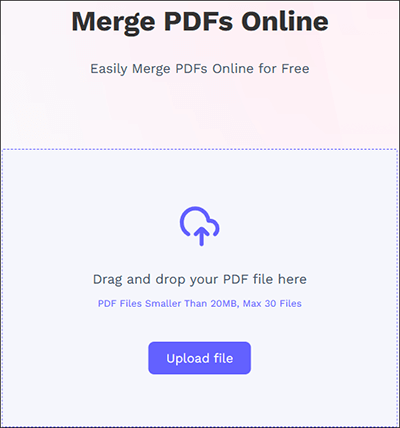
Step 3. Click Merge PDF to combine your PDF files for free.
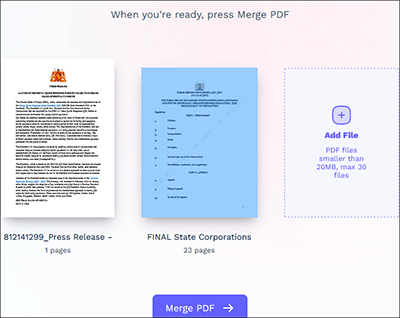
Step 4. Click Download to save the combined PDF file if it doesn't download automatically.
Smallpdf is a reliable combined PDF free tool available online. Its selling points include safe and secure file processing and ease of use.
Here is how to combine PDF files for free with Smallpdf:
Step 1. Navigate to Smallpdf's online PDF merger page.
Step 2. Drag and drop your PDFs or click Choose Files to upload them to the online program.
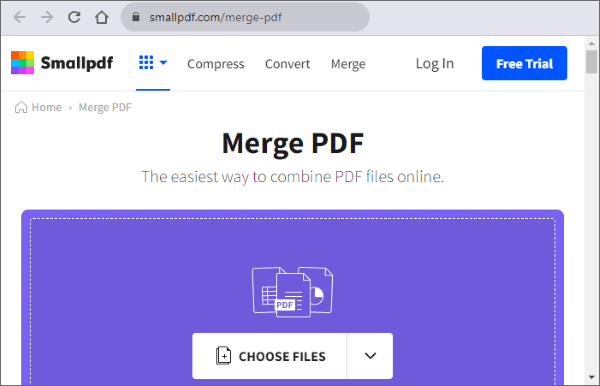
Step 3. Click Merge PDF to combine the PDF files for free.
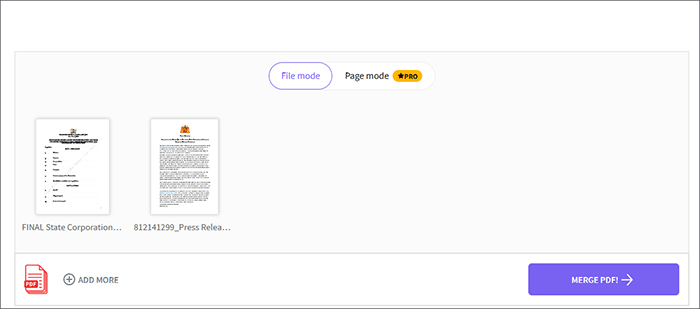
Step 4. Click Download to save the merged PDF file to your device.
PDF-Merge can combine up to 20 PDF files at a single go free of charge. The combine PDF free tool uses secure HTTP connections to add your PDFs and delete all combined and original files within 6 hours.
It works on any online browser and operating system (Chrome, Edge, Firefox, Windows, Mac, Linux, etc). You don't need to download external software or third-party apps to combine your PDF for free. PDF-Merge can help you combine PDFs online for free. Other PDF functions that this app can perform include:
Here is a guide on how to combine PDF files for free using PDF-Merge:
Step 1. Open the merger's online page on your web browser.
Step 2. Click Select PDF Files or drag and drop your files to the online program.
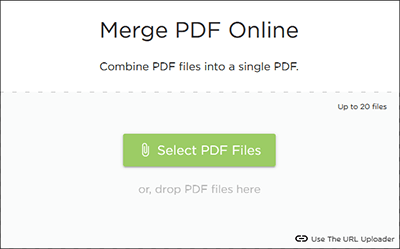
Step 3. Drag and drop the files to change their order. Click Merge PDF to combine your files.
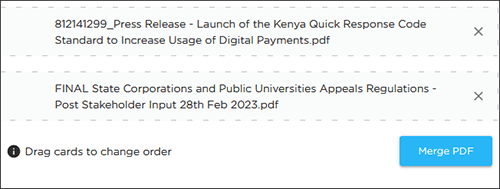
Combine PDF can combine your PDF files for free on your web browser, regardless of your device type. It can combine up to 20 PDF files at a go. Combining PDF allows you to merge multiple PDF files online for free without having to download any software and without losing file quality.
Here is how to combine PDF files for free with Combine PDF:
Step 1. Open Combine PDF's online file combining page.
Step 2. Click Upload Files to import the PDFs for combining. Drag and drop the documents to rearrange them. Click Combine to merge the files.
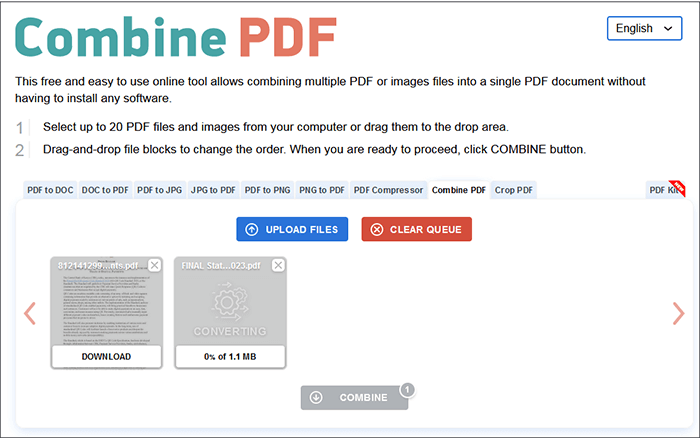
Once the files have been combined, the merged document will download automatically.
PDFChef is another popular combined PDF free app with an online version, browser extension, and desktop version. It can help you perform multiple varying functions, including converting, splitting, and making videos. The combine PDFs free tool is web-based and can be accessed at your convenience. It is compatible with all major web browsers and operating systems, including Linux, Windows, and Mac OS X.
Here is how to combine PDF files online for free using PDFChef:
Step 1. Open the merger on your web browser.
Step 2. Click Choose Files to add PDF files.
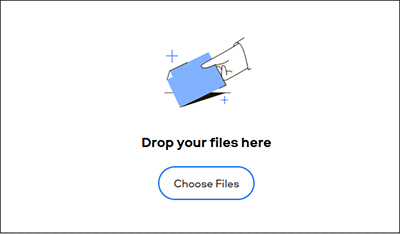
Step 3. Drag and drop individual pages to arrange the PDF file in the desired format. Click Save and download to automatically merge the files and download the merged document.
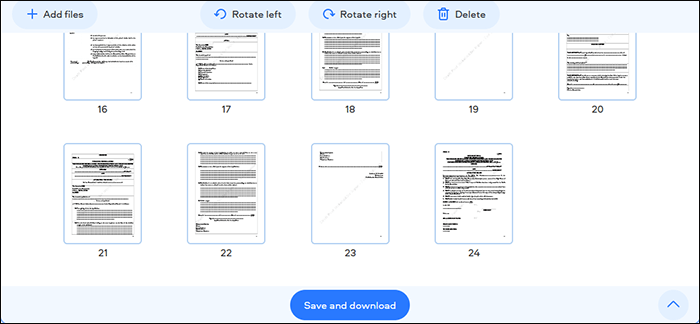
PDF24 is a potent combine PDF free tool that promises to merge your PDFs for free without losing file quality. It is easy to use and doesn't require any installations. PDF24 also focuses on secure PDF file processing and merging. Additionally, PDF24 has a downloadable desktop version.
Here is a guide on combining PDF files for free using PDF24:
Step 1. Open PDF24 on your web browser.
Step 2. Click Choose files to add the PDFs you want to combine.
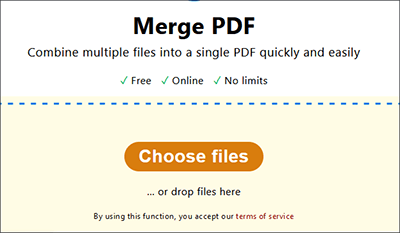
Step 3. Drag and drop the files to change their order. Click Merge to join PDF files.
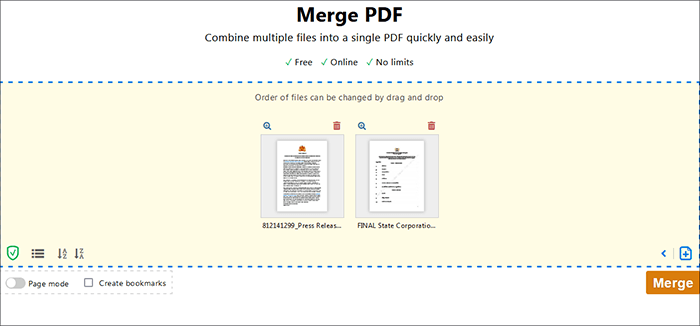
Step 4. Click Download to save the combined PDF document.
If you're a Mac user, you can use the potent capabilities of inbuilt features like Preview or Finder to combine PDFs for free. Discover how to use combine PDF free tools available on Mac devices.
Preview is an inbuilt Mac app for viewing images and PDF files. It also has powerful combine PDF free capabilities to combine your documents on your Mac. Despite its apparent modest appearance, Preview is a powerful tool to manage and combine PDF files. Here is how to combine PDFs for free using Preview on Mac:
Step 1. Create a copy of the primary PDF document to protect the original file.
Step 2. Run the Preview app. Open the copied PDF file, then drag other PDF files into the sidebar. Drop the files anywhere you prefer in the PDF file. Move the added PDF files to the start, end, or in between the current pages of the PDF document.
Step 3. You can choose to drag one or more thumbnails to the ideal location.
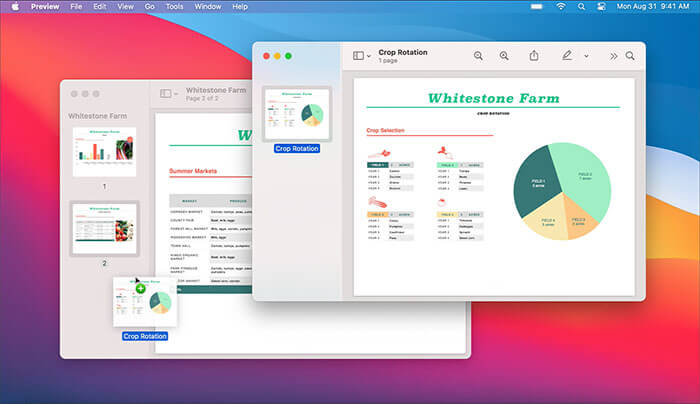
Mac's Finder is the default file manager for all Mac computers. It is a popular and effective way to interact with PDF files on Mac computers. Finder's file management capabilities allow you to combine multiple PDFs for free. Here is how to combine PDF files for free with the Finder app:
Step 1. Switch to Gallery view from the Finder toolbar.
Step 2. Hold down the computer's Command key and select the PDF you want to combine.
Step 3. Select each PDF file in the order you want them to appear in the combined PDF document. When selecting several PDFs, you will see a popup Create PDF button in the inspector panel.
Step 4. Hit the Create PDF button. The app will create a new PDF document on your desktop with all PDF files combined.
An alternative method to merge PDFs with Mac's Finder is to select multiple PDFs in the Finder's List View. Two-finger-tap or Ctrl-click to open a context menu. Select Quick Actions, then click Create PDF to combine PDF.
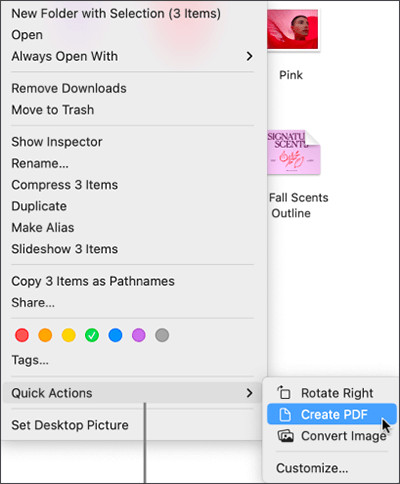
Coolmuster PDF Merger is a professional combined PDF app that merges PDF files on Windows computers. It can combine multiple PDF files fast while preserving file quality. It is compatible with Windows 11, 10, 8, and 7. Coolmuster PDF Merger lets you combine PDF files if you're on a budget, since it offers you 3 times of free trial.
Key Features:
Here is how to combine PDF files using Coolmuster PDF Merger:
01Download, install, and run Coolmuster PDF Merger on your computer.
02Click Add File or drag and drop to add the PDFs you want to combine.
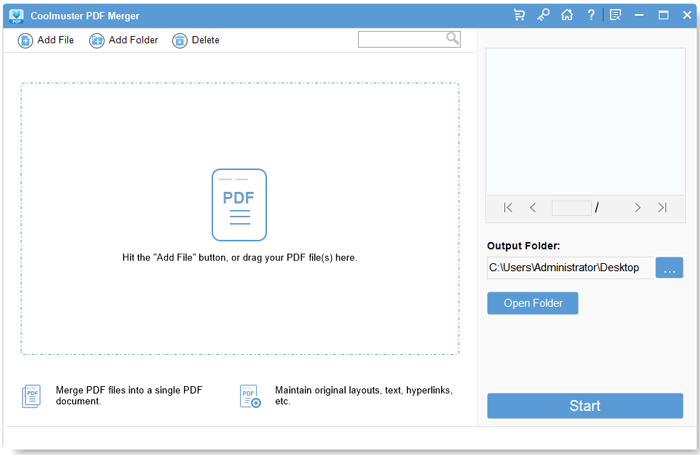
03Select the PDFs you want to combine. Click the menu on the right side of the screen to set the destination folder for the merged PDF.
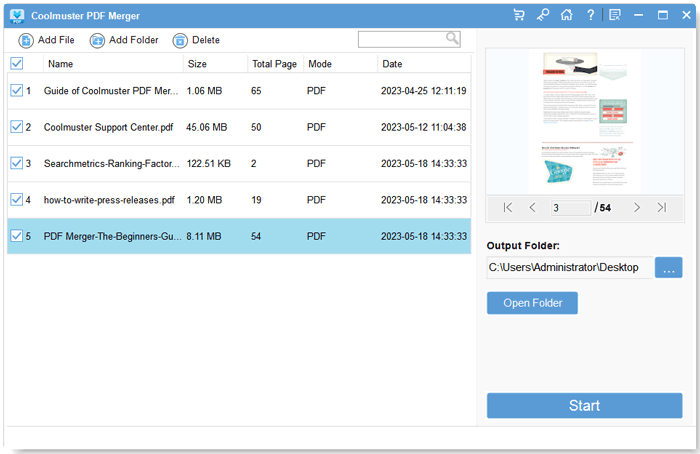
04Click Start to commence the combined PDF process.
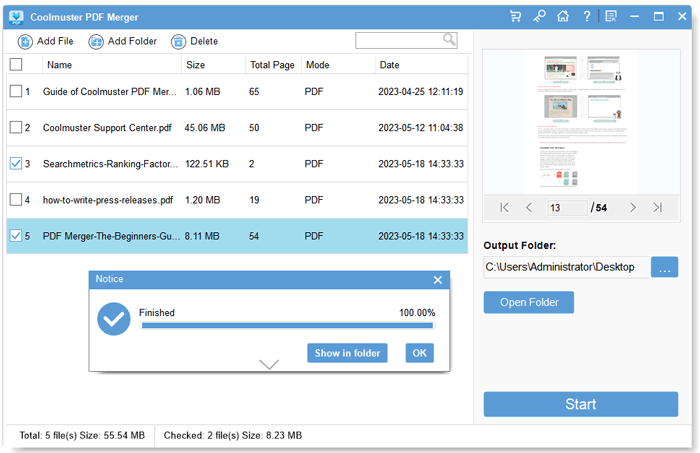
If you want to combine PDFs free of charge, the above tools can help you accomplish an easy file-merging process. However, each tool differs in its limitations and merging features. If you want a comprehensive combiner tool, Coolmuster PDF Merger is the absolute choice. It is dedicated to merging multiple large PDF files without losing quality. Download Coolmuster PDF Merger to get started on PDF combining.
Related Articles:
How to Send a Pages Document as a PDF Like a Pro
How to Remove Security from PDF with Ease





