The need to freely transform PDF files into JPGs is widespread. Whatever your motivation, choose a PDF to JPG converter carefully because the output's quality depends on the tool used. Finding a reliable PDF converter to JPG free may be difficult because most high-quality converters cost money. But worry not since this article has compiled a list of the best free PDF to JPG converters available today. You can choose the converter that best suits your needs from a variety of converters to help you convert PDFs to JPGs for free.
Converting PDFs to JPGs free offline is a lifesaver when you can't access the web. In such a case, an offline PDF to JPG converter is the most trustworthy option. In this section, we will introduce three offline methods.
Coolmuster PDF to JPG Converter is a superb software that can quickly and easily convert PDF files into attractive images with only a few clicks. It makes it simple to deal with your PDF documents in a visually appealing way. Coolmuster PDF to JPG Converter supports converting PDF files to other formats, including JPG/JPEG, PNG, TIF, GIF, and BMP. It also allows batch conversion, so you can quickly and easily process many documents.
In addition, it keeps your PDF files' original structure, including layout, photos, text formatting, graphics, etc., intact while converting them to JPG. Coolmuster PDF to JPG Converter free works with Windows 11, 10, 8, and 7, and here are its fantastic features as the best converter PDF to JPG for free:
So, how do you use Coolmuster to convert from PDFs to JPGs with very low cost?
01Start the Coolmuster PDF to JPG Converter after downloading and installing it. Click "Add File" or "Add Folder" to upload PDF files to work with.
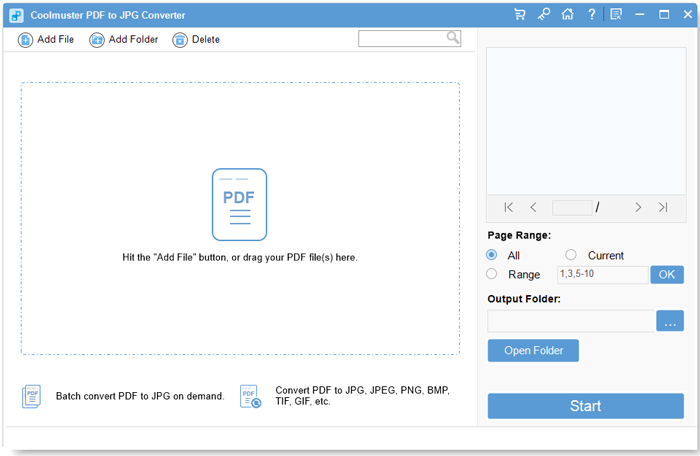
02Set the page range to "All", "Current", or "Range" for conversion. Choose the desired image format (JPG, PNG, TIF, BMP, or GIF) by clicking the image symbol in the Mode column. The output folder defaults to your PDFs' location, but you can change it via the "Browse" button.
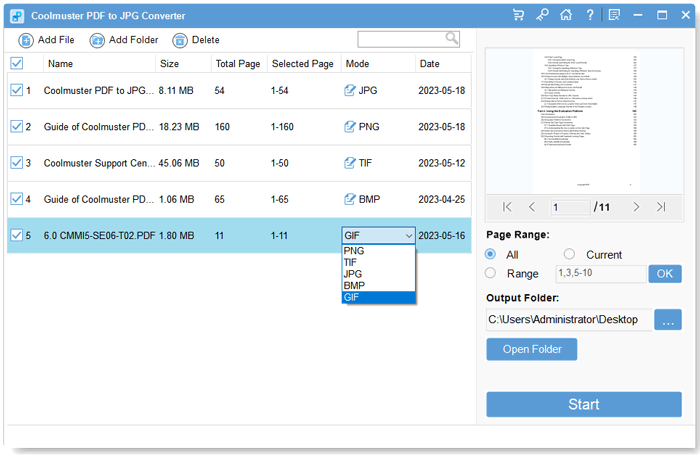
03Click "Start" to change the PDF to JPG. A bar showing the current completion percentage will show the work's status. Conversion is finished when it reads 100%. Preview the final product by choosing "Show in folder" from the prompt box.
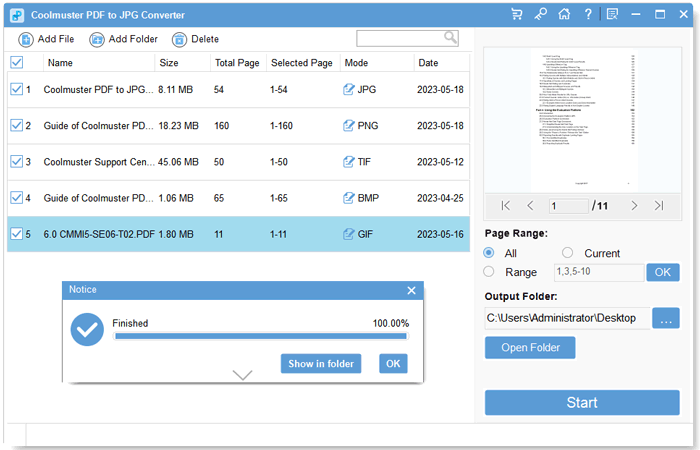
Adobe Acrobat DC lets you easily convert PDF documents into images while offline. You won't need any specialized hardware or software to accomplish this. However, the converting process could take several minutes, depending on the file size. Here's how to use Adobe Acrobat Dc as the best free PDF to JPG converter:
Step 1. Launch Acrobat DC and access the PDF to work with. Select "Export PDF" from the menu bar on the right.
Step 2. Click the "Image" menu and then "JPEG". Press "OK" after making necessary adjustments to the file, color, and conversion parameters by clicking the parameters icon next to JPEG. Click on "Export".
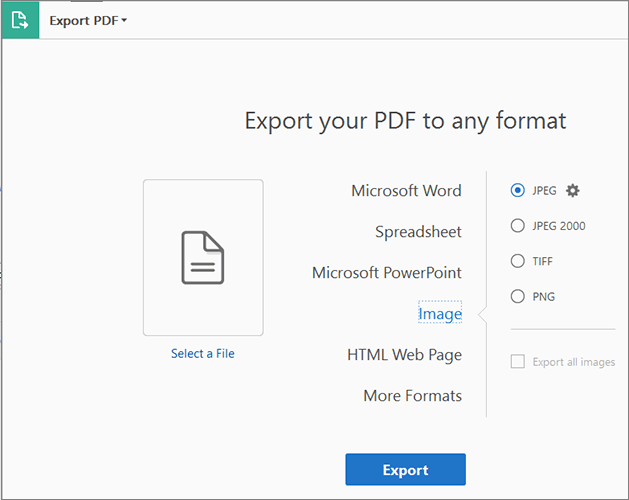
Step 3. A Save As window should appear. Choose a destination, and give your file a name. Tap "Save" to save your JPG.
Preview is a free program that comes standard on Macs for viewing PDFs and images, and it may also be used to convert PDFs to JPGs. If you're a Mac user, you may quickly and effortlessly convert your PDFs to JPGs using the free and convenient program. Follow these three easy steps to use Preview as a PDF-to-JPG converter for free:
Step 1. To open your PDF in Preview, right-click on it and choose "Open With" > "Preview".
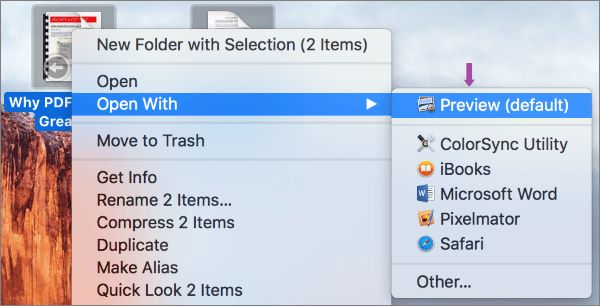
Step 2. Choose the PDF page you wish to convert into a JPG. Then, hit "Export" on the main menu.
Step 3. In the resulting dialogue box, pick "JPEG" as the file format, then adjust the quality and resolution as desired. Provide a filename and hit the "Save" button.
Can't Miss: How to Combine PDF Free Effortlessly: Easy Steps and Solutions
The ability to convert PDFs to JPGs online is a time-saving and money-saving option. An online converter PDF to JPG for free has a simple-to-use interface and produces high-quality images with few clicks. Here are varying options to convert PDFs to JPGs online for free:
Adobe Acrobat lets you easily transform PDF documents into PNG, TIFF, and JPG online. Its operation is intuitive even for first-time users. Here's how to convert a PDF to a JPG free using Adobe Acrobat on Mac or Windows:
Step 1. Launch Adobe Acrobat's online service and click "Select a file" to add the PDF you want to convert to JPG.
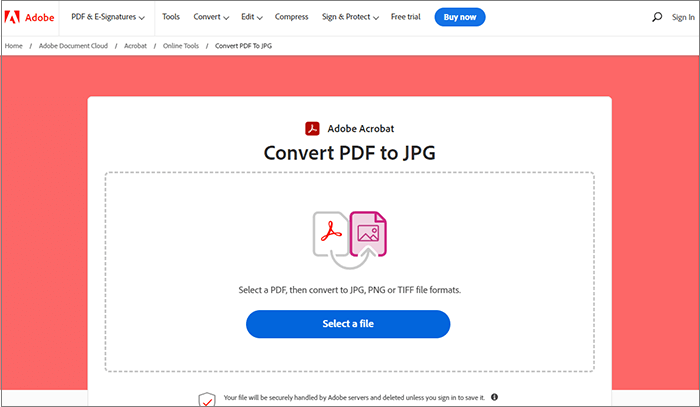
Step 2. Once you have uploaded your PDF file, click "Convert to JPG".
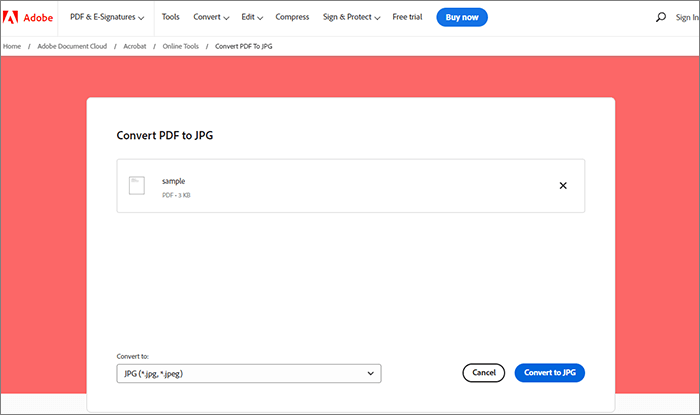
Step 3. Download the converted JPG image.
With Smallpdf, you can quickly convert PDFs to high-quality JPGs. It preserves the original clarity and detail of the images. Additionally, it ensures your document is safe through TLS encryption. Follow these 3 steps to convert PDF to JPG free using Smallpdf.
Step 1. Go to Smallpdf's convert PDF to JPG website, and tap "CHOOSE FILE" to work with. Alternatively, drop the PDF here.

Step 2. Tap "Convert entire pages". Then, hit the "Choose option" button and wait for Smallpdf to complete the process.
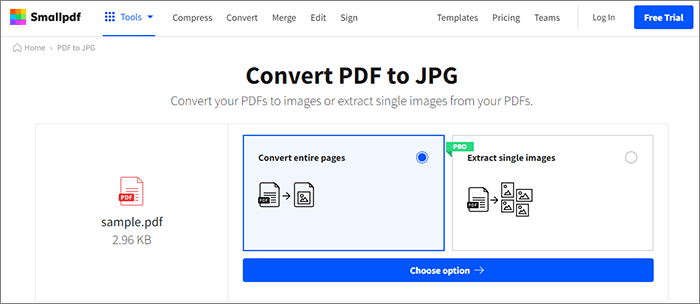
Step 3. Download the converted file as an individual JPG.
See Also: [Efficient Tips] How to Merge PDFs Online with Smallpdf Merger & Alternatives
PDF2Go is a convenient online tool that eliminates the necessity to download and install extra software to convert PDFs to various image formats. To use the free PDF to JPG converter, all you need is a web browser and access to the internet.
Here are the steps to convert PDF to JPG using PDF2Go:
Step 1. On PDF2Go's website, click "Choose File" to work with.
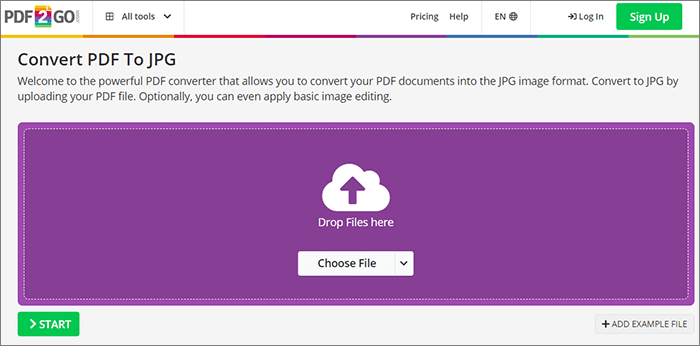
Step 2. Select "Optional Settings". Change the image size, adjust its quality, apply the color filter, and tap "START".
Step 3. It's done. Download the converted file.
You may want to know: A Detailed Review of SmallPDF Unlock: Remove That PDF Password Now!
iLovePDF is a flexible web app that offers a free PDF convertor to JPG format without any hassle and at no cost. Its intuitive interface allows you to convert PDF files into high-quality JPG photos, which can be used as you like.
Here's how to use iLovePDF as the best free PDF-to-JPG converter:
Step 1. Visit the iLovePDF official website and tap "Select PDF files". Alternatively, drop PDFs here.
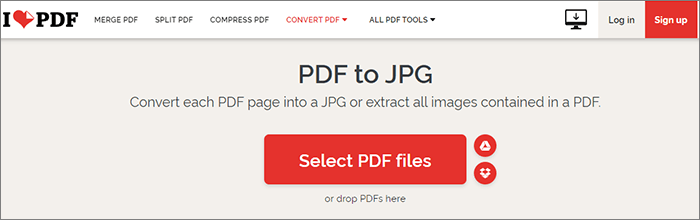
Step 2. Once the file has finished loading, select the image quality ("Normal" or "High") and click the "Convert to JPG" button.
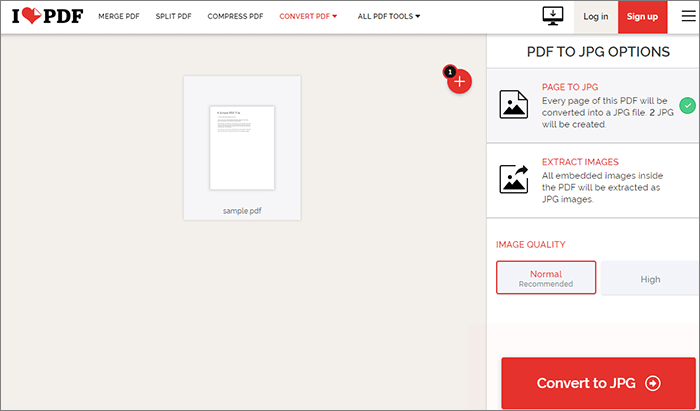
Step 3. Download JPG images.
Soda PDF is a reliable online service that helps you quickly and easily transform PDF documents into high-quality JPEG photographs. With Soda PDF, you can convert files in a matter of minutes while also protecting sensitive information.
To utilize Soda PDF as a PDF to JPG free converter, follow these two simple steps:
Step 1. On Soda PDF's online web, click "CHOOSE FILE".
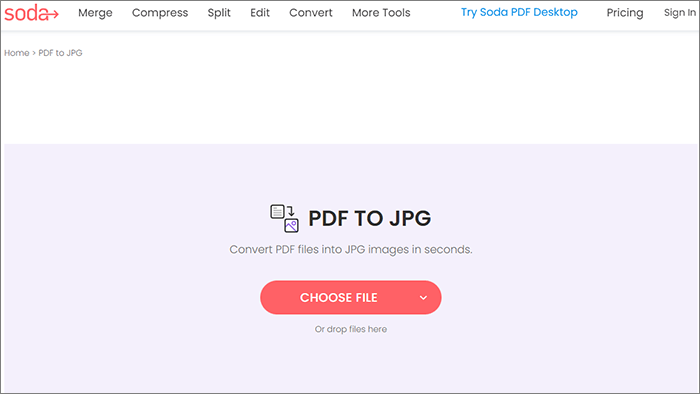
Step 2. Your file has been converted. Download file.
May Like:
How to Easily Merge PDF Offline & Online? Find the Method That Suits You
How to Insert a PDF into a Google Doc: Quick and Easy Steps
PDFCandy PDF to JPG conversion is fast, free, and accessible from any device with a stable internet connection. You can modify the conversion to your liking by selecting high, medium, or low quality for the converted images.
Here's how to use PDFCandy as a PDFs-to-JPGs converter for free:
Step 1. Go to PDFCandy online service and tap the "ADD FILE" button to convert PDF to JPG.

Step 2. Choose "Medium quality" > "Convert PDF".
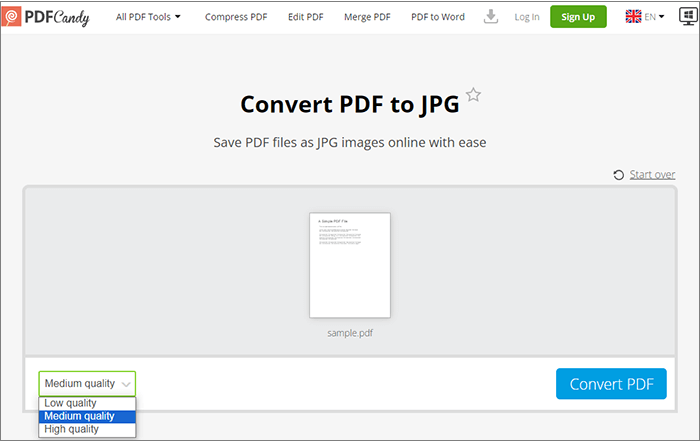
Step 3. Your file has been successfully converted. Download file.
The ability to convert PDF to JPG improves visual content management. High-quality PDF picture conversion is easy with free tools. Coolmuster PDF to JPG Converter ensures you convert PDFs to JPGs for free. Download it today and enjoy viewing optimized images.
Related Articles:
[Easy PDF Solutions] How to Convert Scanned PDF to Word via Multiple Ways
[Make Your Office Easy] How to Decrypt PDF Fast and Freely in 9 Ways
How to Combine Scanned Documents into One PDF? [Online & Offline]
The Best Free PDF Security Remover Tools to Recommend [7 Tools]





