
Say Goodbye to Compatibility Issues: Convert DOC to DOCX for Free

The difference between DOCX and DOC
A .docx extension is a file typically saved by Microsoft Word in XML format. It contains XML stylesheets to give .doc more power and styling, something similar to .xslt. It is the new document format introduced with Microsoft Word 2007 and not compatible with non-XML versions of Word (older than 2007). Word 2007 and newer saves all documents as the .docx file by default. Some people can't open a Word document in .docx probably because she has an older version of Microsoft Word. Or when you want to convert your Doc files into other file format like PDF, ePub, etc. with a third-party program, but you find a tool which only support Docx format. In that case, more and more people are searching for a way to convert DOC to DOCX.
That's why I write this post that includes two different yet simple solutions to turn your Word documents from DOC to DOCX easily and quickly. One is performing the conversion via Microsoft 2007 or later, and the other way is using online converting service. Read on to learn the details and choose the way you preferred.
Step 1. If you have already downloaded and installed the Microsoft Office 2007 on your computer, you can launch it to open the DOC word document that you want to convert to DOCX.
Step 2. Navigate to the upper-left corner of the Word window and click on the "Office" button. Then, you will see a file menu is displayed in your computer.
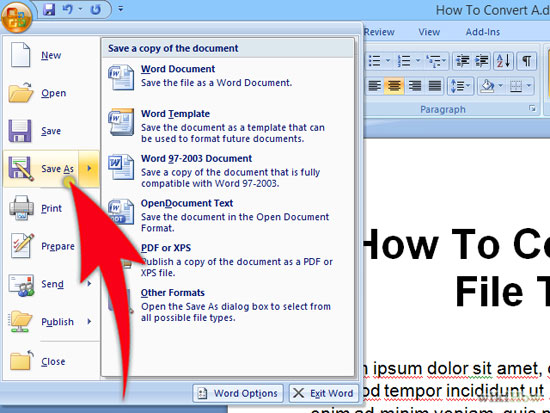
Step 3. Choose "Save As" and select the "Word Document: Save the document in the default file format" from the 6 different alternative options. Then, the imported DOC will be converted to DOCX automatically.
Note: To convert DOCX word document to DOC format, you should select "Word 97-2003 Document" in the third step.
You Might Also Want to Know:
* How to Save Word Document as PDF File
* How to Convert PDF File to DOC/DOCX
If you don't like the above method, you can refer to online service. Here we recommend Zamzar, a famous online file converting tool that supported almost all file formats, including videos, audio, image, document, etc. You just need to upload the DOC file, choose DOCX as the output format, provide your email address and then click "Convert" to start the conversion. After that, Zamzar will send an email to your mail box, with the DOCX word document you want attached.
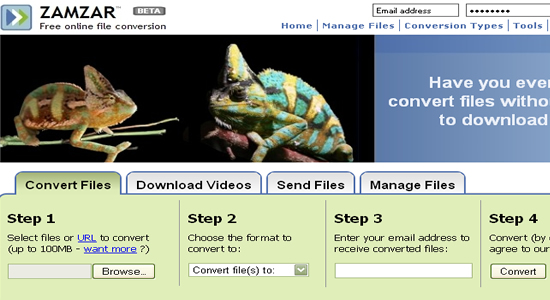
The limitation of the online service is that you can only upload less than 4 MB PDF file at one time. It would be time-wasting if you have many PDF files need to be converted.
Words in The End:
Microsoft Word is a good format for editing, copying and printing, but it is not an ideal format for managing and sharing. So here we could like to recommend this Coolmuster Word to PDF Converter or for your reference. Download the free trial version of the Word to PDF conversion software to have try.
Related Articles:





