Struggling to convert your DOCX files to PDF? You're not alone. Many people face this challenge when they need to share documents in a universally accessible format. Whether it's for work, school, or personal projects, converting DOCX to PDF can sometimes be tricky, especially if you want to maintain the original formatting.
Here, the best tools and methods will be shown to easily convert your DOCX files to PDF, so you can share your documents confidently and without any hassle. Let's get started.

Needless to say, you may want to convert your .doc file to a PDF for various reasons.
Below are some of the reasons:
Coolmuster Word to PDF Converter is a comprehensive DOCX to PDF converter tool with all the features required to convert or edit your PDF file effortlessly. It is one of the best Word to PDF converters that works on Windows and Mac computers. It helps you to seamlessly change your Word document to PDF in just seconds.
You don't have to be a pro to use this tool; it is mainly designed for starters. If you want a quick tool to use, this is your choice. Still not sure whether to use it? Check the main features of Coolmuster Word to PDF Converter below.
Here are steps on how to change DOCX to PDF:
01Install the software on the computer and launch it to get to the main interface. From there, import your Word documents by adding them or dropping them onto the program's interface. Tap Add File to add a file, or add a folder by clicking on Add Folder.
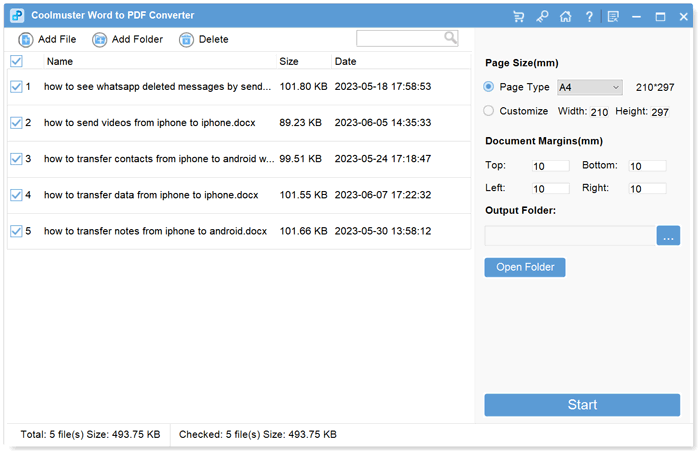
02After choosing your Word files, customize PDF document margins and page size and select the output folder.
03After making the settings, tap Start to start the conversion. The tool will change your files in just a short time. Once done, tap Show in folder and check your output files. It's as simple as that!
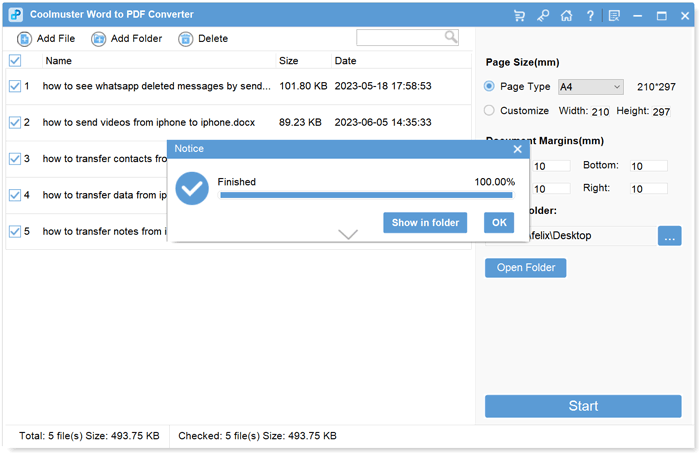
Another convenient way to convert .docx to .pdf is using MS Word since it edits Word documents. If you have MS Word installed on your computer, you can easily create a PDF file from Word documents. You can use the Save As, Export, or Print feature.
If you have installed Office Suite on the computer, you can use the Save As feature on your PC to turn document files into PDFs. It is very simple. Here are steps to turn Word .docx to PDF:
Step 1: Click on the DOCX file to open it in your MS Word. After that, tap on File and choose Save As from the left side.
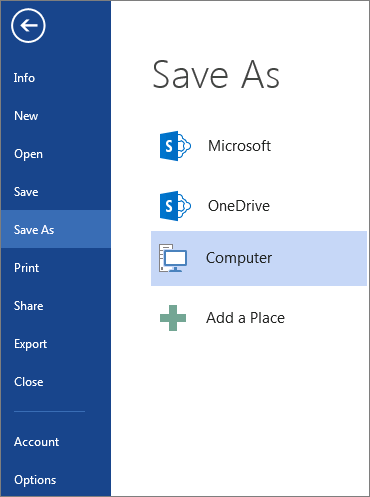
Step 2: Select the folder you would like to save your file. From the Save As type drop-down list, select PDF. Then tap Save to save the DOCX file as a PDF.
An easier way to change a .docx to a PDF is to import and export it as a PDF on the computer. You don't need to have professional skills before using this approach. You just need to import and then export the file within Microsoft Word. Here are the steps to follow:
Step 1: Locate the Word file you want to convert and open it in a Word document. After that, tap on the File tab.
Step 2: Choose the Export option and make sure you highlight Create PDF/XPS Document and press Create PDF/XPS.
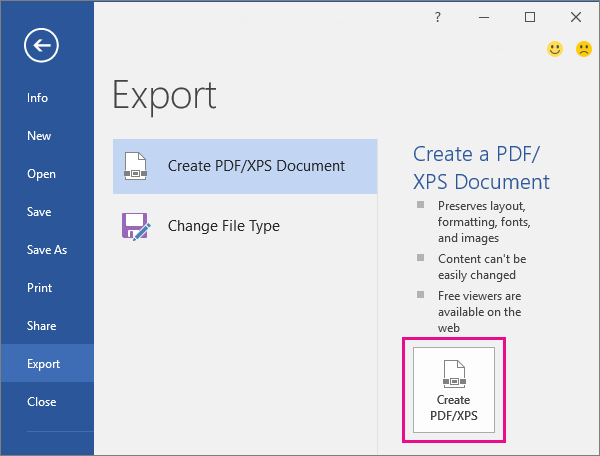
Step 3: When you see the Publish as PDF/XPS dialog, press the Options… button. Now set the preferences for the file to be converted, then tap OK.
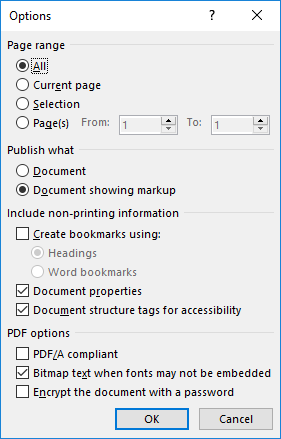
Step 4: Next, choose optimization options: the Standard option or the Minimum size option. Once done, tap Publish.
Step 5: Now change the file name of the converted file. After saving it, you can now view it in PDF format.
Most people are unaware that the Print function available on MS Word can change a doc file to PDF. The procedure is pretty simple; just follow these steps:
Step 1: Head to the Word document you want to convert and open. Select the Print option from the toolbar.
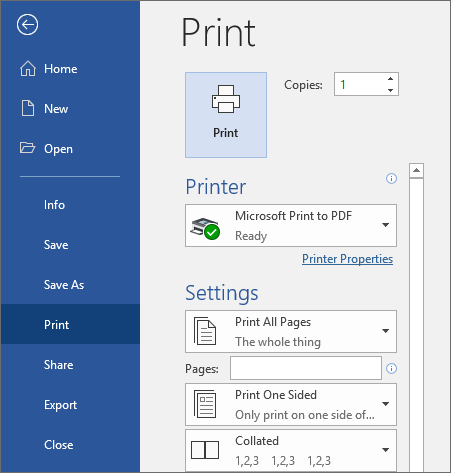
Step 2: Select Microsoft Print to PDF under the Printers option. From there, name the file and specify the folder where you need to save it. Now you should check your files in PDF format.
There are plenty of online tools that can enable you to convert one file to another. If you want to change your Word document to PDF, you can easily do so for free with these online tools. Below is how to do DOCX to PDF conversion with various online tools.
Zamzar is an online .docx to PDF converter that works for PDFs and other file formats. It's a completely free and easier-to-use tool. Everything you need for the conversion is entirely online. All it takes is to upload files and start converting them.
But, the process can take longer, and you'll have to wait for an email containing your converted file.
To proceed with the process, follow these steps:
Step 1: Open any browser on the computer and visit the Zamzar website.
Step 2: Choose the files to be converted from your device and upload them to the tool. Choose PDF as the file format and press Convert Now to initiate the conversion process.

Online2PDF is also an online tool to convert large Word files to PDFs. It enables you to change a single file size of 50MB maximum. Also, it supports converting a maximum of 20 files with a size limit of 100MB. But, the process can be slower while converting multiple files at once.
Here are the steps to follow:
Step 1: Choose the Word files you wish to convert by tapping the Select files button.
Step 2: You can customize your output files freely. After that, click on Convert to change your files.
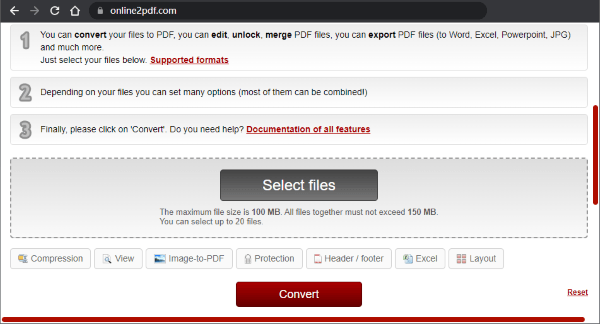
That is all on converting .docx to PDF. Changing DOCX to PDF is a tiny piece of the puzzle in document management. One benefit of PDF is that it can't be edited, making it safer than its counterpart Word document.
A specialized tool like Coolmuster Word to PDF Converter will help convert Word documents to professional-looking PDFs on a computer without lagging. Its advanced features, and state-of-the-art technology will help you get the best out of your files.
Related Articles:
Effective Ways to Password Protect PDF Files with Sensitive Data
How to Split a PDF into Multiple Files? 4 Methods for Windows & Mac
[Comprehensive Tutorial] How to Save a PDF as a Word
Convert PDFs to JPG/JPEG Images for Better Accessibility and Sharing





