Struggling to keep your documents organized? Learning how to merge two PDF files can be a real game-changer, especially when you have multiple files scattered across your device. Whether it's for work, school, or personal use, combining PDFs into one document simplifies your workflow.
Here, we'll show you how to merge two PDF files quickly and efficiently. We'll address common issues you might face and provide simple solutions to help you get your documents in order.
Coolmuster PDF Merger is a professional tool used to combine two or more PDF documents into one document, easing file management and storage. You have 3 free trials and it is compatible with Windows 11, 10, 8, and 7.
Key Features:
Here is how to merge two PDF files into one using Coolmuster PDF Merger:
01Download, install, and run the software on your computer.
02Click Add File on the top left of the software's interface to import the two PDF files for merging.
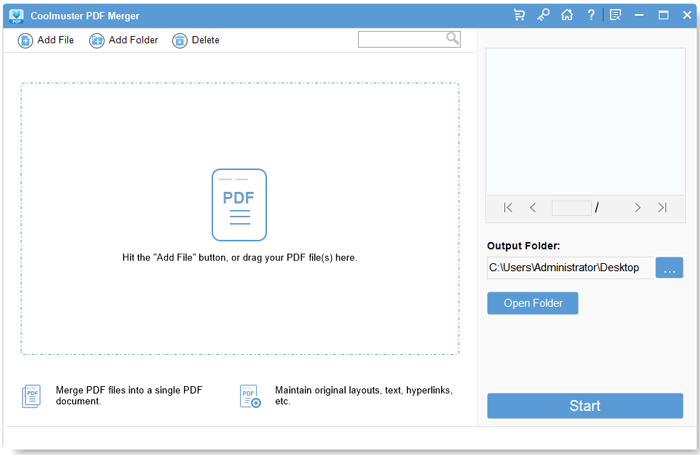
03Select both PDF files by ticking the boxes before. On the right side of the program's interface, click the menu button under Output Folder to set the folder where you will save the merged file.
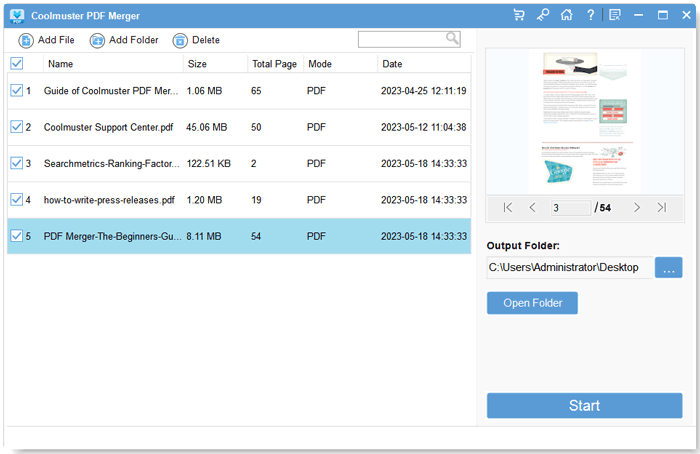
04Click the Start button to combine the two PDF files. It takes a few seconds to combine two PDF files.
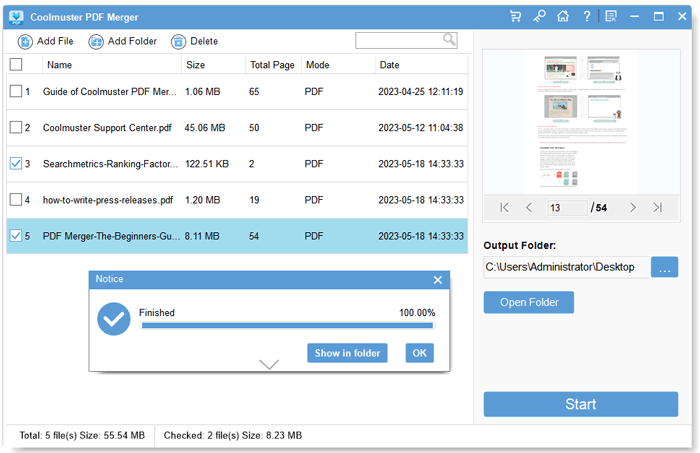
How do I merge two PDF files into one online? If you've spent a fair share of time searching for how to merge 2 PDF files, chances are you've come across multiple online tools promising fast and high-quality file merging.
On the one hand, combining 2 PDFs together online can be time-consuming. On the other hand, you need an active internet connection to combine PDF files. In addition, depending on the file merger you use, your file data may be at risk of unauthorized access.
Still, merging two or more files using an online merger is a common practice. This section discusses how to combine two PDFs into one using online file combiners.
Sejda is a reliable PDF file combiner available online. Besides merging multiple files, Sejda can crop, compress, and sign PDF files. Its free trial account can merge up to 50 PDF pages. As such, it is the best tool to merge two PDF files. In addition, Sejda can combine PDF and image files into a single file.
Here is how to combine 2 PDFs with Sejda:
Step 1. Navigate to the online page.
Step 2. Click the Upload PDF & image files button to upload the two PDF files you want to merge.
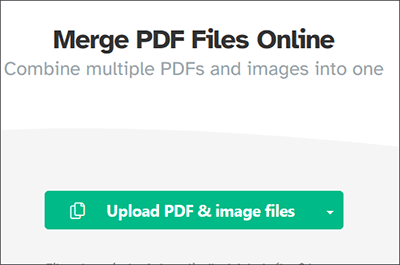
Step 3. Click the Pages view tab, then drag and drop the file pages to reorder them on the merged file.
Step 4. Click Files view to reorder the two PDF files. Hit the Merge PDF files button to merge the two files into one document.
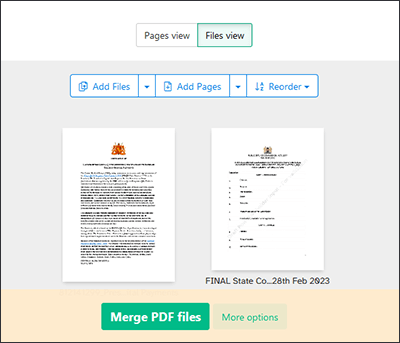
PDF Converter can convert multiple PDF documents for different uses. Besides file conversion, PDF Converter can combine two PDFs into one. PDF Converter's main selling points include secure file processing and automatic removal after merging. It also allows universal access across all operating systems, devices, and browsers. In addition, it is cost-free and available online, meaning you don't have to download a third-party merger.
Here is how to combine two PDF files into one file using PDF Converter:
Step 1. Access the merger's online page.
Step 2. Click the Choose PDF file button to upload the two PDF files for merging.
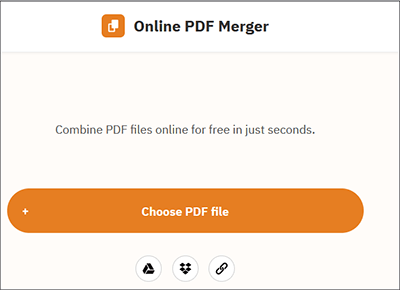
Step 3. Drag and drop the two PDF files to reorder the files in the desired manner. Hit the Merge PDF button to merge the two files.
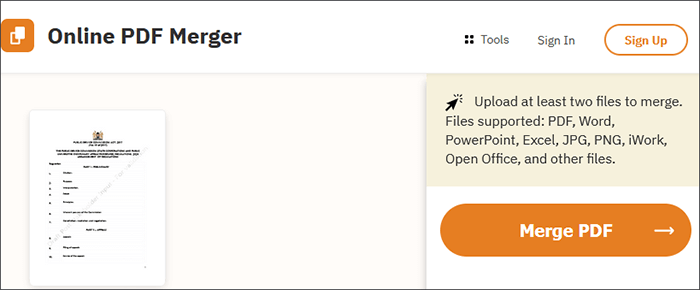
Step 4. Click the Download button to save the merged PDF in your storage location.
PDF24 is another online PDF file merger that can split, compress, sign, convert, protect, rotate, create, and redact PDF files. It is web-based and easy to use, meaning no installation is needed. It can merge two PDF files while preserving file quality. More importantly, PDF24 boasts safe, private, and secure PDF merging. You can also merge two PDF files using PDF24's downloadable desktop version.
Here is how to combine two documents into one PDF using PDF24:
Step 1. Navigate to the PDF24 web page on your web browser.
Step 2. Click the Choose files button to import the two PDF files for merging.
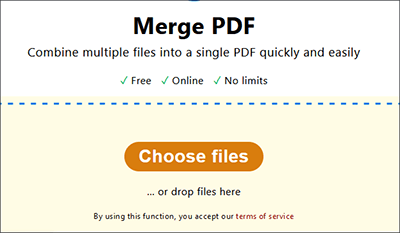
Step 3. Drag and drop to rearrange the PDF documents, then click the Merge button to merge the two PDF files.
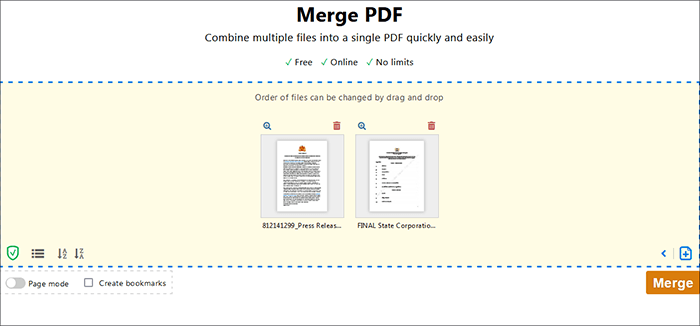
Step 4. Hit the Download button to download the combined document.
Xodo by Aprise is another online file merge that can merge two PDF files without compromising file quality. Unfortunately, unlike other mergers, Xodo limits users to one free merging action on the free trial. The alternative is to pay for premium access to get unlimited merging action. Xodo is fast and easy to use. You don't need to register an account for the free merging action.
Here is how to merge two PDF files with Xodo:
Step 1. Access Xodo's online 2 PDF merge tool on your web browser.
Step 2. Click the Select File button to upload the two PDF files you want to merge. Alternatively, drag and drop the two files onto the online merger.
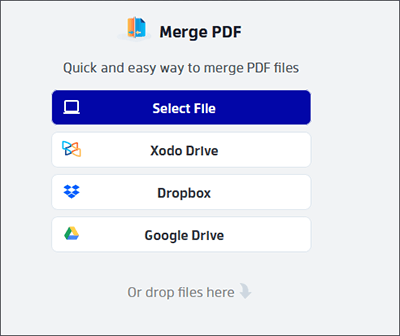
Step 3. Hold and drag the files to rearrange them. Click the Merge button to merge the two PDF documents.
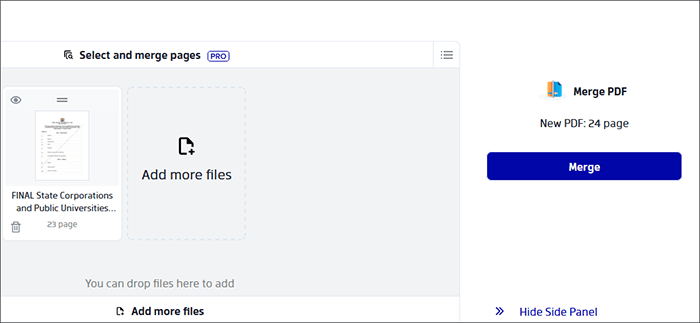
Step 4. Click Download to download the merged file.
PDF2Go is yet another online file merger that allows you to merge two PDF files or more at no cost. With PDF2Go, you can merge two PDF files without wasting hard drive space, removing the fear and risk of viruses and malware mostly found in software downloaded from harmful sites.
Here is how to combine two Word documents into one PDF online using PDF2Go:
Step 1. On the merger's online page, drag and drop the two files. You can also upload the two files by hitting the Choose File button.
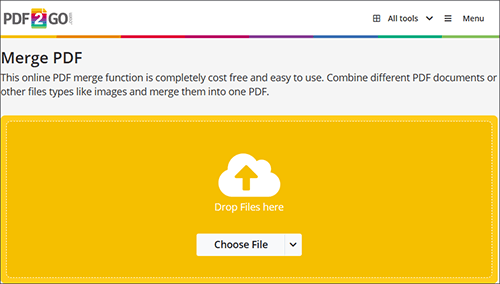
Step 2. Drag and drop the two files to rearrange them accordingly.
Step 3. Click Save as at the top-left side of the page to customize the output file's destination and other parameters.
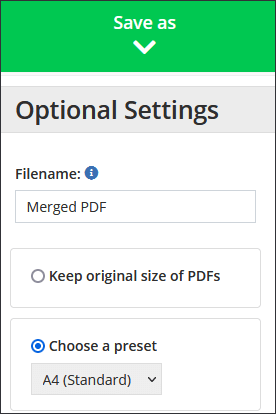
Step 4. Click Save to merge the two PDF files. On the next page, click Download to save the merged PDF to your computer.
Combine PDF is an online PDF file combiner that can merge two PDF files fast without compromising file quality. Note that Combine PDF can merge up to 20 files into one document while preserving quality. It is free and web-based.
Here is how to combine two PDFs into one with Combine PDF:
Step 1. Go to the merger's online page via your browser.
Step 2. Click Upload Files to upload the two PDF files. Drag and drop the PDF files to rearrange them, then click Combine to merge them.
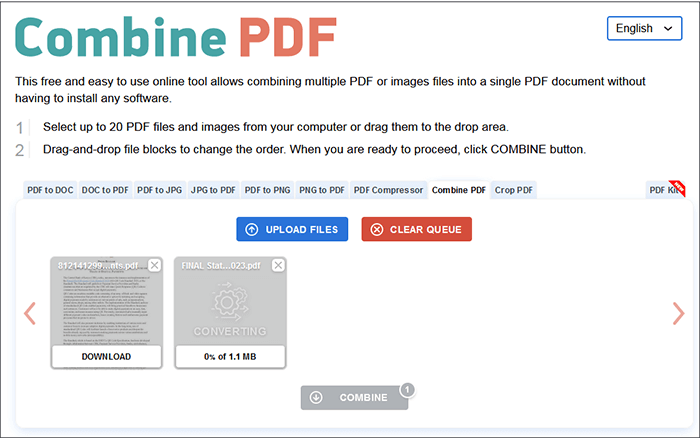
The merged file will download automatically once the two files have been combined.
With Soda PDF, you can merge two PDF files or more into a single document at no cost. The two PDF merge tool strives to maintain file quality after combining. However, its free trial may limit you in terms of the file sizes you can process. Soda PDF is easy to use without needing any technical expertise.
Here is how to merge two PDF files with Soda PDF:
Step 1. Access the merger's online page on your device's browser.
Step 2. Click the Choose Files button to add the two files or drag and drop them on the interface for combining.
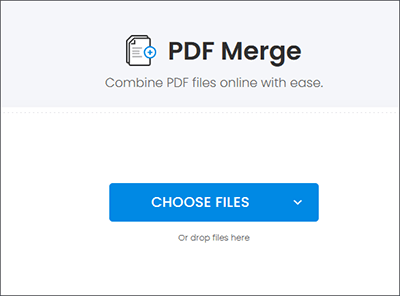
Step 3. Click Merge Files to merge the two files.
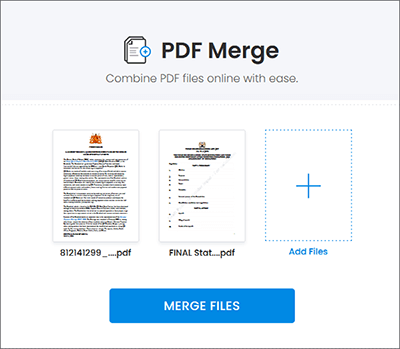
Step 4. Click Download File to download the merged document.
Merging two PDF files takes less time if done right. It makes it easier to manage the two documents without switching from one file to another. Are you looking for the best tool to merge two PDF files? Coolmuster PDF Merger can merge multiple PDF files into a single document.
It is a professional tool that can combine two PDF files into one without losing file quality. It is free to try for 3 times, though you may have to purchase a premium plan to access unlimited PDF file merging.
Related Articles:
How to Easily Merge PDF Offline & Online?
PDF Combiner Free: Your Key to Easy and Efficient File Merging
Convert PDFs to JPG/JPEG Images for Better Accessibility and Sharing
How to Split a PDF into Multiple Files? 4 Methods for Windows & Mac





