PDF files are a versatile and widely used format for sharing documents, but they can sometimes become quite large. Large PDF files can be challenging to share, upload, or store, especially when dealing with limited bandwidth or storage space. Fortunately, there are several methods to reduce the size of PDF files without compromising their quality. In this article, we'll explore various techniques on how to make PDF file size smaller.
PDF Compressor is a Windows utility designed to efficiently reduce the size of both text and scanned PDF files. It dramatically shrinks PDF files from sizes exceeding 30 MB to a mere 1-3 MB, achieving an impressive compression ratio of 10%. This tool empowers users to customize the compression settings, ensuring optimal results while maintaining content quality. Furthermore, PDF Compressor supports batch processing, enabling users to compress hundreds of PDF documents simultaneously.
PDF Compressor offers the flexibility to save the compressed PDFs in their original folder, avoiding overwriting of the source files. Alternatively, users can designate a specific folder path for the compressed files. Additionally, the program automatically removes restrictions from protected PDF files.
Key Features:
Here is how to use PDF Compressor to make PDF file size smaller:
01Click the download button below to install PDF Compressor on your computer.
02Launch PDF Compressor and either click the Add button to include a file or simply drag and drop your PDF files into the file list.
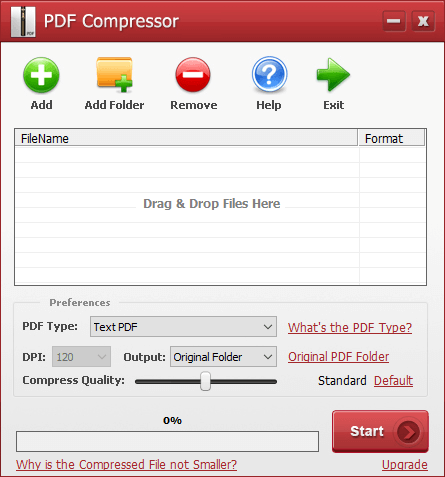
03Pick the PDF file type (Scanned PDF or Text PDF), designate the output path, and then click the Start button to commence the PDF compression process. Monitor the progress through the lower progress bar, and once complete, the PDF Compressor will automatically open the output folder.
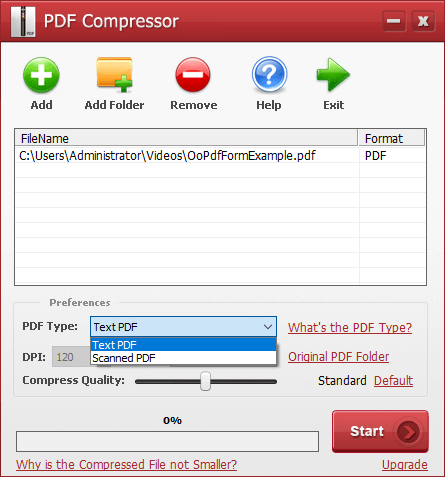
Adobe Acrobat Pro is not just a powerful tool for viewing and creating PDFs. It also offers a versatile set of features for optimizing, organizing, and editing your PDF documents.
Its native functionality includes a built-in feature that streamlines the process of reducing your PDF file size while retaining the essential content and visual quality. This feature provides an accessible solution for quick, on-the-fly PDF compression without the need for external software or extensive configurations. Here is how to use it to make a PDF smaller file size:
Step 1. To begin, launch Adobe Acrobat Pro on your computer, and then open the desired PDF file by clicking the File and Open functions.
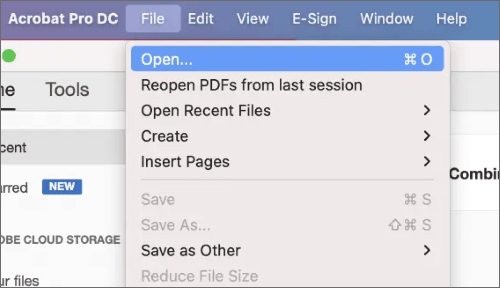
Step 2. After opening your PDF, go to the File menu, choose Save As, and then select Reduced Size PDF. This option will lead you to the compression settings panel.
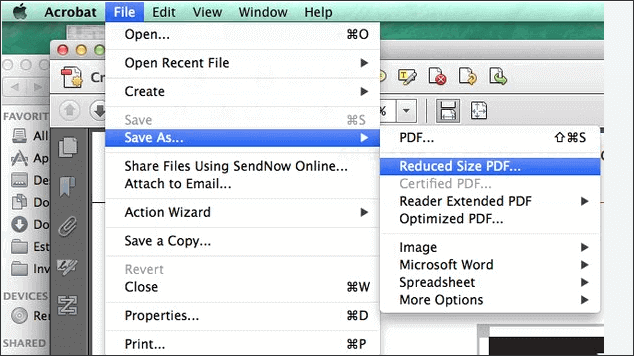
Step 3. Within the compression settings, tailor your PDF file's compression preferences. Select from choices such as High Quality or Smallest File Size to align with your requirements.
Step 4. After you've fine-tuned the compression settings to your preference, just click Save. Adobe will then generate a compressed PDF file according to your selected settings.
Preview, which usually serves as your default PDF viewer on macOS, is more than just a viewer; it's a comprehensive toolkit for optimizing and enhancing your PDFs. While it may not boast the extensive feature set of dedicated PDF editors, Preview provides an accessible and user-friendly solution for Mac users looking to trim down their PDF file sizes. Here is how to compress PDF to small size on Mac with Preview:
Step 1. Perform a right-click and then opt for Open With, selecting Preview to open the PDF.
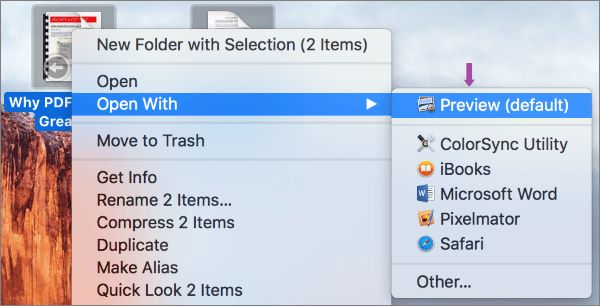
Step 2. Within the Preview application, access the top menu and click on File, then select Export.
Step 3. Within the Export As drop-down menu, choose Quartz Filter, and then select Reduce File Size from the provided alternatives.
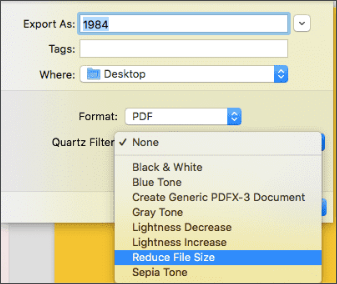
Step 4. If desired, you can click the Settings button to make additional adjustments to the quality settings for compression. Once you've made your adjustments, click Save. Then, designate a location and name for the compressed PDF and click Save once more.
Microsoft Word is a household name when it comes to word processing and document creation, often used to draft, edit, and format documents. But it hides a lesser-known yet valuable capability; it can serve as a powerful tool for compressing large PDF files. Here is how to make PDF file size smaller in Microsoft Word:
Step 1. Open Microsoft Word, click on File, then choose Open to navigate to and open the PDF file you wish to compress.
Step 2. Next, go to File and select Save As. Specify the location where you want to store the file. In the Save as type drop-down menu, opt for PDF as the file format.
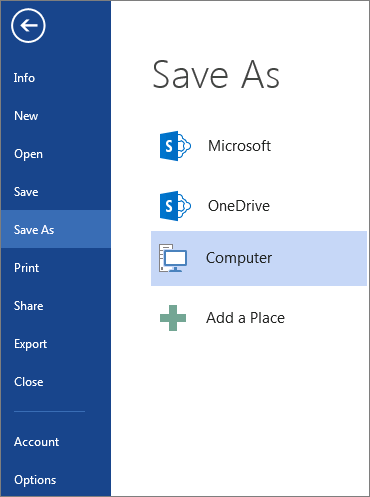
Step 3. Select the choice that optimizes for a reduced file size. This option might be labeled as Minimum size.
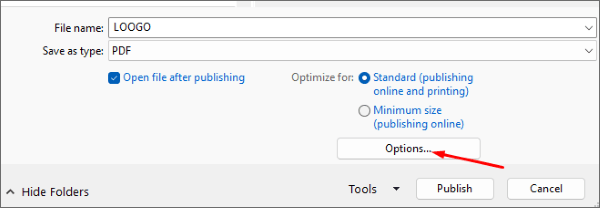
Step 4. Once you've chosen the suitable optimization settings, click OK or Save to preserve the PDF file.
There exists a clever yet less conventional method to reduce the size of your PDF files: compressing them into ZIP files. This approach may not be as commonly employed as dedicated PDF compressors or editing software, but it can be a surprisingly effective way to make your PDFs more compact and easier to manage.
ZIP files, often associated with data compression and archiving, serve as a practical solution for bundling multiple files or folders into a single, smaller package. By applying the principles of lossless compression, ZIP files can significantly reduce the size of documents while keeping all the content intact. Here is how to make PDF file size smaller:
Step 1. Launch your file explorer and locate the PDF document you wish to reduce in size.
Step 2. Right-click on the PDF file and choose Compress to ZIP file.
Step 3. A ZIP file will be created with a smaller size.
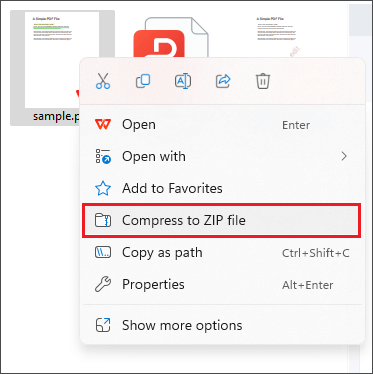
However, you should note that this method may not provide as much compression as dedicated PDF tools.
In addition to the methods mentioned above, there are many online tools that can offer convenience. These tools provide a simple, accessible, and often free means of compressing PDF files online, making them ideal for individuals on the go or anyone looking for a convenient way to optimize their PDFs.
Smallpdf has emerged as a prominent name in the realm of online PDF tools, offering a user-friendly solution for compressing PDF files without the need for complex software installations or technical expertise. Here is how to make PDF file size smaller via Smallpdf:
Step 1. Launch your web browser and visit the Smallpdf website.
Step 2. Select the CHOOSE FILES button to upload the PDF file you wish to reduce in size. Alternatively, you can drag and drop the file directly onto the website.
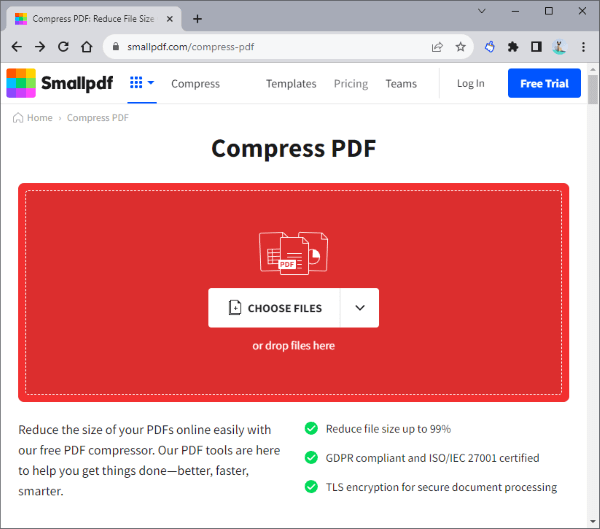
Step 3. Smallpdf will initiate the compression of your PDF file automatically. You might observe a progress bar while the compression is in progress.
Step 4. After the compression finishes, Smallpdf will furnish you with a link to download the compressed PDF. Simply click the Download button to save the smaller PDF file to your computer.
iLovePDF has earned a reputation for providing users with an intuitive interface that empowers them to tackle a variety of PDF-related tasks, from merging and splitting PDF to optimizing and, of course, compressing PDFs. Here is how to make a PDF file size smaller via iLovePDF:
Step 1. Launch your web browser and navigate to the iLovePDF website.
Step 2. Click on the Select PDF files button to upload the PDF you intend to reduce in size. Alternatively, you can drag and drop the file directly onto the website.
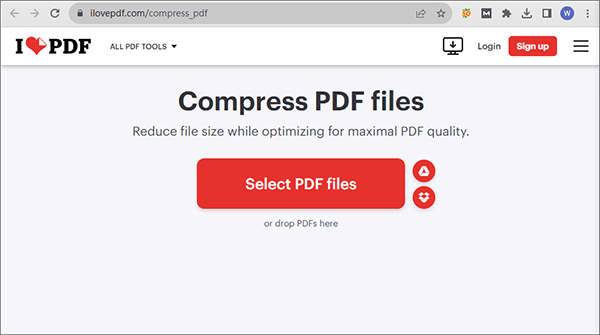
Step 3. After your PDF has been uploaded, you can fine-tune the compression settings. iLovePDF offers various compression options, such as Extreme, Recommended, and Less Compression. You can select the level of compression that suits your preferences.
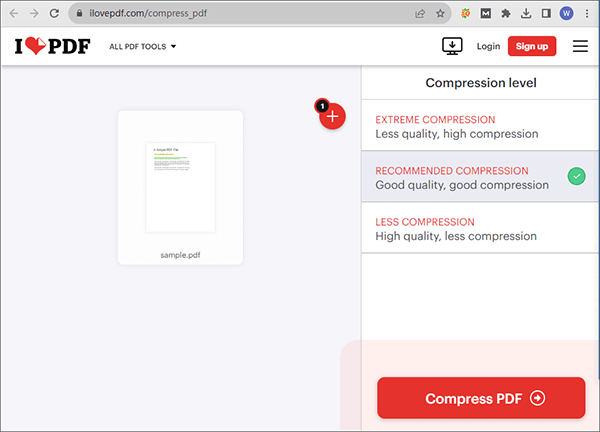
Step 4. Following the adjustment of your settings, simply click on the Compress PDF button. When the compression process is finished, iLovePDF will supply a link for you to download your compressed PDF. Click on the Download button to save the smaller PDF file to your computer.
PDF2Go is a versatile online platform that offers a suite of PDF tools tailored to meet your document management needs. Among its array of helpful features, PDF size reduction stands out as a valuable tool for optimizing PDF files, making them more suitable for online sharing, email attachments, or efficient storage. Let's delve into the step-by-step process of compressing PDF to small size using PDF2Go:
Step 1. Access the PDF2Go online compression website. You can initiate the process by either clicking Choose File to select your PDF file or by effortlessly dragging and dropping it into the designated area.
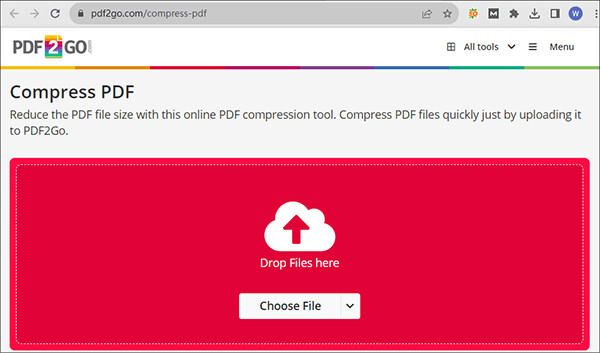
Step 2. PDF2Go generally provides options such as Basic Compression and Strong Compression, allowing you to strike a balance between file size reduction and image quality preservation.
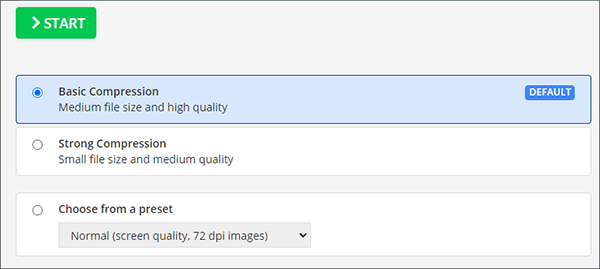
Step 3. After selecting your preferred compression setting, click on Start. PDF2Go will then initiate the file processing and reduce its size.
Step 4. Upon completion of the compression process, you will receive a download link for the smaller PDF. Simply click on the link to save the compressed PDF on your device.
We've explored a variety of methods and tools for compressing PDF files to a smaller size, each offering its unique approach to compressing PDF files to a smaller, more manageable size. While all the methods we've explored have their merits and are suited to different needs, there is one solution that we highly recommend: PDF Compressor. It is the easiest and fastest way. You're welcome to download it and test it out at your convenience.
Related Articles:
How to Compress PDF to 200 KB? The Road to 200 KB or Less
Quick and Easy: Compress PDF to 1MB Free with These 8 Techniques
PDF Size Reducer iLovePDF - Empowering You to Control Your File Sizes
How to Compress Photo on iPhone? 5 Proven Ways to Reduce Image Size