Managing multiple PDF files can be hectic and lead to file loss. Fortunately, you can leverage the power of a merge tool to combine your PDF files and ease file management.
While multiple free and premium mergers promise top-notch services, it is advisable to look for a merging PDF free tool. This way, you can test the merger's functionality before opting for a premium upgrade. Read further to learn how to merge PDF online for free.
If you want to merge PDF files on a budget, a free PDF merge online tool can best suit your needs. They don't need downloading and installation, saving you time. In addition, most don't require you to sign up or have an account. This section discusses how to merge PDF files online for free.
Adobe Acrobat is a popular and ideal PDF file creator, editor, and manager for joining PDF together online for free.
Here is how to merge PDF online for free using Adobe:
Step 1. Go to Adobe's online file merger page. Click Select files to import the PDF files you want to combine.
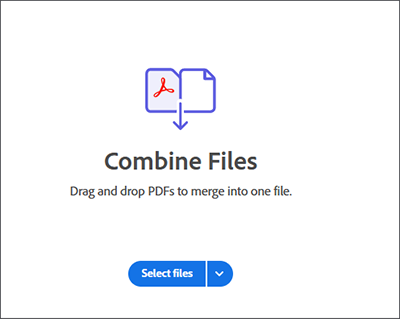
Step 2. Select the documents you want to join. Rename the combined file at the top of the merger's page. Click Combine to join the PDFs.
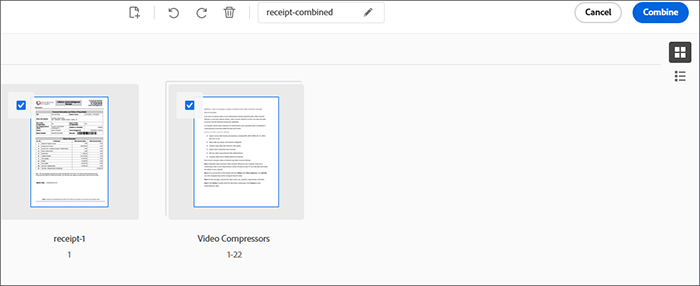
Step 3. Click the three-dot menu at the top right, then hit the Download File button to download the merged PDF file.
iLovePDF is an alternative free PDF joiner available online. Besides merging, iLovePDF can help with PDF splitting and converting. This free online PDF merge tool can combine multiple PDFs fast while preserving quality.
Here is how to use this online PDF merger for free:
Step 1. Go to iLovePDF's online page. Click Select PDF files to add the PDFs you want to combine.
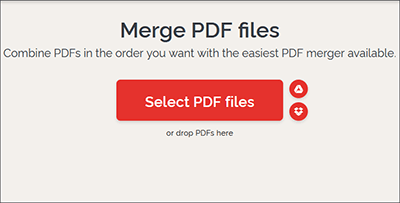
Step 2. Drag and drop the PDFs to arrange them in a preferred order. Click Merge PDF to merge the PDFs.
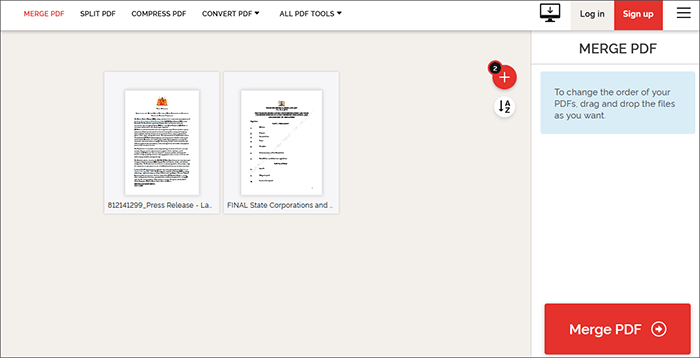
Step 3. Click Download merged PDF to download the merged file to your computer.
Smallpdf is yet another free PDF merge online tool available on your web browser. Like Adobe, Smallpdf promises to protect your uploaded file data. It deletes all uploaded files from its server within an hour after processing. Smallpdf had a simple user interface, making it easy to navigate and use.
Here is how to merge PDF online for free with Smallpdf:
Step 1. Navigate to Smallpdf's merger page. Drag and drop your PDFs or click Choose Files to add the PDFs you want to combine.
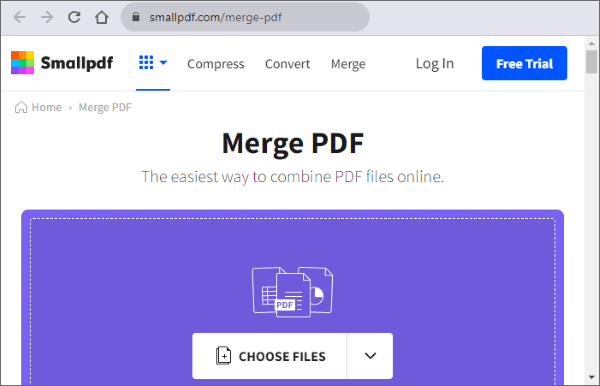
Step 2. Click Merge PDF to combine the PDF files.
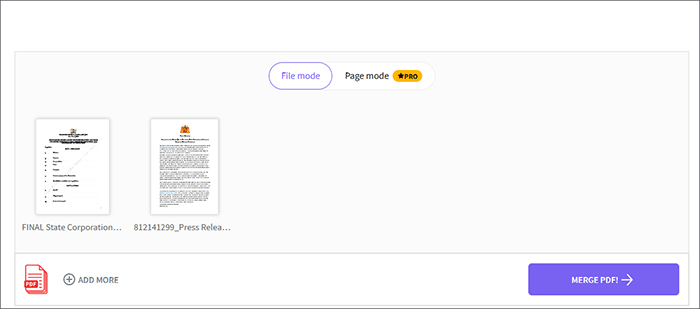
Step 3. Click Download to save the merged file.
With Soda PDF, you can combine PDF files into a single document at no cost. Soda PDF is a merge PDF online free tool that strives to preserve quality after file merging. Unfortunately, the size and daily usage of the free trial package may be limited. Soda PDF has a simple user interface, making it easy to navigate and use with zero technical skills.
Here is how to merge PDF online for free with Soda PDF:
Step 1. Open Soda PDF's online merger page. Click Choose Files or drag and drop your PDF files on the interface for combining.
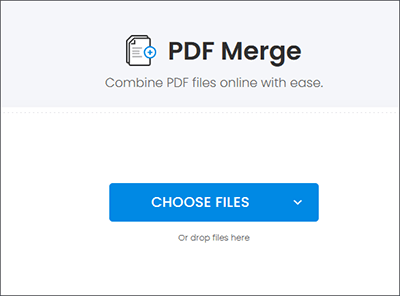
Step 2. Click Merge Files to combine the PDF files into one file.
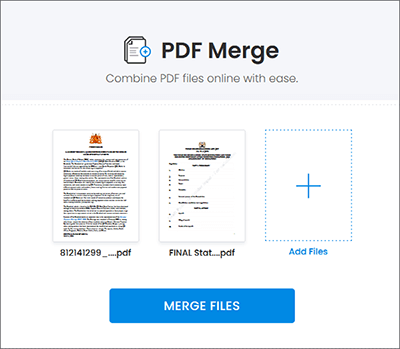
Step 3. Click Download File to download the merged PDF.
Combine PDF is an alternative reliable free PDF merger online dedicated purely to merging files online. Combine PDF can combine up to 20 PDF files into one while preserving most of its quality. It is free and web-based, meaning you don't need to download and install any program.
Here is how to merge PDF online for free with Combine PDF:
Step 1. Go to Combine PDF's merger page.
Step 2. Click Upload Files to import the PDFs for merging. Drag and drop the files to rearrange them. Click Combine to join the PDFs.
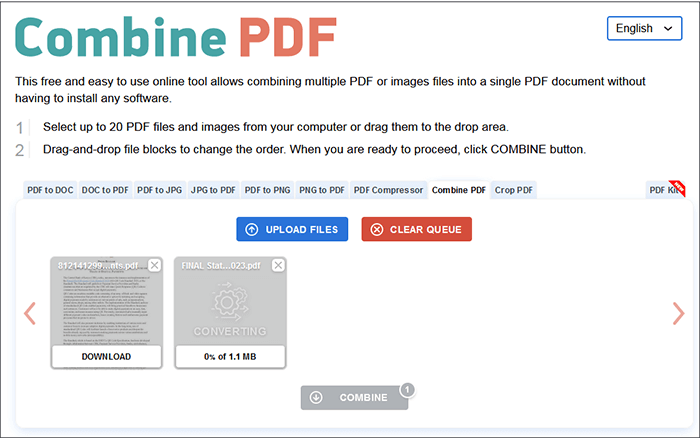
The merged file will download automatically once the files are combined.
PDF2Go is another way to merge PDF online for free that can merge PDFs without wasting hard drive space, removing the fear of malware and viruses typical in third-party downloadable software.
Here is how to merge PDF files online for free using PDF2Go:
Step 1. Go to PDF2Go's online file merger page. Drag and drop your PDFs onto the merger. You can also click Choose File to add the files you want to merge.
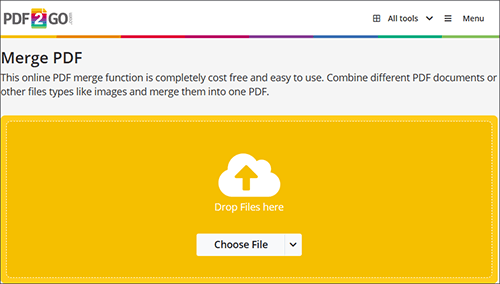
Step 2. Rearrange your PDF files as you wish.
Step 3. Click Save as to set the destination folder and combining settings.
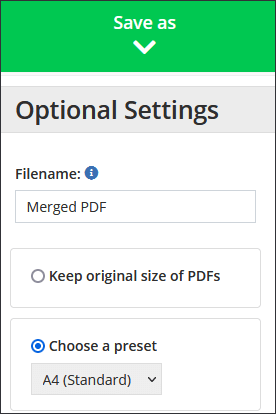
Step 4. Hit the Save button to combine the PDFs. On the last page, click Download to save the merged file.
Xodo is an alternative PDF merge online free tool capable of multiple file merging. Unfortunately, despite its amazing functionality, Xodo limits you to 1 free merging action. As such, you will have to upgrade to get unlimited PDF merging runs.
Xodo is platform friendly and can function on all platforms, and is compatible with most operating systems like iOS, Mac, Windows, Mac, and Android. It is also quick and easy to use, meaning you don't need any registration.
Here is how to merge PDF files for free using this online merger:
Step 1. Go to Xodo's file merger page on your browser. Click the Select File button to add your PDF files. Alternatively, drag and drop the files onto the interface for merging.
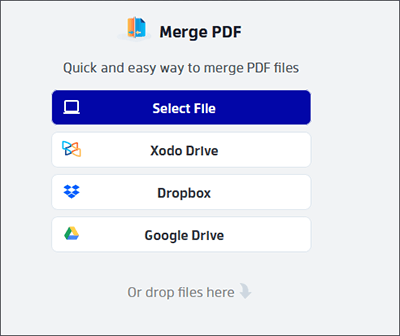
Step 2. Hold and drag the PDF files to rearrange them accordingly. Click Merge to join the PDF documents.
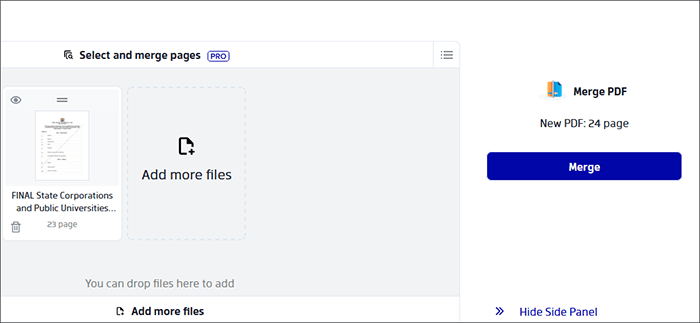
Step 3. Click the Download button to download the file.
PDF24 is also another way to merge PDF online for free with a myriad of alternative capabilities such as PDF splitting, compressing, signing, converting, protecting, rotating, extracting pages, creating, redacting, etc.
PDF24 is easy to use and merges files while minimizing quality loss. It supports multiple systems and can work on any device. In addition, no installations are needed since it's web-based. It also has a downloadable desktop version if you don't want to merge files online.
Here is how to merge PDF files online using PDF24:
Step 1. Access PDF24 on your browser. Click Choose files to add the PDFs you want to join.
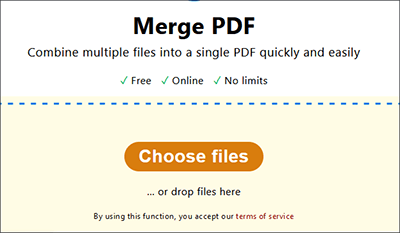
Step 2. Drag and drop to rearrange the PDFs in a desirable way. Finally, click Merge to join the PDF files.
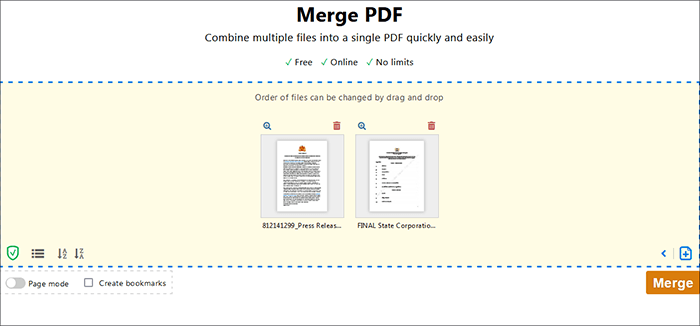
Step 3. Click Download to save the combined PDF document.
Afraid of joining PDF together using online mergers? Coolmuster PDF Merger is a professional file combiner available on Windows. While it is not a PDF online merge tool, it can merge multiple PDF files fast without losing quality at no cost.
Coolmuster PDf Merger is compatible with Windows 11, 10, 8, and 7. The benefit of using Coolmuster PDF Merger over free online PDF merge tools is that you can merge your PDF files without an active internet connection, provided you've installed the program.
Key Features:
Here is how to join PDF documents with Coolmuster PDF Merger:
01Download, install, and run the program.
02Click Add File or drag and drop to upload the PDFs you want to combine.
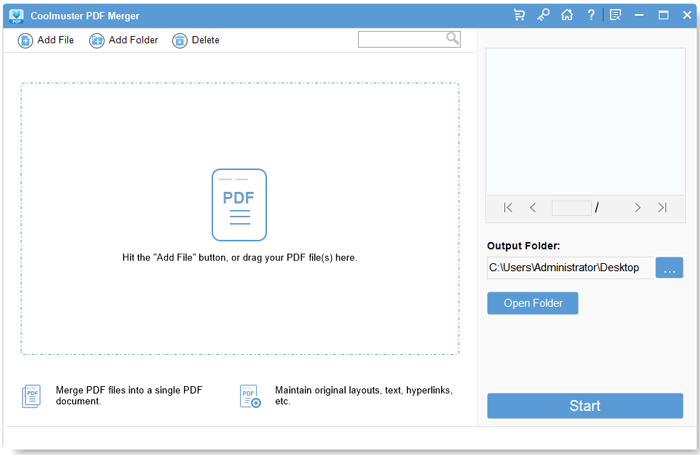
03Select the PDF files you want to combine. Click the three-dotted menu under Output Folder to set the destination folder.
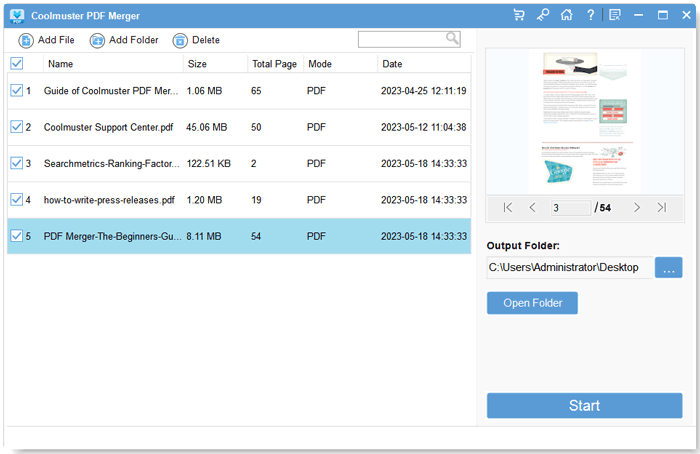
04Click Start to begin combining the PDFs. The merging process will take a few seconds to minutes, depending on the number and sizes of your PDF files.
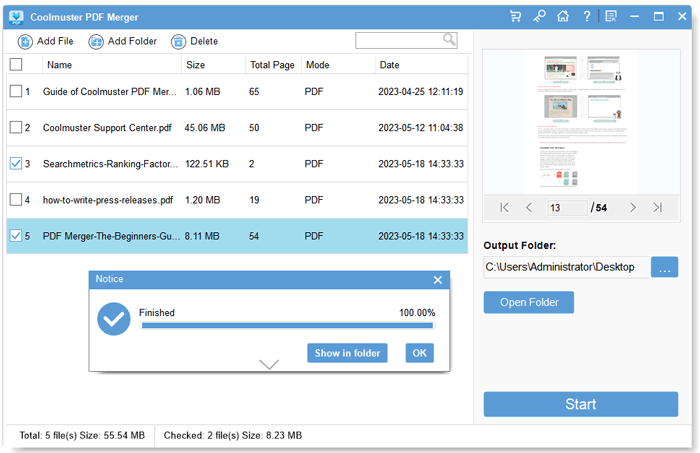
A free merge PDF online tool can save you time and cost, especially if you don't have to download the program or pay for its functions. Most free PDF merge online tools come with a free trial, with the option to purchase a premium package for enhanced functions. The above tools are the most popular online merge PDF tools with free processing. However, an alternative is to consider a third-party downloadable file merger.
Unlike an online PDF joining program, an offline merger like Coolmuster PDF Merger doesn't require an active internet connection whenever you want to join PDF. In addition, unlike the online tools for joining PDF files, Coolmuster PDF Merger doesn't store your files on a server for long. This ensures your data privacy and safety. Download Coolmuster PDF Merger as a reliable alternative to an online join PDF free tool.
Related Articles:
Adobe Merge PDF: How to Merge PDF Files [Updated]
How to Merge PDF Files in Google Drive & Using Alternatives





