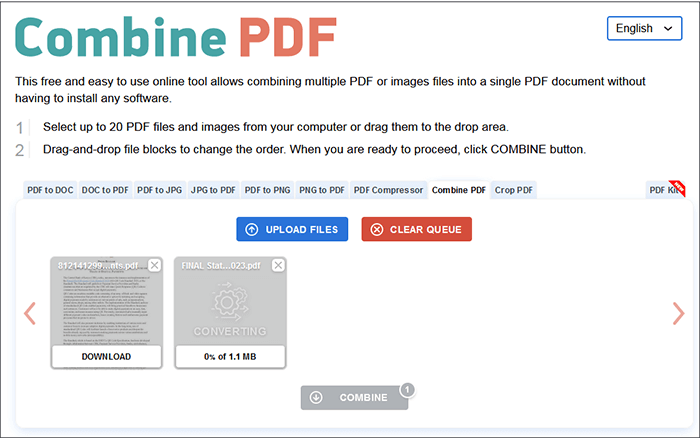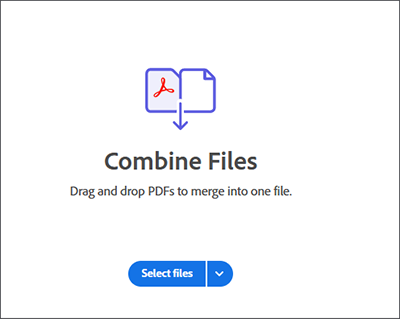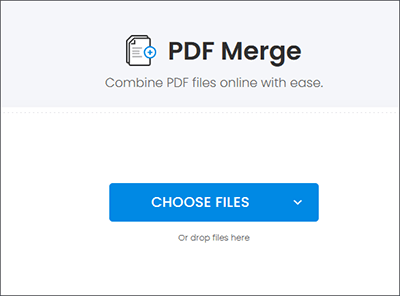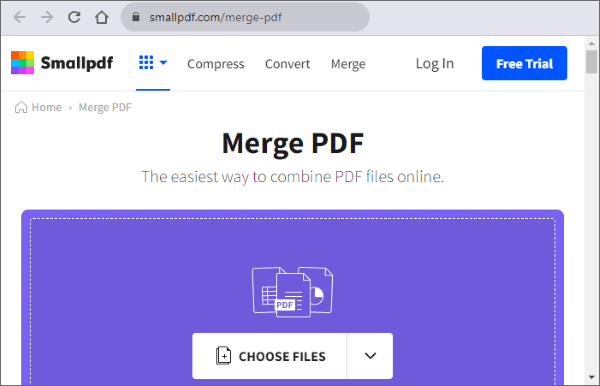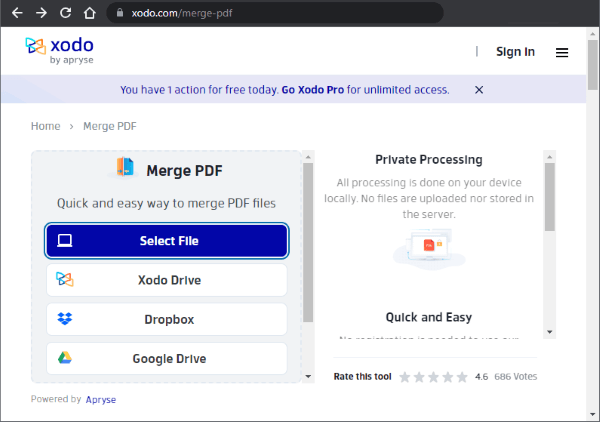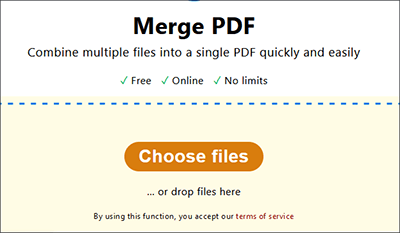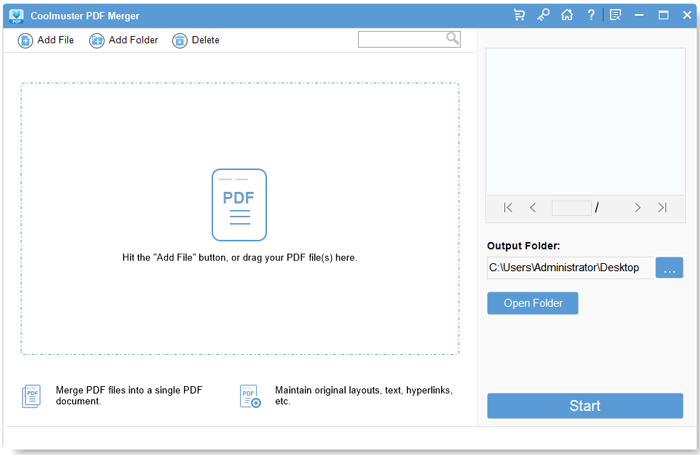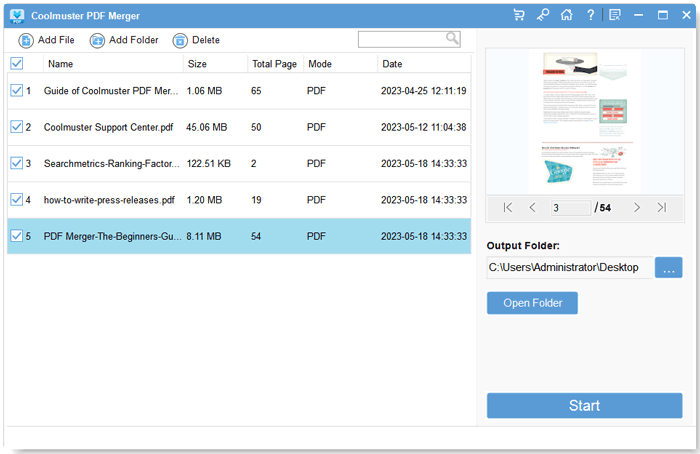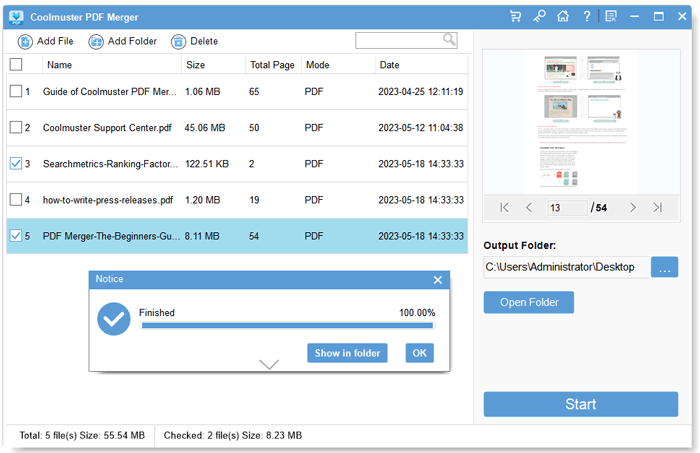If you've tried to combine PDF files, chances are you've encountered multiple PDF file combiners with varying features, pros, and cons. For most people, a free PDF combiner is the best tool to merge PDF files effectively while staying within the budget.
There are multiple PDF combiner for free online and offline tools readily available for use. In this expert-compiled, you will discover the top free PDF combiner tools for your file merging needs.
Part 1. Top 7 PDF Combiner Tools for Free [Online]
This section reviews the top 7 PDF combiner online solutions.
Merger 1. Combine PDF
Combine PDF is a PDF combiner free tool available online. Like other PDF combiner online free tools, you don't have to download and install any third-party programs or software with Combine PDF.
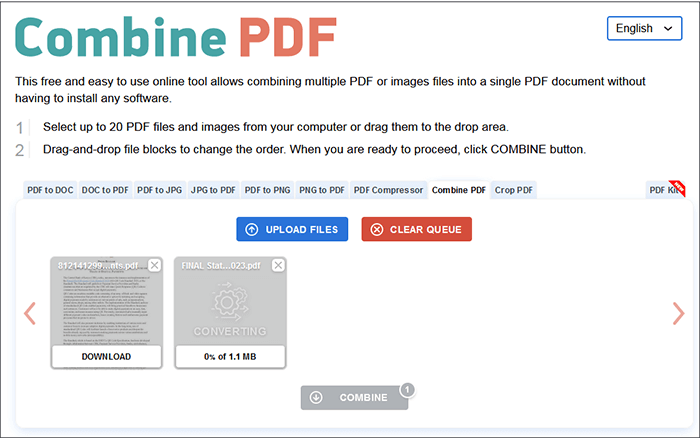
Features of Combine PDF
- Merge files safely and securely.
- Merge multiple PDFs fast without compromising quality.
- Support multiple file formats.
- Merge PDF and image files into a single document.
- Combine up to 20 PDF files.
Pros of Combine PDF
- It has an attractive user interface and is easy to navigate and use.
- It also allows you to merge images and PDF files.
Cons of Combine PDF
- Since it's web-based, Combine PDF won't merge your PDFs without an active internet connection.
Pricing
Merger 2. Adobe Acrobat
Adobe Acrobat is a popular PDF management tool. It is available online and offline as downloadable software. Besides creating and editing PDF files, Adobe is a reliable PDF combiner-free tool. It can combine multiple PDF files offline or via your web browser without losing file quality.
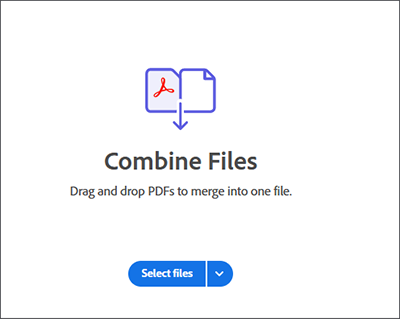
Features of Adobe Acrobat
- Merge PDFs on any web browser and operating system.
- Reorder and organize your PDF files and pages before merging.
- Support batch PDF file combining.
- Merge PDF files safely.
Pros of Adobe Acrobat
- It is free to use.
- It is web-based, meaning you don't need any downloads or installations. However, it has the option of a downloaded app.
- It has a clean user interface and an easy-to-navigate layout.
Cons of Adobe Acrobat
- Adobe may require you to upgrade your package to access more enhanced features and functionalities.
Pricing
Adobe allows you to merge files for free, though limited to file numbers and sizes. In addition, it has two pricing plans:
- Adobe Pro, which comes with two options:
- Monthly - $29.99.
- Annual - $19.99 monthly ($239.88 charged annually).
- Adobe PDF Pack. This plan has two options:
- Monthly - $14.99.
- Annual, prepaid - $119.88.
Merger 3. iLovePDF
iLovePDF is another free PDF combiner online. It offers multiple PDF functions, such as file conversion, splitting, compressing, and combining.

Features of iLovePDF
- Merge multiple PDF files while preserving file quality and integrity.
- Combine PDF files securely.
- Reorder the PDF files as you desire before combining them.
Pros of iLovePDF
- It has a simple layout and is easy to navigate and use.
- It is 100% free to use, though limited.
- It is web-based, eliminating the need and risks common in software downloads or installations.
Cons of iLovePDF
- iLovePDF can't work on your web browser until you have an active internet connection.
Pricing
- Free plan.
- Besides the free plan, iLovePDF has two premium plans:
- The Premium plan costs $7 monthly and $4 monthly if billed annually ($48).
- Contact iLovePDF's sales team to get custom pricing for the Business pricing plan.
Merger 4. Soda PDF
Soda PDF is an alternative online combiner PDF that places a heavy focus on maintaining or improving file quality after combining. File merging with Soda PDF is relatively fast, and the results are just as impressive.
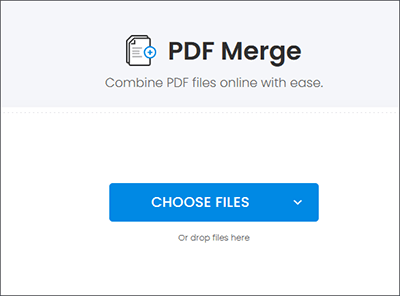
Features of Soda PDF
- Merge PDF files safely and securely.
- Rearrange the PDF files in a desirable order before merging.
- Enjoy the simple layout and seamless file-merging experience.
- Merge PDF files without signing up or downloading any third-party app.
Pros of Soda PDF
- It has an attractive and easy-to-navigate UI.
- It protects your file data from unauthorized access.
- The merging process is easy.
Cons of Soda PDF
- The PDF combiner free app has a size and daily usage limitations on the free account.
Pricing
- Free.
- 14-day full access costing $2.
- A $52 annual plan.
Merger 5. Smallpdf
Smallpdf is another online PDF combiner with reliable PDF merging capabilities. It can combine multiple PDF files online for free while preserving file quality. The PDF merger free app boasts secure file processing, and it promises to delete all uploaded files from its server within an hour after merging.
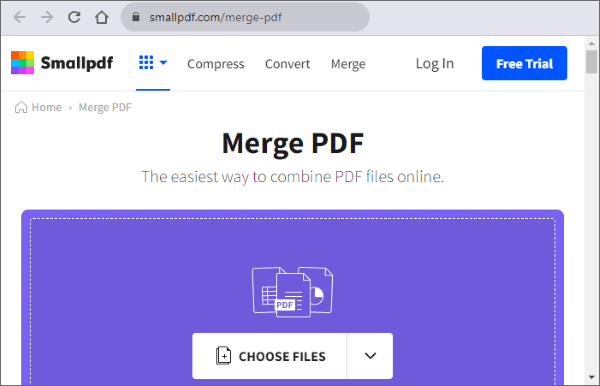
Features of Smallpdf
- Merge PDF files securely.
- Preview PDF files before combining.
- Combine multiple PDF files fast without compromising quality.
- Support multiple PDF file merging.
- Rearrange PDF files before merging.
Pros of Smallpdf
- It is secure and protects your file data.
- It has an intuitive and user-friendly interface.
- It's all about fast file merging.
- It doesn't require registering an account when merging files online.
Cons of Smallpdf
- Smallpdf may be limited in features. You may need to upgrade your account to merge your files without restrictions.
Pricing
- Smallpdf has varying pricing plans, including free and business. The business plan depends on your organization's needs. You will need to reach out to the sales team to get custom pricing depending on your needs.
- The other two plans include Pro and Team.
- Pro. The monthly plan is $12, while the annual plan is $9 monthly, charged at $108.
- Team. The monthly plan is $10, while the annual plan is $7 monthly, charged at $84.
Merger 6. Xodo
Xodo is another cross-platform PDF solution and a reliable PDF combiner free app. It can also help you edit, view, and convert PDF files. Xodo is praised widely for its top-notch online file merging. Unfortunately, its main downside is that it is heavily limited in free usage. You may have to wait another 24 hours after merging files to access the free usage again.
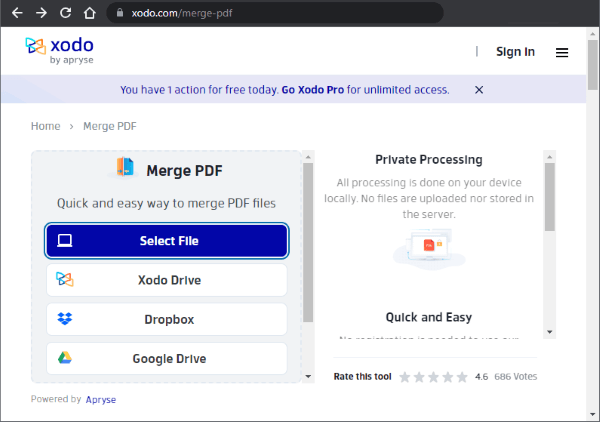
Features of Xodo
- Support batch file merging.
- Merge multiple PDF files fast while maintaining file integrity and quality.
- Merge files safely and securely.
Pros of Xodo
- It boasts high-quality output.
- It is free to use.
- It is also easy to use, and it's fast when merging multiple large PDF files.
- It is web-based, meaning it's also cross-platform.
Cons of Xodo
- Xodo has a daily limitation on usage and locks more enhanced features on a premium plan.
Pricing
- Free Trial. This plan allows full access for seven days.
- Xodo Pro (1 user). You'll pay $12 monthly and $108 annually ($9 per month).
- Xodo Pro (2+ users). Custom pricing. You may have to contact sales for custom pricing, depending on your needs.
Merger 7. PDF24
PDF24 is another PDF combiner free app that makes it easy and fast to combine multiple PDF files. You don't have to download or install any third-party apps or software to merge files for free.
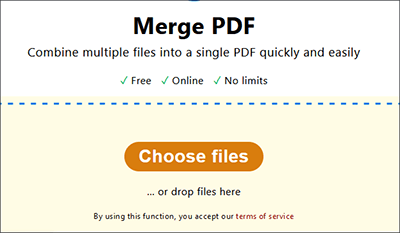
Features of PDF24
- Support multiple file merging.
- Merge your files online securely.
- Combine files without quality loss.
- Perform additional PDF functions like editing, splitting, compressing, signing, and adding watermarks, among others.
Pros of PDF24
- It is 100% free with no limitations.
- It is web-based. You don't have to download any software or program to merge PDFs.
- It is highly rated by its users.
- It has a simple user interface, and it's easy to use.
- It also has a desktop version you can download to merge your PDFs.
Cons of PDF24
- It is dysfunctional without an active internet connection.
Pricing
- PDF24 is free to use and merge files.
Part 2. A Better Alternative to PDF Combiner [Offline]– Coolmuster PDF Merger
Are you looking for an offline PDF combiner free app? Coolmuster PDF Merger is a professional PDF merger tool that allows you to combine multiple large files on your desktop. It is used by millions globally and has gained a solid reputation as a reliable PDF combiner free app.
Features of Coolmuster PDF Merger
- Combine multiple large files effortlessly.
- Operate PDF files independently without needing Adobe Acrobat or any software.
- Preserve your file's original texts, layouts, and hyperlinks when merging.
- Enjoy the intuitive program design for a seamless combining experience.
Pros of Coolmuster PDF Merger
- It can process multiple heavy PDF files for merging.
- It is available for free with an upgrade option.
- It preserves a file's original quality when merging files.
Cons of Coolmuster PDF Merger
- It is not available online for merging.
Pricing
- Free trial.
- A 1-month license for 1 PC costs $9.95.
- A 1-year license for 1 PC costs $15.95.
- * The Business license starts at $25.95 (a 1-year license for 5 PCs). It may be higher depending on your needs.
Here is how to use Coolmuster PDF Merger to combine PDFs.
01Download, install, and launch the app. Drag and drop or click "Add File" to upload the PDF files.
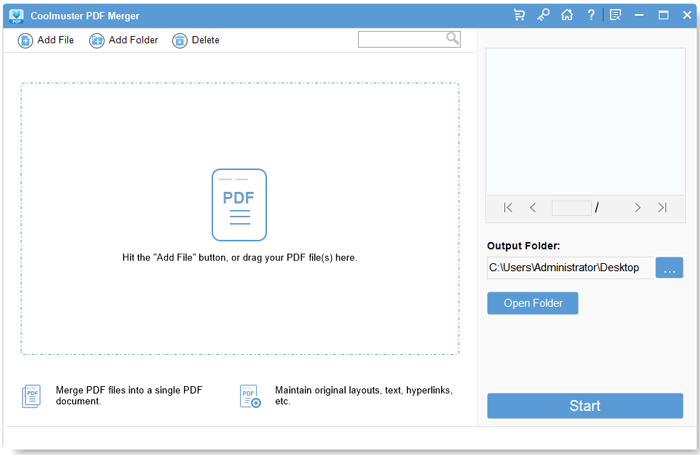
02Select the files you want to combine. Click the menu under "Output Folder" to set the destination folder.
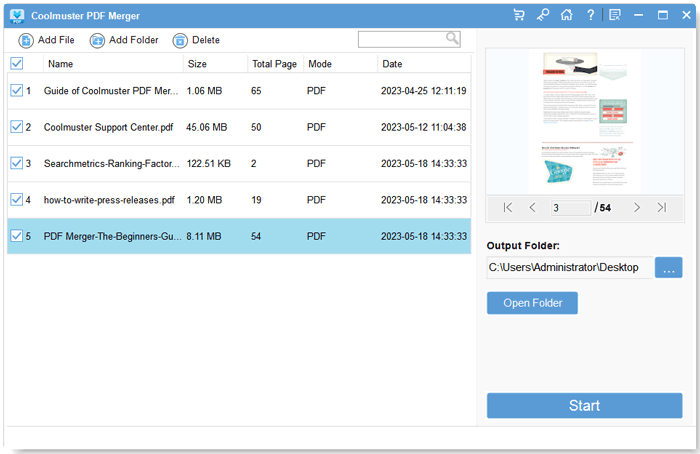
03Click the "Start" button to combine your PDFs.
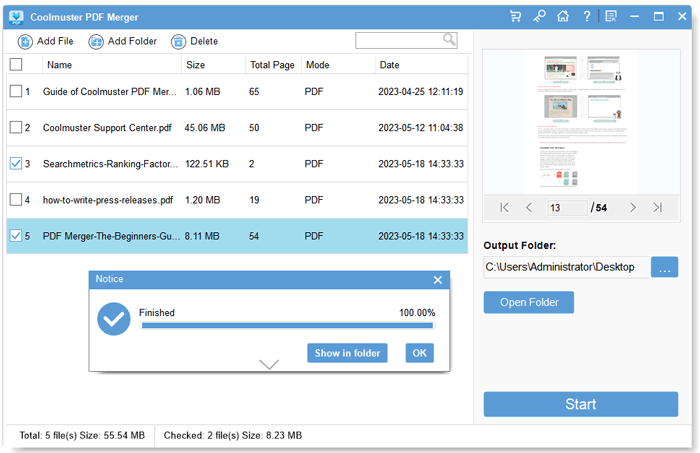
Conclusion
Are you looking for a reliable PDF combiner free tool? The above solutions are expert-tested and highly recommended to combine your PDFs for free.
If you don't want to risk using an online PDF combiner free app, you can download a dedicated file merger like Coolmuster PDF Merger. This free PDF combiner is a comprehensive solution to handle even the largest PDF merging needs. Download Coolmuster PDF Merger to combine your PDFs for free.
Related Articles:
Adobe Merge PDFs: Combine PDF Files [Updated]
How to Combine JPG to PDF Files Offline & Online [Windows/Mac]
Learn How to Merge Two PDF Files Like a Pro
How to Combine Documents with Merge PDF Online Free Tools