
Top 10 PDF Makers Free & Paid to Recommend [5 Online & 5 Offline]

PDF is widely used by people for work and study. It is an important and advantageous file format because of the excellent compatibility and fixed layout. To help you make PDF easily, we have provided 10 PDF makers, both free and paid. You can select a PDF maker after learning about their features, pricing, pros and cons.

Offline PDF creation tools allows you to download and install an app on a device and then make PDF without a network. These tools offers multiple features to you to edit your PDF, but they takes up some storage space on your device.
Pricing Plans:
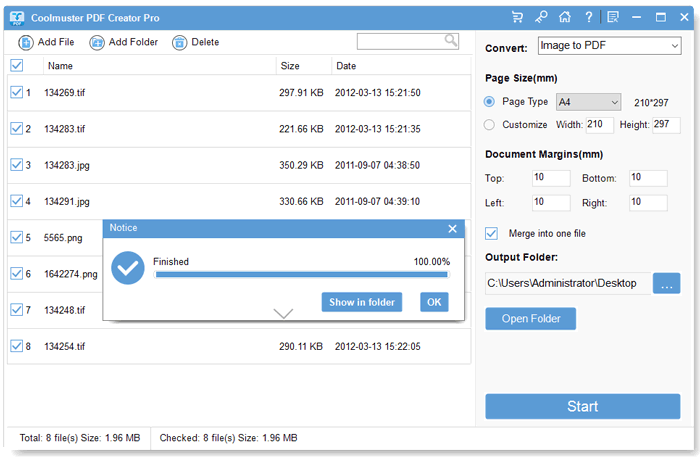
Coolmuster PDF Creator Pro allows you to create PDF from other files like Word, Text, Image, Mobi, etc. After the conversion is over, your PDF files will be ready. The content on the original document will be retained on the new PDF file. If needed, you can merge multiple files to one PDF, or split one to more.
Key Features:
Pros:
Cons:
Pricing Plans:
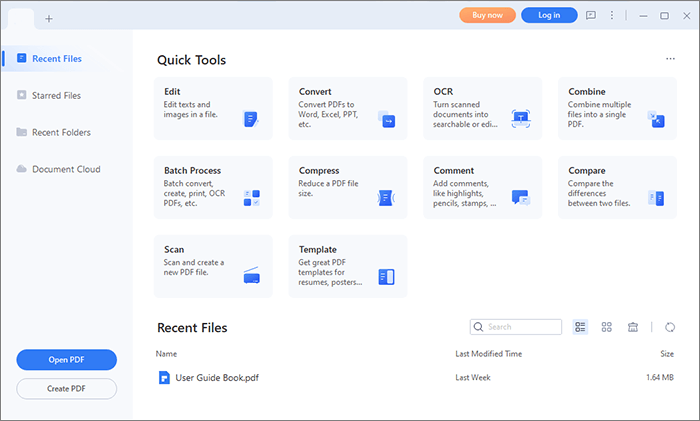
Wondershare PDFelement is not only a practical PDF maker but also a versatile PDF editor. You can create a new PDF, then edit the content, and save the PDF file on your computer. Aside from that, it can convert documents to PDF effortlessly.
Key Features:
Pros:
Cons:
Also read:
How to Make a Picture a PDF on iPhone in 5 Quick Methods
[PDF Tips] How to Make PDF on iPhone Notes with 3 Quick Solutions
Pricing Plans:
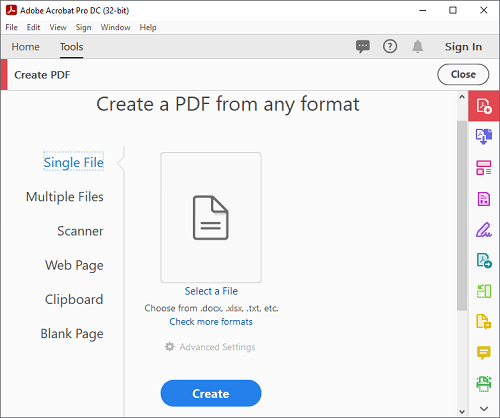
Adobe Acrobat DC, a globally leading PDF maker and editor, helps you create and manage PDF with multiple languages. With it, you can manipulate your PDF without hassle, such as creating, printing, editing, encrypting, etc.
Key Features:
Pros:
Cons:
Pricing Plans:
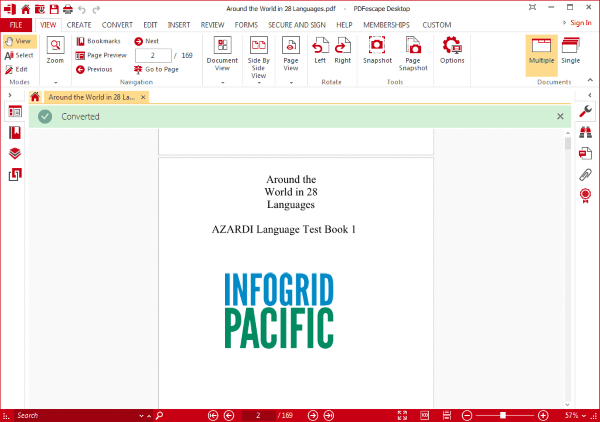
PDFescape Desktop, a free PDF maker, supports creating and editing PDF files on a Windows PC without the Internet. But if you want to use advanced features, you need to purchase the paid version, but it is affordable.
Key Features:
Pros:
Cons:
Pricing Plans:
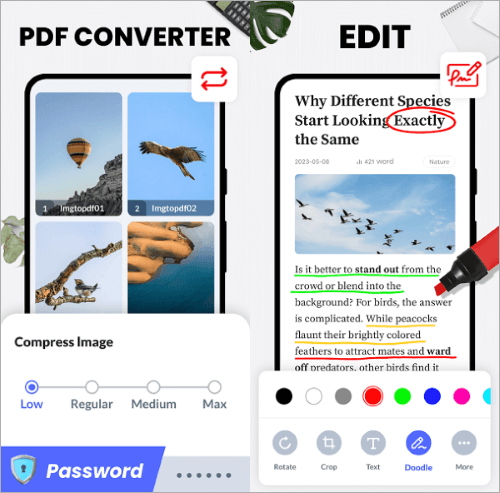
Image to PDF - PDF Maker is not only a powerful PDF maker but also a reliable PDF scanner that can convert images (jpg, jpeg, png, etc.) into PDF files. You can use its features for free!
Key Features:
Pros:
Cons:
Online PDF creation tools are those which are available on webpages so that you can make PDF online. You needn't download or install an app on your device, but they may have some limitations on file size, quantity, ads, etc.
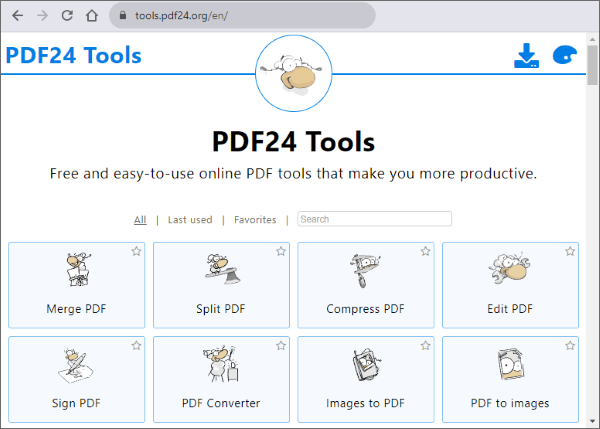
Pricing: Free
Ads: Yes, but does not impact usage
File upload sources: Local, Google Drive, Dropbox
Simultaneous task limit: Unlimited
Maximum number of uploaded files: 10
Maximum file size for upload: 50MB
Key features: Completely free.
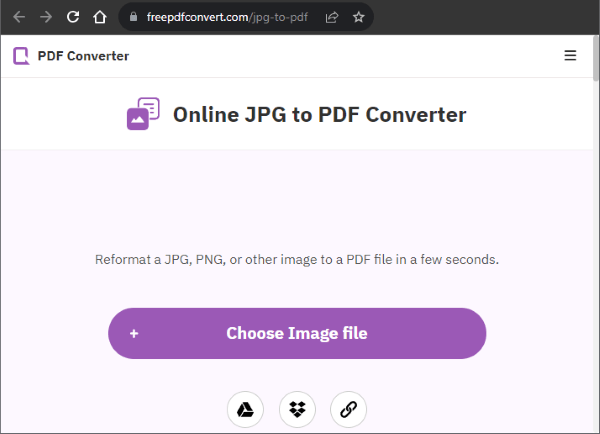
Pricing:
Ads: None
File upload sources: Local, URL, Google Drive, Dropbox
Simultaneous task limit: 1
Maximum number of uploaded files: 2/hour
Maximum file size for upload: 1GB
Key features: Easily convert to and from PDF in seconds, along with other PDF file operations.
You may also need:
Comprehensive Guide | How to Make PDF Searchable via OCR/Conversion
How to Make PDFs Non-Editable/Read-Only Without/with Passwords
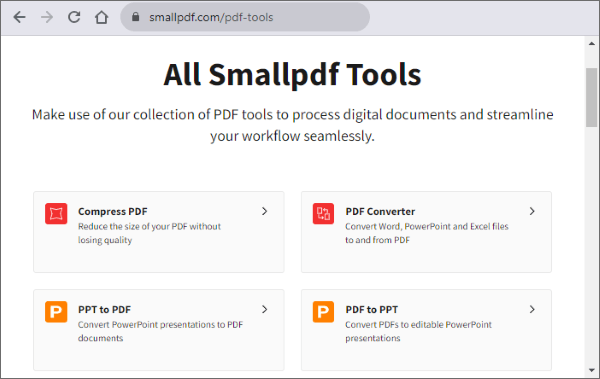
Pricing:
Ads: None
File upload sources: Local, Google Drive, Dropbox, Smallpdf account
Simultaneous task limit: 2
Maximum number of uploaded files: 2
Maximum file size for upload: 15MB
Key features: Easily convert to and from PDF in seconds, along with other PDF file operations.
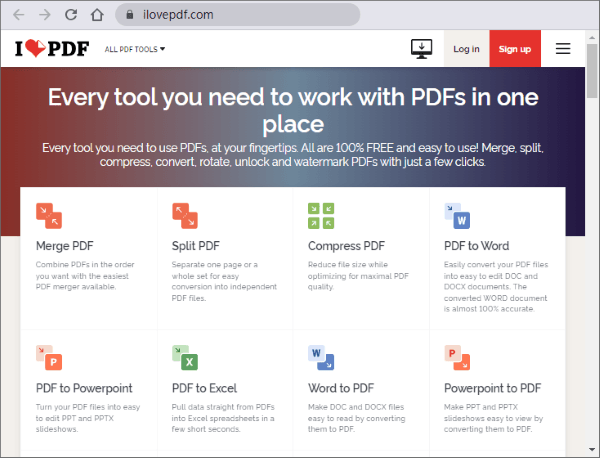
Pricing: $4/month
Ads: None
File upload sources: Local, Google Drive, Dropbox
Simultaneous task limit: 3
Maximum number of uploaded files: 3
Maximum file size for upload: 15MB
Key features: Easily convert to and from PDF in seconds, along with other PDF file operations.

Pricing:
Ads: None
File upload sources: Local, URL, Google Drive, Dropbox, Box, OneDrive
Simultaneous task limit: 5
Maximum number of uploaded files: Unlimited
Maximum file size for upload: 50MB
Key features: Besides supporting PDF file conversion, it also supports conversion of other file formats, including video and audio.
Whether a PDF maker is nice or not depends on the user's requirements. Thus, please select a PDF creation tool based on your demands. Then you can breezily create and edit your PDF files. If you plan to make PDFs by conversion, Coolmuster PDF Creator Pro will be a outstanding helper. But if you want more editing features, Wondershare PDFelement and Adobe Acrobat will be better. Also, those online makers are worth a try.
Related Articles:
Unlock PDF Documents Offline and Online Using Top Strategies
Efficient Collaboration: How to Email a Google Doc as a PDF
PDF Puzzle Unraveled: Mastering PDF to Microsoft Word Conversion
Top PDF to Word Converter Free Offline: Converting PDF to Word Made Easy





