
The Best PDF Security Remover Tools to Recommend [7 Options]

While encrypting your PDF files is sometimes necessary, unlocking them can be a hassle. Perhaps you lost or forgot the password. Or what if entering passwords every time you assess PDFs seems daunting? You've probably received an encrypted PDF and wondered how to decrypt it - that's when you'll need a reliable PDF security remover. With just a few simple steps, unlocking all PDF passwords is possible.
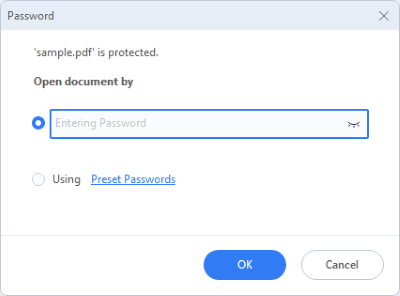
Before diving into available PDF password remover tools, you must understand a crucial point - What are the 2 types of PDF passwords? Open passwords and owner passwords.
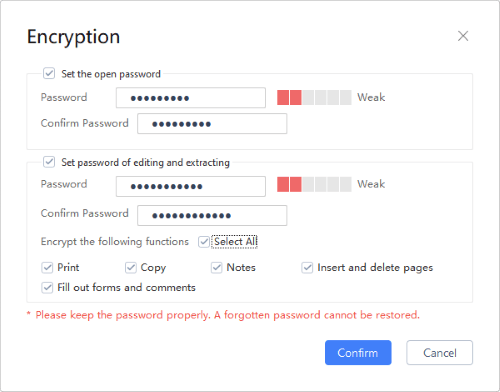
The former is what is commonly referred to as the user PDF passwords. Unlocking PDFs needs technical software.
When it comes to the owner passwords - also known as the permission passwords, you must seek owner permission to use the document in any way as printing it or editing it. Unlocking owner passwords is made easy with the Coolmuster PDF Password Remover.
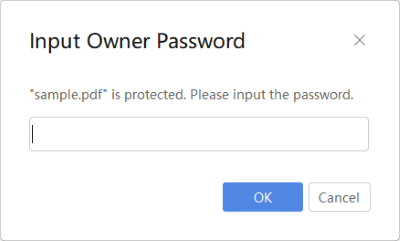
What is the best PDF decrypter? This tool - Coolmuster PDF Password Remover is a simple but powerful software that unlocks user and permission PDF passwords. It is the best PDF password cracker. You can decrypt documents in just a few steps. Coolmuster PDF Password Remover has a feature that unlocks a batch of PDF files simultaneously, saving you time and energy.
To access a PDF with an owner password, you must seek owner permission to view or modify the document in any way. However, you don't need to go all that way. With this PDF protection remover, viewing, editing, copying, or printing restricted PDFs is possible.
This PDF-encrypted password remover offers a 3-time free trial. You only need to download the software to your Windows or MAC devices in that regard. To enjoy the unlimited functionality of this software, consider purchasing the following licenses:
Here is a step-by-step guide on how to unlock your PDFs.
01Once the program is launched on your computer, click Add Files icon to load password-protected or restricted PDF documents.
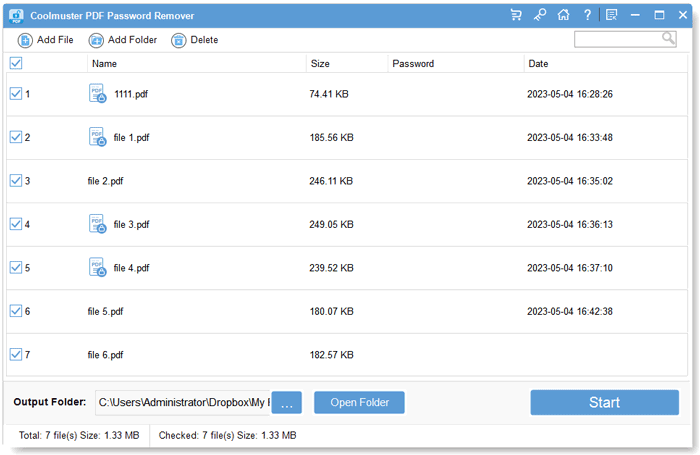
02Select Browse at the bottom to choose the folder to save an encrypted PDF document. After that, click the Start button to start the decryption.
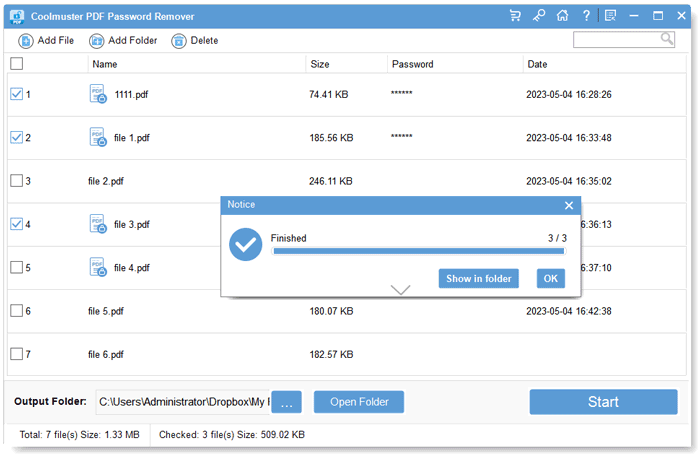
Video Tutorial:
Alternatives to Coolmuster PDF Password Remover are based on verified features, reviews, and other factors. Here is a list of the best free PDF password remover alternatives.
iLovePDF is another best PDF password unlocker software that allows you to remove PDF passwords. It is an online tool that helps you view a PDF document that was initially locked.
For iLovePDF password remover, you can choose either a basic or premium plan for your PDFs.
Accessing the basic version software is free but with limited PDF processing. This means you'll need a premium plan to acquire unlimited access to PDF security remover tools.
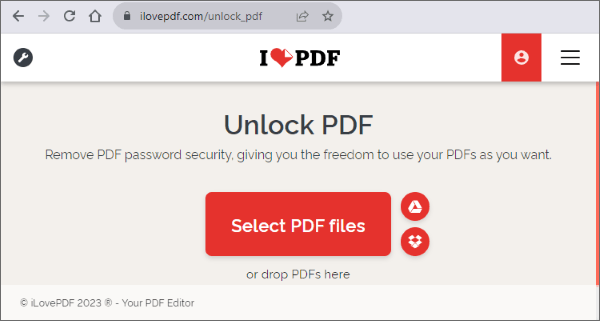
How to remove the watermarks on your PDF files? Check out this guide here:
No More Watermark Distractions: Learn How to Remove Them from PDFsSmallpdf is an easy-to-use online PDF password remover tool that works on all devices. Whether you're using Windows, Linux, MAC, or iOS, this browser-based PDF security remover is for you. Once the security features are removed, you can use the document in whichever way you want.
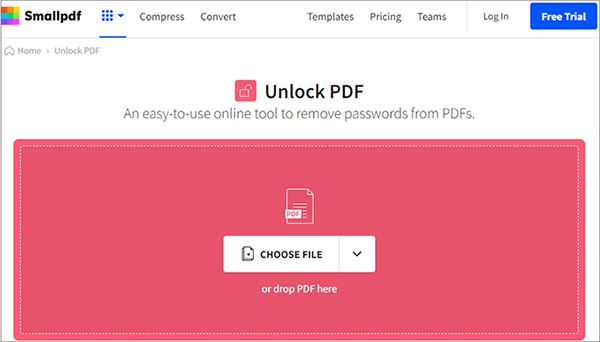
Weeny PDF password remover is also commonly referred to as PDF password remover. It is a free offline tool that helps you crack PDF passwords and restrictions, including printing restrictions. This software, however, supports only user PDF password removal. As such, you must have the original PDF password to use this tool.
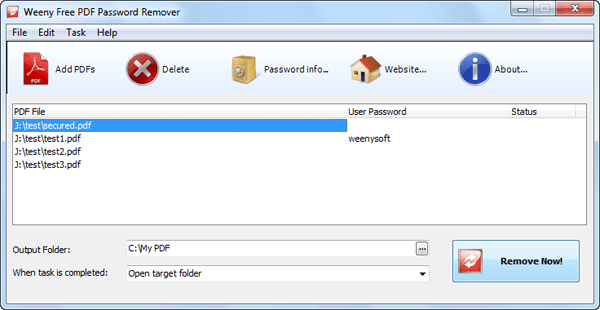
Soda PDF offers simple tools that can be accessed via any web browser on any device. It has security features such as password and permission settings that allow it to easily crack PDF passwords. When you use Soda PDF to unrestrict your PDFs, the file is modified in such a way that you can share the PDF without using your password.
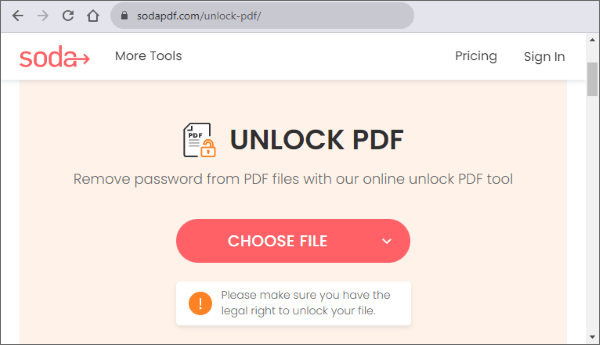
PDF Password Genius is another great PDF security remover software that allows you to remove user passwords. You, therefore, need to know the user's PDF password to remove restrictions on editing, copying, printing, and other functions. This software incorporates different methods like dictionary attacks and brute-force to crack the passwords open.
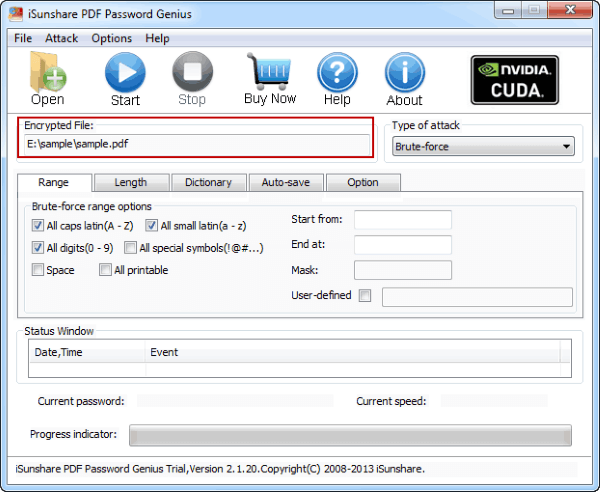
aJoysoft is a simple PDF password remover app that quickly helps crack PDF passwords. It's suitable for all types of passwords and users of different knowledge levels. With aJoysoft PDF security remover software, you can remove PDF restrictions effortlessly for viewing, editing, copying, or printing.
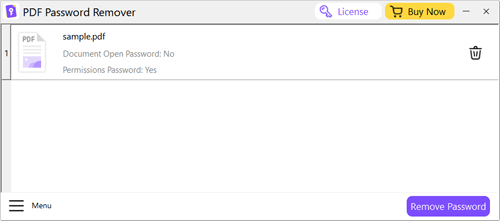
Unlocking password protection from your PDF files is just a one-click task. We've furnished you with the best PDF password remover tools to enable you to open PDFs easily. Whether on Windows or Mac, we highly recommend removing security restrictions with Coolmuster Password Remover as it is an all-in-one PDF reader, viewer, and password remover.
Related Articles:
[6 Ways to Try Out] How to Print Password-Protected PDF
[PDF Tips] ]How to Copy Text from Secured PDF on Mac and Windows
How to Send Password Protected PDF in 6 Different Ways [Office Solutions]





