Many friends ask me whether they can import PDF to LibreOffice for editing. After all, the LibreOffice has the powerful formidable data import and export functions. However, we know that LibreOffice does not recognize PDF, let alone perform PDF editing. To import PDF files to LibreOffice, the simplest way is converting PDF to LibreOffice supported Word documents.
To change PDF into LibreOffice Word documents, I would like to introduce Coolmuster PDF to Word Converter, which is a small PDF conversion tool to convert PDF files to Word doc professionally. It is quite simple to insert PDF into LibreOffice by using PDF to Word Converter. Read on to see how to proceed with this program.
You may also want to know:
How to Convert Password Protected PDF?
How to Insert Pages into PDF in 3 Clicks?
Have you seen the download buttons below? Just click the button to download the free trial version of Coolmuster PDF to Word Converter and install it on your computer, Mac or Windows PC. After installing process, you can double click on the quick start icon of the program to run it. Then, go to the next step to import PDF to LibreOffice.
Click "Add Files" to upload the PDF files to the PDF to LibreOffice converter. Drag and drop operation also works. It supports batch conversion mode so that if you are in a hurry, you can upload several PDF files at one time and convert them simultaneously.
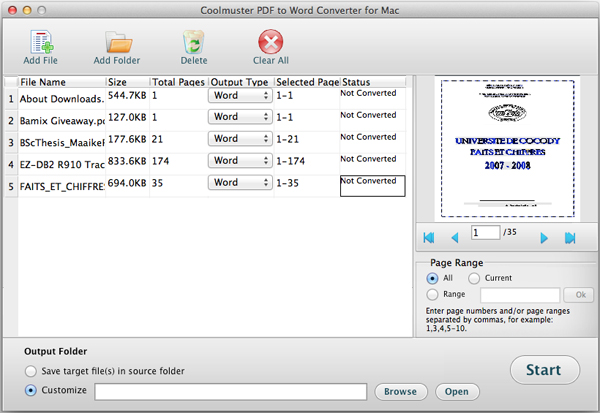
1. Choose an output folder where you want to save the output Word documents by pressing the "Browse" button.
2. The program allows you to set page range for the PDF by entering the page number or page range to convert the PDF files partially.
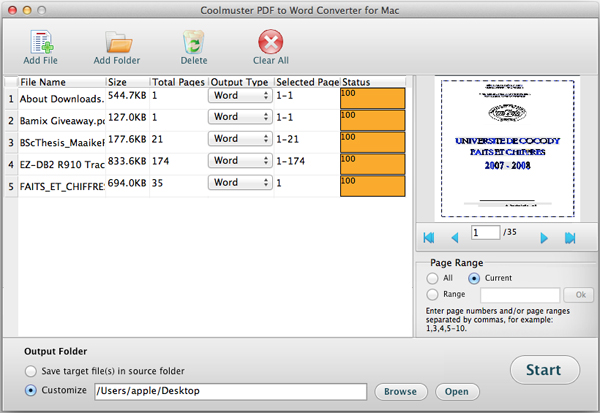
Click the "Start" button to begin the PDF to LibreOffice conversion. After a shorting waiting time, the conversion will be finished. Then, you can launch LibreOffice on your computer, turn to the very left top to click the "Open" icon and browse for the output folder where you put the converted Word document. When you find it, open it in LibreOffice.
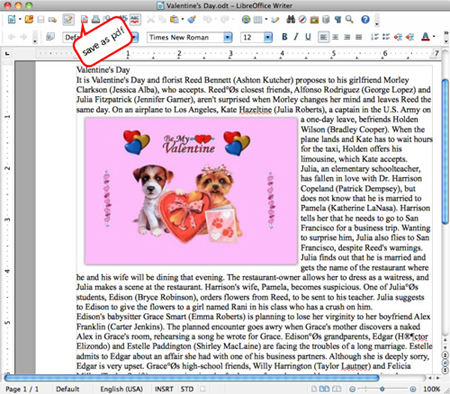
Ok, you have made it! You can edit the PDF as Word format on LibreOffice right now.
In conclusion, while LibreOffice does not have native support for editing PDF files, it is possible to import PDF files into LibreOffice by first converting them to Word documents. Coolmuster PDF to Word Converter is a small PDF conversion tool that can be used to convert PDF files to Word documents, which can then be opened and edited in LibreOffice. The process involves launching the PDF to LibreOffice converter, uploading the PDF files, setting the output options, and clicking the "Start" button to convert the PDF to Word format. Once the conversion is complete, the Word document can be opened in LibreOffice and edited as needed.
Related Articles:
PDF to ePub Converter - How to Convert PDF Files to ePub Format
PDF to Image Converter - How to Convert PDF Document into Image





