
Offline PDF to Word Converter for Free: Convert PDF to Word Like a Pro

Have you ever needed to edit a PDF but found it frustrating because you couldn't make any changes? You're definitely not alone. Many people encounter this problem and wonder how to convert PDFs to Word documents without internet access. Fortunately, there are offline PDF to Word Converters for free that can help. Compared to online tools, desktop offline PDF to Word programs are often more secure and powerful.
This article will walk you through some of the best options of free PDF to Word Converter offline available, so you can effortlessly convert your PDFs to Word documents and get back to work with minimal interruption.
Coolmuster PDF to Word Converter stands out as an essential tool to transform PDF files into Microsoft Word documents with just a single click.
This software provides a user-friendly solution for various PDF conversion needs, serving as a reliable one-stop shop for users across different operating systems.
This PDF converter boasts a built-in viewer for instant file previews, aiding in locating pages for accurate conversion. It excels in batch conversion, enhancing productivity by processing multiple files simultaneously. The selective partial conversion feature effortlessly converts specific page ranges. Robust security measures protect sensitive data during conversion.
01Install Coolmuster PDF to Word Converter, and add PDFs using "Add File" or drag-and-drop. Preview and remove unwanted files with the "Delete" button.
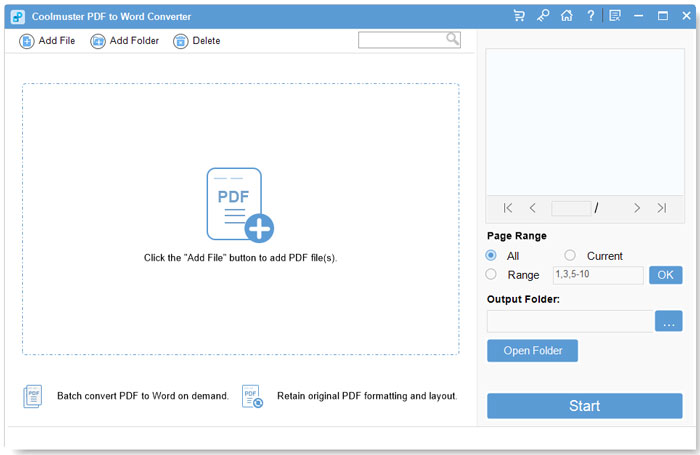
02Choose from 3 modes: "All" for all PDFs, "Current" for the previewed page, and "Range" for specific pages. Then, customize and select the output destination.
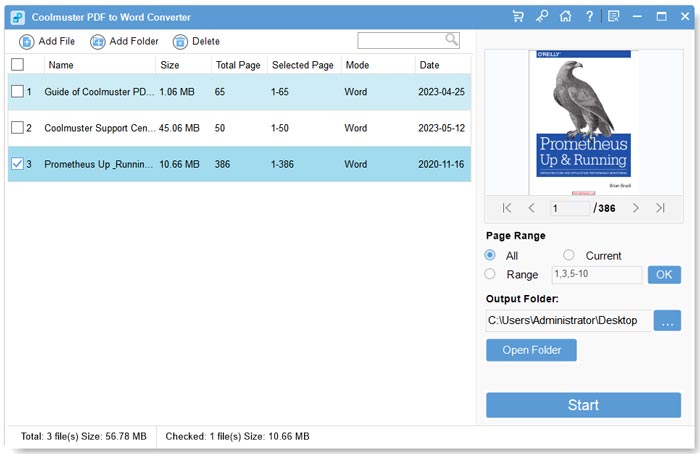
03At last, hit the "Start" button, and the conversion will start instantly. After the process, you can check the output files by clicking the "Open" button.
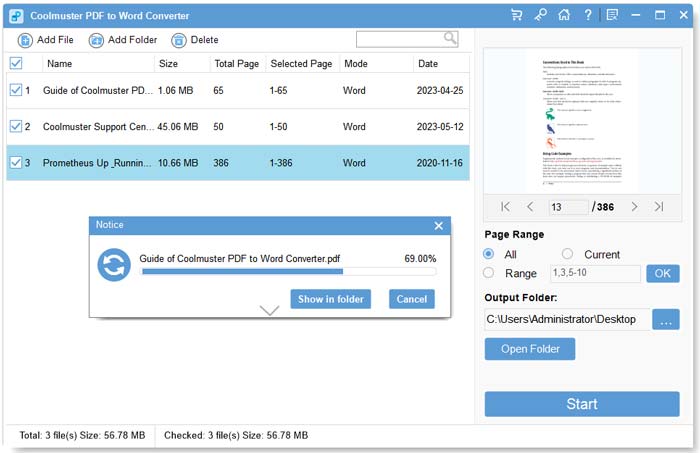
Adobe introduced PDF format, so it's a suitable program to handle PDF to Word conversion. It's a top PDF-to-Word converter online program, which emphasizes only high-quality output and the highest levels of efficiency. All tables, images, margins, and any other element in the original file are copied to the output document as they are. Its overall accuracy is amazing, thanks to its diligent OCR tool.
Additionally, converting multiple PDF files at the same time is also supported to reduce the time taken to change PDF files to Word documents.
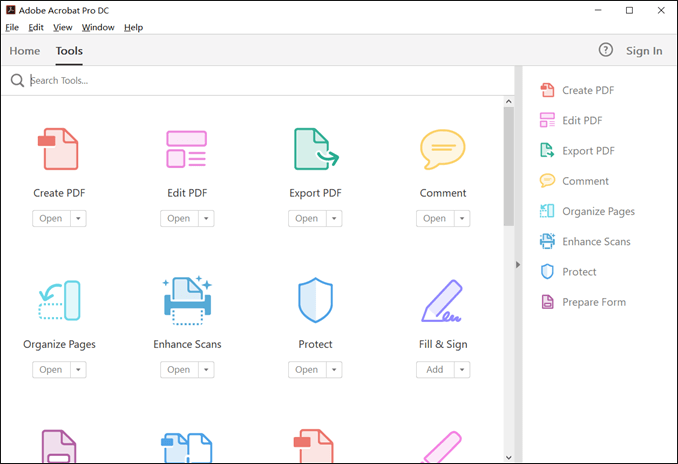
This free offline PDF to Word converter will take you on a journey of great productivity while working smartly. You can convert, edit, or compress PDF documents in a couple of steps. What sets SmallPDF apart is its integration with cloud services such as Google Drive and Dropbox.
What's more, it provides cloud storage space for Pro users. This way, you can expect only the best quality each time you convert PDF to Word. You are not limited to the file size you upload, and no need to register to access features. Just like other offline converters, it guarantees the safety of your files. The OC helps scan the PDF pages to editable Word files.
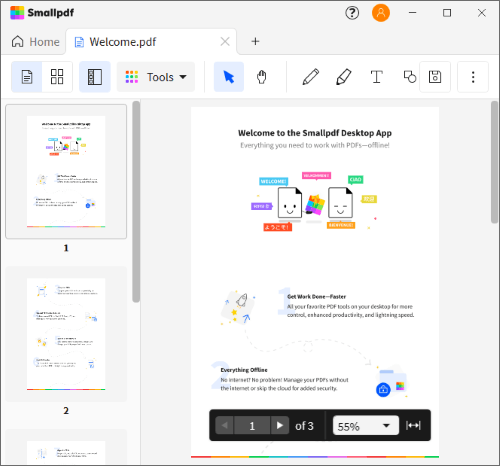
This is a go-to offline solution for all your PDF tasks. It is a great tool for teams, individuals, businesses, and students. PDFelement is loaded with only top-quality features for easier management. You can turn PDF files into Doc/Docx files depending on your preferences.
Apart from converting features, it also allows you to do some final touch edits before exporting it as a Microsoft Word document. Additionally, its batch conversion feature lets you turn many PDF files without a hitch. Also, it features an embedded OCR function that's proficient enough to offer accurate extracted data from image-based PDF files easily.
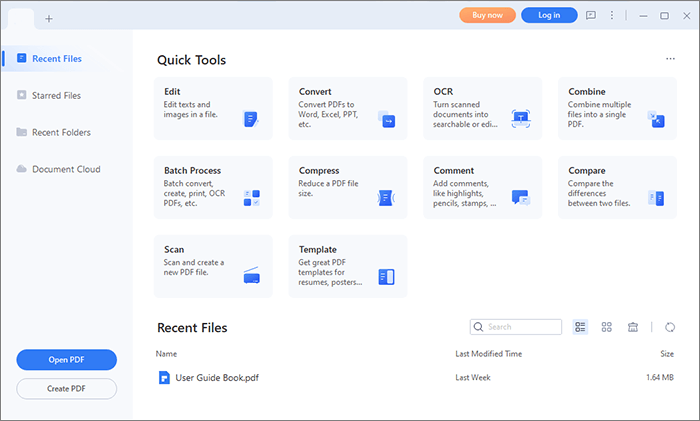
Icecream PDF tool is a simple yet very efficient tool to easily manipulate PDFs. This tool lets you convert and edit PDF images, files, eBooks, etc. You'll have full control over the PDF document's appearance since you can smoothly tweak the provided output options without any problem.
You are presented with features such as batch processing, password protection, combining files, and manipulating PDF layout settings. It supports numerous file formats.

This downloadable offline tool allows users to quickly convert, manage and edit their PDF files. Also, it features a built-in OCR tool to quickly scan and edit files, thus enabling digitizing hard copies of files. Not only can you slit, but you can also merge and extract PDF documents for better management.
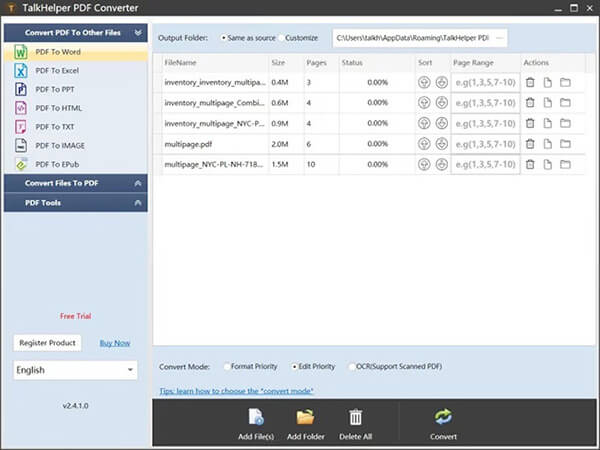
Another PDF to Word free converter offline that's worth your time and effort is WPS PDF en Word. It allows users to seamlessly convert and, at the same time, manage their PDF documents. This downloadable tool lets you create only great-quality documents.
WPS PDF also provides free cloud storage space to keep all your converted Word documents and templates, which helps to simplify the conversion procedure. The in-built OCR tool is at your beck and call.
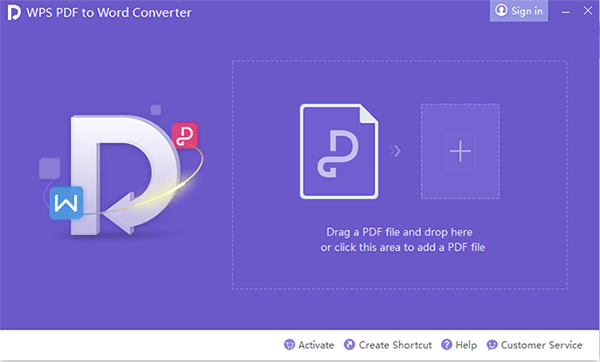
Certainly, the best PDF to Word converter is a tool you require in your arsenal. With such software at your disposal, you are guaranteed only high-quality results, produce editable Word documents quickly, batch processing capabilities inclusive, and a lot more. Coolmuster PDF to Word Converter is the recommended tool to turn PDFs into editable Word documents. It works like a charm during the conversion.
Related Articles:
How to Convert Word to PDF Free Offline & Online
[Solved] How to Change Word Document to PDF in Efficient Ways
[Comprehensive Tutorial] How to Save a PDF as a Word Document





