
[Efficient Tips] How to Merge PDFs Online with Smallpdf Merger & Alternatives

Do you have to regularly switch from one file to another when working with multiple PDFs? Combining them helps to manage them effectively. A free online tool that will help make the joining process seamless is Smallpdf Merger. One reason to use this tool is that you're assured top-notch security for your documents, as all the files uploaded and generated on the server are permanently deleted after one hour.
While Smallpdf may be your first choice when looking for a free online merger, many alternatives are equally as effective. Read on to learn how to use Smallpdf to merge PDF files and some of the best alternatives you should consider using.
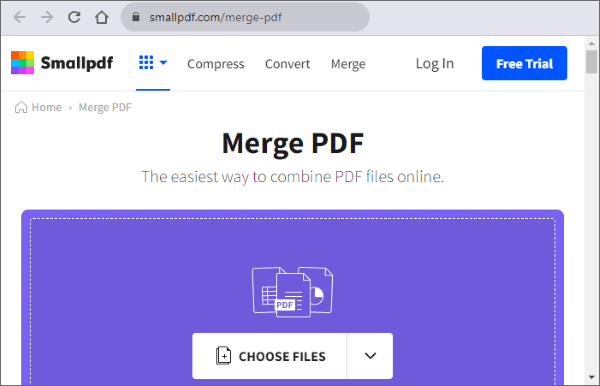
Smallpdf Merger is a browser-based PDF combiner that boasts of quick processing of PDF files across all operating systems. The joining of the files happens online, so you don't have to worry about the tool slowing down your computer. Unlike some online tools, no sign-up is necessary before use, meaning you can quickly merge documents with just a few simple clicks.
Ready to begin your merging process? Here are the steps when using Smallpdf to combine PDF files online.
Step 1: Navigate to the Smallpdf website, and on the home page, click on Merge PDF from the menu icons on the taskbar to redirect to the PDF Merger page.
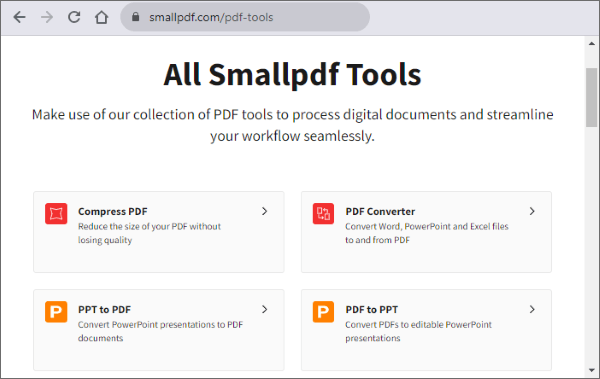
Step 2: Click the Choose Files option and select the PDF files you want to merge. You also have the option to drag and drop the PDFs you wish to merge on the user interface.
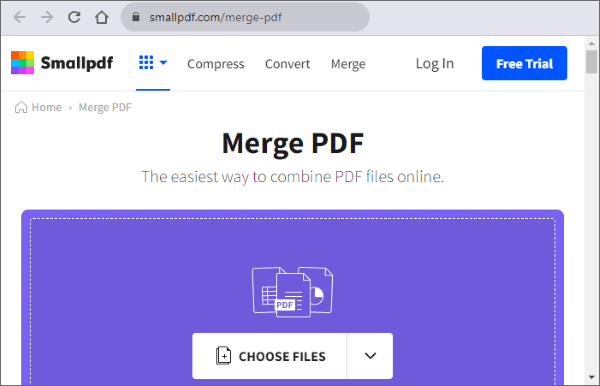
Step 3: Select between File Mode and Page Mode once the files have been uploaded.
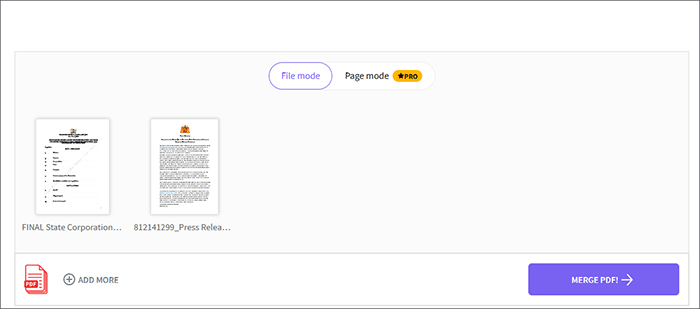
Step 4: Once uploaded and re-arranged, click on Merge to combine your documents. The joining process will happen on the Smallpdf cloud server, and when complete, you'll have the option to download your file or export it in different formats.
Consider offline PDF mergers if you don't wish to merge your files online. They are free to use and provide users with an efficient way to merge documents quickly. Unlike online tools, offline options can quickly process multiple files without compromising quality. Most tools have an easy-to-use interface that makes the merging process quicker.
Check out some of the best tools you should consider using.
If you wish to merge your documents offline and want a Smallpdf merge alternative, consider using Coolmuster PDF Merger. This tool guarantees 100% joining safety because no personal information is lost during the combination process. Coolmuster is also available for 8, 7, 10, and 11 Windows users and provides effortless editing without compromising the quality of the processed documents.
Users also enjoy processing multiple files because it allows for batch upload of documents. Once uploaded, you can re-arrange the files as you wish and rename the output file as desired.
Coolmuster PDF Merger has a free version and an option to buy a license.
If you would like to use the Coolmuster PDF Merger to combine your document, here are the steps to follow.
01Download, install, then run the program. Click on Add File to import the PDFs you want to merge. Alternatively, drag and drop the selected PDF files into the software's interface.
02Click the browse button to select your preferred output folder from your computer's storage. You can also re-arrange the imported PDF documents to your liking. Click Start to begin the merging process.
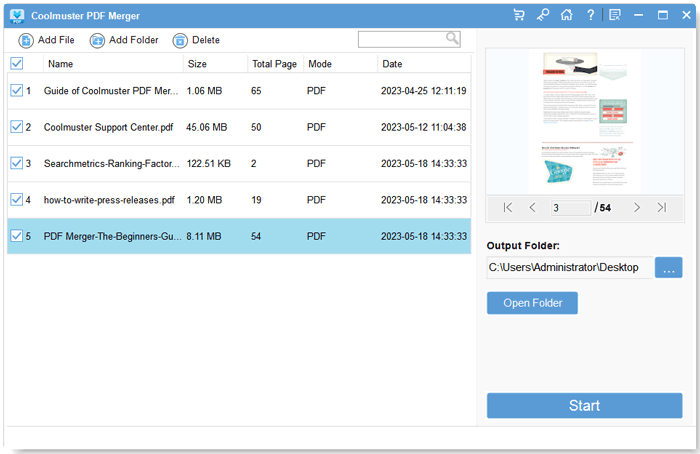
03A pop-up window will appear when the merging process is complete. Click Show in Folder to view your merged document.
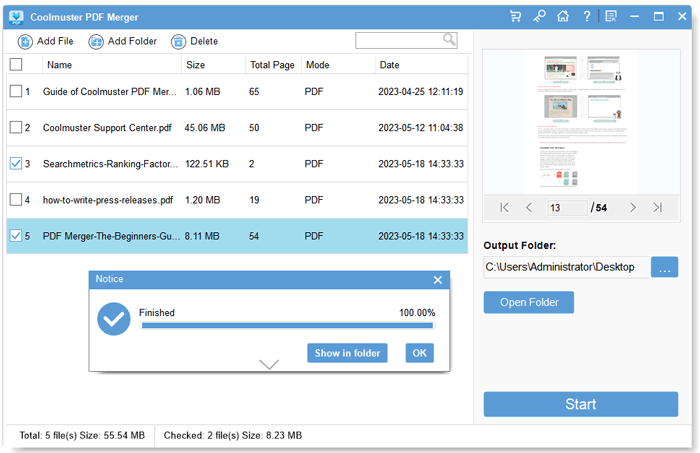
PDFSAM Basic is among the most popular PDF merger and splitter tools in the market that provides the option to merge and split PDF documents. Sorting pages is also easy while using this tool.
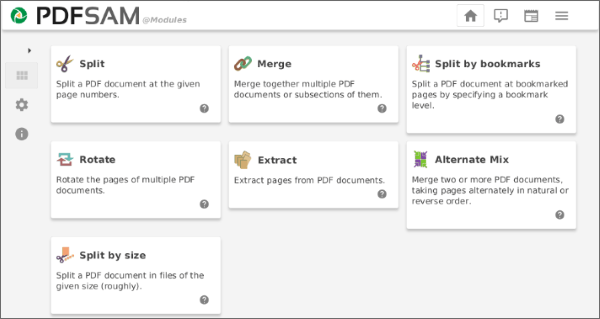
SodaPDF Desktop is the right pick for individuals who prefer to use something other than the online tool. Users have plenty of customization, including changing the page orientation and size. The application also integrates seamlessly with Dropbox and Google Drive.
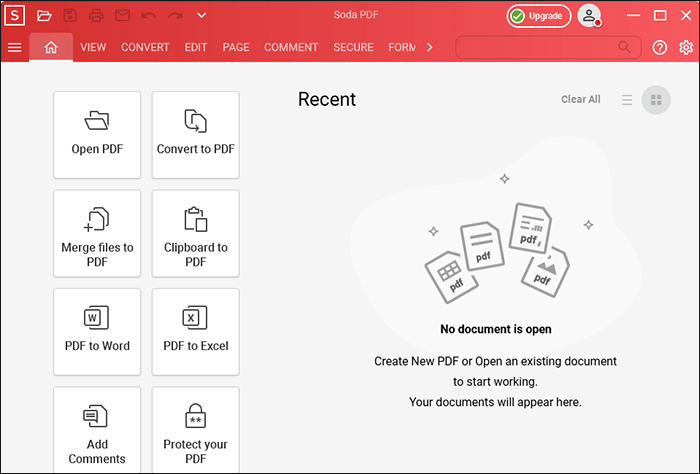
To enjoy unrestricted use, you can subscribe to the $2 14-day full access or the $60 annual plan.
Online mergers provide an effective way to merge PDFs online seamlessly. You'll only need to upload, re-arrange, and join them. For most tools, there's a limitation on the size and number of you can process simultaneously. Regardless, the combination process is safe because these tools will automatically delete uploaded and processed documents immediately or within a few hours.
Check out a few online tools worth trying out.
iLovePDF is a desktop management app designed to assist businesses in compressing, splitting, merging, and editing portable document format (PDF) files on one platform. It allows users to convert scanned PDF files into adaptive Microsoft Word documents by optical character recognition (OCR) technology. The price starts from 7$ per month (flat rate).
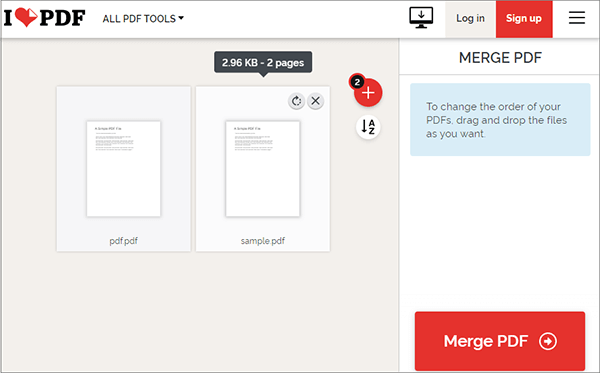
Apart from the free plan, iLovePDF has two subscription plans:
WPS PDF Merger office suite that allows educational institutions, professionals, and corporations to manage their customary operations conveniently. The WPS office suite is a cross-platform application with efficient, lightweight apps that work across different devices. Users enjoy various benefits, such as creating and editing PDF files.
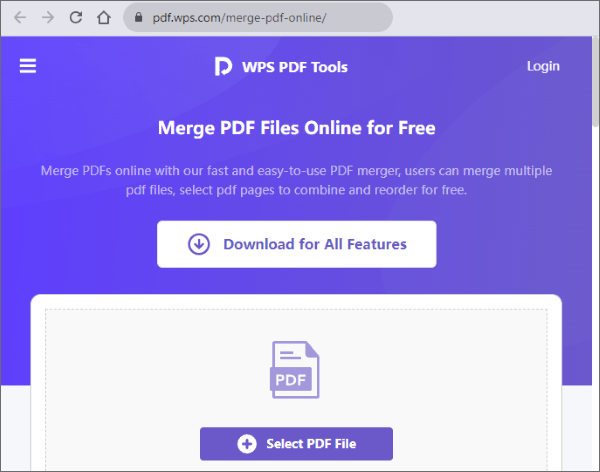
DocFly provides a convenient and secure way to merge files online, as all files are securely uploaded via HTTPS. You also have the option to upload your document from your computer, Google Drive or Dropbox.
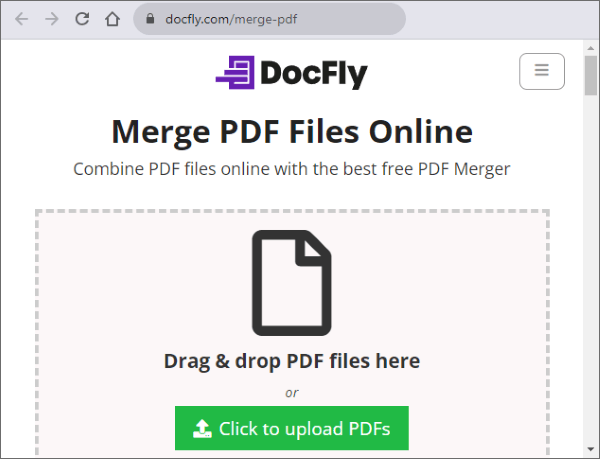
If you love joining, converting, and editing PDFs online, Smallpdf Merger will be a great option. However, if you want a practical tool to help you merge PDF files offline, you can choose Coolmuster PDF Merger. With it, you can merge all your PDF files at once on your computer without a network.
Related Articles:
How to Remove Watermark from PDF Effectively? [5 Amazing Ways]
How to Edit PDF in Google Docs – Everything You Need to Know
How to Open a PDF in Word & Through Offline/Online Tools
How to Remove Password from PDF on iPhone with the Most Popular Apps





