Do you wish to share your PDF files without giving out your password? With dozens of tested internet tools, you can unlock PDFs online in a few steps.
Unlocking a PDF file means removing all restrictions imposed on the file. These restrictions can prevent viewing the file's content, copying, editing, or printing it. The internet has many PDF unlockers online, but not all are created equal. To save you time, we've prepared a list of the seven most effective tools worth mentioning.
Online PDF password remover is a convenient tool when you want to access them away from your usual computer. Since you don't need to install any software, you can use these tools from any device with internet access. In this section, we'll consider seven PDF unlockers you can find online.
Smallpdf is a free PDF unlocker that you can use without registration. It's an online tool, so you must always have the internet to access it. Unlocking PDF requires uploading the file from your computer, Google Drive, or DropBox. After uploading, the tool removes the password and lets you download the file. Below are the steps to follow to unlock PDF online using Smallpdf:
Step 1. Visit the the official website of Smallpdf.
Step 2. Click Unlock PDF from the Tools menu. You'll see an interface that allows you to choose a document from your device or drag and drop it.
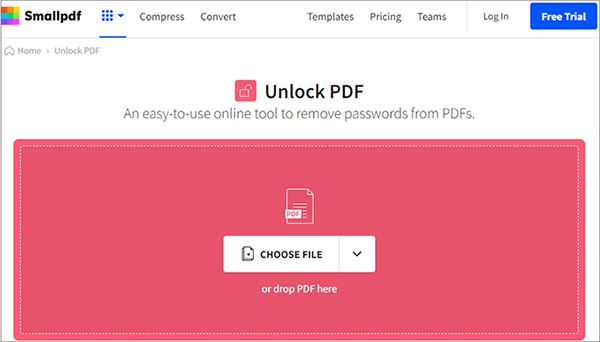
Step 3. Check the pinky-swear box to confirm that you have permission to edit the document. Smallpdf will ask you to enter the user password. Type the user password and click Unlock PDF.
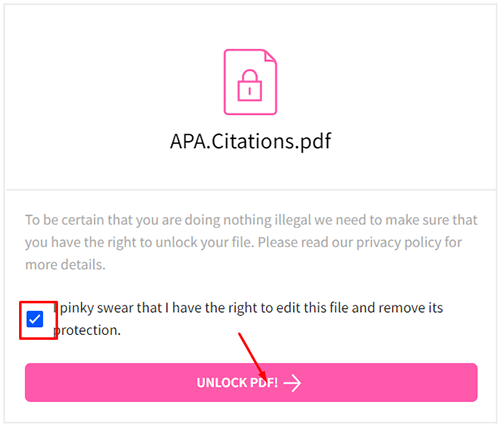
Step 4. Once the file unlocks, click the Download button. You'll get your file without the user password.
Soda PDF has online and desktop applications that you can use to unlock PDF files. It can help you set passwords to open PDF files, restrict editing, and remove passwords. You can also do more with Soda PDF, like editing, converting, and merging PDF files. Like most other tools, Soda PDF can't help you crack a PDF file. That means you must have the password for the application to deactivate it.
Here's how to unlock PDF for free using the online option of Soda PDF:
Step 1. Go to the official website of Soda PDF. Select Unlock PDF from the top menu of Online Tools.
Step 2. You'll see an option to choose and upload a PDF file, as shown below. Click Choose File to upload the PDF document.
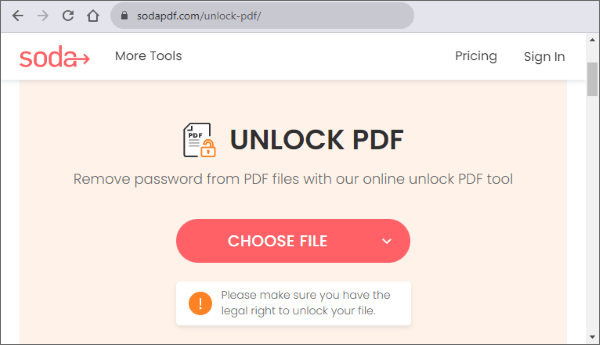
Step 3. Once uploaded, type the PDF password and click Unlock. The tool will remove the password.
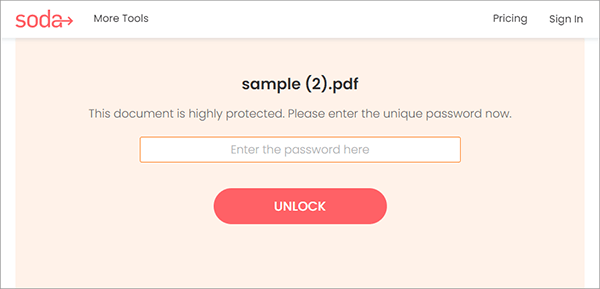
Step 4. It will also download the file automatically. If the file doesn't download, click the Download File button.
PDF2Go allows you to unlock PDF files online. Since you don't have to install software, you can unlock PDF files using any device, such as a computer, tablet, and so on. You can also attach a file from Google Drive, DropBox, URL, or your device. In addition to removing passwords, PDF2Go has other services, such as editing, merging, and converting PDF files. There's no registration requirement before unlocking PDF online.
Here are the steps to unlock PDF online using PDF2Go:
Step 1. Visit pdf2go.com and click Unlock PDF from the home screen. You'll see an option to drag and drop the file to the box. You can also click Choose File to upload it from Google Drive, DropBox, device, or URL.
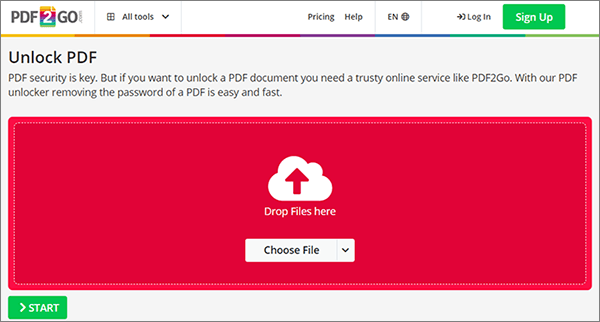
Step 2. Choose the source of the file and upload it. If the file you selected has a user password, type it and click Submit, followed by the green Start button. Wait a few seconds for the application to unlock the file.
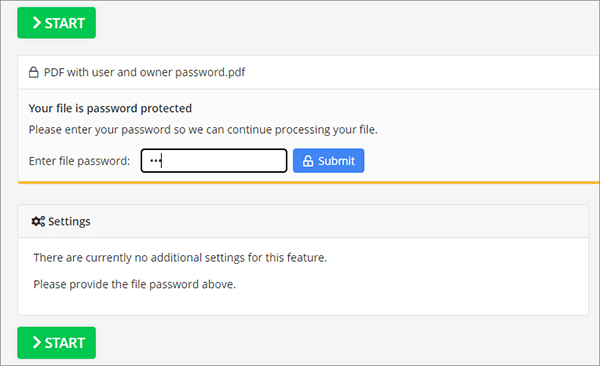
Step 3. After unlocking, click Download or Upload, depending on where you want to save your file.
iLovePDF is another free PDF unlocker you can use to remove passwords from PDFs online. The process is nearly the same as that of Small PDF and PDF2Go. It requires you to upload the file and unlock it for free without registering. But like other tools, you must provide the user password. Here are the steps to follow to unlock PDF online using this tool:
Step 1. Visit the iLovepdf website. Select All PDF Tools from the main menu at the top. A drop-down list will appear with many options. Click Unlock PDF.
Step 2. Click Select PDF files, or drag and drop the file inside the box.
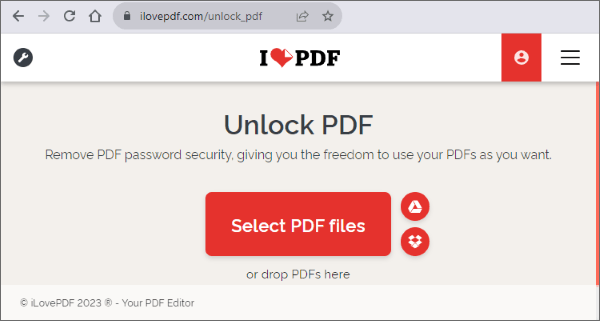
Step 3. Once you select the PDF file, click Unlock PDF at the bottom-left of the window. The application will upload the file.
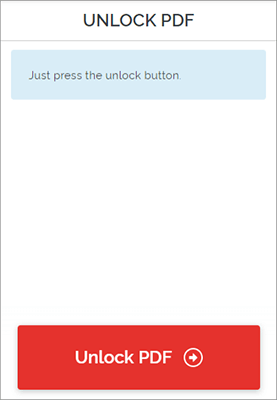
Step 4. Enter the user password and click Send.
Step 5. After unlocking the file, the tool will download it automatically. If not, click the Download unlocked PDFs button.
PDF.io is another tool you can use to remove passwords from PDFs online. Below are the steps to follow:
Step 1. Visit pdf.io and select PDF Tools from the menu. Click Unlock to open the online password-removing tool.
Step 2. Click Choose File to upload a file from your computer. You can also import the file from Google Drive, URL, and Dropbox. PDF.io will import the file and prompt you to enter the password if the file has an open password.
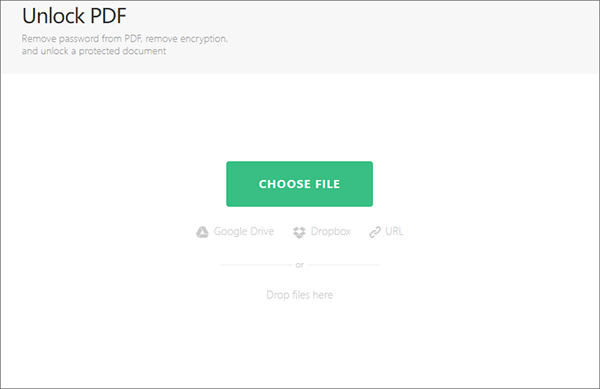
Step 3. After entering the user password, PDF.io will remove the user and permission passwords. Click Download to save the file, or click the drop-down arrow to export it to cloud storage.
Sejda is a multi-purpose tool that can also help unlock PDFs online. It's a free tool that removes both user and open passwords. Let's see how you can use this application to remove passwords from your PDF files:
Step 1. Navigate the Sedja online tools to access the PDF unlock feature. Click Upload PDF files to import files from your device or the cloud.
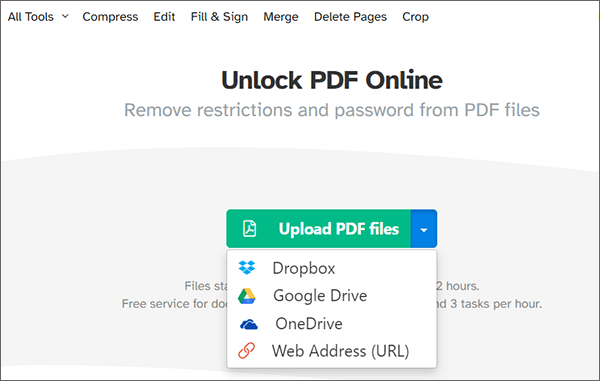
Step 2. Click the Unlock PDF button. Enter the user password if the file has one. Sejda will remove user and permission passwords from the file.
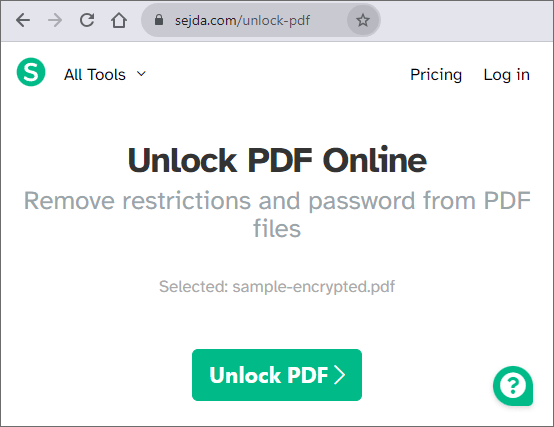
Step 3. Click the Download button to save your unlocked file.
PDF24 is a free online tool that can also help unlock PDF files for free. Unlike other tools that require you to enter the user password only, PDF24 requires you to enter the permission password as well. Here's how the tool works:
Step 1. Visit online.pdf24.org and select All Tools. Find Unlock PDF from the list of online tools. Click Choose files to upload an encrypted PDF file, or drag and drop the file to the unlock tool.
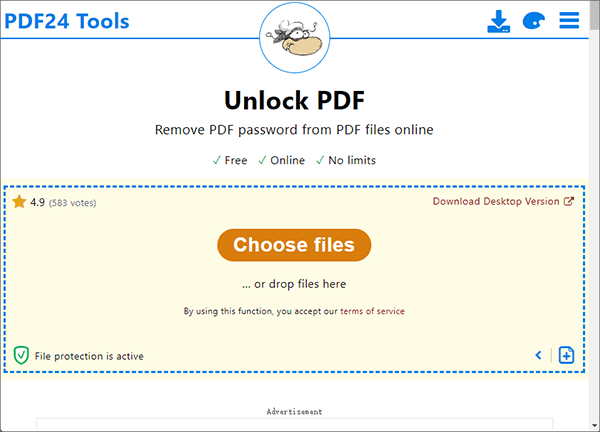
Step 2. After uploading the file, enter the encryption password at the bottom-left to activate the unlock button. Then click Unlock.
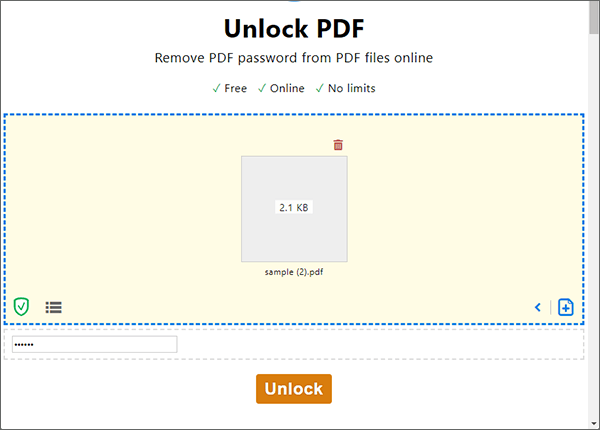
Step 3. Click Download to save the unlocked file on your computer.
Coolmuster PDF Password Remover is an application that helps you unlock protected PDF files. It's one of the best PDF unlockers because it's simple, secure, and has a free trial. Additionally, you can remove passwords from many PDF documents simultaneously. The application requires installation, which means you can use it offline. It's compatible with both Windows and Mac.
Features of Coolmuster PDF Password Remover:
Here's how to unlock a PDF file using Coolmuster PDF Password Remover:
01Download and install the software according to the on-screen instructions. The application will launch after installation.
02Click Add File or Add Folder at the top-left to load the PDF file. You can also drag and drop them into the main interface.
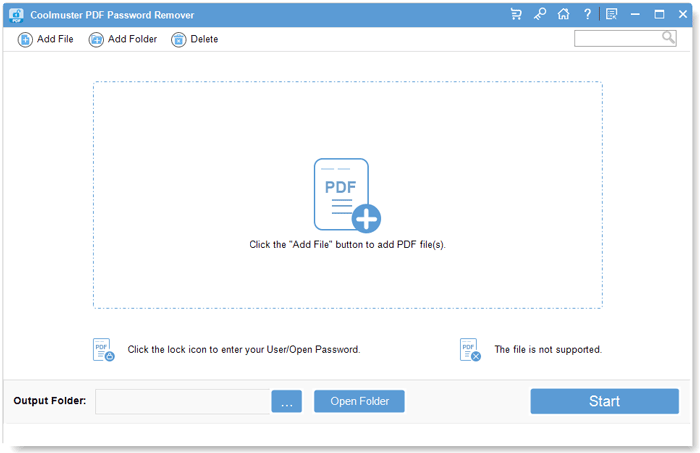
03Click the Browse button at the bottom of the program to choose an Output Folder for saving the unlocked PDFs.
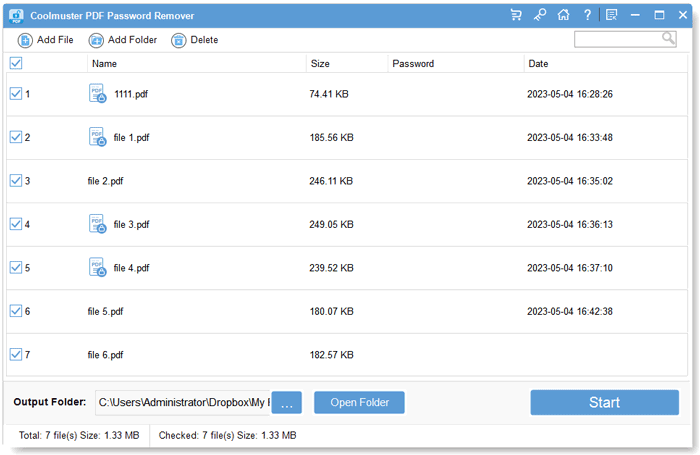
04Once you've configured all required preferences, initiate the decryption process by clicking the Start button.
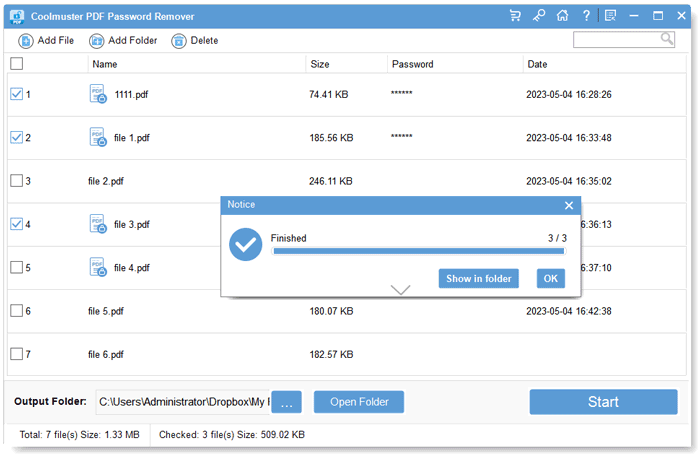
Q1. Is it legal to unlock PDF files?
Unlocking a PDF means removing the password. So you must have the password to be able to disable it. On the other hand, cracking a file means forcing it to open without using a password. While unlocking is legal, cracking can amount to an information breach if you don't have permission to use the files.
Q2. Is using online tools to unlock PDFs safely?
While many online tools claim to unlock PDFs, there are potential risks involved. Uploading sensitive or confidential documents to online platforms can expose them to security breaches. It's recommended to use well-known and reputable tools and always exercise caution when sharing documents online.
Q3. Are there any limitations to unlocking PDFs online?
Yes, there are limitations. If the PDF is encrypted with a strong password or uses advanced encryption techniques, online tools may not be able to successfully unlock it. Additionally, some tools might only be able to remove certain types of restrictions.
Q4. Are there any alternatives to online PDF unlocking tools?
Yes, you can use desktop software such as Coolmuster PDF Password Remover to unlock PDFs. If you have the password, you can remove password protection and restrictions directly within the software.
Unlocking a PDF file online removes restrictions that prevent you from viewing, copying, editing, and printing the document via the internet, such as using the online tools mentioned above. Also, you can unlock your PDF offline with Coolmuster PDF Password Remover. Though you need to download it on your computer, it can decrypt up to 200 PDFs via simple clicks at once, which is efficient.
Related Articles:
[Hot] How to Encrypt a PDF - Prevent Unauthorized PDF Access
How to Lock a PDF: Protecting Documents with Security Measures
How to Encrypt a PDF File for Email? [Guide to Email Privacy]
[Useful PDF Tips] How to Open Password-Protected PDF Without the Password





