
Best Android Phone Cleaner App [Latest and Thorough List]

Everyone likes a good Android phone that is fast. But, after using the phone for some time, it tends to function slowly. The issue is most likely to be insufficient space. Many low-end Android phones only have 1GB of RAM, which is quite small.
To keep your phone working properly and as quickly as possible, you should get a good piece of software capable of clearing cache, cookies, RAM, and unnecessary files. These simple tasks can significantly speed up your Android. Here are the 9 best Android phone cleaner apps you shouldn't miss.
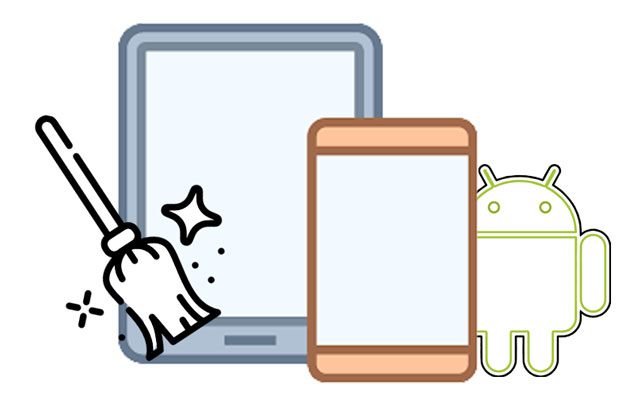
This professional Android managing tool provides you with a one-stop solution for managing your Android data more easily. Do you have an Android phone that is operating slowly? There might be junk files that the phone stores in internal memory as you continue to use it.
Luckily, Coolmuster Android Assistant (Android Version) is known as the best Android phone cleaner, and it can assist you in getting rid of all junk files quickly. Besides, it can also manage data on your Android device.
* Fast scan out and clean caches, crash files, privacy records, and more.
* Optimize your Android phone or tablet by removing the junk data on your device.
* Enable you to access your Android internal folders to manage your files.
* Allow you to manage the files on your SD card installed on your Android device.
* Manage your apps by stopping or uninstalling them in 1 click.
* Scan all the unnecessary data in an Android.
* Show the available memory, cleanable & total memory, and used memory on an Android device.
* It is safe, and no data can be leaked.
* Its version for Windows and Mac is not free.
How to use the best app to clean your phone?
01Download, install, and launch this best phone clean app on your Android smartphone.
02Tap the "circle" icon in the middle of the screen. It will then immediately clear junk files from your Android's internal storage.
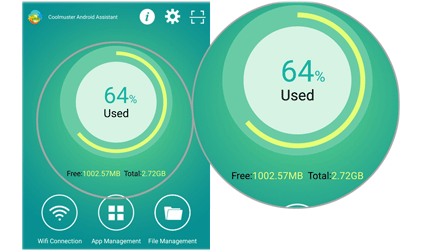
03To delete unnecessary files in your Android folders, you can tap "File Management", and then select the desired file type. Next, smoothly select and delete your files.
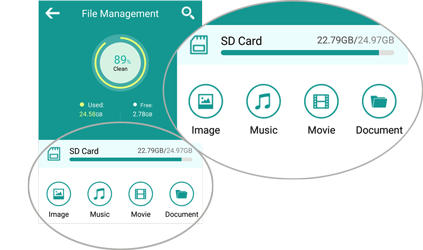
CCleaner is a household name in the world of system optimization, and its Android app lives up to its reputation. The functions of this application include cleaning up junk, increasing speed, monitoring the system, and ensuring that the user browses safely.

* Clear cache, browser history, downloads folders, clipboard, and more.
* Delete call logs and SMS serially or individually.
* Uninstall multiple unwanted apps.
* Have no virus cleaning feature.
* There is no cleaning schedule.
Beginners and advanced users looking for a reliable cleaner.
AVG is a reputable brand in software development. This Android cleaner app frees up more space, saves battery, reduces data usage, and starts automatically. To add to all this, it displays the status of your mobile in real time.
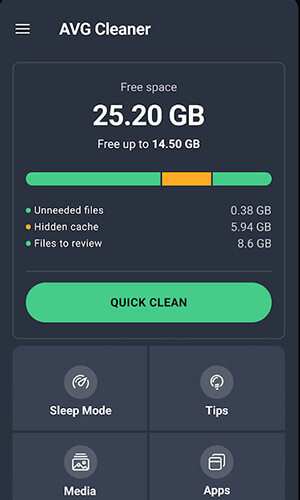
* Can perform all tasks related to performance improvement.
* Clean your phone automatically.
* It satisfies all needs related to software management.
* It's easy to use and allows you greater control over the data you want to clean.
* Not allowed to exclude certain applications.
* It consumes too much battery.
Users looking for an all-in-one solution with a focus on performance.
Files by Google is a simple yet effective tool for cleaning up your Android phone. It offers an intuitive user interface, designed for users looking to declutter their devices with minimal effort. Apart from cleaning junk files, it also assists in managing files and freeing up space by removing unnecessary data and optimizing your device's storage.
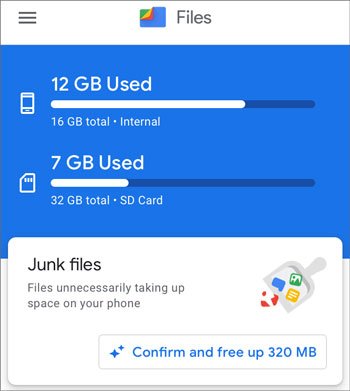
* Helps remove junk files, temporary files, and unused apps.
* Automatically suggests files to delete to free up space.
* Allows for easy file management and organization.
* Provides file transfer options, making it convenient for moving files between devices.
* No intrusive ads, making it a clean and user-friendly app.
* Supports Google Drive integration for cloud storage backups.
* Limited features compared to some other dedicated cleaning apps.
* Some advanced features require additional permissions for full functionality.
* Doesn't offer deep cleaning options like removing residual files from uninstalled apps.
Users who want a simple, no-fuss file cleaner and organizer, with a focus on freeing up storage and file management.
SD Maid 2/SE is the next-generation version of SD Maid, optimized for newer Android versions and dedicated to cleaning. It searches your device and compares files with installed apps to provide options for safely freeing up storage space.
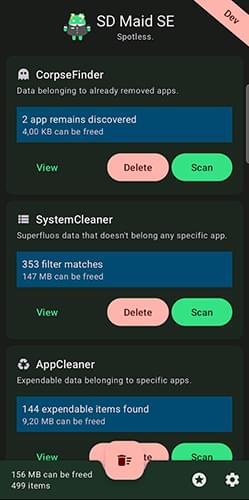
* It identifies remnants of uninstalled apps, tells you which app they belong to, and helps you remove them.
* Deletes consumable files and hidden caches.
* Searches your device intelligently, including empty folders, temporary files, installed apps, and more.
* Finds exact duplicates or similar files and helps you delete the extra copies.
* Certain features require a paid upgrade.
Tech-savvy users who want advanced control over their devices.
Clean Master is the best Android cleaner and optimizer, enhancing device performance by cleaning up junk files, optimizing device memory, offering comprehensive virus protection, and managing your installed applications.
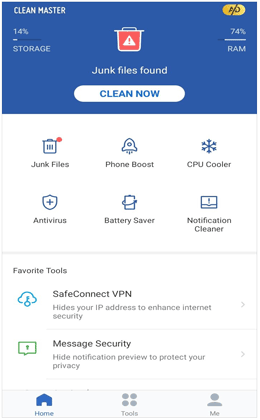
* Speed up, clean, and protect your phone with a built-in anti-virus.
* Have unique features like AppLock, Duplicate Removal, and Junk Cleanup.
* Cool down the CPU by closing unnecessary background apps.
* Accelerate your game's performance by up to 30%.
* Constantly sends problem notifications.
* Notify users about lots of useless stuff.
Users who want a multifunctional tool with extra features like antivirus.
DU Speed Booster Cleaner is a comprehensive toolkit that scans your Android device to find files that are no longer useful. It also has a built-in anti-virus, cleans cache and other junk files, ends tasks, and increases RAM capacity.

* Include a cleaner, an enhancer, and an anti-virus.
* Possibility to schedule automatic cleaning of junk files.
* Can increase speed up to 60%.
* Detect viruses and trojans effectively.
* Consume your battery up to 20% faster.
* No auto-enhancement.
Users looking for a simple speed booster and cleaner.
Avast Cleanup is a powerful mobile cleaning application that does much more than just clearing cache. It also utilizes accessibility permissions to assist people with disabilities and other users in stopping all background applications with just a single tap.
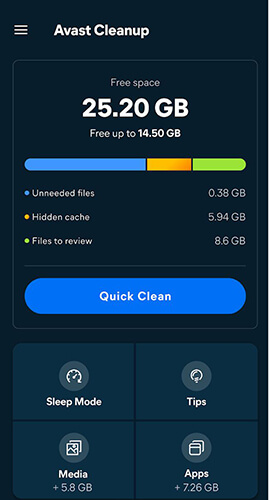
* Analyzes your phone's storage space and removes unnecessary data.
* Cleans up your photo library.
* Identifies and uninstalls apps no longer in use.
* Identifies the largest files, media, apps, and junk on your device.
* The premium version is relatively expensive.
* Some features may feel intrusive.
Users focusing on mobile phone junk cleanup.
This data cleaner for Android removes all cache, search history, and various records, encompassing caches, search histories, logs, and temporary files. It also permits users to effortlessly clear default settings. Notifications will be displayed if the cache size used by apps exceeds a specified value.
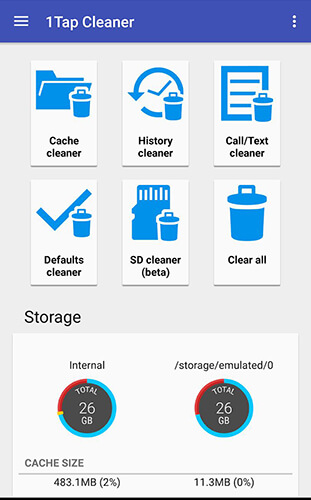
* With one tap, eliminate all cached files.
* It lists all default apps and lets you clear selected defaults with ease.
* A home screen widget displays cache size and available space.
* Clear cache or history for specified apps.
* Apps are listed by cache, data, code, total size, or app name.
* It can also clean up your SD card.
* It's not free.
* It has a primitive look.
Users who want a no-frills, straightforward cleaner.
That's it. You now have the best Android phone cleaner apps that can help you boost the functioning of your Android phone. With a good running phone, you'll increase your productivity and enjoy the experience of having an Android phone. If you want a free and excellent Android cleaner app, Coolmuster Android Assistant (Android Version) is a nice choice. Let's have a try.
Related Articles:
Exploring the Best Android Cleaner App Without Ads [12 Options]
6 Best Android Storage Manager Apps: Manage and Free up Android space
How to Free Up Space on Android Without Deleting Anything in 6 Ways
Why Is My Android Phone Storage Full After Deleting Everything?





