WeChat video call has been increasingly popular and used among the young because it is free and convenient with good quality. Since some WeChat video calls are important for users and they need to view the WeChat video call again to confirm, they tend to record and save the WeChat video call on iPhone using Screen Recording feature or other recording tool, but in order to free up space on iPhone as well as WeChat, how to clear WeChat video call data on iPhone 14 Pro/14/SE/13 Pro/13/12 Pro/12/11 Pro/11/X/XS/XR/8/7/6? Let's how to make it.
Part 1. How to Clear WeChat Chat History on iPhone (Recoverable)
Part 2. How to Delete WeChat Video Call Data on iPhone (Unrecoverable)
When you check the storage on your iPhone, you might be surprised that WeChat data eats up quite a lot of space on iPhone while the WeChat app actually takes up a little space. This is mainly because the media files stored on WeChat storage takes up the most of space on WeChat, such as the WeChat videos, WeChat voice messages, WeChat images and WeChat chat history. So how to delete WeChat chat history on iPhone? Let's see the following instructions.
Step 1. Launch WeChat app on your iPhone or iPad.
Step 2. On WeChat, please turn to "Me" > "Settings" > "General" > "Storage".
Step 3. Tap "Clear Chat History" option to clean up WeChat chatting records on iPhone.
Please be noted that this only clears WeChat conversation history on iPhone to free up WeChat space but not the WeChat video call data on iPhone, and the deleted WeChat data can be recovered with a third-party tool. (For detailed information, please see: How to Restore WeChat Media Files on iPhone.)
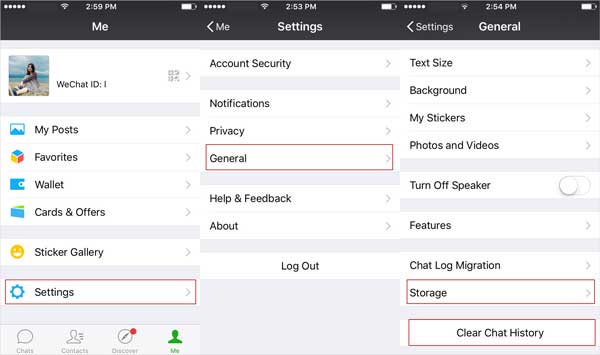
See Also: How to Recover Recorded Videos on iPhone X/8/8 Plus?
If you think it is enough to delete the videos of WeChat video call only on iPhone Gallery, you are wrong. The simple "Delete" option will not help you to protect your deleted videos from recovering with additional help like a recovery tool. But how to ensure the deleted WeChat video call data can't be restored on iPhone? You need to rely on the professional cleaning tool - Coolmuster iOS Eraser to erase WeChat video call data on iPhone/iPad/iPod with zero opportunity to be recovered. And it is very easy to perform the eraser and permanently delete WeChat video call data with one click.
Note: Before deleting WeChat video call data on iPhone, please remember to back up your iPhone data in case of data lost.
[User Guide] Steps to Completely Delete WeChat Video Call Data on iPhone:
Step 1. Download, install and launch the WeChat Video Call Data Eraser on your computer, and connect your iPhone to computer with a USB cable. The program will automatically detect and scan your device.
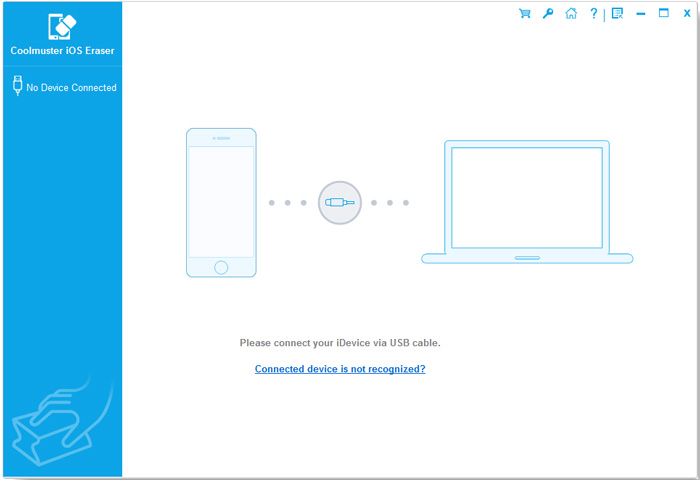
Step 2. Then please choose a mode according to your needs, such as "Erase Private Data" mode, "Erase All Data" mode and etc. To delete WeChat video call data, please choose "Erase All Data" mode, then click "Erase Now" option to start removing WeChat video call data from iPhone right away.

To ensure complete deletion, you need to rely on a professional cleaning tool like Coolmuster iOS Eraser. This powerful tool permanently erases WeChat video call data, leaving no opportunity for recovery. By following simple steps, you can safeguard your information and reclaim valuable storage space on your iPhone. Remember to back up your iPhone data before proceeding to prevent any potential data loss.
Related Articles:
How to Save Videos from WeChat on iPhone?
Guide to Remove WeChat Pictures from iPhone
Guide to Download iCloud Videos
How Can I Delete Photos from iPhone But Not iCloud? [Solved]





