
[Complete Guide] How to Delete Viber Messages on iPhone/Android

Part 1. How to Delete Viber Messages on iPhone/Android
Part 2. How to Permanently Delete Viber Messages on iPhone/Android
Viber supports iPhone and Android phones (also available on iPod Touch or iPad). It needs to register with your mobile phone number (registration is completely free), then it will read the original address book list on your mobile phone. If you find your friends have already registered with Viber, it will be automatically recognized and identified him/her, and you can directly dial or text them via the Internet for free. Here's the question, how to delete Viber messages on iPhone or Android device?
1. Open Viber app on your iOS device, and tap "Chats" tab below.
2. Select a conversation that contains the messages that you want to delete.
3. Locate the unwanted message, tap and hold it for a while to pop up more options, such as "Delete", "Share", "Reply", "Copy", "Forward".
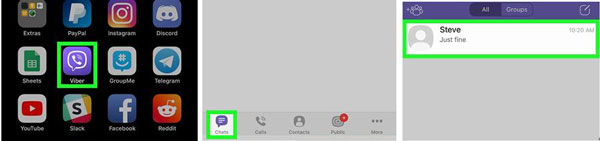
4. Tap "Delete" button, then on the new pop-up window, please choose either "Delete for myself" or "Delete for everyone" option on your request.
Besides, the "Delete for everyone" button will delete the selected message from the conversation while the "Delete for myself" button will delete the messages only from your own device but not others'. Also, for the messages sent by others, you can only delete it for your device but not others' device.
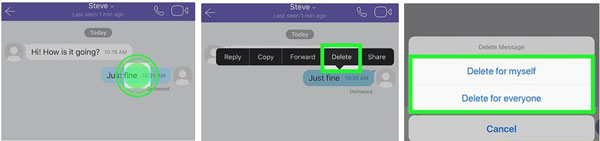
You May Also Like: How to Wipe Browsing History & Call History from Samsung Galaxy?
1. Open Viber app on your Android phone and tap "CHATS" option.
2. Tap a conversation that contains the messages that you want to delete.
3. On the opened conversation, please tap and hold a target message to pop up more options, including "Delete for myself", "Delete for everyone", "Forward via Viber", "Share", "Reply" and "Copy"
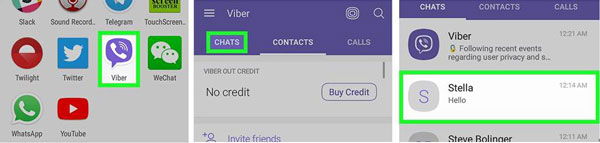
4. Choose either "Delete for everyone" or "Delete for myself" option according to your needs.
5. When it pops up the notification saying "Delete this message for all participants?", please tap "YES" option to confirm your action, thus the selected message will be removed from the conversation on Viber.
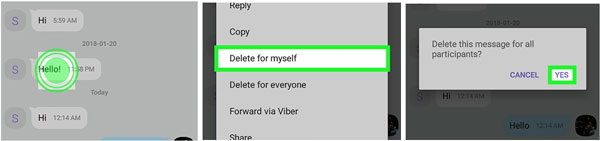
Comparing with the above methods, there is a more secure way to delete Viber messages on iOS device or Android phone, that is using the Viber Messages Eraser software.
With the Viber Messages Eraser, you can permanently delete chat history on Android or iPhone with no opportunity to restore, which helps you better protect your privacy from leakage. If you simply delete messages on Viber with the Deletion option on Viber app, many recovery tool on market can easily recover Viber chat history on iPhone/iPad.
Besides, this software enables you delete data with 1 click and it is so easy to use for everyone. And it is fully compatible with almost all Android and iOS devices, including Samsung, Huawei, HTC, Sony, ZTE, Motorola, LG, iPhone 14/13/12/11/X/8 Plus/8/7 Plus/7/6s Plus/6s/6 Plus/6/5S/5/SE, iPad Pro, the new iPad, iPad Air, iPad 2/1, iPad mini, iPad with Retina display, iPod touch 8/7/6/5/4/3/2 and etc.
Don't you want to have a try? Don't hesitate, just download and install the right version of the software on your computer and protect your privacy.
Notice: Before going further, please do back up your important data on your device in case of unexpected data lost. To back up Android data, please see How to Backup & Restore An Android Device; to back up iOS data, please see How to Back Up iPhone.
For iPhone, iPad or iPod touch users, please refer to the following steps:
Step 1. After downloading and installing the program on your computer, please launch it and connect your iOS device to computer with a USB cable. Thus the program will automatically detect your device.
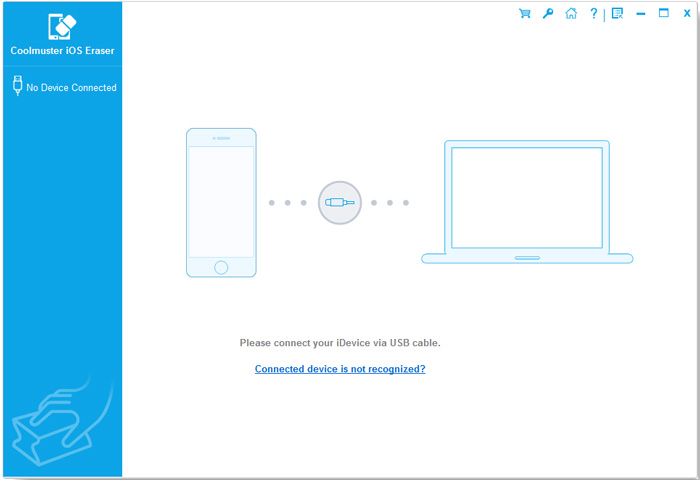
Step 2. Then please choose the available mode you need on the main interface, such as "Erase All Data" and "Erase Private Data". To permanently delete Viber messages on iDevice, please choose "Erase All Data" mode and confirm it.
This will erase all contents on your iDevice and can not be recovered, please make sure you have backed up your data again.

You May Also Like:
How to Back Up Viber Messages on PC?
How to Restore WhatsApp Media Files on iPhone
For Android device users, please refer to the following steps to perform it:
Step 1. Run the Viber Messages Eraser on your computer after downloading and installation, then get a USB cable to link your Android phone to computer. Then you will be asked to install the MobileGo connector on your device to successfully detect your Android phone, just do it.
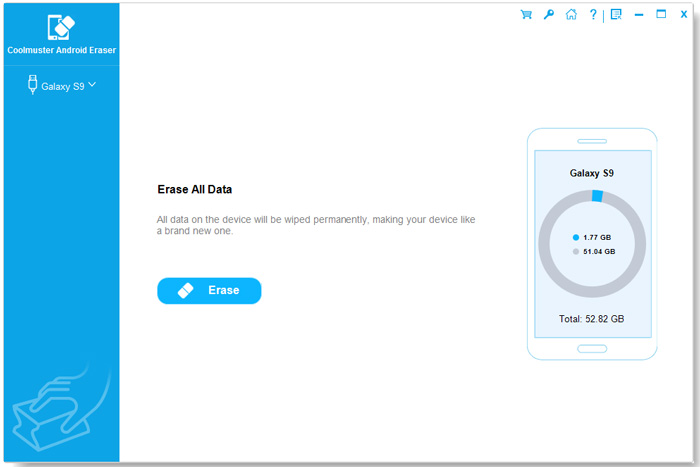
Step 2. When the program has successfully recognized your Android device, please choose "Erase All Data" mode directly, which will permanently remove all files from your Android phone, including the Viber messages.
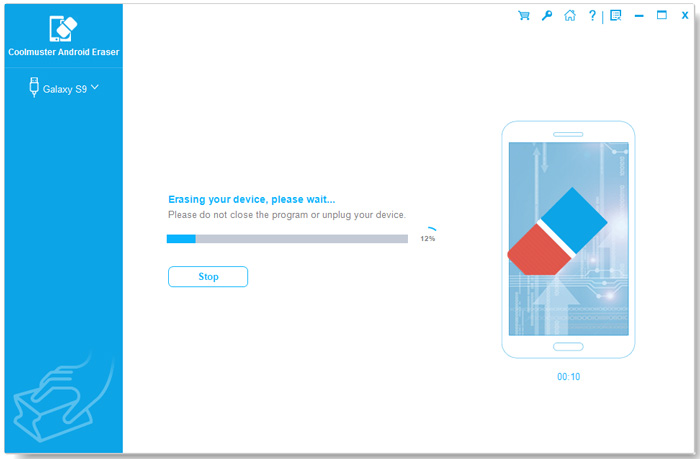
Words in the End:
See? It is so easy to get Viber messages off your phone. Viber Messages Eraser is a good choice to protect your Viber messages from leakage on your iPhone or Android phone. Please don't hesitate to have a try and delete Viber messages if needed. If you have any questions about the article, please leave your comments or suggestions below to let us know, we will try our best to solve problems for you. Thanks for your support.
Related Articles:
Easy Way to Delete Viber Data on iPhone
Safest Way to Wipe iPhone Data for Selling
How to Delete iPhone Text Messages Permanently?