As one of popular instant messengers, WeChat allows users to send and receive free messages and media files with others via WeChat app among different operating systems. If you want to use a new WeChat account, you might want to delete the old WeChat account along with the WeChat data on your device. However, simply deleting WeChat account on iPhone can not completely remove the documents and data stored in WeChat app, like photos, videos, audio messages and etc. So this article will help you delete WeChat account on iPhone completely for your reference.
Part 1. Backup WeChat Data before Deleting WeChat Account
Part 2. One Click to Permanently Delete WeChat Account on iPhone
Part 3. Deactivate WeChat Account on iPhone Permanently (iOS 12 Supported)
To avoid losing WeChat data, please back up your chat history to computer in case of further need. Thus you can store your iPhone WeChat history on computer and then restore them from iTunes or iCloud backup files. To do so, you can refer to the following guide.
Step 1. Download, install and launch WeChat for PC on your computer.
Step 2. Make your iPhone and computer connect to the same Wi-Fi network.
Step 3. Click the manu icon on the lower-left corner, and choose "Backup and Restore" option.
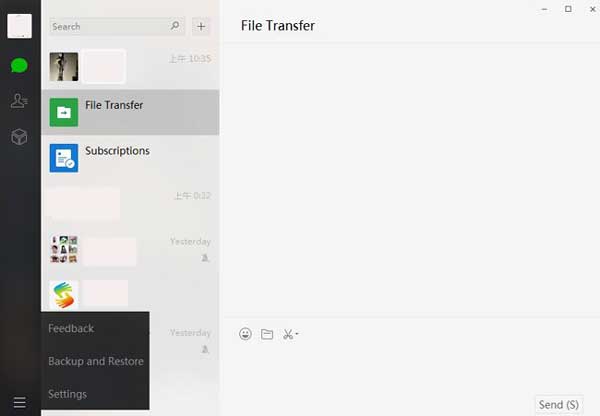
Step 4. Select "Back up on PC" and click "Backup All" on your iPhone to start backing up WeChat data on iPhone.
If you don't want to backup WeChat data via WeChat app, or you also want to back up the other iPhone data, you can also backup your iPhone files selectively or wholly.
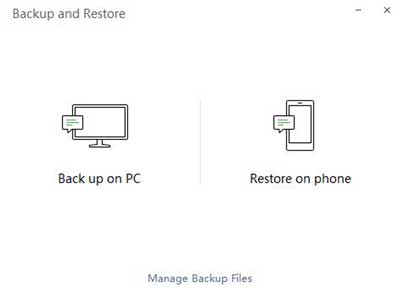
See Also:
Copy Files between Android/iPhone and PC via WeChat
Completely Delete App Temp Files from iPad Pro/Air/4/mini
After backing your WeChat data if needed, you might turn to the most effective and safest way to delete WeChat account using the WeChat Account Eraser - Coolmuster iOS Eraser. With the WeChat Account Eraser, not only the WeChat account on your iPhone, but also all the other files from your iPad will be completely and permanently wiped out, including the WeChat passwords, WeChat chat history, WeChat contacts, WeChat browsing history, WeChat app, call history, photos, videos, notes, documents and etc.
With 3 different data erasing level available, you are free to choose High Level, Medium Level or Low Level to delete your WeChat account, protecting your privacy from leakage. And it is fully compatible with all generations of iPhone, iPad and iPod touch, including iPhone 14 Pro Max/14 Pro/14/13 Pro/13/12 Pro/12/11/X/8/7, iPad Pro, the new iPad, iPad Air, iPad 2/1, iPad mini, iPad with Retina display, iPod touch, etc.
Below are the free trials of the WeChat Account Eraser in Windows and Mac version, please download the right version on your PC or Mac and follow the instructions below to delete WeChat account on your iPhone with ease.
Notice: Please remember to back up data on your iPhone in case of unexpected data lost, for the program will erase all data from your iPhone along with the WeChat account and WeChat data.
Before going further, please make sure you have installed the latest iTunes on your computer, otherwise the program might fail to detect your iDevice.
Step 1. Make your iDevice recognized by the program.
Please run the WeChat Account Eraser on your PC after installation, and connect your iPhone to computer with a USB cord. When the program prompts, please unlock your iDevice and trust this computer. Thus the program will automatically detect your iPhone as below. See what to do if your iPhone fails to connect >>

Step 2. Select erasing level as required.
To continue, please hit "Erase" option, exit iTunes and disable "Find My iPhone" option if the program prompts. Then click the menu besides Security Level to choose High Level, Medium Level or Low Level as you like. Hit "OK" and type the word of "delete" into the blank below to confirm.

Step 3. Start to delete WeChat account on iPhone.
After quick scanning, all data from your iPhone will start to be erased immediately, including your WeChat account, WeChat password and WeChat data. When it is complete, your iPhone will reboot automatically. After that, please unlock your iPhone and click "Try Again" button from the popup as prompted. Failed to restart your iPhone?
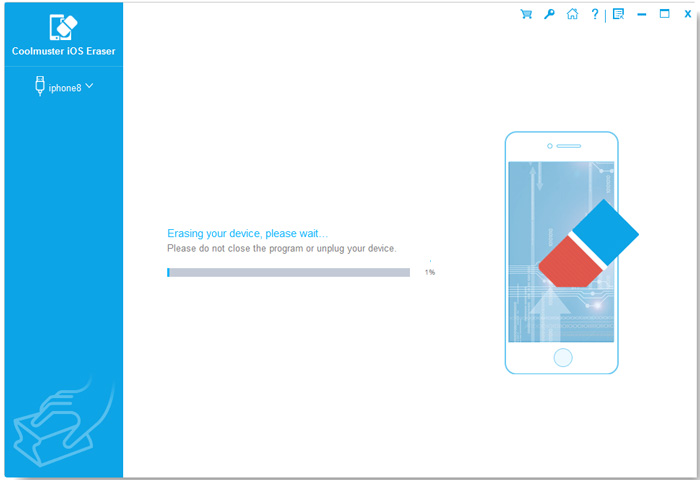
> Low level: If you choose Low Level, the program might now prompt you that your phone data has been erased successfully and all the steps are complete.
> Medium Level & High Level: If you choose Medium Level or High Level, the program might continue to overwrite your phone data after rebooting.
Note: To ensure the highest level of security, it is recommended to choose the High Level, which will overwrite your phone data for 2 times, even though it might spend a little more time while it overwrites your phone data for one time in Medium Level, which is faster.
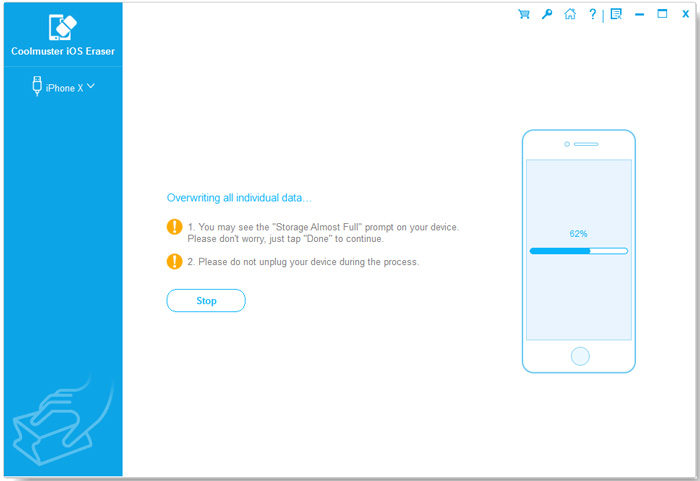
When the program reminds you that the process is done, all data on your iPhone will be erased completely and permanently without restoration, including your WeChat account and other WeChat data. You can be at ease now.
You May Also Like:
Safest Way to Wipe iPhone Data for Selling
The Best 2 WeChat Cleaner for iPhone X/8/8 Plus/7/7 Plus
In order to protect your private data from leaking out, you need to clear WeChat documents and data on iPhone at first, and then remove the associated account of WeChat account and etc. Most users thinks that simply deleting WeChat account is enough, actually, it is not. For the sake of your privacy security, please follow the instructions as below to delete WeChat account on iPhone securely and completely.
Step 1. Delete WeChat chat history on iPhone.
To do so, please launch WeChat and go to "Settings" > "General" > "Clear Chat History" on your iPhone.
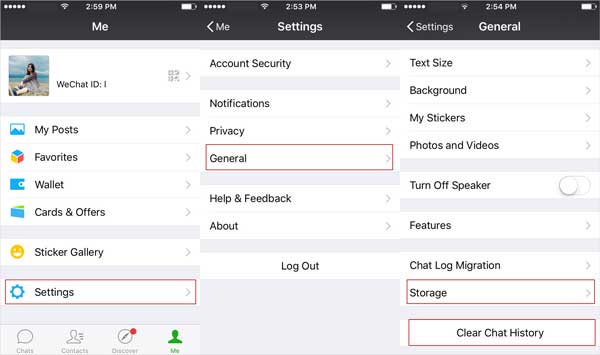
Step 2. Delete WeChat's associated account.
If you don't remove the associated account from WeChat, your personal information will be still viewable from your account. So please go to "Settings" > "Account Security" > "More Settings" > "QQ ID/Email" > "Unlike". Thus WeChat will not allow you to delete associated phone numbers anymore.
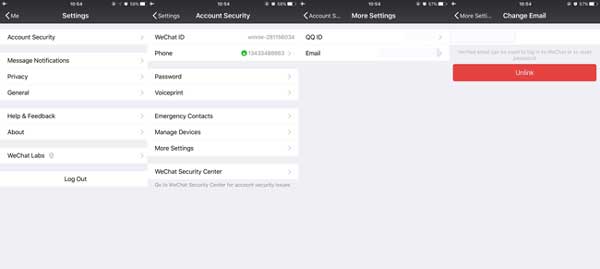
Step 3. Wipe your device from the WeChat account.
Now you need to remove your device from the manageable device list of the WeChat account, thus you need to verify when you sign in from the deleted device. To do so, please launch your WeChat and go to "Settings" > "Account Security" > "Manage Devices" > "Edit", then select your device from the list and tap "Delete" option to delete your device from WeChat account.
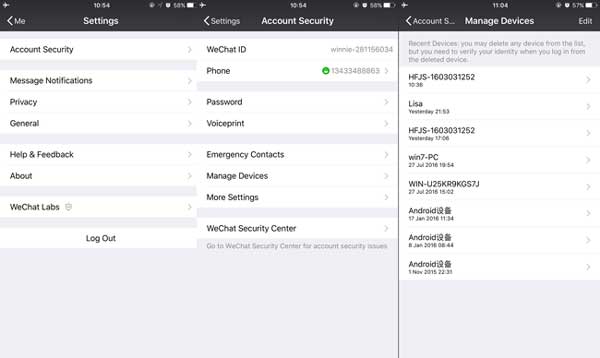
Step 4. Sign out from your WeChat account.
On your WeChat app, please tap "Settings" > "Log Out" and then tap "Log Out" again on the pop up window.
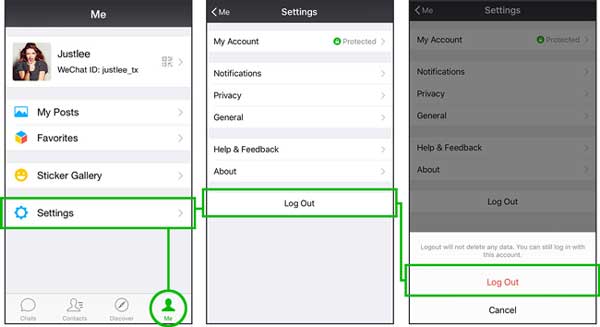
Step 5. Delete WeChat app on iPhone.
On iPhone screen, find WeChat app. Press and hold the WeChat app icon till the "x" icon shows up on the left top corner. Tap "x" to remove it from your iPhone. Or you can uninstall any apps from iPhone/iPad/iPod with other alternative ways.
In conclusion, deleting a WeChat account on iPhone requires a comprehensive approach to ensure complete removal of data and associated accounts. Coolmuster iOS Eraser, it erases not only the WeChat account but also all associated files, passwords, chat history, contacts, browsing history, and more from iPhone and iPad devices. With it, you will get an entire clean on your iPhone.
Related Articles:
Backup and Restore WeChat History
Recover Deleted WeChat Photos/Videos/Music on iPad
Guide to Delete WeChat Video Call Data on iPhone
Tutorial to Remove WeChat Contacts from iPhone





