
How to Remove Duplicate Music Files from Android Effortlessly

"I have thousands of songs on my phone spread across several folders. There are dozens of songs that I have multiple copies of, often in different folders. Since about half of my songs are in one big folder, unorganized, is there any easy way to go through them with a file browser and delete the duplicates?"
- from Reddit
On Android devices, duplicate music files not only take up valuable storage space and slow down your Android operating system but also make your music library messy and disorganized. Furthermore, no matter how much you like the song, listening to the same duplicate track repeatedly can be quite annoying. This article will introduce three methods to help you effectively remove duplicate music files on your Android device.
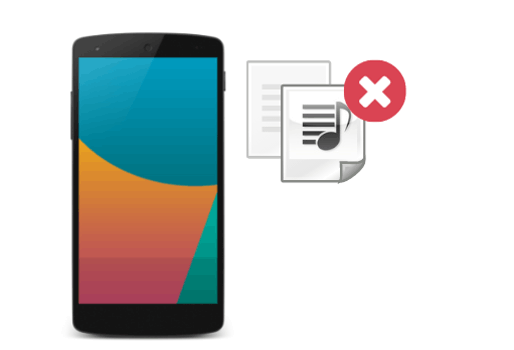
First of all, let's make a simple comparison of these three methods through a brief table, which can help you quickly choose the most suitable way.
| Method | Advantages | Disadvantages | Recommendation Rating |
| Manually | No need to download additional apps; simple and direct operation | Time-consuming, may not completely remove all duplicates | ★★★☆☆ |
| Coolmuster Android Assistant | Batch management, powerful features, supports more file types | Basic functionality, may not recognize certain types of duplicates | ★★★★★ |
| Files by Google | Automatically scans duplicate files, easy to operate | High | ★★★★☆ |
If you have a small number of duplicate music files on your Android device, you can manually remove them from the music app or My Files one by one. However, if there are many duplicate songs, this method may prove to be mind-numbing and time-consuming. In that case, you can proceed to the next 2 methods.
How to remove duplicate music files from Android manually?
Step 1. Open the music player or file management app (such as My Files) on your phone.
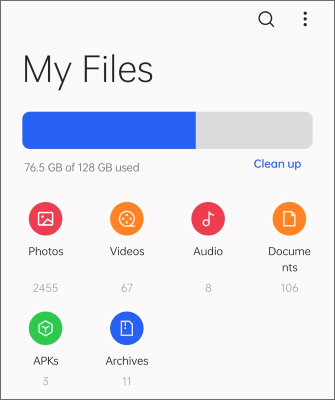
Step 2. Locate and tap on the duplicate music files you want to delete in the music folder.
Step 3. Select the "Delete" option and confirm the deletion.
If you have a lot of music in your Android phone list, it is difficult to browse them directly on your phone, let alone search and delete duplicate music one by one. At this time, you may need third-party software like Coolmuster Android Assistant.
As its name shows, Coolmuster Android Assistant is a powerful Android manager for nearly all Android brands, like Samsung, Sony, HTC, Huawei, Google, Xiaomi, Huawei, etc. With this duplicate file remover app, you can preview and remove any duplicate music files from your Android phone. Moreover, you can also transfer music files between your Android phone and the computer.
The key features of Coolmuster Android Assistant:
How do I delete duplicate music files on an Android phone with 1 click?
01Download the duplicate song removal from its official website. Install and launch it on your computer.
02Plug your phone into the PC using a USB cable and enable the USB debugging on your phone with the on-screen prompts. Once connected, you will see your Android phone's main information on the interface.

03Tap the "Music" tab from the left window and preview all the detailed information of the music files on your device. Next, move the mouse to tick all the duplicate songs and hit the "Delete" button on the top menu.
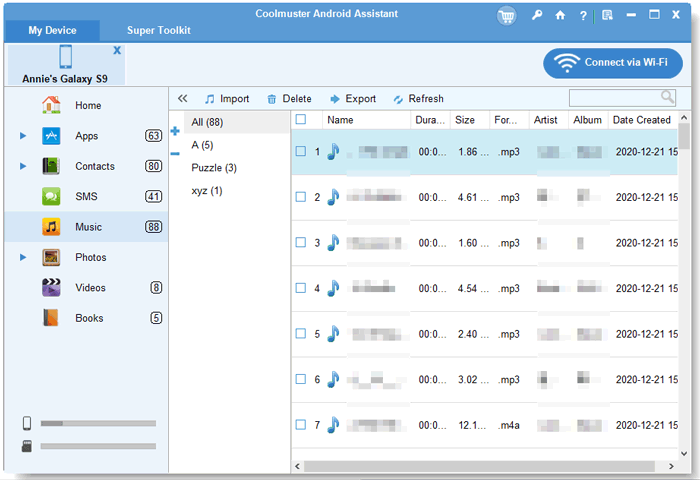
Video guide
If you don't have a computer at hand, "Files by Google" is another good choice for you. It allows you to view the remaining space on your Android device, SD card, and USB drives. It liberates space by finding old photos in chat apps, eliminating duplicate files, and clearing caches. Furthermore, it enables you to move files from your Android device to an SD card or Google Drive.
How to remove duplicate music on Android via Files by Google?
Step 1. Download and launch the app on your Android phone.
Step 2. Click the "menu" icon and select the "Clean" option at the bottom.
Step 3. Press the "Select files" button on the Duplicate files tab and pick the duplicate songs you wish to remove.
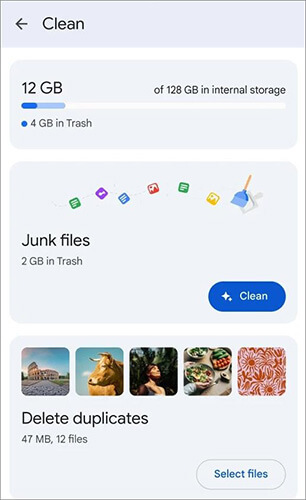
Note: The original file is marked with an Original label, and we recommend you preserve the original file.
Step 4. Hit the "Move x file(s) to Trash" button below and confirm the operation with the "Move x file(s) to Trash" option again.
That's all three methods of removing duplicate music files in Android. Among them, we highly recommend you try Coolmuster Android Assistant for the following reasons:
What's more, it will optimize the scanning process and only show duplicate songs on the interface soon, which is more user-friendly for you to remove duplicate songs on Android. Let's anticipate it.
Related Articles:
10 Best Music Manager for Android You Must Know
Where Is My Music Library on Android: Learn the Method That Suits You
Back Up Music on Android: Top 6 Methods Worthy of Consideration
Android Music Sync - 4 Ways to Sync Music between PC and Android





