
Why Is My Android Phone Storage Full After Deleting Everything?

"My Android phone is always showing storage space is running out but I had deleted everything in it. Why does it do this?"
- from Quora
During the use of Android phones, we might encounter a frustrating issue: even after deleting a significant amount of files and apps on the device, the phone memory storage still indicates it's full. This not only impacts the phone's performance but can also hinder the installation of new apps or the storage of new files. So, why is my phone storage full after deleting everything? This article delves into the reasons behind this problem and offers 6 solutions.

Why is my storage full on my phone? Here are some common reasons:
Even after deleting all visible files and apps, there might still be some hidden files and cached data residing on your phone. These data are typically not displayed directly, but they consume a significant amount of storage space.
Operating systems and their updates can occupy substantial storage capacity. These files are often essential and cannot be deleted easily. Additionally, some system updates may leave behind temporary files after installation, further draining storage space.
After uninstalling certain apps, residual files often remain and are not automatically deleted. Moreover, temporary files, log files, and other useless data accumulate, leading to a reduction in available storage.
Sometimes, due to application errors or backup settings, a large number of duplicate files and media, such as photos, videos, and music, may appear on your phone. These duplicates consume considerable storage space.
Even if your phone storage is full, but there seem to be no obvious files or apps taking up space on your phone, there are still various ways to solve this problem. Below are 6 effective solutions you can try.
Sometimes, using your phone for a long time may cause the accumulation of system cache data. A simple reboot can solve some temporary storage problems, such as freeing up locked cache or system files. You just need to press and hold the "power" button until the power menu appears. Choose the "Restart" option and wait for your phone to complete the restart process. After restarting your Android, check if the storage space has been recovered. If not, please continue reading.
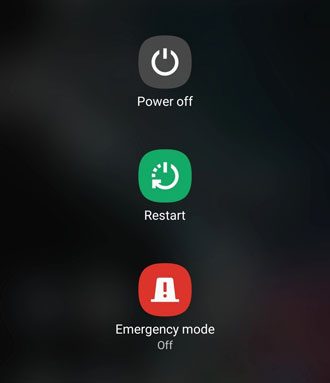
Review and uninstall those apps that you no longer use or seldom use, as they might be occupying a significant amount of storage space. This especially applies to apps with massive data files, such as games, video editing tools, and social media apps. Of course, you can also utilize Android's built-in "Storage" management feature to identify which apps are consuming a lot of space and make decisions accordingly. Here are the specific steps to follow:
Step 1. Open the "Settings" app and select "Apps"> "Manage apps".
Step 2. Browse through the list and select the apps that you no longer use.
Step 3. Press "Uninstall" to remove the app along with its associated data. Repeat this process to delete other unnecessary apps.
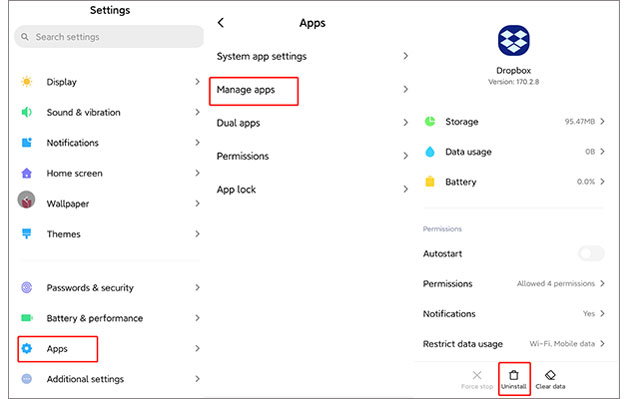
Samsung storage is full, but nothing on the phone? This may be caused by the cache and data generated during the use of the application. Cache data is usually temporary and used to accelerate application loading, but cleaning it up will not affect the basic functions of the application. Here are the steps to clear cache and data:
Step 1. Open the "Settings" app and select "Apps" or "App Management".
Step 2. In the list of apps, choose the one you want to clear the cache for.
Step 3. Enter the "Storage" option of the app.
Step 4. Tap "Clear cache" to delete cached files. If you need to free up more space, you can also select "Clear data". Please note that clearing data will delete all settings and login information of the application, so please ensure that you have backed up important data before proceeding.
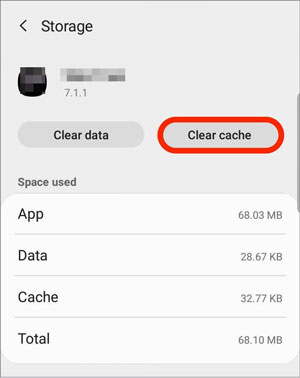
You can also effectively free up internal storage space on your phone by moving large or infrequently used files to an external storage device or cloud storage service. Below are the detailed steps:
Step 1. Insert the SD card and ensure that your phone has recognized it.
Step 2. Open the "File Manager" app and opt for the files you wish to move (e.g., photos, videos).
Step 3. Choose the "Move to" option and navigate to the appropriate folder on your SD card to transfer the files.
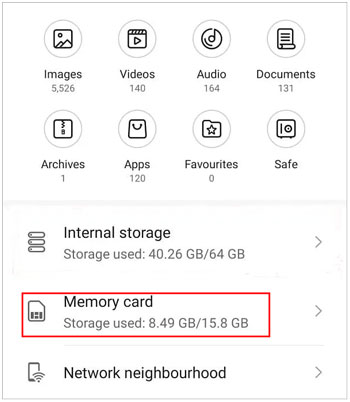
Step 1. Download and open Google Drive.
Step 2. Sign in to your account, tap on "+", and select the "Upload" option.
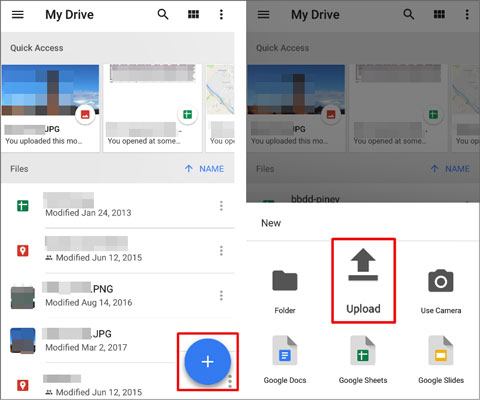
Step 3. Choose the files you want to upload and store them in the cloud.
Step 1. Connect your phone to a computer using a USB cable.
Step 2. On your Android phone, select the "Transfer files" mode and browse through your phone's storage.
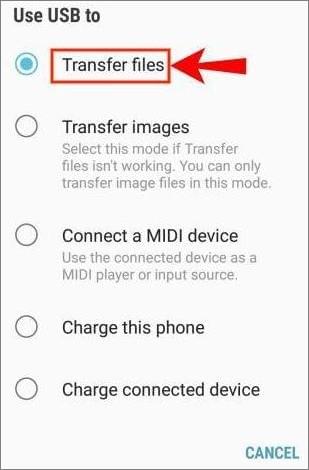
Step 3. Copy the files that don't need to stay on your phone to your computer and delete them from your phone's storage.
If the previous steps fail to resolve the storage issue, you may consider performing a factory reset. This operation will erase all data and settings on your phone, restoring it to its factory default state, thereby comprehensively addressing the "why is my phone storage full after deleting everything" issue. If you do not wish to lose any data, ensure to back up your Android phone before proceeding. Follow these steps to do it:
Step 1. Open the "Settings" app and select the "System" or "About Phone" option.
Step 2. Locate and choose the "Reset" option.
Step 3. Select "Factory data reset" and confirm the operation. Your phone will automatically restart and begin the factory reset process.
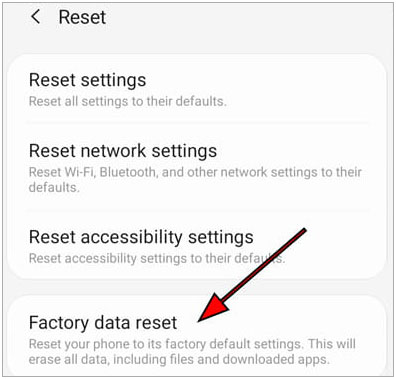
If you're facing the issue of "phone storage full but nothing on the phone" due to incomplete file deletion, give Coolmuster Android Eraser a try. Coolmuster Android Eraser is a powerful and professional cleaning tool that can help you thoroughly erase junk files, cache data, and residual useless apps from your phone. By using this tool, you can ensure that all unnecessary data on your phone is completely removed, thereby freeing up a significant amount of storage space.
Key features of Coolmuster Android Eraser:
Here are the steps to use Coolmuster Android Eraser to solve the problem of full memory storage:
01Download and install Coolmuster Android Eraser on your computer.
02Connect your phone to the computer using a USB cable or Wi-Fi. Make sure USB debugging mode is enabled on your phone if necessary.
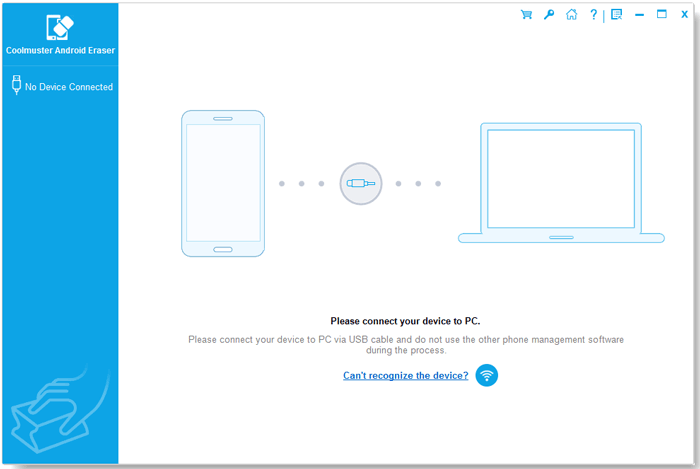
03Once connected successfully, click the "Erase" button to start.
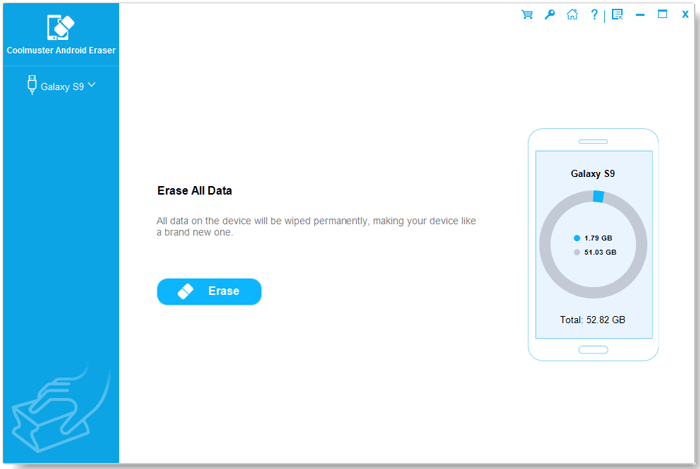
04Follow the prompts to select the security level for erasure. After selection, click the "OK" option to proceed.
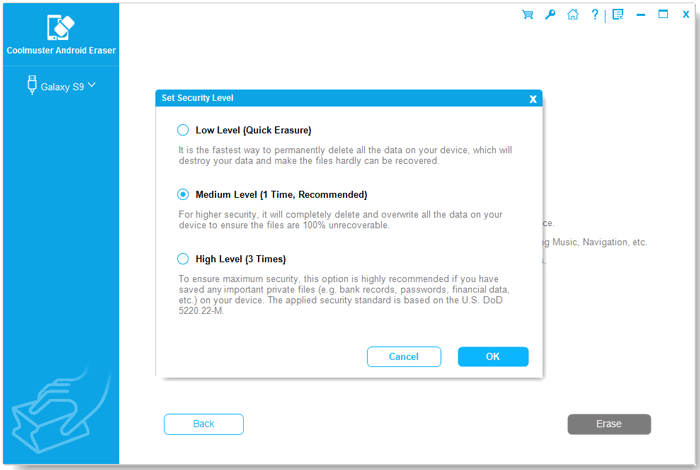
05Type "delete" in the blank space to confirm your choice, then click the "Erase" button. A prompt will then appear asking if you're sure you want to completely erase your phone's data. Simply click the "OK" button to initiate the erasure process.
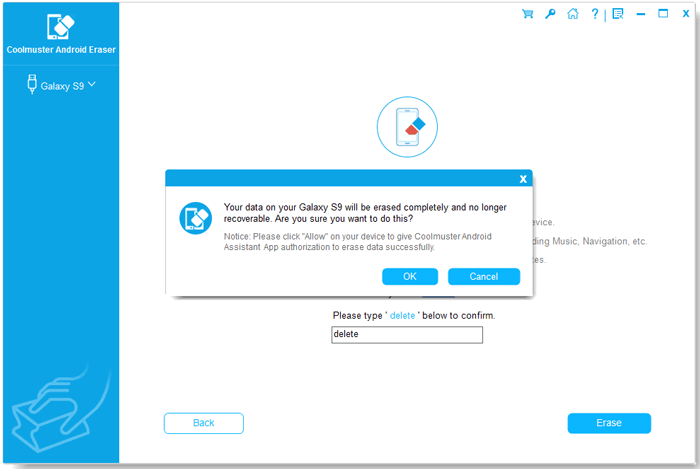
Video Guide
Through the introduction of this article, you have already got some answers to "Why is my phone storage full after deleting everything?" and can effectively solve this problem. From a simple restart to using professional cleaning tools, each method can help you recover your phone's storage space and improve its overall performance. Among various methods, we especially recommend using Coolmuster Android Eraser, which not only has a simple operation but also can thoroughly clean up useless data in your phone, ensuring that your phone is always maintained in the best condition.
Related Articles:
[Answered] Why Is My iPhone Storage Full After Deleting Everything?
How to Access Internal Storage on Android with Top-Rated Approaches
6 Best Android Storage Manager Apps: Manage and Free up Android Space
How to Free Up Space on Android Without Deleting Anything in 6 Ways





