
How to Transfer Music from Android to iPod in 2023? (3 Efficient Ways)

"Got iPod as a gift. I thought I was able to transfer music from Android, but I can't find how to. Anyone knows how to transfer songs from Android phone to iPod?"
- Edited by Frexdestk in Translate AirDroid
iPod is the best device to enjoy soul-stirring music anytime you want. When you switch from an Android to iPod, you may also hope to transfer music from Android to iPod for free listening. If you don't know how to cope with it, you don't have to worry too much. Because this post aims to show you how to transfer music from Android to iPod seamlessly, let's get started with the pleasant journey.
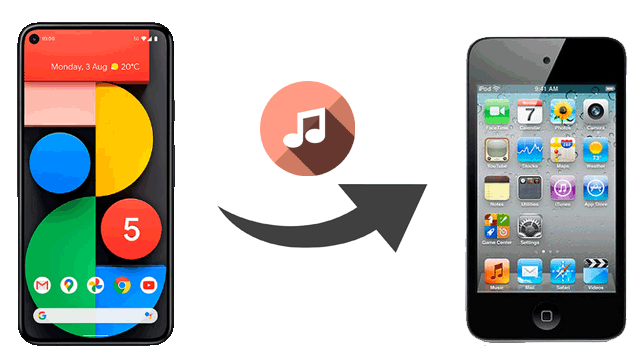
Part 1. How to Transfer Music from Android to iPod Using Android to iPod Music Transfer
Part 2. How to Transfer Music from Android Tablet to iPod via iTunes
Part 3. How Do I Transfer Music from My Android to My iPod Shuffle with Android File Transfer
Android to iPod Music Transfer is the optimal way to transfer music from Android to iPod directly. Using this professional software, you can transfer music, photos, contacts, videos, and other media files between an Android and iPod in one click. Besides, you don't need to worry about whether you can play this music on your iPod, for it can automatically convert the media files to be compatible with the target device.
Key features of Android to iPod Music Transfer:
* One-click to transfer music from Android to iPod.
* Transfer files from iOS to iOS. (Click here to see how to transfer music from iPhone to iPod)
* Move contacts, photos, videos, and other media files between your iOS and Android device directly.
* Automatically convert the media files to make them compatible with your target device.
* Keep both original and synced files on the target iPod.
* Support iOS 6 to iOS 14 and Android OS 2.3 and above versions, such as iPod touch 7/6/5/4, Samsung Galaxy S23/S22/S21/S20, LG G8/G7/G6/G5, Huawei P60/P60 Pro/P50/Mate 50, and other phone models.
How to transfer music from Android to iPod in one click? You can follow the instructions below:
1. Install Android to iPod Music Transfer on your computer.
Download and install this program on your computer. After launching it, connect your Android and iPod to the computer using two suitable USB cables. Make sure to enable USB debugging on your Android and trust this computer on your iPod.
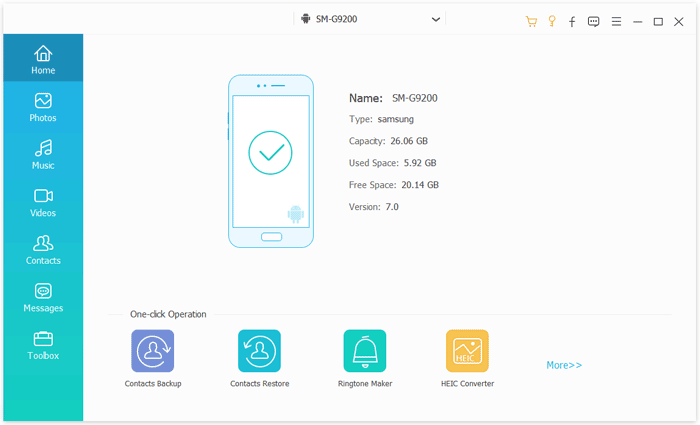
2. Transfer music from Android to iPod.
Once connected, you will see Connected under two devices. If necessary, you can click the Switch button on the program to change the phone position. Then, choose Media which contains all music files from the table, and hit the Start to Copy button below to start the music transfer.
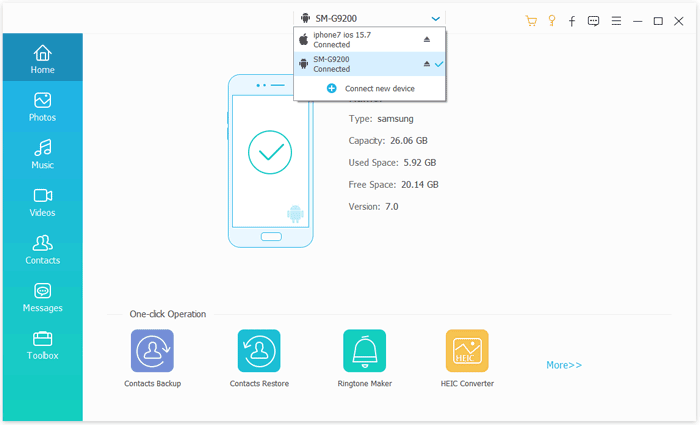
Further reading:
How to Transfer Music from iPod to iPod [Must Read]
How to Put Music on iPod without iTunes? (4 Effective Ways)
iTunes also does this job. But it may erase the existing media files on your iPod during the syncing process. If your iPod is a new device with nothing in it, you can try the easy tricks as follows.
1. Plug your Android phone into your computer and export the songs onto a computer folder. If you are using a Mac, you will first need to install the Android File Transfer app on your device. After that, open the app, find Music, and drag & drop the selected songs to your Mac.
2. Open the folder where you dropped music a while ago, run the latest version of iTunes on your computer, and choose File in the iTunes window > Add File to Library or Add Folder to Library, or drag the music folder into the iTunes window. This operation will import the saved music to the iTunes library.
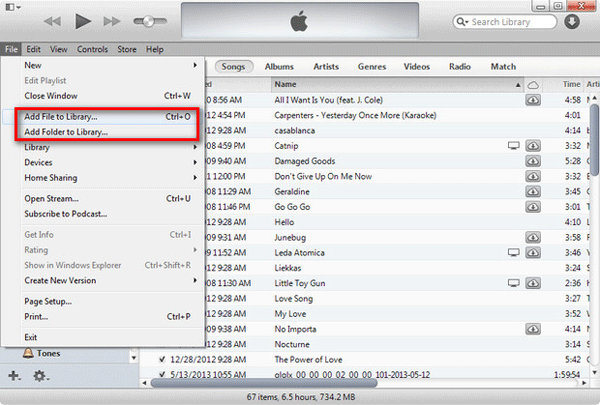
3. Disconnect your Android device and connect your iPod to the PC. Next, open iTunes, tap your iPod's name under Locations, and then select Music or Songs. Tick the desired songs in the iTunes library and press the Sync button at the lower-right corner. After syncing, the selected music will be on your iPod.
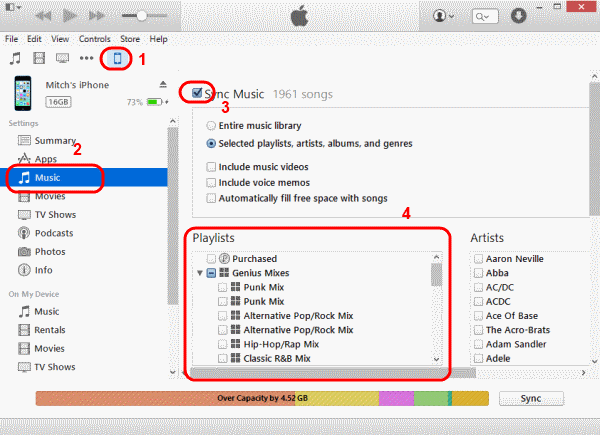
Maybe you like: Want to know more information of iPhone 14? Open this guide.
If you don't want to pay for any data transfer app, you will have to manually export the Android music to the computer and add them to your iPod. However, this process will also need to use extra tools. Android File Transfer is a commonly used software to browse and sync files between your Mac computer and your Android device.
To move music from Android to iPod, you can start with the following steps:
1. Connect your Android device to a PC and find the Music folder. On a Mac, you can install Android File Transfer and go to Music after opening it.
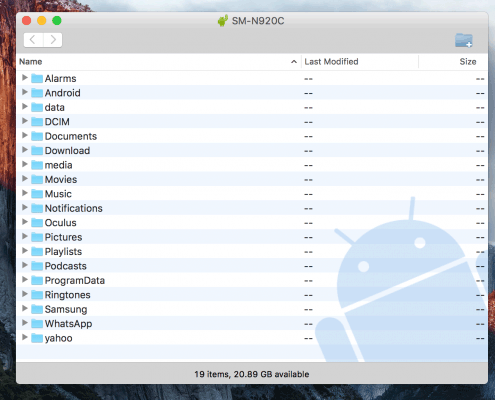
2. Pick the songs you wish to transfer and drag them onto a computer folder. Once done, disconnect your Android device from the computer.
3. Plug your iPod into the computer. Next, open iTunes on the computer and click Music or Songs. Afterward, open the music folder and drag the songs into the Song section in the Music app or iTunes library.
4. Tap your iPod, choose Music, and sync the entire music library or selected songs to your iPod.
Q 1: How to transfer music from Android to iPod touch without a computer?
You may also wonder how to transfer music from Android to iPod without a computer. Although the Move to iOS app from the Apple company is a versatile data migration app, it only transfers camera photos and videos, web bookmarks, mail accounts, free apps, contacts, calendars, and message history from Android to iPod.
If you want to transfer music, books, and PDFs, you have to move it on a computer manually.
Q 2: How to transfer music from Android to iPod using Bluetooth?
Bluetooth does not transfer any file between Android and iOS devices since they run different operating systems and use distinct Bluetooth protocols. You can transfer music between any two Android devices but not between Android and iOS or iOS and iOS.
You have got several effective methods to transfer music from Android to iPod. But to do it quickly and swiftly, I recommend you try the professional software Android to iPod Music Transfer. It only needs two steps, and anything is simple on it.
Of course, you can also choose to use iTunes or Android File Transfer on a computer, although the operation is complicated. Finally, I don't recommend you to transfer music from Android to iPod without a computer. By far, there are not many proved ways of doing it.
If you hope to get technical support when using our product, please leave a comment below.
Related Articles:
2 Solutions to Transfer Music from Android to iPhone
How to Move Music from iPod to Computer without iTunes [Easy Method]
How to Import Music from Computer to iPod [Fast Transfer]
How to Copy Music from iPod to iPhone Easily? (3 Simplest Ways)





